Bot in discord with discord.js (14)
Chapter 17 - Reaction 反应
反应(Reactions)是这样的一种东西:
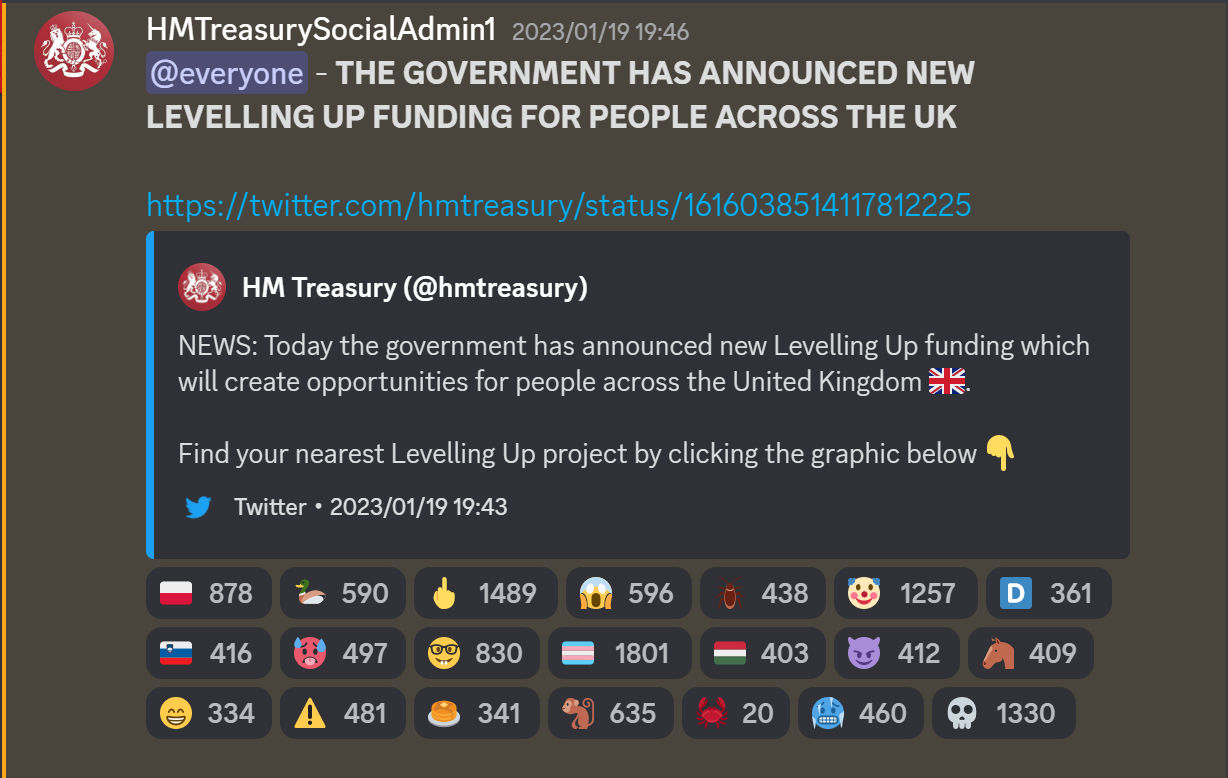
你可以这样为一条消息添加反应:
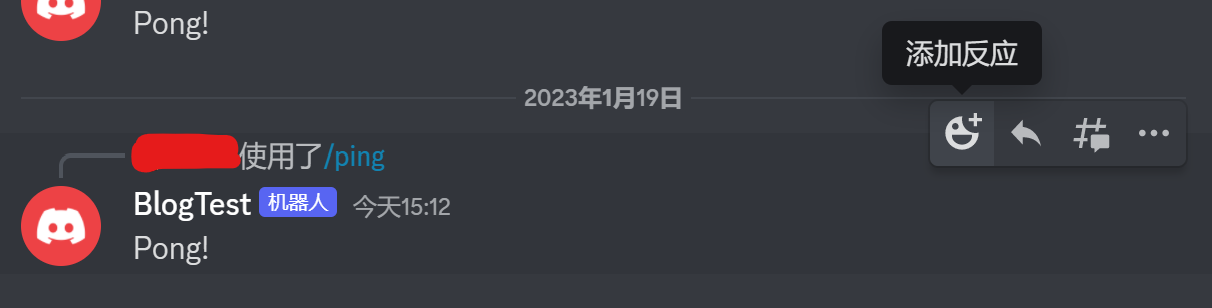
不是任何消息都可以被添加反应的。比如管理员设置了成员在某些频道不允许添加反应,或者只允许某些身份组的人可以为某些消息添加反应。
这样看来,“反应” 就是一种 emoji 回复。下面我们来看看机器人如何为一条消息识别、添加和移除反应。
Discord Emoji 的种类
在 Discord 里,emoji 有两类,一种是跨平台、跨软件、跨设备都通用的 Unicode 标准 emoji,还有一种是 Discord 自定义 emoji。前者属于 unicode 标准,一个表情属于一个字符,后者则不属于 unicode 标准,只限在 Discord 平台里流通。
下面我们来举个例子:
微笑 🙂 是一个 Unicode emoji,在 discord 里,它可被记为 :smile:。
我们在服务器设置里上传了个自己的表情,叫 :WumpusMistletoe2:。
下面就是对表情反应的示例图:
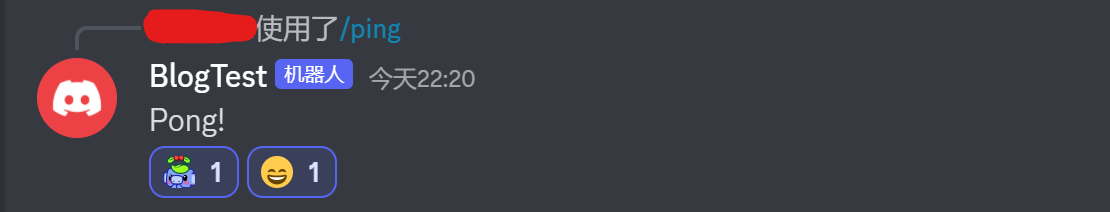
给服务器上传一个表情符号
假设你的服务器没有任何表情符号,如果你有,可以跳过上传这一步,直接跳到获取 id。
打开 Discord,点击一个你拥有管理员或服主身份的服务器,打开服务器设置,点击 “表情符号” 选项卡,上传一个表情符号并命名。比如我们选择了一张 Wumpus 图片上传,并命名为 “WumpusMistletoe2”。


注意,不同服务器里的表情名字可以重复,但是它们的 id 将不会相同。当机器人使用 .find() 通过名字寻找表情时,该方法总会返回它找到的第一项,这可能与你所期望的表情不匹配。
获取表情 id
相同的图片在相同的服务器里上传,也会得到不同的 id。这是因为 Discord 的 id 是 Snowflake 值。具体关于 Discord snowflake id,我在系列文章 Chapter 6 的最后介绍过,这里不重复介绍。
方法一
接下来回到服务器聊天区获取表情 id。
延续上一步举例的例子。在聊天框输入 \:WumpusMistletoe2: 并回车发送,你的消息会被自动替换成表情 id。:
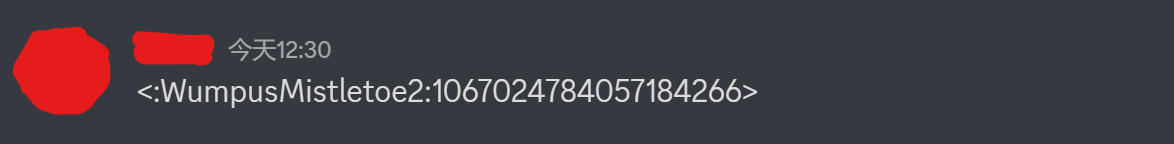
这样,我们就获取到本例中关键的 id: <:WumpusMistletoe2:1067024784057184266>。
不要复制我的 id,这个 id 只在我的服务器里有效。
方法二
打开 PC 端浏览器,按下 Ctrl + Shift + C,将鼠标指向你需要获取 id 的表情图标上,单击。
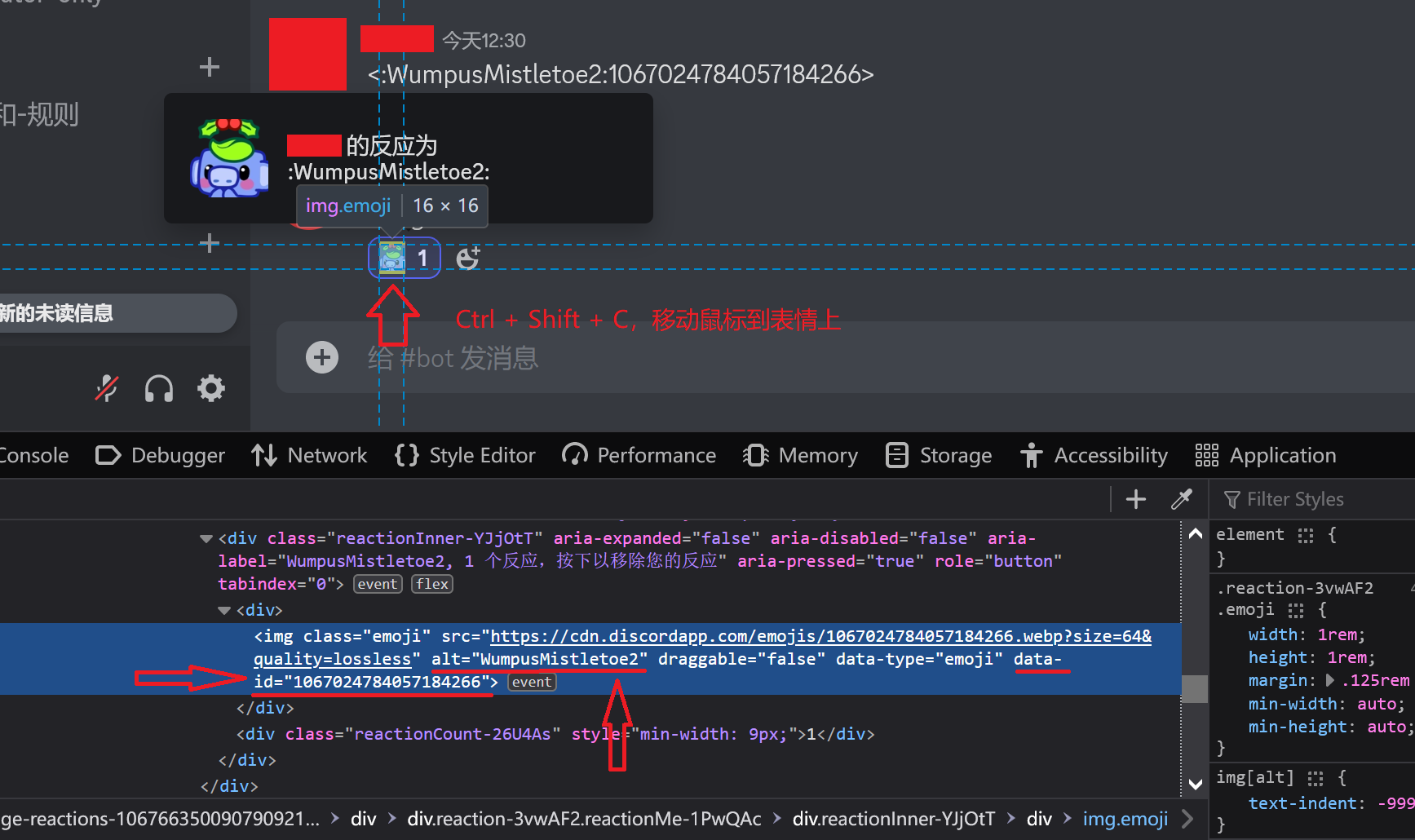
在开发者工具中,你能看到高亮区域代码里的 alt 值是 :WumpusMistletoe2:,data-id 值是 1067024784057184266。将其用格式 <:alt:data-id> 组合一下就得到了关键的信息: <:WumpusMistletoe2:1067024784057184266>。
向 index.js 添加关键 GatewayBitField
这很重要!!
给 client 增加一个 GatewayIntentBits.GuildMessageReactions,这样才可以获取消息的反应。
修改后的那一行如下:
...
const client = new Client({ intents: [GatewayIntentBits.Guilds, GatewayIntentBits.GuildMessages, GatewayIntentBits.MessageContent, GatewayIntentBits.GuildMessageReactions] });
...
具体的 commit:
Github: https://github.com/wtflmao/discord_bot_example/commit/dfbad3ca953e2ca25ac4673fbcea3a549eff9c77
Gitee: https://gitee.com/wtflmao/discord_bot_example/commit/dfbad3ca953e2ca25ac4673fbcea3a549eff9c77
P.S. 这里我们在 index.js 只使用一个 Client 实例并赋予所有可能用到的 Intents,后续交互复用这个实例,其实是一种偷懒且具有潜在风险的做法。建议不要学我这么做。但是我们的代码已经都这样了,何况我只是以学习为目的的写这个项目,没打算直接上生产环境,那就让它维持现在这样的屎山状态吧哈哈。
回复表情
下面修改文件 /cmdPaths.js,在 data 域里加入新的一条 "./commands/reactions"。
module.exports = {
data: ["./commands", "./commands/utils", "./commands/buttons", "./commands/menus", "./commands/modals", "./commands/contextMenus", "./commands/embeds", "./commands/reactions"],
};
新建文件 /commands/reactions/reaction.js:
const { SlashCommandBuilder} = require('discord.js');
module.exports = {
data: new SlashCommandBuilder()
.setName('react')
.setDescription('Replies with reaction!'),
async execute(interaction) {
const message = await interaction.reply({ content: 'You can react with Unicode emojis!', fetchReply: true });
await message.react('😄');
const message2 = await interaction.followUp({ content: "Here's a custom emoji!", fetchReply: true });
await message2.react('<:WumpusMistletoe2:1067024784057184266>');
},
...
运行 /react,得到结果:
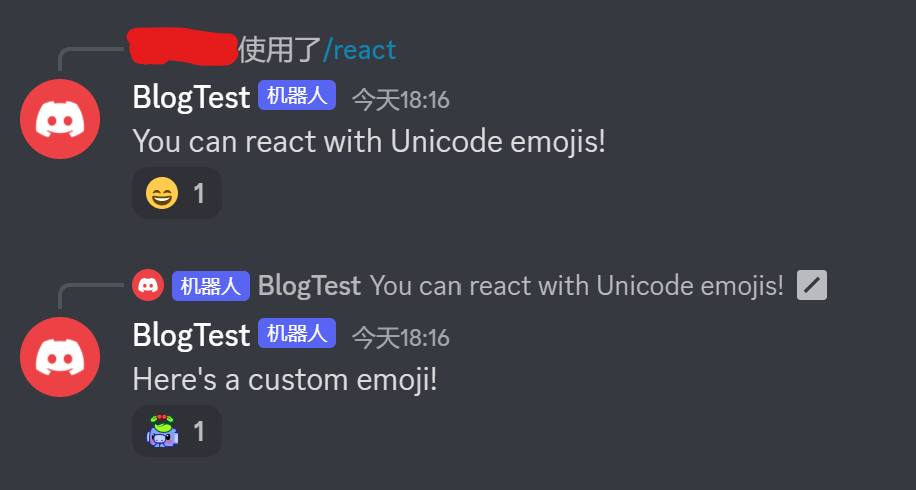
.react() 还支持多种不同格式的传入值,比如
meaasge.react("<:WumpusMistletoe2:1067024784057184266>");
meaasge.react("<a:WumpusMistletoe2:1067024784057184266>");
meaasge.react("a:WumpusMistletoe2:1067024784057184266");
meaasge.react("WumpusMistletoe2:1067024784057184266");
meaasge.react("1067024784057184266");
下面我们使用 .find() 来用表情名称寻找一个表情。
...
const message3 = await interaction.followUp({ content: "Here we grab an emoji by its name", fetchReply: true });
await message3.react(message3.guild.emojis.cache.find(emoji => emoji.name === 'WumpusMistletoe2'));
...
效果图:
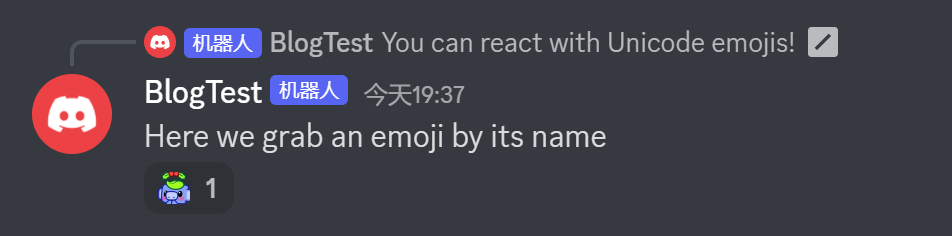
下面我们使用 .get() 来用纯数字 id 指定一个表情。
...
const message4 = await interaction.followUp({ content: "Here we grab an emoji by its id", fetchReply: true });
// Emoji must be a string or GuildEmoji/ReactionEmoji
await message4.react(interaction.client.emojis.cache.get('1067024784057184266'));
...
效果图:
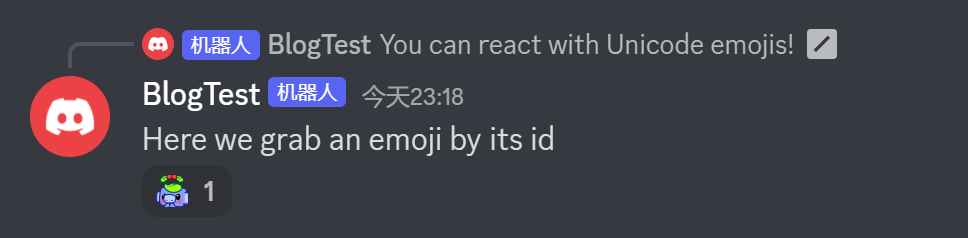
我们得到了 commands/reactions/reaction.js 的完整代码:
const { SlashCommandBuilder} = require('discord.js');
module.exports = {
data: new SlashCommandBuilder()
.setName('react')
.setDescription('Replies with reaction!'),
async execute(interaction) {
const message = await interaction.reply({ content: 'You can react with Unicode emojis!', fetchReply: true });
await message.react('😄');
const message2 = await interaction.followUp({ content: "Here's a custom emoji!", fetchReply: true });
await message2.react('<:WumpusMistletoe2:1067024784057184266>');
const message3 = await interaction.followUp({ content: "Here we grab an emoji by its name", fetchReply: true });
await message3.react(message3.guild.emojis.cache.find(emoji => emoji.name === 'WumpusMistletoe2'));
const message4 = await interaction.followUp({ content: "Here we grab an emoji by its id", fetchReply: true });
// Emoji must be a string or GuildEmoji/ReactionEmoji
await message4.react(interaction.client.emojis.cache.get('1067024784057184266'));
},
};
多表情的按顺序逐个反应
用 commands/reactions/multiReactions.js 来举例:
const { SlashCommandBuilder} = require('discord.js');
module.exports = {
data: new SlashCommandBuilder()
.setName('multireact')
.setDescription('Replies with reaction!'),
async execute(interaction) {
const message = await interaction.reply({ content: 'You can react with Unicode emojis!', fetchReply: true });
// "c u m" in order
// the first way to do this is using serial .then() on the previous .react()
await message.react('🇨')
.then(() => message.react('🇺')
.then(() => message.react('🇲')
.then(() => message.react('❗'))));
const msg = await interaction.channel.send({ content: 'AHHhhhhhhHHHhh', fetchReply: true });
// the second way to do this, is using paralleled .then() on the msg
await msg.react('🇸')
.then(() => msg.react('🇭'))
.then(() => msg.react('🇮'))
.then(() => msg.react('🇹'));
// the third way to do this is using .react() multiple times
const menu = await interaction.channel.send({ content: 'Library search result:\n\n\tThe Art of War, Sun Tzu, Filiquarian 2017, PDF\n\tMinecraft: The Shipwreck, C. B. Lee, Del Ray 2020, Paperback\n\tand more...\n\nPage 1/4', fetchReply: true });
await menu.react('⬅️');
await menu.react('1️⃣');
await menu.react('2️⃣');
await menu.react('3️⃣');
await menu.react('4️⃣');
await menu.react('➡️');
},
};
表情会按顺序逐个添加到指定的消息上去。
效果图:
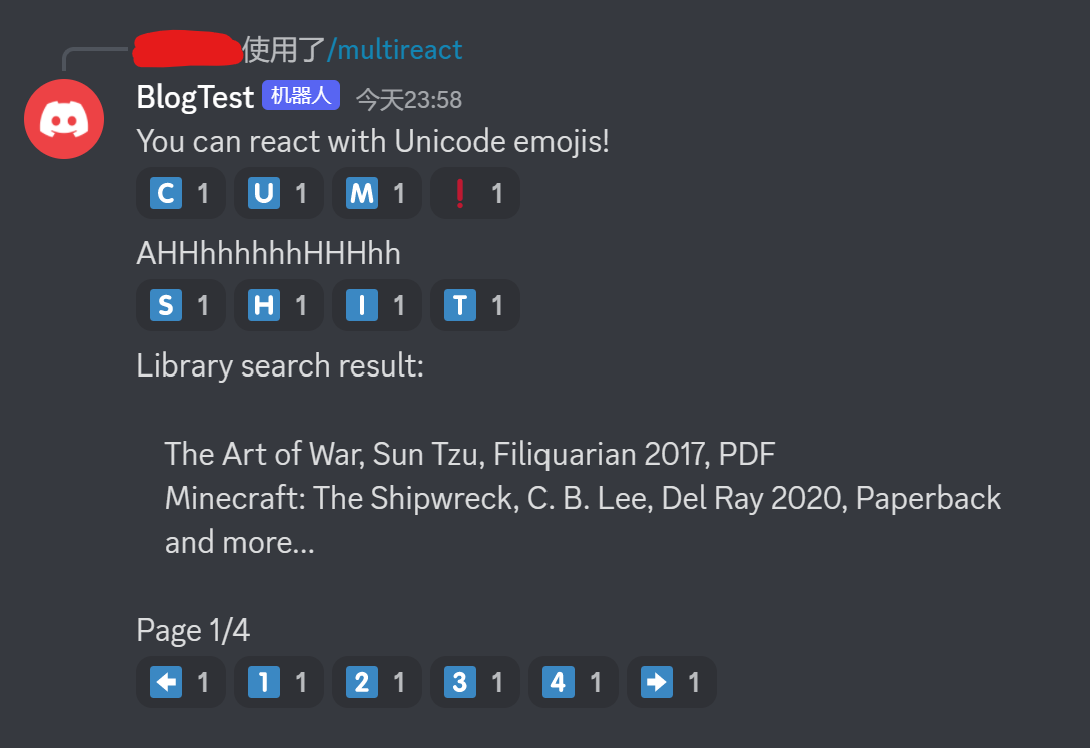
多表情的无特定顺序反应
用 commands/reactions/multiReactions2.js 来举例:
const { SlashCommandBuilder} = require('discord.js');
module.exports = {
data: new SlashCommandBuilder()
.setName('multireact2')
.setDescription('Replies with reaction!'),
async execute(interaction) {
const message = await interaction.reply({ content: 'You can react with Unicode emojis!', fetchReply: true });
Promise.all([
message.react('🇨'),
message.react('🇺'),
message.react('🇲'),
message.react('❗'),
message.react('🇸'),
message.react('🇭'),
message.react('🇮'),
message.react('🇹'),
])
.catch(error => console.error('One of the emojis failed to react:', error));
},
};
效果图:
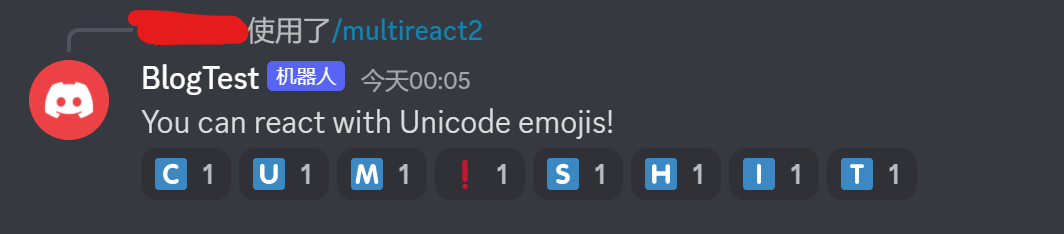
移除表情反应
所有这些方法都需要机器人在服务器里有 ManageMessages 权限。请确保你的机器人具有权限,否则它将出错。
确保不要过多地删除表情符号或用户的反应。如果短时间内添加或删除了很多反应,它可以被认为是 API 滥用。
按表情移除反应
message.reactions.cache.get('🇫').remove()
.catch(error => console.error('Failed to remove reactions:', error));
按用户移除反应
// 获取用户 id 为 “userId” 的用户对消息 “message” 所有的反应
const userReactions = message.reactions.cache.filter(reaction => reaction.users.cache.has(userId));
try {
// 遍历这些反应,并从消息底下移除
for (const reaction of userReactions.values()) {
await reaction.users.remove(userId);
}
} catch (error) {
console.error('Failed to remove reactions.');
}
移除消息全部反应
message.reactions.removeAll()
.catch(error => console.error('Failed to clear reactions:', error));
等待反应
使用曾经用过的 Collector 可以轻松解决这个问题。在咱们的另一个项目 guess_the_number (https://github.com/wtflmao/guess_the_number) 里,我们已经用过了简单的消息收集器 (https://www.cnblogs.com/hhzm/p/16508453.html) ;在 Chapter 12 按钮的 collector,把它们拿来改成适用于表情反应事件的收集器也是很容易的。
下面给出 commands/reactions/collectReaction.js :
const { SlashCommandBuilder } = require('discord.js');
module.exports = {
data: new SlashCommandBuilder()
.setName('collectreact')
.setDescription('Replies with reaction!'),
async execute(interaction) {
const message = await interaction.reply({ content: 'You can react with a thumbs UP or a thumbs DOWN.', fetchReply: true })
message.react('👍').then(() => message.react('👎').then(() => message.react('😋')));
const filter = (reaction, user) => {
return (['👍', '👎','😋'].includes(reaction.emoji.name)) && (user.id === interaction.user.id);
};
const collector = message.createReactionCollector({ filter, time: 10000 });
collector.on('collect', (reaction, user) => {
console.log(`Collected ${reaction.emoji} from ${user}`);
});
collector.on('end', collected => {
if (collected.size === 0) {
message.reply("Nothing valid you've reacted.");
return;
}
collected.forEach(reaction => {
if (reaction.emoji.name === '👍') {
interaction.channel.send('You reacted with a thumbs UP.');
} else if (reaction.emoji.name === '👎') {
interaction.channel.send('You reacted with a thumbs DOWN.');
} else {
interaction.channel.send('You reacted with a YUM.');
}
})
});
},
};
效果图:
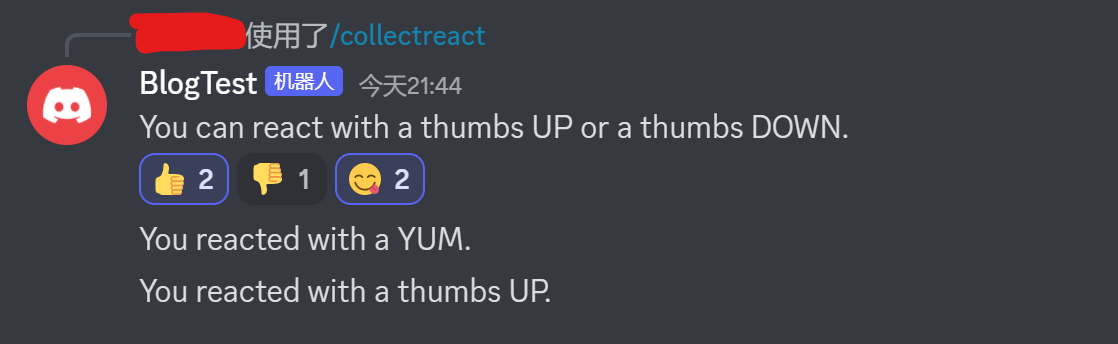
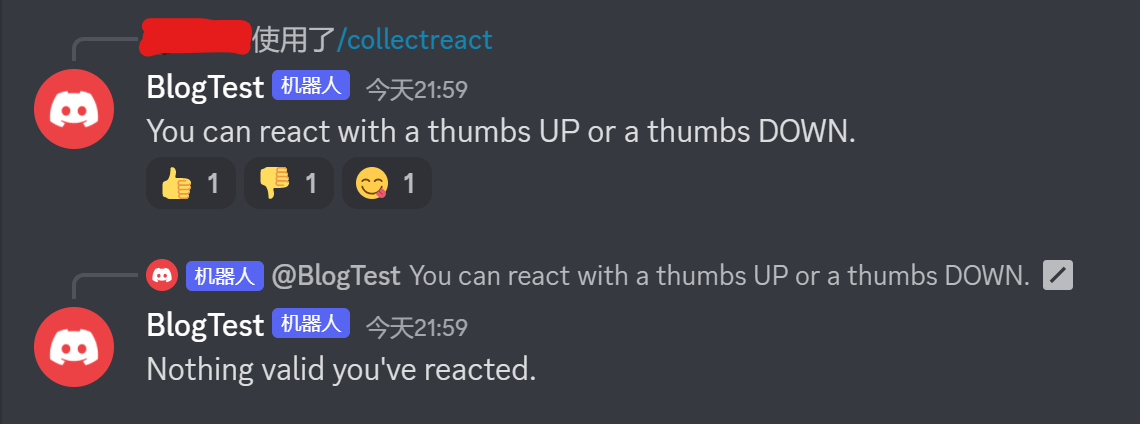
上面的代码写起来很繁琐。幸好我们还有简单的写法。
下面给出 commands/reactions/awaitReact.js 的代码:
const { SlashCommandBuilder } = require('discord.js');
module.exports = {
data: new SlashCommandBuilder()
.setName('awaitreact')
.setDescription('Replies with reaction!'),
async execute(interaction) {
const message = await interaction.reply({ content: 'You can react with a thumbs UP or a thumbs DOWN.', fetchReply: true })
message.react('👍').then(() => message.react('👎').then(() => message.react('😋')));
const filter = (reaction, user) => {
return (['👍', '👎','😋'].includes(reaction.emoji.name)) && (user.id === interaction.user.id);
};
// 注意这里的 errors: ['time'] 不要忘了
await message.awaitReactions({ filter, time: 10000, errors: ['time'] })
.then(collected => {
collected.forEach(reaction => {
if (reaction.emoji.name === '👍') {
interaction.channel.send('You reacted with a thumbs UP.');
} else if (reaction.emoji.name === '👎') {
interaction.channel.send('You reacted with a thumbs DOWN.');
} else {
interaction.channel.send('You reacted with a YUM.');
}
})
})
.catch(() => {
interaction.channel.send("Nothing valid you've reacted.");
});
},
};
效果图:
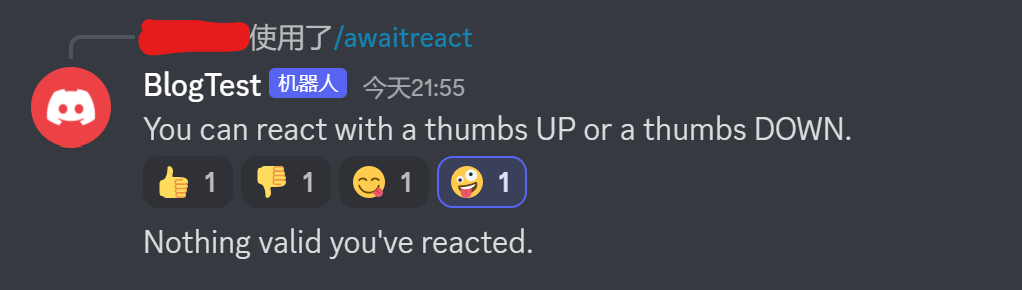
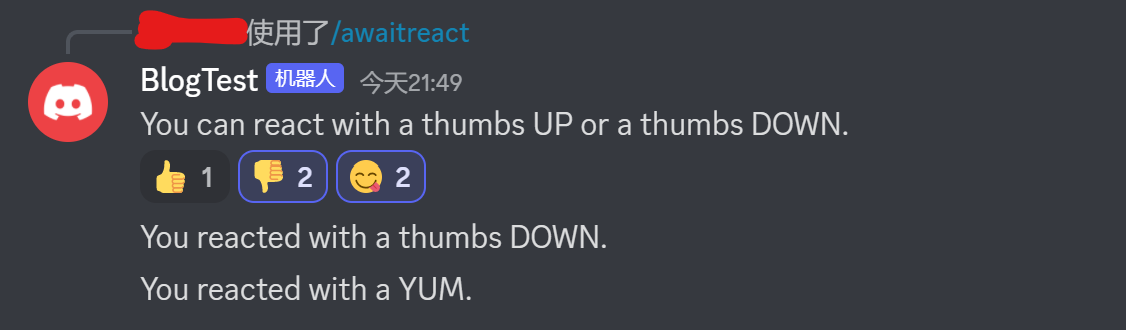
利用 message.awaitReactions([options]) 来代替 message.createReactionCollector([options]) 要更简单明了。
原文作者:闪电豹猫,链接:https://www.cnblogs.com/hhzm/p/17066472.html



 浙公网安备 33010602011771号
浙公网安备 33010602011771号