Bot in Discord with discrod.js (4)
Bot in Discord with discord.js (4)
Chapter 5 - 交互:对斜杠命令回复的那些事儿(1)
斜杠命令是交互的一种。
我们在 Chapter 2 的 commands/ping.js 里已经完成了一项斜杠命令的建立:
const { SlashCommandBuilder } = require('discord.js');
module.exports = {
data: new SlashCommandBuilder()
.setName('ping')
.setDescription('Replies with Pong!'),
async execute(interaction) {
await interaction.reply("Pong!");
},
};
代码建立了一项命令: /ping,作用是回复:Pong!。具体的解释已在 Chapter 4 中完成,不再赘述。
Discord 为开发人员提供了创建客户端集成斜杠命令的选项。 在本章中,我们将介绍如何使用 discord.js 响应这些命令。下面我们来看看如何把回复玩出花来。
注册斜杠命令
你至少需要在你的应用程序上注册一个斜杠命令才能继续往下走(如果你是跟着我的文章来的,那么你肯定注册过至少一项命令了)。注册斜杠命令在前文章节已说明过,不再赘述。
接收斜杠命令
接收斜杠命令交互在前文章节已说明过,不再赘述。(如果你是跟着我的文章来的,那么你的机器人肯定可以接收斜杠命令了)。
回复斜杠命令
discord.js 提供了不止一种回复命令的方法。最常见的方法是 CommandInteraction#reply()。
需要说明的是,一次 Discord 交互(interaction)的 token 有效期为 3 秒。因此,你需要在 3 秒内完成对斜杠命令的回复,否则按咱们的代码设计,机器人将报错。至于如何延长这个时间,后面会讲到。
比如 commands/ping.js:
const { SlashCommandBuilder } = require('discord.js');
module.exports = {
data: new SlashCommandBuilder()
.setName('ping')
.setDescription('Replies with Pong!'),
async execute(interaction) {
// 这里回复了斜杠命令
await interaction.reply("Pong!");
},
};
执行这个斜杠命令,这里的回复应该是:
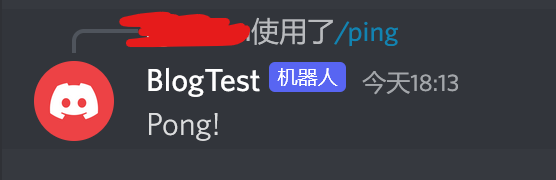
短暂响应 Ephemeral responses
我不知道把 Ephemeral responses 翻译成“短暂回复”是否合适,字面意思的确是“短暂的回复”,不过,翻译成“临时回复”,也许更好。
短暂消息 / 临时消息(Ephemeral messages)是 Discord 机器人无需向用户发送 DM(私聊) 即可向用户发送私人消息的一种新方式。
这是一条只有命令发起者(用户自己)和机器人自己才可以看到的消息。 当用户选择无视(dismiss)它们、等待足够长的时间或重新启动 Discord 时,这些消息会消失。
短暂回复是回复的属性,给回复加上 ephemeral: true 属性,即可完成设置。
比如我们来个 commands/pingEphemeral.js:
const { SlashCommandBuilder } = require('discord.js');
module.exports = {
data: new SlashCommandBuilder()
.setName('ping2')
.setDescription('Replies with Pong, but ephemerally!'),
async execute(interaction) {
// 这里回复了斜杠命令,是个短暂回复
await interaction.reply({
content: "Pong!",
ephemeral: true,
});
},
};
执行效果是这样的:
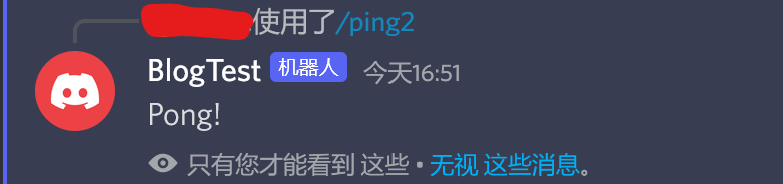
这里我们的 ephemeral 是 interaction.reply 的属性。interaction.reply 来自自己的一共有三个属性,我们会介绍到其他两个的。 interaction.reply 具有多种类型,具体是 content、nonce、embeds、components、attachments、files、tts 和 allowedMentions。这八个都是可选的,以后我们会介绍的。
修改响应 Editing responses
发送初始响应后,您可能出于各种原因想要编辑该响应(前提是交互令牌(interaction token)未过期失效)。
在初始响应之后,交互令牌的有效期为 15 分钟,因此这是您可以编辑响应和发送后续消息的时间范围。
修改响应回复可以通过 CommandInteraction#editReply() 方法来实现:
比如来个 commands/pingEditing.js:
const { SlashCommandBuilder } = require('discord.js');
const wait = require('node:timers/promises').setTimeout; // 别忘了!!!
module.exports = {
data: new SlashCommandBuilder()
.setName('ping3')
.setDescription('Replies with Pong, but will be edited.'),
async execute(interaction) {
// 先来个回复,作为初始回复
await interaction.reply("Pong!");
// 利用 wait 等待 2000 毫秒,即 2 秒
await wait(2000);
// 修改回复成新的字符串
await interaction.editReply('Pong again!');
},
};
注意我们用到了 node:times/promises 记为 wait,作为我们的延迟函数。所以第二行需要导包。
别忘了 wait 是在 async 里的,要达到故意延时的目的,需要 await。
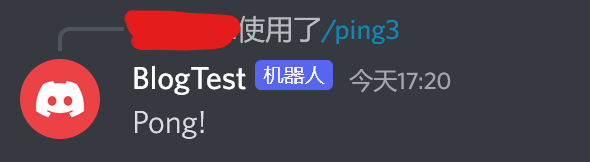
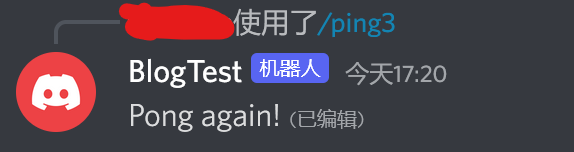
延迟响应 Deferred responses
如前所述,在交互令牌(interaction token)变为无效之前,你有 3 秒钟的时间来响应交互。 但是,如果您有一个命令执行的任务需要超过 3 秒钟才能回复,该怎么办?
在这种情况下,你可以使用 CommandInteraction#deferReply() 方法。该方法触发 “<某某某应用程序> 正在响应......” 消息(由 Discord 指定,且与用户语言设置有关)并充当初始响应。 这使你可以在 15 分钟内完成任务,然后再做出响应。
由于调用延迟响应回复,会有个初始响应回复,所以你必须利用修改响应回复功能,通过修改初始回复,来进行真正的回复。
比如来个 commands/pingDeferred.js:
const { SlashCommandBuilder } = require('discord.js');
const wait = require('node:timers/promises').setTimeout; // 注意这里!!!!!!
module.exports = {
data: new SlashCommandBuilder()
.setName('ping4')
.setDescription('Replies with Pong, but deferred!'),
async execute(interaction) {
// 延迟回复,此时会有个初始回复“应用程序正在响应”
await interaction.deferReply();
// 利用导入的 wait,故意等待 4000 毫秒
await wait(4000);
// 进行真正的回复
await interaction.editReply('Pong!');
},
};
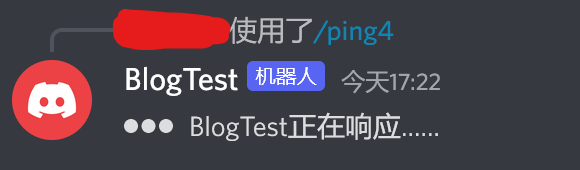
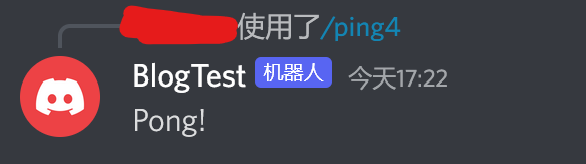
多重响应 Follow-ups
如果你想发送多个响应而不是一个响应怎么办? 您可以使用 CommandInteraction#followUp() 发送多个响应。
在初始响应之后,交互令牌的有效期为 15 分钟,因此这是您可以编辑响应和发送后续消息的时间范围。
比如我们来个 commands/pingFollowUps.js:
const { SlashCommandBuilder } = require('discord.js');
module.exports = {
data: new SlashCommandBuilder()
.setName('ping5')
.setDescription('Replies with Pong, but multiple responses!'),
async execute(interaction) {
await interaction.reply("Pong!");
await interaction.followUp({content: "Pong again!", ephemeral: true});
await interaction.followUp({content: "Pong again again!", ephemeral: false});
},
};

注意到我们的 Follow-ups 都是对机器人初始响应的回复,而不是对用户斜杠命令的回复。
回复带上超链接
我们可以给 content 字段使用 [text](http://site.com) 这样的形式来设置一个超链接。
比如:
const { SlashCommandBuilder } = require('discord.js');
module.exports = {
data: new SlashCommandBuilder()
.setName('ping6')
.setDescription('Replies with Pong, but with hyperlink!'),
async execute(interaction) {
await interaction.reply(
"Pong!\n" + "[bilibili](https://www.bilibili.com/video/BV1GJ411x7h7)"
);
},
};
效果图:
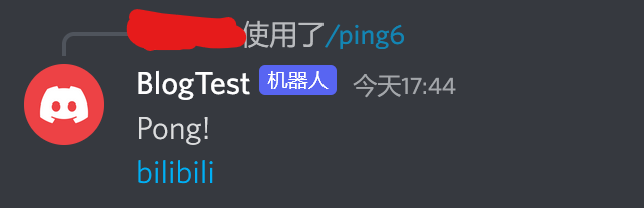
原文链接:https://www.cnblogs.com/hhzm/p/16467011.html
转载需注明出处。



 浙公网安备 33010602011771号
浙公网安备 33010602011771号