vue2,新闻渲染效果
做一个新闻渲染的效果,最后呈现的效果
![]()
数据放入父组件中,公共样式放入子组件中
父组件中引入子组件,放入数组,然后进行样式渲染
<template> <div class="zong"> <news :list="arr" :title="title"></news> </div> </template> <script> import news from "@/components/news"; export default { name: "15-新闻组件()news", components : { news }, data() { return { title:`本周热门搜索`, arr: [ {id : 1,name : `区块链`,data : `96`,}, {id : 2,name : `数据挖掘`,data : `91`}, {id : 3,name : `无人机`,data : `87`}, {id : 4,name : `生命科学`,data : `72`}, {id : 5,name : `传感器`,data : `60`}, ], } }, } </script> <style scoped> .zong { width: 300px; height: 600px; border: 1px solid #0ac2f3; background-color: #f4f6fa; padding-top: 10px; } </style>
子组件中创建号样式,进行数组和标题接收
<template>
<div>
<!-- 组件整体背景-->
<div class="background">
<!-- 组件头部-->
<table></table>
<!-- 组件身体-->
<tr></tr>
</div>
</div>
</template>
<script>
export default {
name: "news",
props : {
list : {
type : Array
},
title : String
}
}
</script>
<style scoped>
.background {
margin-left: 50px;
width: 200px;
border-radius: 5px;
overflow: hidden;
background-color: #ffffff;
margin-bottom: 20px;
}
</style>
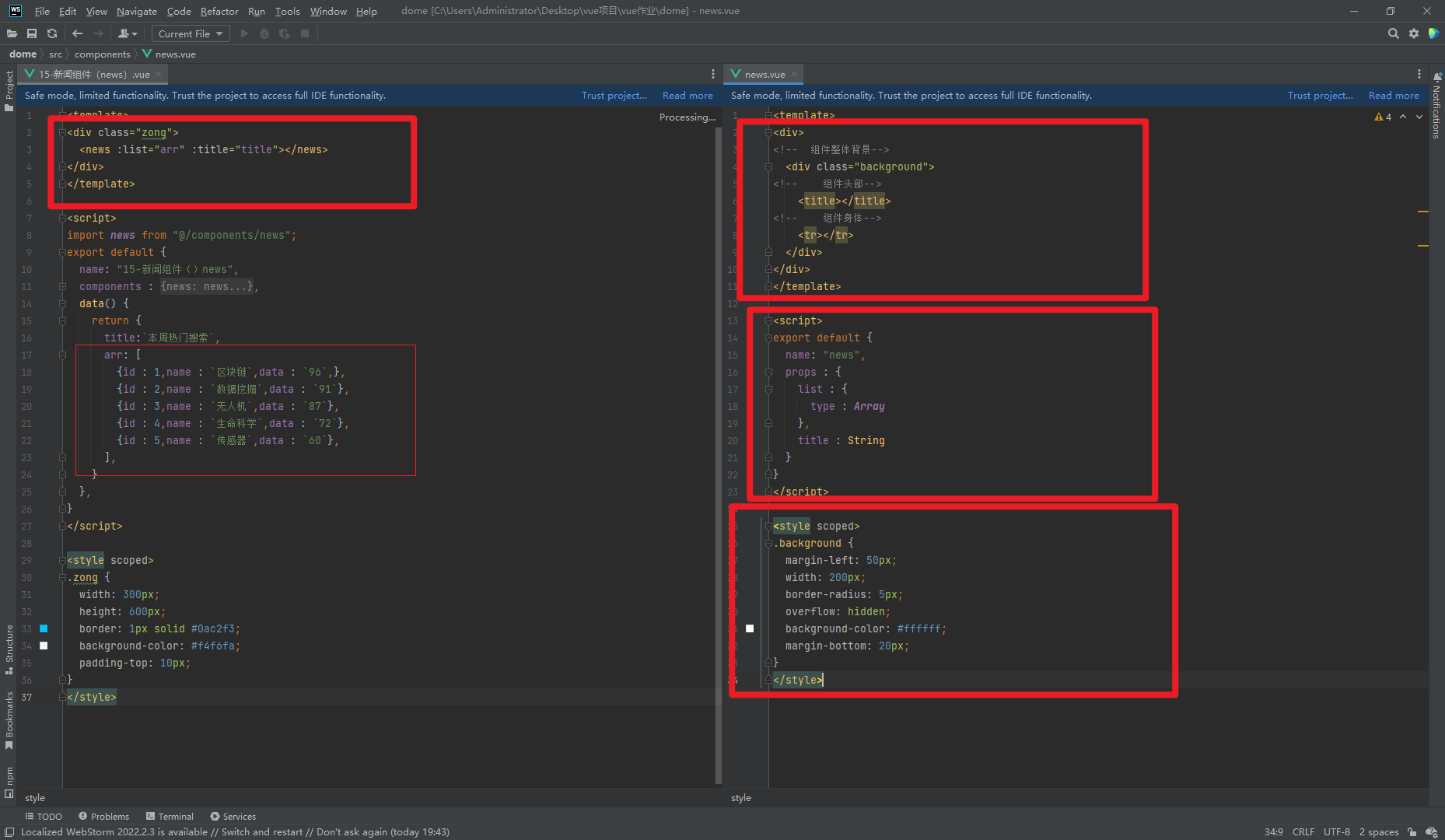
进行插槽使用,把数据渲染到页面中,使用子组件写出来固定的页面,父组件把数据渲染上去,然后写出来不固定的区域
子组件中插入插槽,和样式
<!-- 组件整体背景-->
<div class="background">
<!-- 组件头部-->
<table></table>
<!-- 组件身体,使用v-for进行组件渲染-->
<tr v-for="i in list" :key="i.id">
<!-- 进行创建一个div更好让内容进行分开-->
<div class="TD">
<!-- 声明左右插槽,等一下放入内容,作用域插槽把参数传给父组件,父组件等一下可以进行页面渲染-->
<div class="left"><slot name="left" :chuan="i"></slot></div>
<div class="right"><slot name="right" :chuan="i"></slot></div>
</div>
</tr>
</div>
添加lleft和right样式
.TD { width: 200px; line-height: 40px; font-size: 12px; border-bottom: 1px solid #f3f3f3; } tr { height: 40px; } .left { float: left; margin-left: 10px; } .right { float: right; margin-right: 10px; }
父组件进行接收插槽传参,渲染到页面中
<news :list="arr" :title="title">
<!-- 父组件进行作用参数接收,然后渲染数据到子组件固定的页面中-->
<template #left="shou">{{shou.chuan.name}}</template>
<template #right={chuan}>{{chuan.data}}</template>
</news>
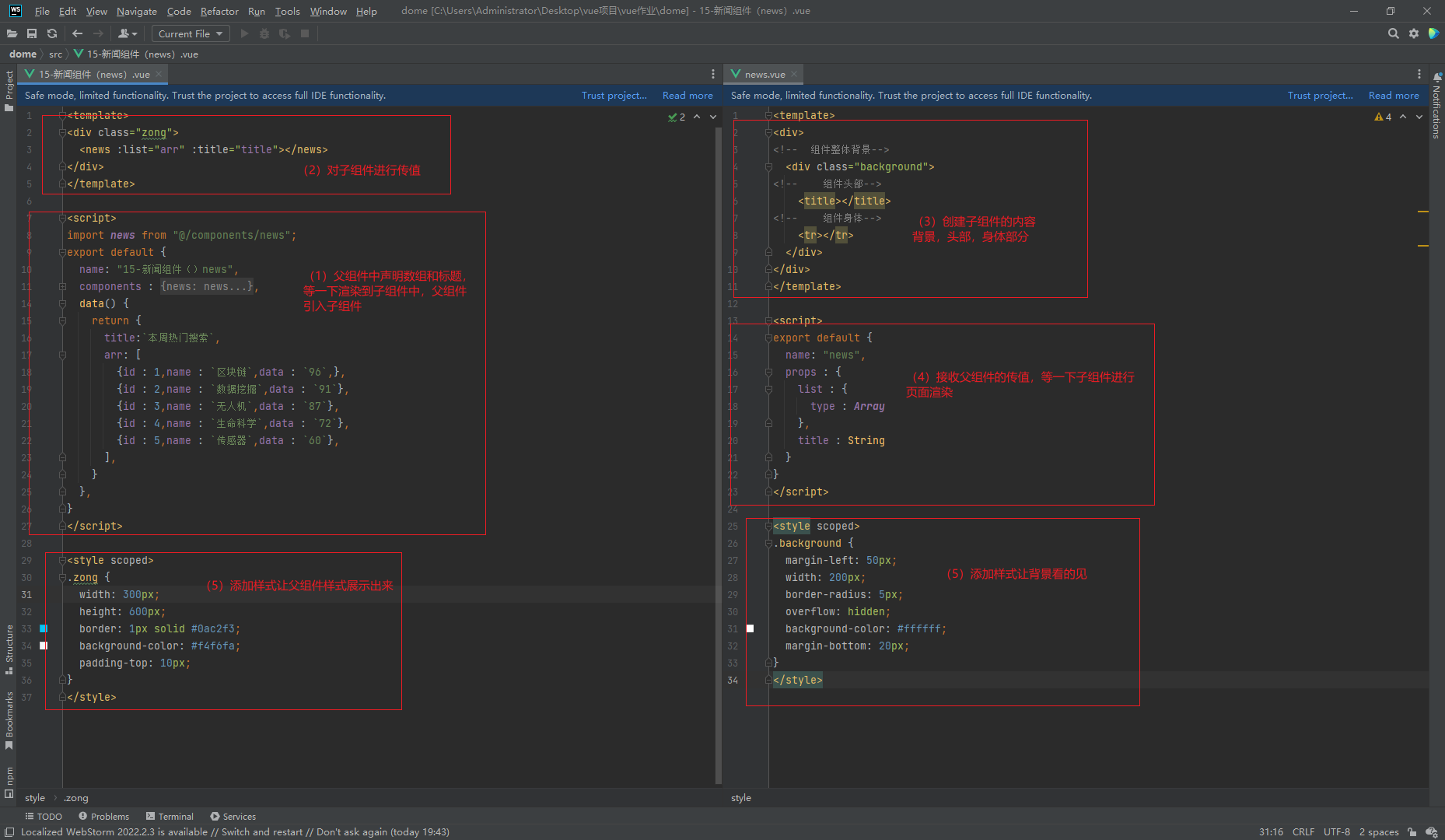
子组件进行头部传值,父组件接收并且渲染到子组件中
<table>
<slot name="table" :title="title"></slot>
</table>
table { width: 200px; height: 30px; background-image: linear-gradient(90deg, #1777ff, #69c6fc); line-height: 30px; font-size: 14px; color: #f4f6fa; padding-left: 12px; font-weight: 700; }
父组件进行接收,渲染到页面
<div class="zong">
<news :list="arr" :title="title">
<template #table="{title}">{{title}}</template>
<!-- 父组件进行作用参数接收,然后渲染数据到子组件固定的页面中-->
<template #left="shou">{{shou.chuan.name}}</template>
<template #right={chuan}>{{chuan.data}}</template>
</news>
</div>
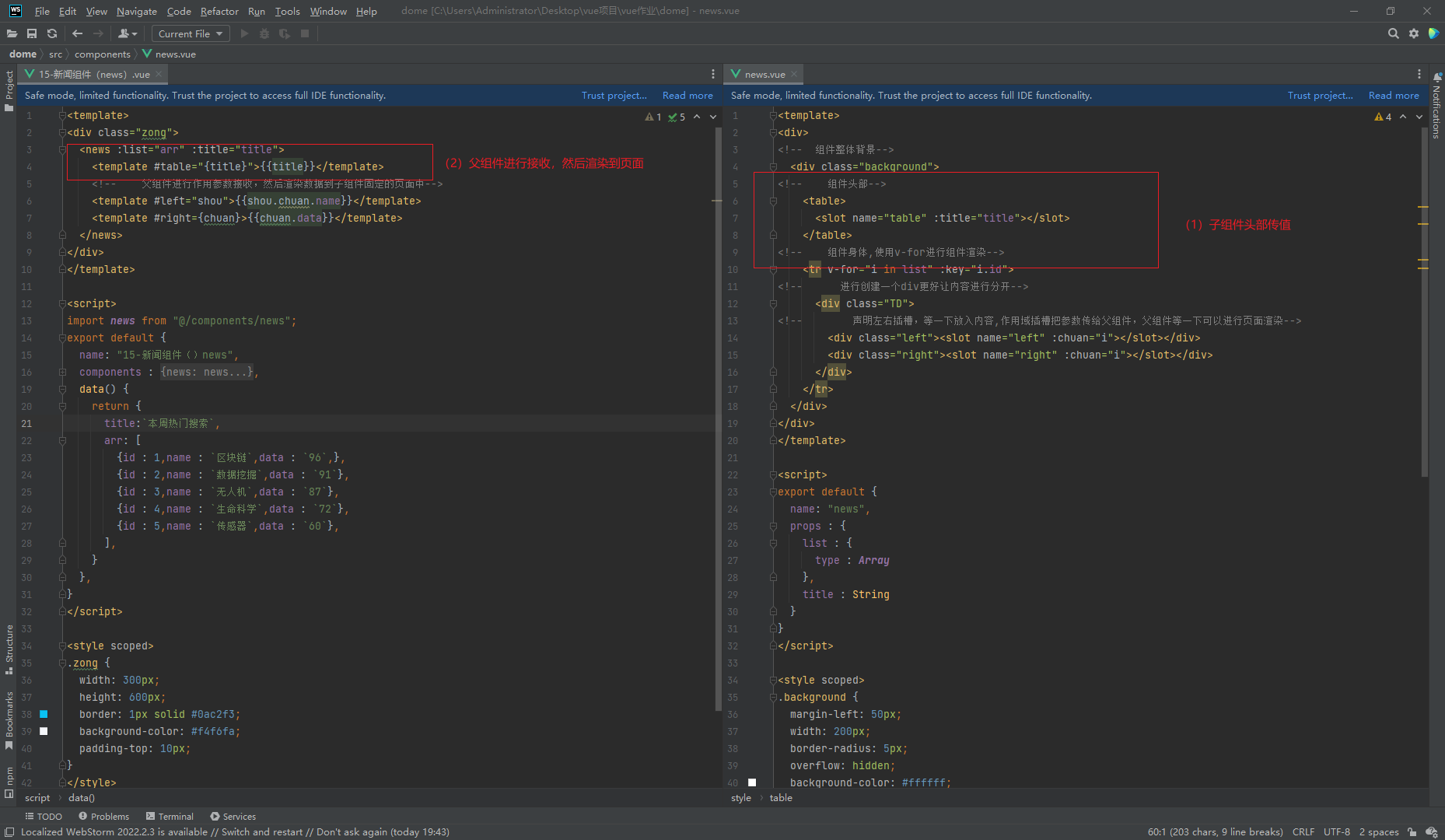
第二个样式
和第一个样式,不过我们传入新的数组,和新的标题,新的标题有两个部分,我们需要给标题添加一个新的插槽
父组件进行数组添加,传值和页面渲染
data() { return { title:`本周热门搜索`, arr: [ {id : 1,name : `区块链`,data : `96`,}, {id : 2,name : `数据挖掘`,data : `91`}, {id : 3,name : `无人机`,data : `87`}, {id : 4,name : `生命科学`,data : `72`}, {id : 5,name : `传感器`,data : `60`}, ], // 传入第二批数组 Title : `感兴趣的电影`, huan : `换一批`, Arr: [ {id : 1,name : `无人区`,data : `10`,information : `导演`}, {id : 2,name : `疯狂的赛车`,data : `20`,information : `导演`}, {id : 3,name : `战狼`,data : `30`,information : `导演`}, {id : 4,name : `上海堡垒`,data : `400`,information : `主演`}, ],
<!-- 第二个框架样式,引入数组,-->
<news :list="Arr" :Title="Title" :huan="huan">
<template #table="{Title}">{{Title}}</template>
<template #huan="{huan}">{{huan}} 🌀</template>
<template #left="{chuan}">
<td style="height: 40px;">
<div style="height: 12px; line-height: 12px;margin: 6px 0px">《{{chuan.name}}》</div>
<div style="height: 12px; line-height: 12px;margin-top: 4px;color:#9b9b9b; transform:scale(0.8)">{{chuan.information}}</div>
</td>
</template>
<template #right="{chuan}"><td>价格{{chuan.data}}</td></template>
</news>
子组件进行接收,并且传递给父组件
<!-- 组件头部-->
<table>
<slot name="table" :title="title" :Title="Title"></slot>
<!-- 换一批,创建一个新的插槽-->
<span class="huan"><slot name="huan" :huan="huan"></slot></span>
</table>
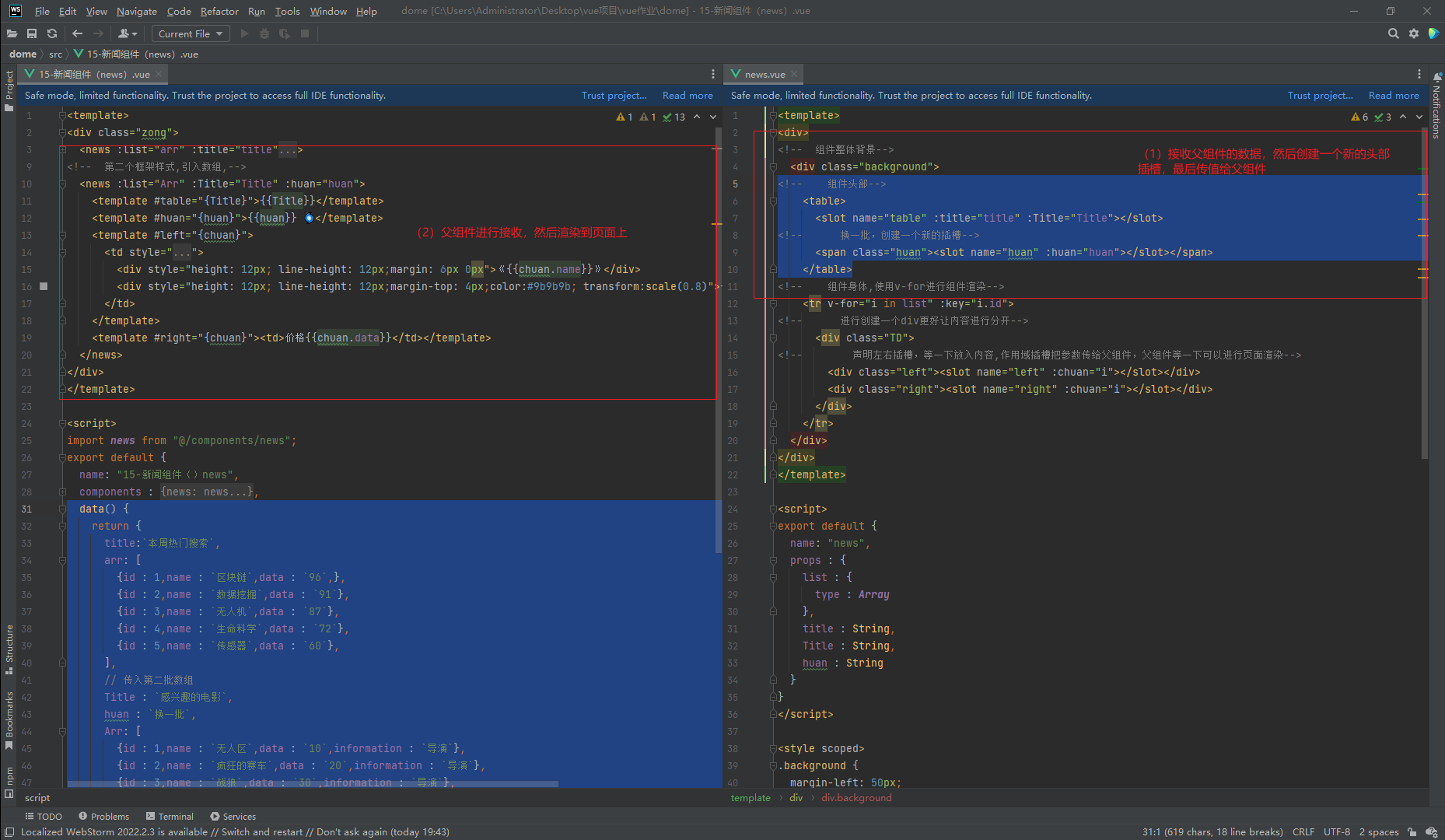
第三个样式
没有头部的话,不展示,有的话展示
在子组件中添加if判断事件
<!-- 组件头部-->
<table v-if="$scopedSlots.table || $scopedSlots.huan">
<!-- if判断有没有这个作用域插槽,如果没有的话,不会展示头部标签-->
<slot name="table" :title="title" :Title="Title" ></slot>
<!-- 换一批,创建一个新的插槽-->
<span class="huan"><slot name="huan" :huan="huan"></slot></span>
</table>
父组件动态渲染样式
<news :list="add">
<template #left="shou">
<td><span>{{shou.chuan.img}}</span>{{shou.chuan.name}}</td>
</template>
<template #right="{chuan}">
<td>{{chuan.data}}</td>
</template>
</news>


 浙公网安备 33010602011771号
浙公网安备 33010602011771号