【Canvas与旗帜】圆角红面白边蓝底梅花五星旗
【成图】




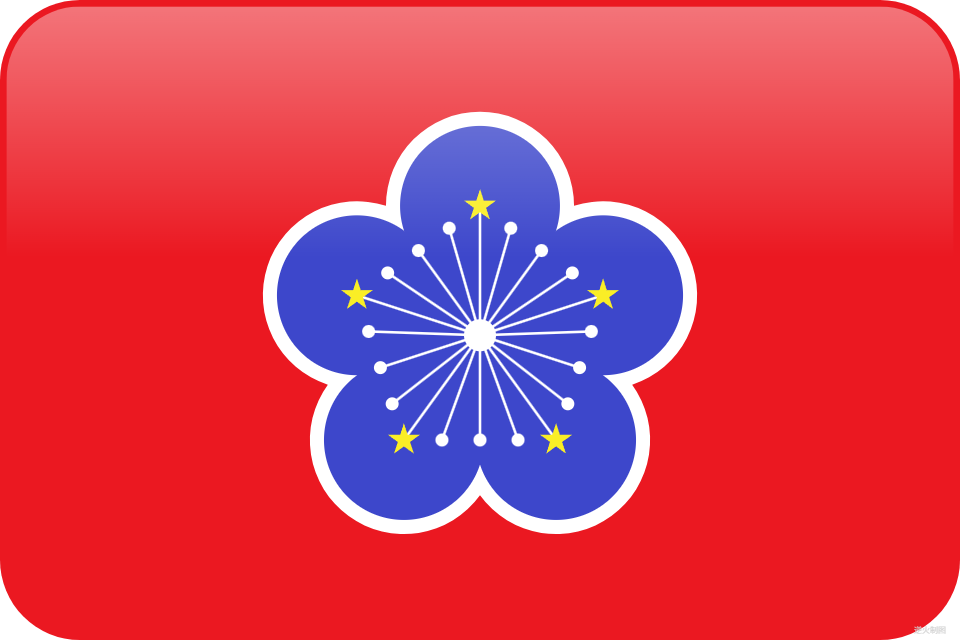
【代码】
<!DOCTYPE html> <html lang="utf-8"> <meta http-equiv="Content-Type" content="text/html; charset=utf-8"/> <head> <title>圆角梅花五星旗 Draft2</title> <style type="text/css"> .centerlize{ margin:0 auto; width:1200px; } </style> </head> <body onload="init();"> <div class="centerlize"> <canvas id="myCanvas" width="12px" height="12px" style="border:1px dotted black;"> 如果看到这段文字说您的浏览器尚不支持HTML5 Canvas,请更换浏览器再试. </canvas> </div> </body> </html> <script type="text/javascript"> <!-- /***************************************************************** * 将全体代码(从<!DOCTYPE到script>)拷贝下来,粘贴到文本编辑器中, * 另存为.html文件,再用chrome浏览器打开,就能看到实现效果。 ******************************************************************/ // canvas的绘图环境 var ctx; // 高宽 const RATIO=4; const WIDTH=3*64*RATIO; const HEIGHT=2*64*RATIO; // 舞台对象 var stage; //------------------------------- // 初始化 //------------------------------- function init(){ // 获得canvas对象 var canvas=document.getElementById('myCanvas'); canvas.width=WIDTH; canvas.height=HEIGHT; // 初始化canvas的绘图环境 ctx=canvas.getContext('2d'); ctx.translate(WIDTH/2,HEIGHT/2);// 原点平移 // 准备 stage=new Stage(); stage.init(); // 开幕 animate(); } // 播放动画 function animate(){ stage.update(); stage.paintBg(ctx); stage.paintFg(ctx); // 循环 if(true){ //sleep(100); window.requestAnimationFrame(animate); } } // 舞台类 function Stage(){ // 初始化 this.init=function(){ } // 更新 this.update=function(){ } // 画背景 this.paintBg=function(ctx){ ctx.clearRect(-WIDTH/2,-HEIGHT/2,WIDTH,HEIGHT);// 清屏 } // 画前景 this.paintFg=function(ctx){ // 底色 //ctx.save(); //ctx.fillStyle = "red"; //ctx.fillRect(-WIDTH/2,-HEIGHT/2,WIDTH,HEIGHT); //ctx.restore(); var ct=createPt(0,0);// ct=center // #1 旗面 ctx.save(); var w=WIDTH; var h=HEIGHT; drawRoundRect(ctx,ct.x,ct.y,w,h,h/8); ctx.clip();// 限制范围 ctx.fillStyle = "rgb(235,24,33)";// 底色 drawRect(ctx,ct.x,ct.y,w,h); ctx.fill(); var r=h/4; ct=createPt(0,r*(1-Math.cos(Math.PI/5))/2); drawMeihuaIcon(ctx,ct.x,ct.y,r,Math.PI/10);// 梅花 ctx.restore(); // #2 玻璃光 ctx.save(); ct=createPt(0,0); w-=2*h/100; h-=2*h/100; drawRoundRect(ctx,ct.x,ct.y,w,h,h*0.118); ctx.clip(); var top=createPt2(ct.x,ct.y,h/2,-Math.PI/2); var bottom=createPt2(ct.x,ct.y,h/2,Math.PI/2); var gnt=ctx.createLinearGradient(top.x,top.y,bottom.x,bottom.y); gnt.addColorStop(0,"rgba(255,255,255,0.4)"); gnt.addColorStop(0.1,"rgba(255,255,255,0.3)"); gnt.addColorStop(0.2,"rgba(255,255,255,0.2)"); gnt.addColorStop(0.3,"rgba(255,255,255,0.1)"); gnt.addColorStop(0.4,"rgba(255,255,255,0.0)"); gnt.addColorStop(1,"rgba(255,255,255,0.0)"); ctx.fillStyle=gnt; drawRect(ctx,ct.x,ct.y,w,h); ctx.fill(); ctx.restore(); writeText(ctx,WIDTH/2-30,HEIGHT/2-5,"逆火制图","8px consolas","lightgrey");// 版权 } } /*---------------------------------------------------------- 函数:用于绘制完整梅花标志,依赖drawMeihua函数 ctx:绘图上下文 x:轮廓中心横坐标 y:轮廓中心纵坐标 R:梅花中正五边形外接圆半径 initAngle:梅花初始旋转角 ----------------------------------------------------------*/ function drawMeihuaIcon(ctx,x,y,R,initAngle){ const ct=createPt(x,y); //#1 白边 ctx.save(); var r=R*1.00; ctx.fillStyle="white"; drawMeihua(ctx,ct.x,ct.y,r,Math.PI/10); ctx.fill(); ctx.restore(); //#2 蓝底 ctx.save(); var ratio=0.85; var BLUE="rgb(61,71,203)"; for(var i=0;i<5;i++){ var theta=i*Math.PI*2/5+initAngle; var p=createPt2(ct.x,ct.y,R*Math.cos(Math.PI/5),theta+Math.PI/5); var radius=R*Math.sin(Math.PI/5); drawSolidCircle(ctx,p.x,p.y,radius*ratio,BLUE); } drawSolidCircle(ctx,ct.x,ct.y,radius*ratio,BLUE); ctx.restore(); //#3 花蕊 ctx.save(); var r=R*Math.cos(Math.PI/5); for(var i=0;i<5;i++){ var theta=i*Math.PI*2/5-initAngle; var a=createPt2(ct.x,ct.y,r,theta); var b=createPt2(ct.x,ct.y,r,theta+Math.PI*2/5); var xOffset=(b.x-a.x)/4; var yOffset=(b.y-a.y)/4; for(var j=0;j<4;j++){ var p=createPt(a.x+j*xOffset,a.y+j*yOffset); ctx.strokeStyle="white"; ctx.lineWidth=r*0.02; ctx.beginPath(); ctx.moveTo(ct.x,ct.y); ctx.lineTo(p.x,p.y); ctx.stroke(); if(j==0){ ctx.fillStyle="rgb(250,238,38)"; draw5Star(ctx,p.x,p.y,r*0.13); ctx.fill(); }else{ drawSolidCircle(ctx,p.x,p.y,r*0.05,"white"); } } } ctx.restore(); //#4 花心 ctx.save(); var r=R*0.1; drawSolidCircle(ctx,ct.x,ct.y,r,"white"); ctx.restore(); } /*---------------------------------------------------------- 函数:用于绘制梅花轮廓 ctx:绘图上下文 x:轮廓中心横坐标 y:轮廓中心纵坐标 R:梅花中正五边形外接圆半径 initAngle:梅花初始旋转角 ----------------------------------------------------------*/ function drawMeihua(ctx,x,y,R,initAngle){ const ct=createPt(x,y); ctx.beginPath(); for(var i=0;i<5;i++){ var theta=i*Math.PI*2/5+initAngle; var p=createPt2(ct.x,ct.y,R*Math.cos(Math.PI/5),theta+Math.PI/5); var radius=R*Math.sin(Math.PI/5); ctx.arc(p.x,p.y,radius,theta+Math.PI/5-Math.PI/2,theta+Math.PI/5+Math.PI/2,false); } } /*-------------------------------------------------- 基本函数:绘制标准正五角星轮廓,可描边,可填充 ctx:绘图上下文 x:五角星中心横坐标 y:五角星中心纵坐标 R:五角星中心到顶点的距离 ---------------------------------------------------*/ function draw5Star(ctx,x,y,R){ var r=R*Math.sin(Math.PI/10)/Math.sin(Math.PI/10*7); var arr=[0,0,0,0,0,0,0,0,0,0]; // 顶五点 for(var i=0;i<5;i++){ var theta=i*Math.PI/5*2-Math.PI/10; var x1=R*Math.cos(theta)+x; var y1=R*Math.sin(theta)+y; arr[i*2]=createPt(x1,y1); } // 内五点 for(var i=0;i<5;i++){ var theta=i*Math.PI/5*2+Math.PI/10; var x1=r*Math.cos(theta)+x; var y1=r*Math.sin(theta)+y; arr[i*2+1]=createPt(x1,y1); } ctx.beginPath(); for(var i=0;i<arr.length;i++){ ctx.lineTo(arr[i].x,arr[i].y); } ctx.closePath(); } /*---------------------------------------------------------- 基本函数:用于绘制圆角矩形 ctx:绘图上下文 x:矩形中心横坐标 y:矩形中心纵坐标 width:矩形宽 height:矩形高 radius:圆角半径 ----------------------------------------------------------*/ function drawRoundRect(ctx,x,y,width,height,radius){ ctx.beginPath(); ctx.moveTo(x-width/2+radius,y-height/2); ctx.lineTo(x+width/2-radius,y-height/2); ctx.arcTo(x+width/2,y-height/2,x+width/2,y-height/2+radius,radius); ctx.lineTo(x+width/2,y-height/2+radius); ctx.lineTo(x+width/2,y+height/2-radius); ctx.arcTo(x+width/2,y+height/2,x+width/2-radius,y+height/2,radius); ctx.lineTo(x+width/2-radius,y+height/2); ctx.lineTo(x-width/2+radius,y+height/2); ctx.arcTo(x-width/2,y+height/2,x-width/2,y+height/2-radius,radius); ctx.lineTo(x-width/2,y+height/2-radius); ctx.lineTo(x-width/2,y-height/2+radius); ctx.arcTo(x-width/2,y-height/2,x-width/2+radius,y-height/2,radius); ctx.closePath(); } /*---------------------------------------------------------- 函数:用于绘制矩形 ctx:绘图上下文 x:矩形中心横坐标 y:矩形中心纵坐标 width:矩形宽 height:矩形高 ----------------------------------------------------------*/ function drawRect(ctx,x,y,width,height){ ctx.beginPath(); ctx.moveTo(x-width/2,y-height/2); ctx.lineTo(x+width/2,y-height/2); ctx.lineTo(x+width/2,y+height/2); ctx.lineTo(x-width/2,y+height/2); ctx.closePath(); } /*---------------------------------------------------------- 函数:用于绘制实心圆 ctx:绘图上下文 x:矩形中心横坐标 y:矩形中心纵坐标 r:圆半径 style:填充圆的方案 ----------------------------------------------------------*/ function drawSolidCircle(ctx,x,y,r,style){ ctx.fillStyle=style; ctx.beginPath(); ctx.arc(x,y,r,0,Math.PI*2,false); ctx.closePath(); ctx.fill(); } /*---------------------------------------------------------- 函数:创建一个二维坐标点 baseX:基准点横坐标 baseY:基准点纵坐标 radius:当前点到基准点的距离 theta:当前点到基准点的角度 Pt即Point ----------------------------------------------------------*/ function createPt2(baseX,baseY,radius,theta){ var retval={}; retval.x=baseX+radius*Math.cos(theta); retval.y=baseY+radius*Math.sin(theta); return retval; } /*---------------------------------------------------------- 函数:创建一个二维坐标点 x:横坐标 y:纵坐标 Pt即Point ----------------------------------------------------------*/ function createPt(x,y){ var retval={}; retval.x=x; retval.y=y; return retval; } /*---------------------------------------------------------- 函数:延时若干毫秒 milliseconds:毫秒数 ----------------------------------------------------------*/ function sleep(milliSeconds) { const date = Date.now(); let currDate = null; while (currDate - date < milliSeconds) { currDate = Date.now(); } } /*---------------------------------------------------------- 函数:书写文字 ctx:绘图上下文 x:横坐标 y:纵坐标 text:文字 font:字体 color:颜色 ----------------------------------------------------------*/ function writeText(ctx,x,y,text,font,color){ ctx.save(); ctx.textBaseline="bottom"; ctx.textAlign="center"; ctx.font = font; ctx.fillStyle=color; ctx.fillText(text,x,y); ctx.restore(); } /*------------------------------------------------------------- 人一定要明白,每个人不是等到老了才会死,而是随时随地都可能会死, 而且百年之后,时间将平复大多数人存在过的痕迹。 其实人生的意义,就是在你活着的几十年的体验, 别让不开心,充斥着我们短暂的一生, 每个人都该用心去品尝每一口饭菜,去聆听每一处花开,去欣赏每一处风景。 勇敢地去热爱生活,这个世界我们只来玩一次就走了。 什么财富、面子、人情世故、压力,其实都没那么重要。 因此,朋友,请珍惜你还活着的每一天。 --------------------------------------------------------------*/ //--> </script>
END





 浙公网安备 33010602011771号
浙公网安备 33010602011771号