Vue3_08(动画)
Vue的transition动画
可以给下列情形中任何元素和组件添加进入/离开过渡:【无name则默认以v开头,v-enter-from,v-enter-to,v-enter-active,v-leave-from,v-leave-to,v-leave-active】
条件渲染 (使用 v-if)条件展示 (使用 v-show)
动态组件
组件根节点
通过transition来实现的动画效果
<transition name="seal"> <h2 v-if="isShow">Hello World</h2> </transition> <style scoped> .seal-enter-from, .seal-leave-to { opacity: 0; } .seal-enter-to, .seal-leave-from { opacity: 1; } .seal-enter-active, .seal-leave-active { transition: opacity 2s ease; } </style>
通过animation来实现
<transition name="seal">
<h2 class="title" v-if="isShow">Hello World</h2>
</transition>
<style scoped>
.seal-enter-active {
animation: bounce 1s ease;
}
.seal-leave-active {
animation: bounce 1s ease reverse;
}
@keyframes bounce {
0% {
transform: scale(0)
}
50% {
transform: scale(1.2);
}
100% {
transform: scale(1);
}
}
</style>
同时设置过渡和动画Vue为了知道过渡的完成,内部是在监听 transitionend 或 animationend,到底使用哪一个取决于元素应用的CSS规则。
设置 type 属性为 animation 或者 transition 来明确的告知Vue监听的类型
设置过渡的时间 duration,number类型:同时设置进入和离开的过渡时间,object类型:分别设置进入和离开的过渡时间
<transition name="why" type="transition" :duration="{enter: 800, leave: 1000}">
<h2 class="title" v-if="isShow">Hello World</h2>
</transition>
过渡的模式mode
两个元素切换不设置mode会同时进行,若设置 in-out: 新元素先进行过渡,完成之后当前元素过渡离开;out-in: 当前元素先进行过渡,完成之后新元素过渡进入;
<transition name="seal" mode="out-in">
<h2 class="title" v-if="isShow">Hello World</h2>
<h2 class="title" v-else>你好啊,李银河</h2>
</transition>
appear初次渲染
<transition name="why" mode="out-in" appear>
<component :is="isShow ? 'home': 'about'"></component>
</transition>
animate.css库的使用
#安装
npm install animate.css
#main.js中引入
import "animate.css";
#用法一:bounceInUp为animate样式
<style scoped>
.why-enter-active {
animation: bounceInUp 1s ease-in;
}
.why-leave-active {
animation: bounceInUp 1s ease-in reverse;
}
</style>
#用法二
#直接引用样式animate__animated animate__fadeInDown animate__flipInY
<transition enter-active-class="animate__animated animate__fadeInDown"
eave-active-class="animate__animated animate__flipInY">
<h2 class="title" v-if="isShow">Hello World</h2>
</transition>
gsap库的使用
前置:transition组件给我们提供的JavaScript钩子,这些钩子可以帮助我们监听动画执行到什么阶段
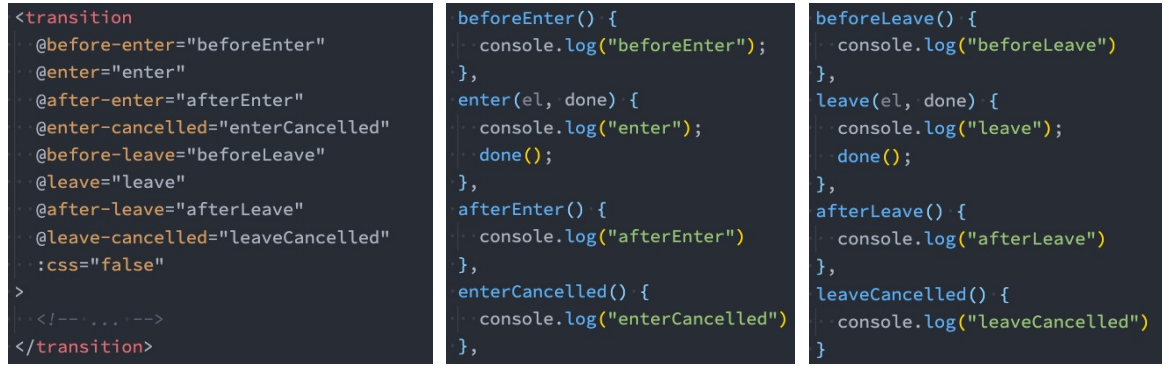
当我们使用JavaScript来执行过渡动画时,需要进行 done 回调,否则它们将会被同步调用,过渡会立即完成。
添加 :css="false",也会让 Vue 会跳过 CSS 的检测,除了性能略高之外,这可以避免过渡过程中 CSS 规则的影响。
结合gsap使用
<template>
<div class="app">
<div><button @click="isShow = !isShow">显示/隐藏</button></div>
<transition @enter="enter"
@leave="leave"
:css="false">
<h2 class="title" v-if="isShow">Hello World</h2>
</transition>
</div>
</template>
<script>
import gsap from 'gsap';
export default {
data() {
return {
isShow: true,
}
},
methods: {
enter(el, done) {
console.log("enter");
gsap.from(el, {
scale: 0,
x: 200,
onComplete: done
})
},
leave(el, done) {
console.log("leave");
gsap.to(el, {
scale: 0,
x: 200,
onComplete: done
})
}
}
}
</script>
gsap实现数字变化
<template>
<div class="app">
<input type="number" step="100" v-model="counter">
<h2>当前计数: {{showNumber.toFixed(0)}}</h2>
</div>
</template>
<script>
import gsap from 'gsap';
export default {
data() {
return {
counter: 0,
showNumber: 0
}
},
watch: {
counter(newValue) {
gsap.to(this, {duration: 1, showNumber: newValue})
}
}
}
</script>
列表渲染,并且该列表中添加删除数据希望有动画执行,需要使用<transition-group>
默认情况下,它不会渲染一个元素的包裹器,但是你可以指定一个元素并以 tag attribute 进行渲染;
过渡模式不可用,因为我们不再相互切换特有的元素;
内部元素总是需要提供唯一的 key attribute 值;
CSS 过渡的类将会应用在内部的元素中,而不是这个组/容器本身
<template>
<div>
<button @click="addNum">添加数字</button>
<button @click="removeNum">删除数字</button>
<button @click="shuffleNum">数字洗牌</button>
<transition-group tag="p" name="seal">
<span v-for="item in numbers" :key="item" class="item">
{{item}}
</span>
</transition-group>
</div>
</template>
<script>
import _ from 'lodash';
export default {
data() {
return {
numbers: [0, 1, 2, 3, 4, 5, 6, 7, 8, 9],
numCounter: 10
}
},
methods: {
addNum() {
// this.numbers.push(this.numCounter++)
this.numbers.splice(this.randomIndex(), 0, this.numCounter++)
},
removeNum() {
this.numbers.splice(this.randomIndex(), 1)
},
shuffleNum() {
this.numbers = _.shuffle(this.numbers);
},
randomIndex() {
return Math.floor(Math.random() * this.numbers.length)
}
},
}
</script>
<style scoped>
.item {
margin-right: 10px;
display: inline-block;
}
.seal-enter-from,
.seal-leave-to {
opacity: 0;
transform: translateY(30px);
}
.seal-enter-active,
.seal-leave-active {
transition: all 1s ease;
}
.seal-leave-active {
position: absolute;
}
.seal-move {
transition: transform 1s ease;
}
</style>
列表的交替动画
<template>
<div>
<input v-model="keyword">
<transition-group tag="ul" name="seal" :css="false"
@before-enter="beforeEnter"
@enter="enter"
@leave="leave">
<li v-for="(item, index) in showNames" :key="item" :data-index="index">
{{item}}
</li>
</transition-group>
</div>
</template>
<script>
import gsap from 'gsap';
export default {
data() {
return {
names: ["abc", "cba", "nba", "seal", "lilei", "hmm", "kobe", "james"],
keyword: ""
}
},
computed: {
showNames() {
return this.names.filter(item => item.indexOf(this.keyword) !== -1)
}
},
methods: {
beforeEnter(el) {
el.style.opacity = 0;
el.style.height = 0;
},
enter(el, done) {
gsap.to(el, {
opacity: 1,
height: "1.5em",
delay: el.dataset.index * 0.5,
onComplete: done
})
},
leave(el, done) {
gsap.to(el, {
opacity: 0,
height: 0,
delay: el.dataset.index * 0.5,
onComplete: done
})
}
}
}
</script>


 浙公网安备 33010602011771号
浙公网安备 33010602011771号