爬虫疫情每日新增人数并进行数据分析与可视化
爬虫疫情每日新增人数并进行数据分析与可视化
一,选题的背景
虽然我国的疫情防控措施已经十分完善,但我们仍然要十分的警惕疫情,所以我选择了这个主题,对全国各地的疫情状况进行分析与可视化,获取各地总确诊、新增确诊、治愈人数,并进行合理分析,判断该地区的风险。
二,主题式网络爬虫设计方案
疫情每日新增人数并进行数据分析与可视化。
本主题网站爬虫主要是以字符串和数字为主,通过分析疫情每日新增人数,进行合理分析。判断什么地区为安全地区。

运用selenium、matplotlib、seaborn 包构建本网络爬虫主题网站。
运用selenium的模拟浏览器操作,获取页面标签以及对象,通过获取的对象去取得想要爬取的值。把爬取的值运用在matplotlib和seaborn包来构建统计图。
技术难点:在页面的标签获取中,获取的方式多样,选择最优的获取方式。
三,主题页面的结构特征分析
要爬取的数据都在页面的table标签中
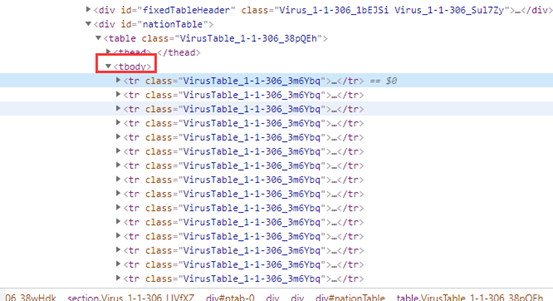
可通过for循环去获取所有标签中的数据
四,网络爬虫程序设计
1.导入的包

要爬取的网站
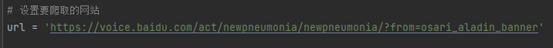
设置火狐浏览器驱动,并启动

2.设立一个方法进行数据爬取,和数据清洗
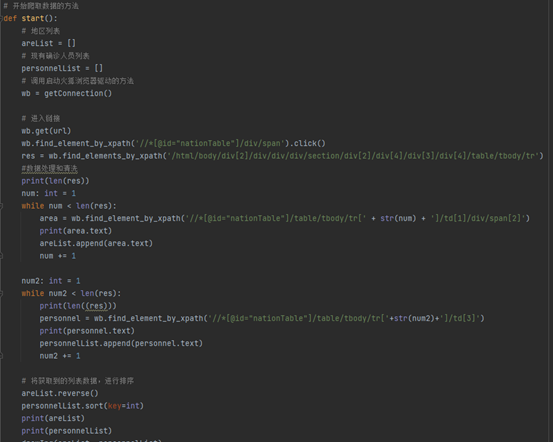
通过xpath获取webelement对象,通过获取对象的值,进行数据爬取

爬取数据后,对爬取到数据储存在列表中。
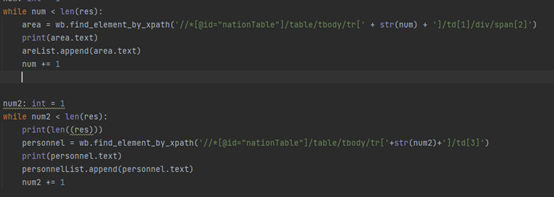
运行结果:

创建构造柱状图的方法,通过爬取到的数据生成柱状统计图。
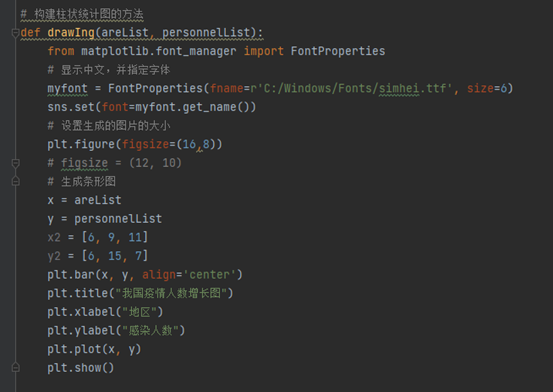
运行结果:

数据爬取的代码
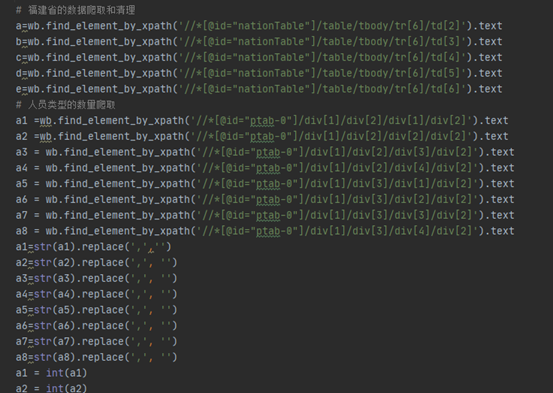
绘制点状图
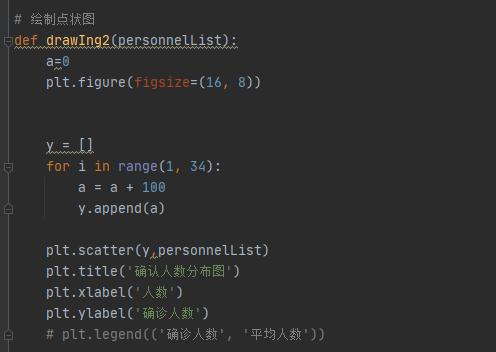
运行效果:
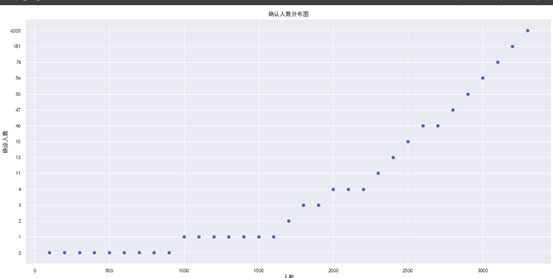
绘制线形图

运行效果:

绘制饼图:

运行效果:
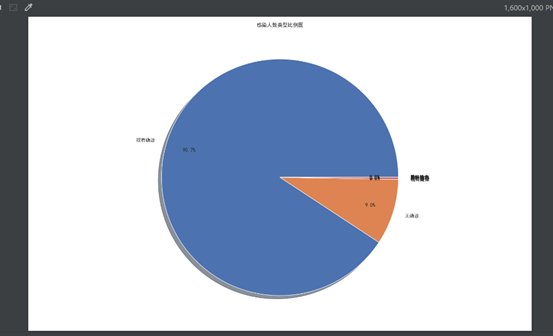
3.完成代码:
from selenium import webdriver import numpy as np import matplotlib.pyplot as plt import seaborn as sns import pandas as pd # 设置要爬取的网站 url = 'https://voice.baidu.com/act/newpneumonia/newpneumonia/?from=osari_aladin_banner' # 启动火狐浏览器驱动的方法 def getConnection(): # 调用火狐浏览器的设置 options = webdriver.FirefoxOptions() # 设置浏览器为无头浏览器 options.add_argument("--headless") # 启动火狐浏览器驱动 wb = webdriver.Firefox(options=options) # 将浏览器全屏显示 wb.maximize_window() # 隐式等待10s wb.implicitly_wait(10) return wb # 开始爬取数据的方法 def start(): # 地区列表 areList = [] # 现有确诊人员列表 personnelList = [] # 福建省的疫情人员类型数量列表 typeList=[] # 人员类型的数量列表 typeSunList=[] # 调用启动火狐浏览器驱动的方法 wb = getConnection() # # 进入链接 wb.get(url) wb.find_element_by_xpath('//*[@id="nationTable"]/div/span').click() res = wb.find_elements_by_xpath('/html/body/div[2]/div/div/div/section/div[2]/div[4]/div[3]/div[4]/table/tbody/tr') # 数据获取和清洗 print(len(res)) num: int = 1 while num < len(res): area = wb.find_element_by_xpath('//*[@id="nationTable"]/table/tbody/tr[' + str(num) + ']/td[1]/div/span[2]') print(area.text) areList.append(area.text) num += 1 num2: int = 1 while num2 < len(res): print(len((res))) personnel = wb.find_element_by_xpath('//*[@id="nationTable"]/table/tbody/tr[' + str(num2) + ']/td[3]') print(personnel.text) personnelList.append(personnel.text) num2 += 1 # 福建省的数据爬取和清理 a=wb.find_element_by_xpath('//*[@id="nationTable"]/table/tbody/tr[6]/td[2]').text b=wb.find_element_by_xpath('//*[@id="nationTable"]/table/tbody/tr[6]/td[3]').text c=wb.find_element_by_xpath('//*[@id="nationTable"]/table/tbody/tr[6]/td[4]').text d=wb.find_element_by_xpath('//*[@id="nationTable"]/table/tbody/tr[6]/td[5]').text e=wb.find_element_by_xpath('//*[@id="nationTable"]/table/tbody/tr[6]/td[6]').text # 人员类型的数量爬取 a1 =wb.find_element_by_xpath('//*[@id="ptab-0"]/div[1]/div[2]/div[1]/div[2]').text a2 =wb.find_element_by_xpath('//*[@id="ptab-0"]/div[1]/div[2]/div[2]/div[2]').text a3 = wb.find_element_by_xpath('//*[@id="ptab-0"]/div[1]/div[2]/div[3]/div[2]').text a4 = wb.find_element_by_xpath('//*[@id="ptab-0"]/div[1]/div[2]/div[4]/div[2]').text a5 = wb.find_element_by_xpath('//*[@id="ptab-0"]/div[1]/div[3]/div[1]/div[2]').text a6 = wb.find_element_by_xpath('//*[@id="ptab-0"]/div[1]/div[3]/div[2]/div[2]').text a7 = wb.find_element_by_xpath('//*[@id="ptab-0"]/div[1]/div[3]/div[3]/div[2]').text a8 = wb.find_element_by_xpath('//*[@id="ptab-0"]/div[1]/div[3]/div[4]/div[2]').text a1=str(a1).replace(',','') a2=str(a2).replace(',', '') a3=str(a3).replace(',', '') a4=str(a4).replace(',', '') a5=str(a5).replace(',', '') a6=str(a6).replace(',', '') a7=str(a7).replace(',', '') a8=str(a8).replace(',', '') a1 = int(a1) a2 = int(a2) a3 = int(a3) a4 = int(a4) a5 = int(a5) a6 = int(a6) a7 = int(a7) a8 = int(a8) sum=a1+a2+a3+a4+a5+a6+a7+a8 print(sum) a1 = a1 / sum a2 = a2 / sum a3 = a3 / sum a4 = a4 / sum a5 = a1 / sum a6 = a1 / sum a7 = a1 / sum a8 = a1 / sum typeSunList.append(a1) typeSunList.append(a2) typeSunList.append(a3) typeSunList.append(a4) typeSunList.append(a5) typeSunList.append(a6) typeSunList.append(a7) typeSunList.append(a8) if a=='待公布': a=0 # 将获取到的列表数据,进行排序 areList.reverse() personnelList.sort(key=int) print(areList) print(personnelList) drawIng(areList, personnelList) drawIng2(personnelList) drawIng3(a,b,c,d,e) drawIng4(typeSunList) plt.show() wb.quit() # 构建柱状统计图的方法 def drawIng(areList, personnelList): from matplotlib.font_manager import FontProperties # 显示中文,并指定字体 myfont = FontProperties(fname=r'C:/Windows/Fonts/simhei.ttf', size=6) sns.set(font=myfont.get_name()) # 设置生成的图片的大小 plt.figure(figsize=(16, 8)) # figsize = (12, 10) # 生成条形图 x = areList y = personnelList x2 = [6, 9, 11] y2 = [6, 15, 7] plt.bar(x, y, align='center') plt.title("我国疫情人数增长图") plt.xlabel("地区") plt.ylabel("感染人数") plt.plot(x, y) # 绘制点状图 def drawIng2(personnelList): a=0 plt.figure(figsize=(16, 8)) y = [] for i in range(1, 34): a = a + 100 y.append(a) plt.scatter(y,personnelList) plt.title('确认人数分布图') plt.xlabel('人数') plt.ylabel('确诊人数') # plt.legend(('确诊人数', '平均人数')) # 绘制线型图 def drawIng3(a,b,c,d,e): plt.figure(figsize=(16, 10)) x = [0,200,400,600,800,1000] a=int(a) a=[a,a,a,a,a,a] b=int(b) b=[b,b,b,b,b,b] c=int(c) c=[c,c,c,c,c,c] d=int(d) d=[d,d,d,d,d,d] e=int(e) e=[e,e,e,e,e,e] plt.plot(x, a, label='新增人数') plt.plot(x, b, label='现有人数') plt.plot(x, c, label='累计人数') plt.plot(x, d, label='治愈人数') plt.plot(x, e, label='死亡人数') plt.title('福建省疫情感染类型对比图') plt.xlabel('人数') plt.ylabel('感染人数') plt.legend() # 绘制饼图的方法 def drawIng4(typeSunList): plt.figure(figsize=(16, 10)) # x=[] # y=[] # a=0 # b=0 # for i in range(1, 34): # a = a + 200 # x.append(a) # # z=personnelList # plt.scatter(z,x,s=80,c='r',marker='o',alpha=0.5) label1=['现有确诊','无确诊','现有疑似','现有重症','累积确诊','境外输入','累积治愈','累计死亡'] label2=typeSunList plt.pie(label2,labels=label1,normalize=True,autopct='%1.1f%%',pctdistance=0.8, shadow=True) plt.title('感染人数类型比例图') # if __name__ == '__main__': start()
五.总结
经过对疫情数据的分析与可视化,获取到了全国各地区的疫情状况、感染人数。已达到预期的目标。学会了如何对网站内容进行爬取。


 浙公网安备 33010602011771号
浙公网安备 33010602011771号