Elasticsearch(ES)安装
参考:http://www.ruanyifeng.com/blog/2017/08/elasticsearch.html
https://blog.csdn.net/hemin1003/article/details/73295303
安装ES遇到的问题:
1,启动内存不足
$./bin/elasticsearch Java HotSpot(TM) 64-Bit Server VM warning: INFO: os::commit_memory(0x0000000085330000, 2060255232, 0) failed; error='Cannot allocate memory' (errno=12) # # There is insufficient memory for the Java Runtime Environment to continue. # Native memory allocation (mmap) failed to map 2060255232 bytes for committing reserved memory. # An error report file with more information is saved as: # /data/elasticsearch-5.2.2/hs_err_pid26945.log
解决方案:调小启动内存 或者增大虚拟机内存
# 调小启动内存
# vi ${elasticsearch_HOME}/config/jvm.options #-Xms2g #-Xmx2g -Xms512m -Xmx512m
# 增大虚拟机内存 ,free -h 查看空闲内存
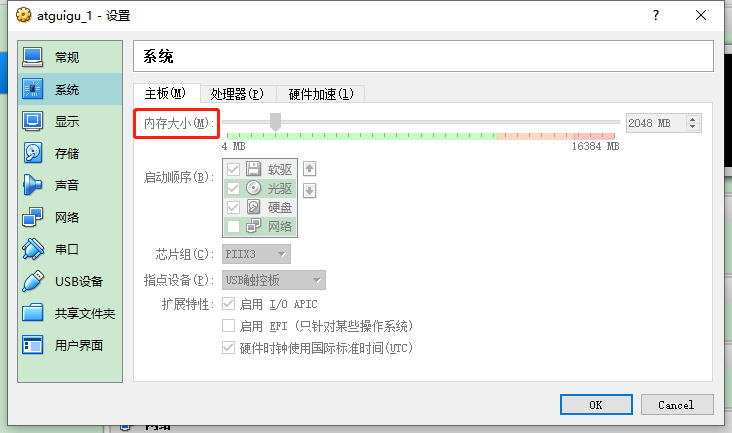
2,不能以root账号来运行elasticsearch,创建一个单独的用户用来运行ElasticSearch
a.创建用户组和用户: groupadd esgroup useradd esuser -g esgroup -p espassword b.更改elasticsearch文件夹及内部文件的所属用户及组: cd /opt chown -R esuser:esgroup elasticsearch-5.1.1 c.切换用户并运行: su esuser ./bin/elasticsearch d.后台运行,连接测试 ./bin/elasticsearch -d curl 127.0.0.1:9200
3 错误提示:max virtual memory areas vm.maxmapcount [65530] is too low
a.运行命令 sudo sysctl -w vm.max_map_count=262144 或者 vi /etc/sysctl.conf 添加:vm.max_map_count=655360 b.切换到root用户,修改配置limits.conf vi /etc/security/limits.conf 添加如下内容: * soft nofile 65536 * hard nofile 131072 * soft nproc 2048 * hard nproc 4096 c.使更新文件生效 sysctl -p
4,让本地主机可以访问,对config/elasticsearch.yml进行配置IP
network.host: 192.168.111.131 (服务器的IP)
5.启动多次,提示错误:org.elasticsearch.bootstrap.StartupException: java.lang.IllegalStateException: failed to obtain node
kill -9 PID
安装好ES 和 Kibana 后,安装 ik ,
命令为:
./bin/elasticsearch-plugin install https://github.com/medcl/elasticsearch-analysis-ik/releases/download/v5.5.1/elasticsearch-analysis-ik-5.5.1.zip
或者下载zip包,解压到 ES/plugin/ik/中(新建ik文件夹)
安装ES head插件:参考文章 参考文章 参考文章
yum -y install wget
wget https://nodejs.org/dist/v10.16.0/node-v10.16.0-linux-x64.tar.xz // 下载
tar xf node-v10.16.0-linux-x64.tar.xz // 解压
cd node-v10.16.0-linux-x64 // 进入解压目录
安装时,提示certificate is not yet valid,解决方案:
npm config set strict-ssl false
所有内容皆为个人总结或转载别人的文章,只为学习技术。
若您觉得文章有用,欢迎点赞分享!
若无意对您的文章造成侵权,请您留言,博主看到后会及时处理,谢谢。


 浙公网安备 33010602011771号
浙公网安备 33010602011771号