- Jetbrains ReSharper
- Microsoft FxCop
- SSW Code Auditor
- NUnit
- Jetbrains .NET Profiler
- NDoc
- Visual Build Professional
- C# to VB.NET converter
- VB.NET to C# converter
- SourceGear Vault
- .NET Reflector - a Decompiler for .NET
- Allocation Profiler
- CLR Spy for COM Interop
- Developer Express CodeRush
- Test Driven .NET
would you like your software to be considered for this list? Give us your details.
-
Jetbrains ReSharper
ReSharper was created with the single purpose in mind: to increase the productivity of C# developers. It comes equipped with a rich set of features, such as intelligent coding assistance, on-the-fly error highlighting and quick error correction, unmatched support for code refactoring, and a whole lot more. ReSharper's tight integration with Visual Studio .NET provides quick and easy access to all of its advanced features right from the IDE.
- Error Highlighting
- Error Quick-fixes
- Refactoring Support
- Live Templates
![Jetbrains ReSharper]()
Figure: Inline error highlighting and fixes
![Jetbrains ReSharper]()
Figure: Code generation
![Jetbrains ReSharper]()
Figure: Pre-compile checking and syntax highlighting
Jetbrains ReSharper -
Microsoft FxCop
FxCop is a code analysis tool that checks .NET managed code assemblies for conformance to the Microsoft .NET Framework Design Guidelines. It uses reflection, MSIL parsing, and callgraph analysis to inspect assemblies for more than 200 defects in the following areas:
- Library design
- Localization
- Naming conventions
- Performance
- Security
![Microsoft FxCop]()
Figure: Microsoft FxCop
Microsoft FxCop -
SSW Code Auditor
As a project or company grows, managing code standards throughout your team becomes virtually impossible. But consistent code is crucial to future development and maintenance. Built in C#, SSW Code Auditor lets you take control of your code and automatically review your web apps and projects - giving you more opportunity to spend time where it really matters.
![Startup]()
Figure: SSW Code Auditor
SSW Code Auditor -
NUnit
NUnit is a unit-testing framework for all .Net languages. Initially ported from JUnit, the current release, version 2.2, is the fourth major release of this xUnit based unit testing tool for Microsoft .NET. It is written entirely in C# and has been completely redesigned to take advantage of many .NET language features, for example custom attributes and other reflection related capabilities.
![NUnit]()
Figure: NUnit
NUnit -
Jetbrains dotTrace Profiler
If you are looking to improve the performance of your .NET application, and don't know where to start, you need this tool. The dotTrace .NET Profiler from Jetbrains is an invaluable tool to quickly determine where your application is slowest and which methods are in dire need of optimization. Red-Gate's ANTs profiler offers similar functionality. However, we have found .NET profilers reports allow the developer to more quickly pinpoint bottlenecks in code.
![.NET Profiler]()
Figure: Jetbrains .NET Profiler
Jetbrains .NET Profiler Home -
NDoc
NDoc generates class libraries documentation from .NET assemblies and the XML documentation files generated by the C# compiler (or an add-on tool for VB.NET such as VBCommenter).
NDoc uses add-on documenters to generate documentation in several different formats, including the MSDN-style HTML Help format (.chm), the Visual Studio .NET Help format (HTML Help 2), and MSDN-online style web pages.
![NUnit]()
Figure: Rich CHM files
![NUnit]()
Figure: MSDN-online style webpages
NDoc -
Visual Build Professional
Visual Build Pro is an automated build program suitable for use on .NET projects. Automated scripts can be created to the complete build process including covering:
- SourceSafe Get Latest
- Compiling
- Unit Tests
- Code Auditor
- FxCop
- Wise (to build MSIs and Setup.exes)
- Deployment via fileshare or FTP
![Visual Build Professional]()
Figure: NUnit
Visual Build Professional -
C# to VB.NET converter
Here is a tool to convert C# code to VB.NET. The tool is available either as a Web site or an add-in for the VS IDE. It’s available here: We’ve found that it’s extremely useful for VB developers that struggle when they can only find C# examples/snippets.
![CSharp Converter]()
Figure: C# to VB.NET converter
Clarity Consulting - C# to VB.NET converter
Another handy utility that converts C#.NET to VB.NET can be found on the link below
ASP Alliance - C# to VB.NET translator (Warning: Be careful, server may cache your code, resulting in loss of IP)
Yet Another handy utility that converts C#.NET to VB.NET can be found on the link below
KamalPatel.Net Convert C# to VB .NET (Full Source - Offline version exists aswell) -
VB.NET to C# converter
Here is a tool to convert VB.NET code C#. The tool is available for Offline Use. It’s extremely useful for C# developers that struggle when they can only find VB.NET examples/snippets. This Converter is still under testing, there has been a few flaws.
![VB.NET Converter]()
Figure: VB.NET to C# converter
BabbelFisken - VB.NET to C# converter -
SourceGear Vault
SourceGear vault mirrors all good things about Microsoft SourceSafe's interface and integration, while scaling better to enterprise level projects.
SourceGear Vault features:- Reliability. Many users do not trust VSS because of its tendency to corrupt its own repositories. Vault's design places a strong emphasis on the integrity of the repository. The Vault repository is stored using Microsoft SQL Server 2000. Furthermore, Vault supports atomic check-in transactions (change sets). When checking in a collection of files, the entire check-in either succeeds or fails as an atomic unit.
- Seamless transition from VSS. Vault includes a SourceSafe import wizard which is painless and easy to use. Every version of every file is imported, including change comments. Shares and pins are properly maintained.
- Familiar features and interface. VSS users will feel comfortable using Vault. The client user interface very closely resemble that of VSS and SourceOffSite – all major features of VSS are present.
- .NET Architecture. Vault is built entirely on Microsoft's .NET platform, including C#, IIS, and SQL Server 2000.
- Open. The Vault Server is built as a collection of .NET Web Services. The Vault Client API allows you to build custom solutions using the same libraries on which the Vault clients are built.
- History Explorer. The use of SQL as a repository storage allows Vault to easily provide more advanced ways of querying the history of a project.
Other alternatives include:- PerforcePerforce – no good because it has a terrible cryptic
- StarTeam
- Source Inegrity
-
Reflector Decompiler for .NET
Reflector is a class browser, decompiler and XML documentation browser for .NET components (assemblies). If you want to see code in other people's .NET applications (assuming it has not been obfuscated) in C# or VB.NET, this is your tool.
![reflector]()
Figure: Reflector
Lutz Roeder's Web Site -
Allocation Profiler
Allocation Profiler is a great tool for visualizing and analyzing allocations on the Garbage Collection (GC) heap. It presents the data from this log file in a variety of interesting and useful views (histograms, graphical tree views) It can be used to verify program execution (e.g. ensure you've allocated only the objects you thought) and to detect possible memory leaks, and unclosed and old objects within a process. Great for working out why that application takes up 70MB in memory. This even works for .NET COM Add-ins (just point to OUTLOOK.EXE instead). Simply launch AP, point it at your EXE and click a button.
![Application profiler]()
Figure: Allocation Profiler
Allocation Profiler Web Site -
CLR Spy for COM Interop
COM-Interop is the most error prone aspect of .NET. If you do anything with COM-Interop in .NET, this is an invaluable tool for diagnosing and isolating any problems you might have. Optionally logs probes to file.
![CLR Spy]()
Figure: CLR Spy
CLR Profiler Web Site -
Developer Express CodeRush
CodeRush is a developer productivity enhancement tool that integrates Visual Studio .NET. CodeRush provides extensive visualisation, selection, clipboard, navigation and template tools, and works with both C# and Visual Basic .NET. Features include:
- Icons - Different types and members (for example, classes, enums, structs, methods, properties, etc) with icons that allow you to modify the accessibility
- Structural highlighting - lines on the left hand side make it easy to see the start and end of nested statement blocks. A configurable line on the right allows you to ensure lines of code don't become too long when developers use different screen resolutions
- Keyboard shortcuts allow you to expand, contract and comment selections based on statement blocks
- Documentor window - allows you to visualise complex XML documentation markup
- Smart cut and paste - automatically selects logical code blocks when copying, and adapts pasted code to the situation. For example, inside an if block, "=" will automatically be converted to "==" in C#.
- Advanced bookmarks - remember the column position as well as the line and allow you to easily move between different locations
- Templates - common blocks of code can easily be inserted with keyboard shortcuts
![]()
Figure: Visual indicators inside your code![]()
Figure: Visual accessibility modification in code view![]()
Figure: XML documentation previews![]()
Figure: Automatically insert templates for commonly used code -
Test Driven .NET
Test Driven integrates with a range of tools such as NUnit, MBUnit and Visual Studio that allows you to run Unit Tests with the right click button. Its key features include:
- Run unit tests within any method, class, source file, namespace, project or solution with a single-click
- TestDriven.NET is the only add-in to work with all versions of Visual Studio .NET
- Supports multiple unit testing frameworks including NUnit, MbUnit and MS Team System
- Runs in its own process for side-effect free testing.
- Allows you to easily debug tests or methods
- Supports all major .NET languages (C#, VB, C++ and J#)
![]()
Figure: Run Unit Tests from the right click menu


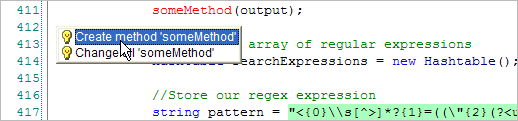
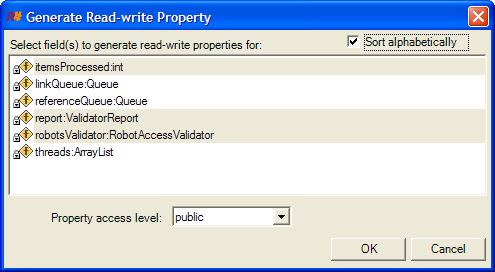
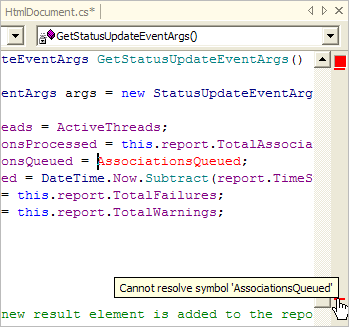
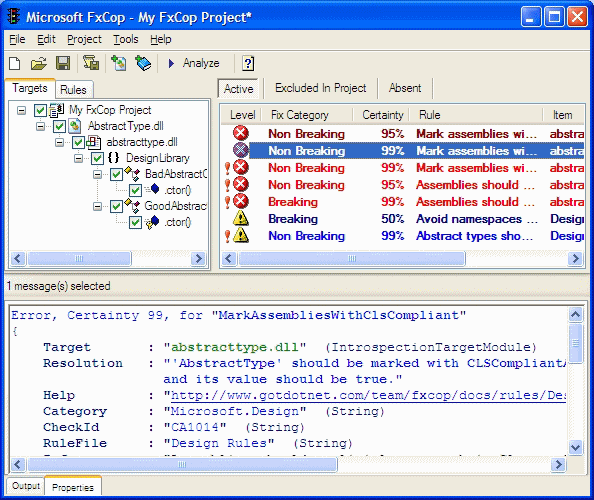
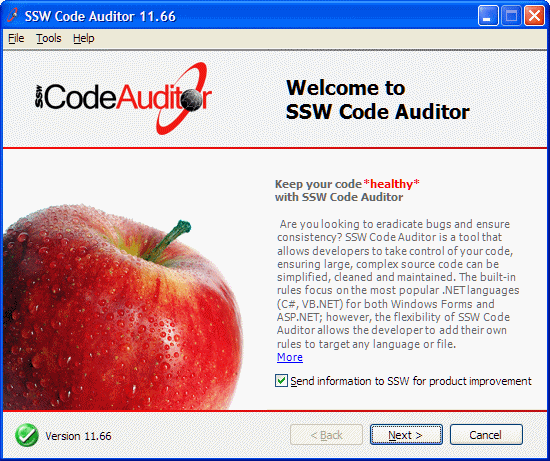
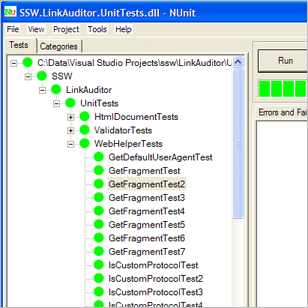
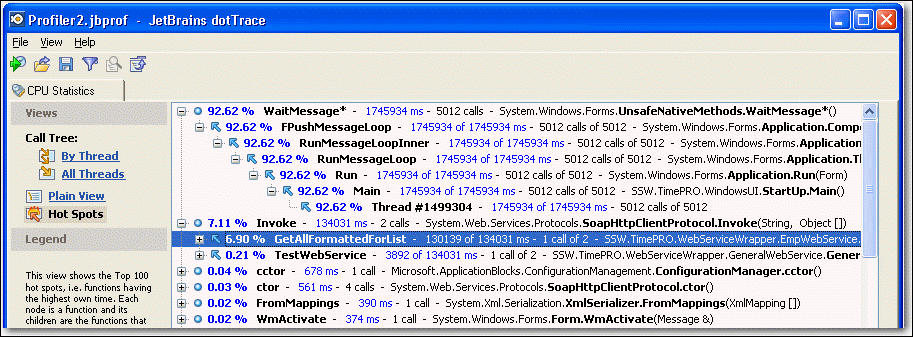
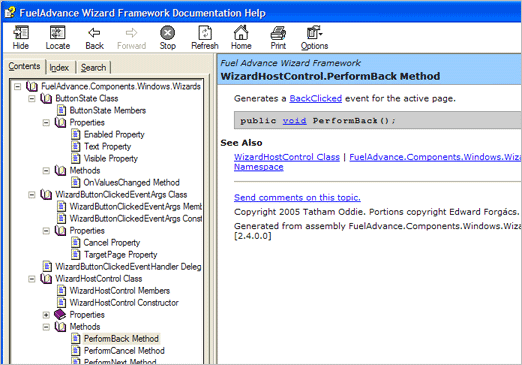
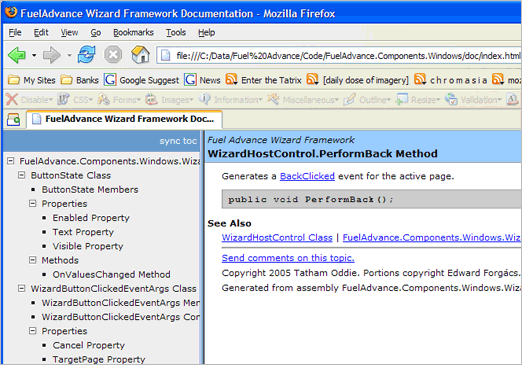
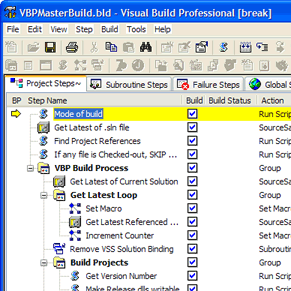
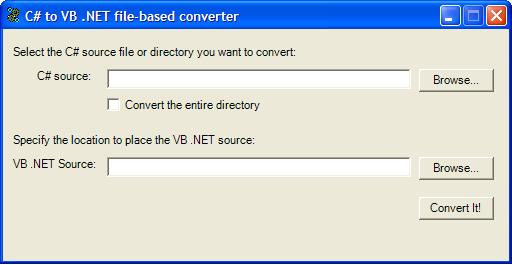
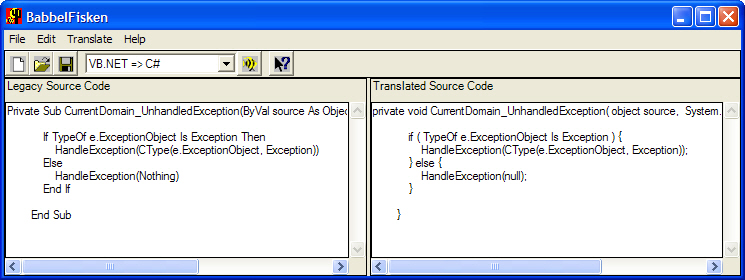
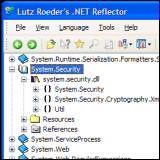
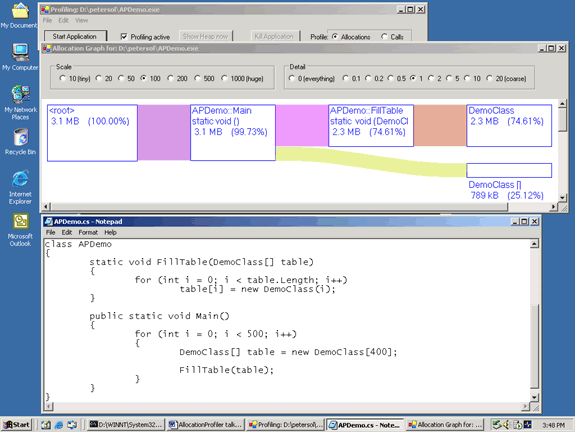
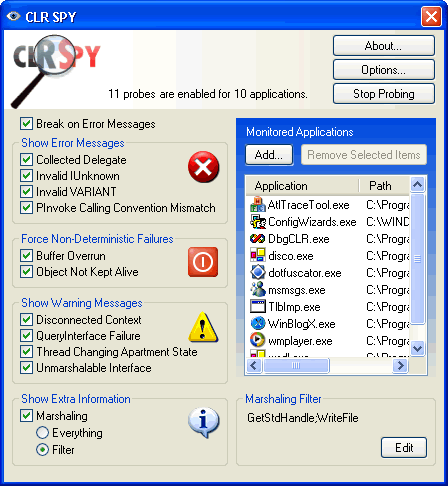
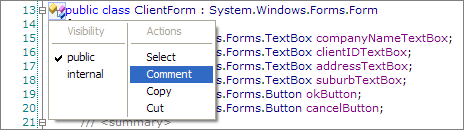

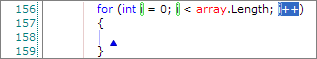


 浙公网安备 33010602011771号
浙公网安备 33010602011771号