服务降级---Hystrix
概述
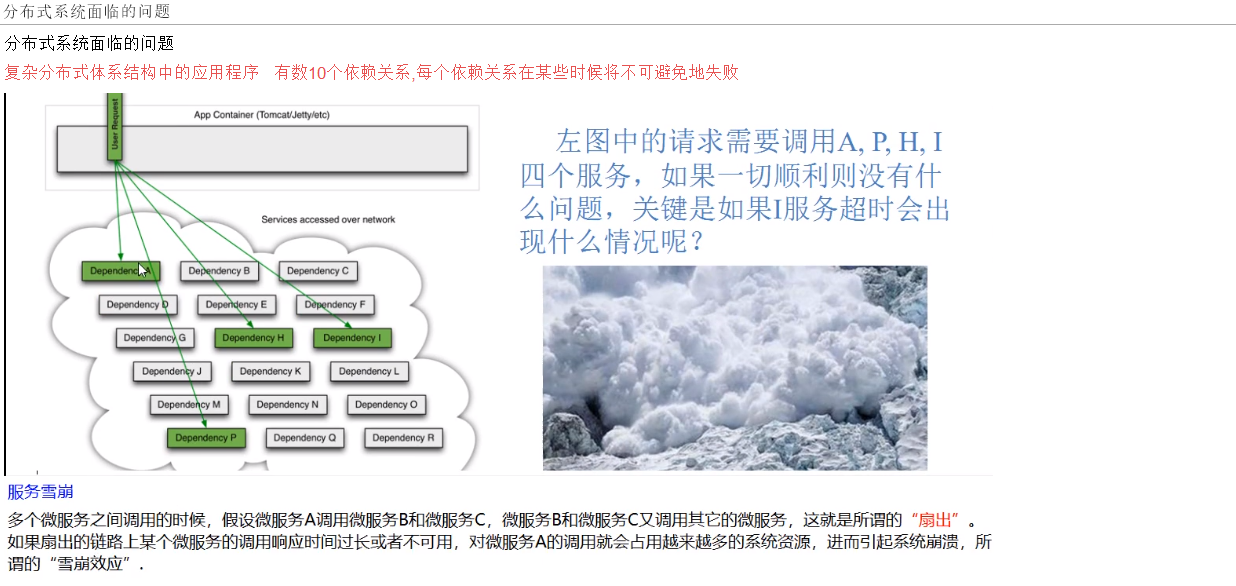
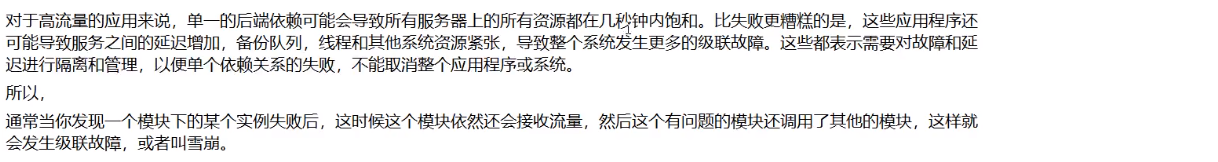
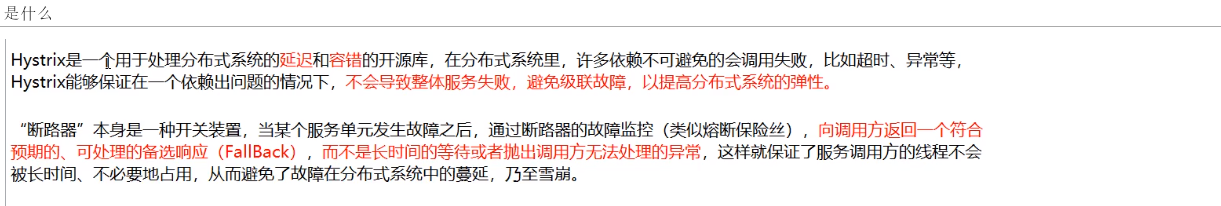
主要功能
1.服务降级
含义:服务器忙,请稍后再试,不让客户端等待并立刻返回一个友好提示,fallback。
哪些情况会发出降级:程序运行异常、超时、服务熔断触发服务降级、线程池/信号量也会导致服务降级
2.服务熔断
含义:类比保险丝达到最大服务访问后,直接拒绝访问,拉闸限电,然后调用服务降级的方法并返回友好提示。服务的降级->进而熔断->恢复调用链路
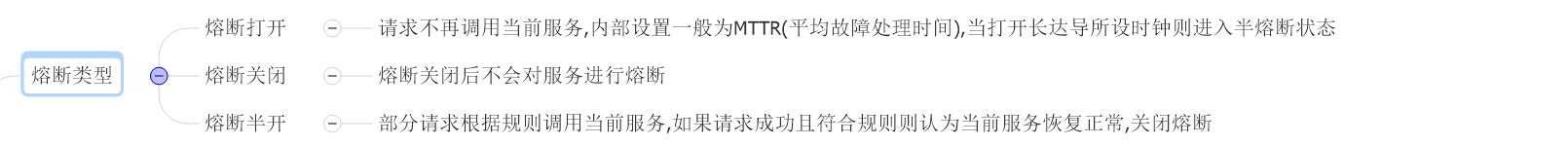
3.服务限流
含义:秒杀高并发等操作,严禁一窝蜂的过来拥挤,大家排队,一秒钟N个,有序进行
4.接近实时的监控
官网地址:https://github.com/Netflix/hystrix/wiki
案例
hystrix_payment8001
pom.xml
<!--hystrix-->
<dependency>
<groupId>org.springframework.cloud</groupId>
<artifactId>spring-cloud-starter-netflix-hystrix</artifactId>
</dependency>
application.yml
server:
port: 8001
spring:
application:
name: cloud-provider-hystrix-payment
eureka:
client:
register-with-eureka: true
fetch-registry: true
service-url:
defaultZone: http://eureka7001.com:7001/eureka,http://eureka7002.com:7002/eureka
控制层
package com.czf.springcloud.controller;
import com.czf.springcloud.service.PaymentService;
import lombok.extern.slf4j.Slf4j;
import org.springframework.beans.factory.annotation.Value;
import org.springframework.web.bind.annotation.GetMapping;
import org.springframework.web.bind.annotation.PathVariable;
import org.springframework.web.bind.annotation.RestController;
import javax.annotation.Resource;
@RestController
@Slf4j
public class PaymentController {
@Resource
private PaymentService paymentService;
@Value("${server.port}")
private String serverPort;
@GetMapping("/payment/hystrix/ok/{id}")
public String paymentInfo_ok(@PathVariable("id") Integer id){
String result = paymentService.paymentInfo_ok(id);
log.info("****result: " +result);
return result;
}
@GetMapping("/payment/hystrix/timeout/{id}")
public String paymentInfo_TimeOut(@PathVariable("id") Integer id){
String result = paymentService.paymentInfo_TimeOut(id);
log.info("****result: " +result);
return result;
}
//====服务熔断
@GetMapping("/payment/circuit/{id}")
public String paymentCircuitBreaker(@PathVariable("id") Integer id) {
String result = paymentService.paymentCircuitBreaker(id);
log.info("****result: "+result);
return result;
}
}
service层
package com.czf.springcloud.service;
import cn.hutool.core.util.IdUtil;
import com.netflix.hystrix.contrib.javanica.annotation.HystrixCommand;
import com.netflix.hystrix.contrib.javanica.annotation.HystrixProperty;
import org.springframework.stereotype.Service;
import java.util.concurrent.TimeUnit;
@Service
public class PaymentService {
/**
* 正常的方法
* @param id
* @return
*/
public String paymentInfo_ok(Integer id){
return "线程池: "+Thread.currentThread().getName()+" paymentInfo_ok,id: "+id+"\t"+"**hello";
}
@HystrixCommand(fallbackMethod = "paymentInfo_TimeOutHandler",commandProperties = {
@HystrixProperty(name = "execution.isolation.thread.timeoutInMilliseconds", value = "5000")
})
public String paymentInfo_TimeOut(Integer id){
int timeNumber=3;
try {
TimeUnit.SECONDS.sleep(timeNumber);
} catch (InterruptedException e) {
e.printStackTrace();
}
return "线程池: "+Thread.currentThread().getName()+" paymentInfo_TimeOut,id: "+id+"\t"+"**hello"+"耗时(秒)"+timeNumber+"秒";
}
/**
* 当前服务不可用,就会服务降级(超时异常,运行异常)
* @param id
* @return
*/
public String paymentInfo_TimeOutHandler(Integer id){
return "线程池: "+Thread.currentThread().getName()+" 系统繁忙或系统报错,稍后再尝试,id: "+id+"\t"+"**paymentInfo_TimeOutHandler**";
}
//=====服务熔断
@HystrixCommand(fallbackMethod = "paymentCircuitBreaker_fallback",commandProperties = {
@HystrixProperty(name = "circuitBreaker.enabled",value = "true"),// 是否开启断路器
@HystrixProperty(name = "circuitBreaker.requestVolumeThreshold",value = "10"),// 请求次数
@HystrixProperty(name = "circuitBreaker.sleepWindowInMilliseconds",value = "10000"), // 时间窗口期
@HystrixProperty(name = "circuitBreaker.errorThresholdPercentage",value = "60"),// 失败率达到多少后跳闸
})
public String paymentCircuitBreaker( Integer id)
{
if(id < 0)
{
throw new RuntimeException("******id 不能负数");
}
String serialNumber = IdUtil.simpleUUID();
return Thread.currentThread().getName()+"\t"+"调用成功,流水号: " + serialNumber;
}
public String paymentCircuitBreaker_fallback(Integer id)
{
return "id 不能负数,请稍后再试,/(ㄒoㄒ)/~~ id: " +id;
}
}
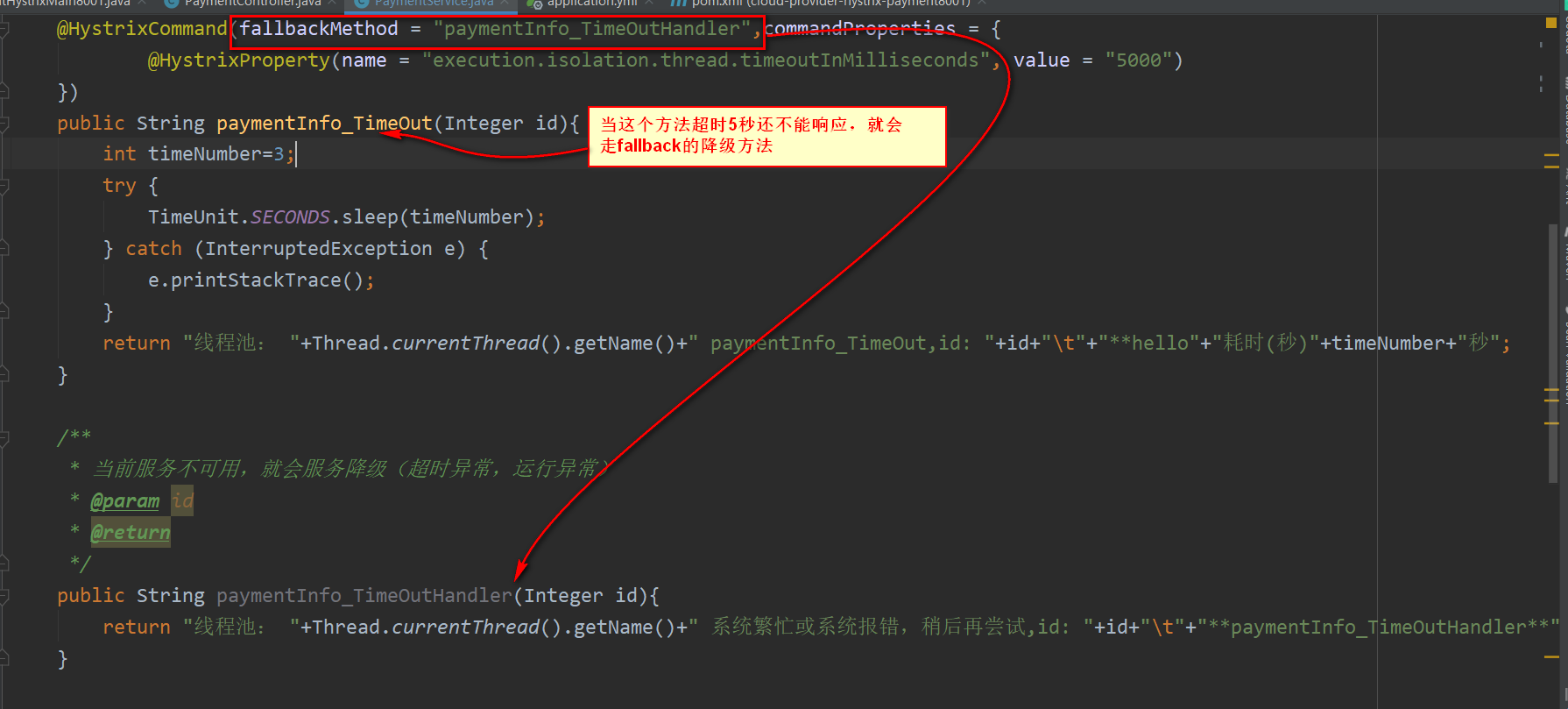
cloud-consumer-feign-hystrix-order80
80和8001都可以有兜底方法
1.对方服务(8001)超时了,调用者(80)不能一直卡死等待,必须有服务降级
2.对方服务(8001)down机了,调用者(80)不能一直卡死等待,必须有服务降级
3.对方服务(8001)ok,调用者(80)自己有故障或有自我要求(自己的等待时间小于服务提供者)
主启动
package com.czf.springcloud;
import org.springframework.boot.SpringApplication;
import org.springframework.boot.autoconfigure.SpringBootApplication;
import org.springframework.cloud.netflix.hystrix.EnableHystrix;
import org.springframework.cloud.openfeign.EnableFeignClients;
@SpringBootApplication
@EnableFeignClients
@EnableHystrix
public class OrderHystrixMain80 {
public static void main(String[] args) {
SpringApplication.run(OrderHystrixMain80.class,args);
}
}
pom.xml
<!--hystrix-->
<dependency>
<groupId>org.springframework.cloud</groupId>
<artifactId>spring-cloud-starter-netflix-hystrix</artifactId>
</dependency>
<!--openfeign-->
<dependency>
<groupId>org.springframework.cloud</groupId>
<artifactId>spring-cloud-starter-openfeign</artifactId>
</dependency>
<!--eureka client-->
<dependency>
<groupId>org.springframework.cloud</groupId>
<artifactId>spring-cloud-starter-netflix-eureka-server</artifactId>
</dependency>
aplication.yml
server:
port: 80
eureka:
client:
register-with-eureka: false
fetch-registry: true
service-url:
defaultZone: http://eureka7001.com:7001/eureka,http://eureka7002.com:7002/eureka
feign:
hystrix:
enabled: true #开启OpenFeign对hystrix的支持
controller(payment_Global_FallbackMethod这边是给80兜底的方法)
package com.czf.springcloud.controller;
import com.czf.springcloud.service.PaymentHystrixService;
import com.netflix.hystrix.contrib.javanica.annotation.DefaultProperties;
import com.netflix.hystrix.contrib.javanica.annotation.HystrixCommand;
import com.netflix.hystrix.contrib.javanica.annotation.HystrixProperty;
import lombok.extern.slf4j.Slf4j;
import org.springframework.web.bind.annotation.GetMapping;
import org.springframework.web.bind.annotation.PathVariable;
import org.springframework.web.bind.annotation.RestController;
import javax.annotation.Resource;
@RestController
@Slf4j
@DefaultProperties(defaultFallback = "payment_Global_FallbackMethod")
public class OrderHystrixController {
@Resource
private PaymentHystrixService paymentHystrixService;
@GetMapping("/consumer/payment/hystrix/ok/{id}")
public String paymentInfo_ok(@PathVariable("id") Integer id){
String result = paymentHystrixService.paymentInfo_ok(id);
return result;
}
@HystrixCommand
@GetMapping("/consumer/payment/hystrix/timeout/{id}")
//@HystrixCommand(fallbackMethod = "paymentTimeOutFallbackMethod", commandProperties = {
// @HystrixProperty(name = "execution.isolation.thread.timeoutInMilliseconds", value = "1500")
//})
public String paymentInfo_TimeOut(@PathVariable("id") Integer id) {
//int age = 10/0;
return paymentHystrixService.paymentInfo_TimeOut(id);
}
//服务降级
public String paymentTimeOutFallbackMethod(@PathVariable("id") Integer id) {
return "我是消费者80,对方支付系统繁忙请10秒种后再试或者自己运行出错请检查自己,o(╥﹏╥)o";
}
//下面是全局fallback方法
public String payment_Global_FallbackMethod(){
return "Global异常处理信息,请稍后再试,/o(ToT)o/~~~";
}
}
service
package com.czf.springcloud.service;
import org.springframework.cloud.openfeign.FeignClient;
import org.springframework.stereotype.Component;
import org.springframework.web.bind.annotation.GetMapping;
import org.springframework.web.bind.annotation.PathVariable;
@Component
@FeignClient(value = "CLOUD-PROVIDER-HYSTRIX-PAYMENT",fallback = PaymentFallbackService.class)
public interface PaymentHystrixService {
@GetMapping("/payment/hystrix/ok/{id}")
String paymentInfo_ok(@PathVariable("id") Integer id);
@GetMapping("/payment/hystrix/timeout/{id}")
String paymentInfo_TimeOut(@PathVariable("id") Integer id);
}
兜底提出来(@FeignClient(value = "CLOUD-PROVIDER-HYSTRIX-PAYMENT",fallback = PaymentFallbackService.class)这边80可以给8001兜底,防止8001宕机)
package com.czf.springcloud.service;
import org.springframework.stereotype.Component;
@Component
public class PaymentFallbackService implements PaymentHystrixService {
@Override
public String paymentInfo_ok(Integer id) {
return "----PaymentFallbackService fall back-paymentInfo_Ok,o(T_T)o";
}
@Override
public String paymentInfo_TimeOut(Integer id) {
return "----PaymentFallbackService fall back-paymentInfo_TimeOut,o(T_T)o";
}
}
服务监控
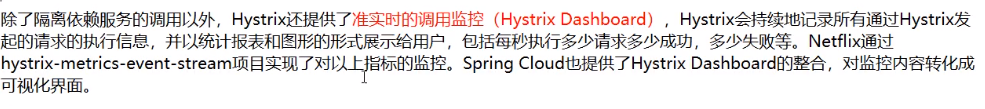
cloud-consumer-hystrix-dashboard9001
pom.xml
<!--hystrix dashboard-->
<dependency>
<groupId>org.springframework.cloud</groupId>
<artifactId>spring-cloud-starter-netflix-hystrix-dashboard</artifactId>
</dependency>
主启动
package com.czf.springcloud;
import org.springframework.boot.SpringApplication;
import org.springframework.boot.autoconfigure.SpringBootApplication;
import org.springframework.cloud.netflix.hystrix.dashboard.EnableHystrixDashboard;
@SpringBootApplication
@EnableHystrixDashboard
public class HystrixDashboardMain9001 {
public static void main(String[] args) {
SpringApplication.run(HystrixDashboardMain9001.class,args);
}
}
在被监控的cloud-provider-hystrix-payment8001主启动类添加相关配置
/**
* 此配置是为了服务监控而配置,与服务容错本身无观,springCloud 升级之后的坑
* ServletRegistrationBean因为springboot的默认路径不是/hystrix.stream
* 只要在自己的项目中配置上下面的servlet即可
* @return
*/
@Bean
public ServletRegistrationBean getServlet(){
HystrixMetricsStreamServlet streamServlet = new HystrixMetricsStreamServlet();
ServletRegistrationBean<HystrixMetricsStreamServlet> registrationBean = new ServletRegistrationBean<>(streamServlet);
registrationBean.setLoadOnStartup(1);
registrationBean.addUrlMappings("/hystrix.stream");
registrationBean.setName("HystrixMetricsStreamServlet");
return registrationBean;
打开图形画地址:http://localhost:9001/hystrix
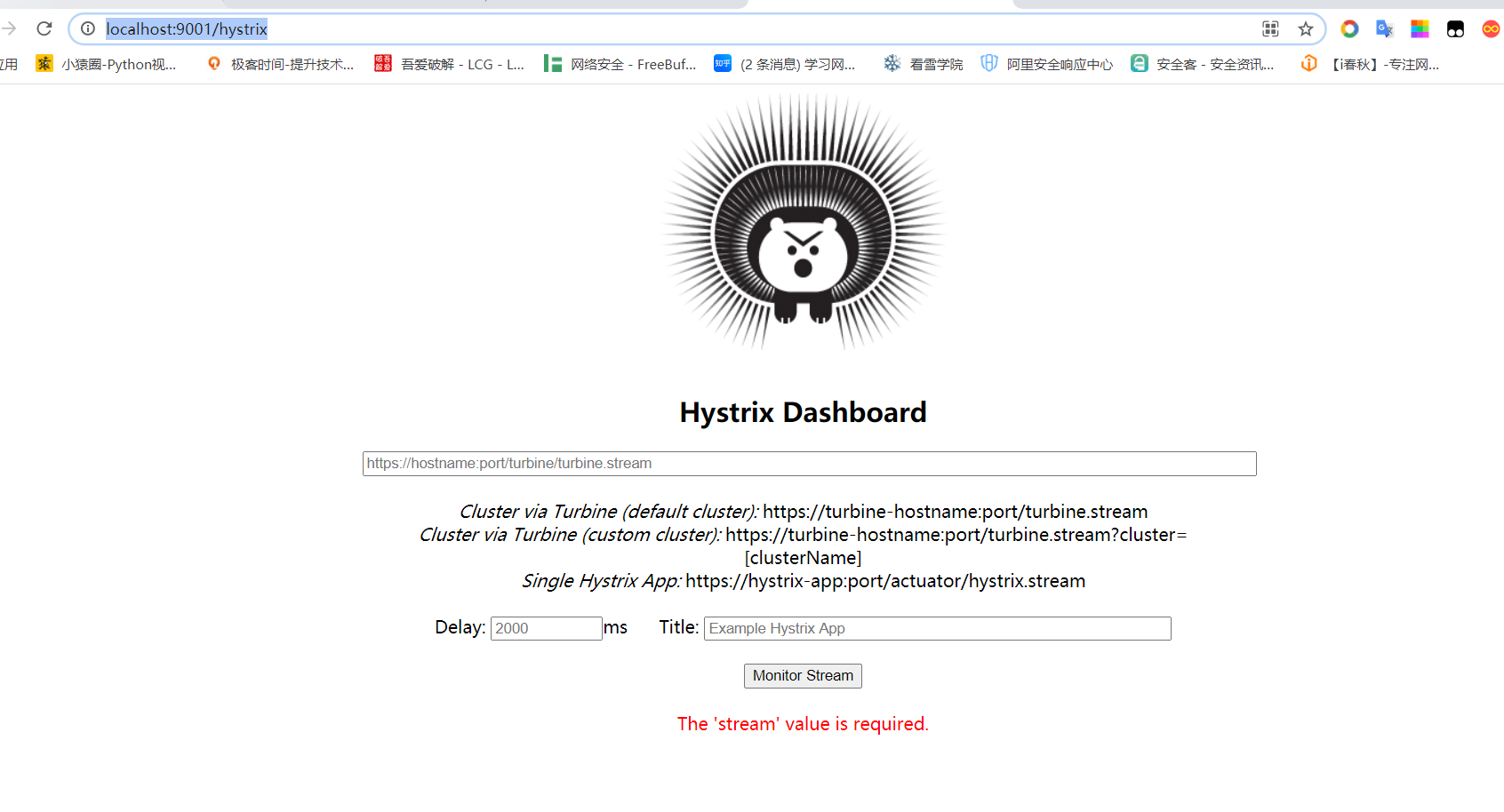
输入要监控的地址
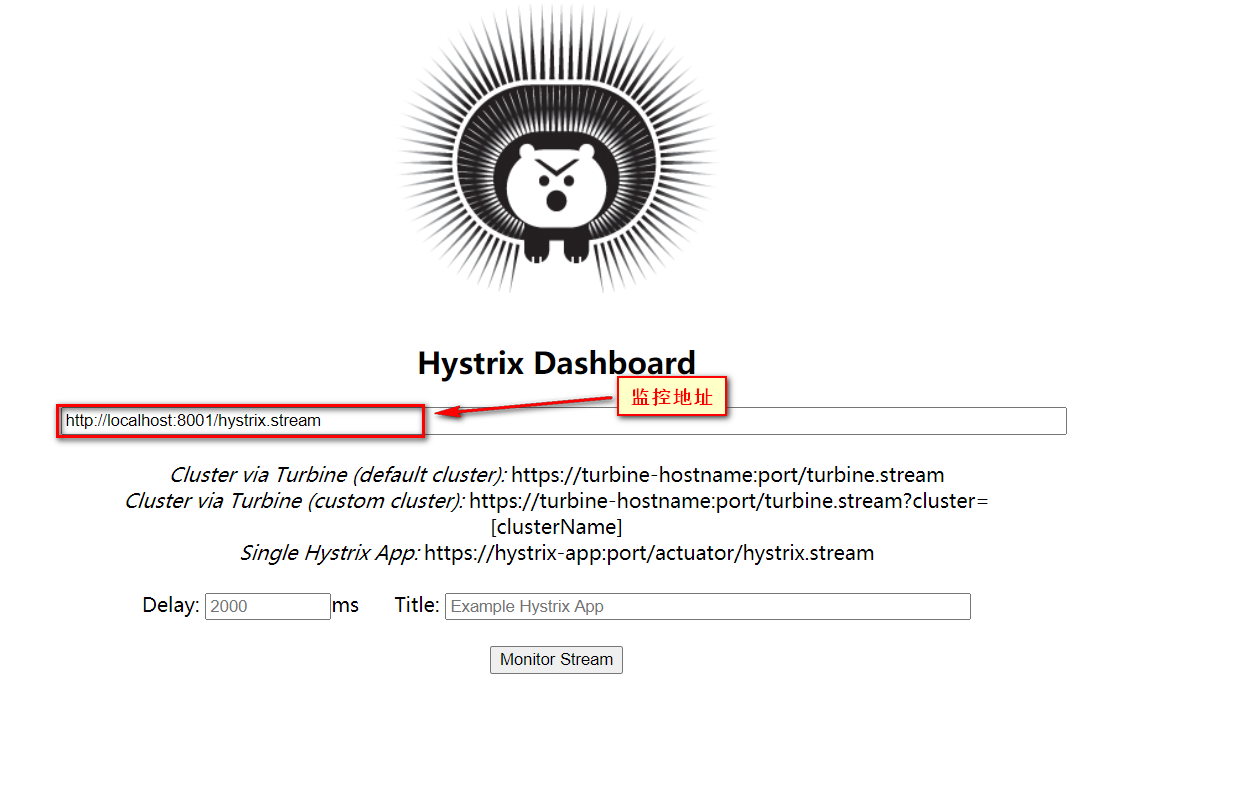
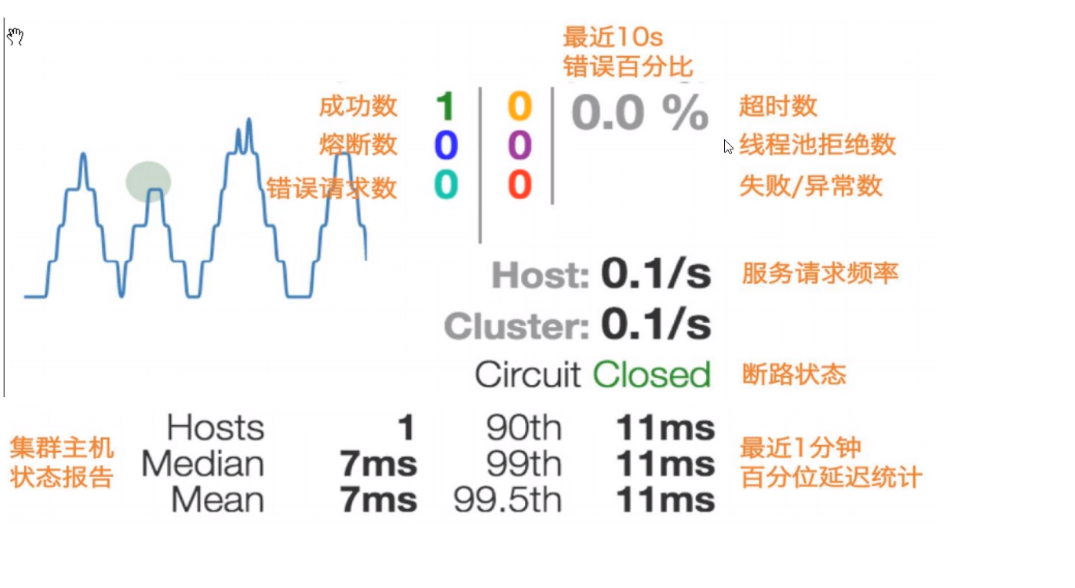
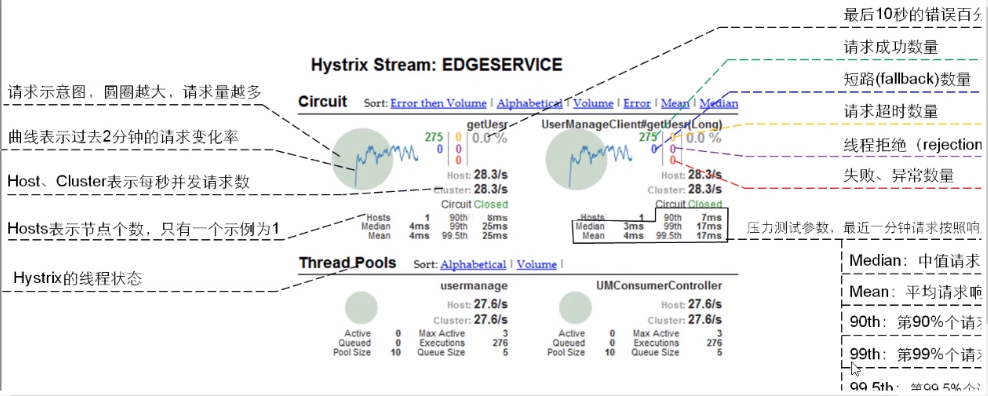

 浙公网安备 33010602011771号
浙公网安备 33010602011771号