mybatis使用associaton进行分步查询
Employee类
public class Employee {
private Integer id;
private String lastName;
private String email;
private String gender;
private Department dept;
// 省略setter、getter、toString方法
}
Department类
public class Department {
private Integer id;
private String departmentName;
private List<Employee> emps;
}
再来看EmployeeMapper.xml中的相关语句
<!-- 使用association进行分步查询:
1、先按照员工id查询员工信息
2、根据查询员工信息中的d_id值去部门表查出部门信息
3、部门设置到员工中;
-->
<!-- id last_name email gender d_id -->
<resultMap type="com.mybatis.bean.Employee" id="MyEmpByStep">
<id column="id" property="id"/>
<result column="last_name" property="lastName"/>
<result column="email" property="email"/>
<result column="gender" property="gender"/>
<!-- association定义关联对象的封装规则
select:表明当前属性是调用select指定的方法查出的结果
column:指定将哪一列的值传给这个方法
流程:使用select指定的方法(传入column指定的这列参数的值)查出对象,并封装给property指定的属性
-->
<association property="dept"
select="com.mybatis.dao.DepartmentMapper.getDeptById"
column="d_id">
</association>
</resultMap>
<!-- public Employee getEmpByIdStep(Integer id);-->
<select id="getEmpByIdStep" resultMap="MyEmpByStep">
select * from tbl_employee where id=#{id}
</select>
DepartmentMapper.xml中的相关语句
<!--public Department getDeptById(Integer id); -->
<select id="getDeptById" resultType="com.mybatis.bean.Department">
select id,dept_name departmentName from tbl_dept where id=#{id}
</select>
通过association实现了分步查询,在一定程度上简化了sql语句,另外association还指支持延迟加载(懒加载),目前的情况是当我们执行了getEmpByIdStep语句,也一定执行DepartmentMapper.xml中的getDeptById语句,但如果并不需要部门表中的信息呢?
如:
Employee employee = mapper.getEmpByIdStep(3);
System.out.println(employee);
查询id为3的员工的信息,此时我们并不需要部门表的信息,那可以用懒加载的方式进行。
需要在mybatis全局配置文件mybatis-config.xml中开启
<settings>
<!-- <setting name="mapUnderscoreToCamelCase" value="true"/> -->
<setting name="lazyLoadingEnabled" value="true"/>
<setting name="aggressiveLazyLoading" value="false"/>
</settings>
对于这两个属性,我们来看一下mybatis官方文档中的介绍
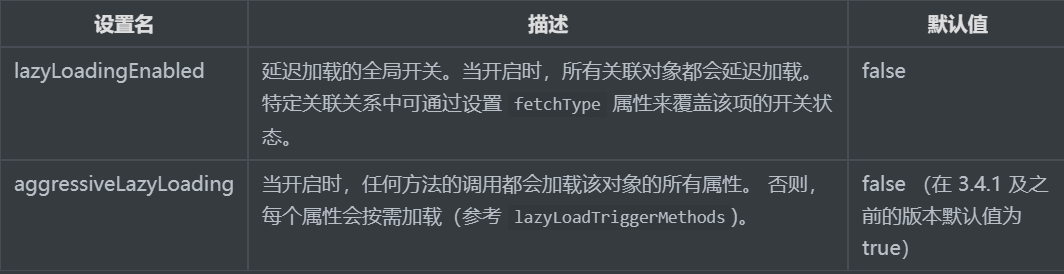
当这样设置后,当我们再次运行
Employee employee = mapper.getEmpByIdStep(3);
System.out.println(employee);
通过控制台的打印sql语句可以发现,并未执行查询部门的sql语句
Employee employee = mapper.getEmpByIdStep(3);
System.out.println(employee.getDept());
当这样调用时,就会调用查询部门的语句,实现了按需加载。
你所看得到的天才不过是在你看不到的时候还在努力罢了!


 浙公网安备 33010602011771号
浙公网安备 33010602011771号