Linux下Mysql5.7忘记密码
一、问题
linux下的mysql5.7忘记密码
二、解决
- 第一步:打开mysql5.7的配置文件my.cnf,并在里面增加一行:skip-grant-tables 保存并退出(:wq)
[root@iz09a32x1sghz3z ~]# vi /etc/my.cnf
- 第二步:重启mysql
[root@iz09a32x1sghz3z ~]# service mysqld restart
- 第三步:登录mysql并且修改密码
用root账号登录: [root@iz09a32x1sghz3z ~]# mysql -u root
使用mysql中的mysql数据库: mysql> use mysql;
修改密码: update user set authentication_string = password("Szfore_68638") where user="root" ;
刷新数据库: flush privileges;
退出: quit;
注意:mysql5.7的user表中的password字段已经改成了authentication_string 字段了。
这时候,需要输入的命令是update user set authentication_string = password("Szfore_68638") where user="root" ;
- 第四步:打开mysql5.7的配置文件my.cnf,把刚增加这行:skip-grant-tables 删除掉 保存并退出(:wq)
- 第五步:重新启动mysql,即可用修改好的密码登录了。
[root@iz09a32x1sghz3z ~]# service mysqld restart

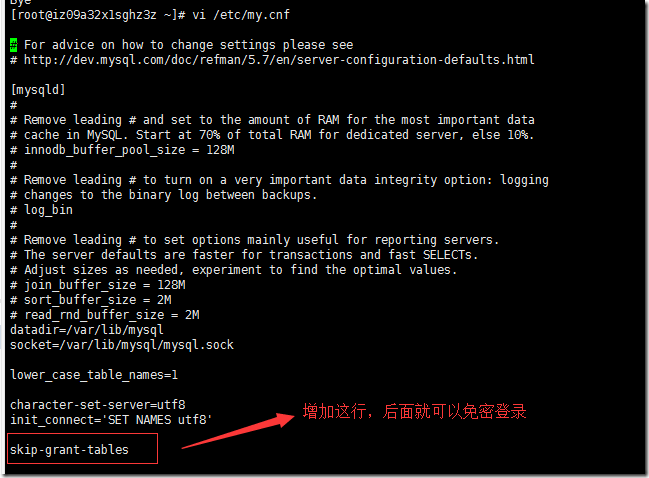

 浙公网安备 33010602011771号
浙公网安备 33010602011771号