Nginx
- apt-get update
- apt-get install nginx
- sudo systemctl start nginx
- sudo systemctl status nginx出现以下界面代表启动成功,如果出现图二,就修改文件权限
sudo chown nginx:nginx /run/nginx.pid
sudo chmod 644 /run/nginx.pid
![]()
![]()
- 查看防火墙状态ufw status
status :inactive代表没有启用 - nginx配置文件在/etc/nginx/nginx.conf,此处配置文件中还include了两个配置文件mime.types是字符等配置文件,于是查看conf.d/目录下的配置文件
![]()
- conf.d/下存在default.conf,添加如图location块,即可通过访问/helin/路径访问到/usr/share/nginx/html下的love.html
切记修改完配置文件后,nginx -t 查看配置文件是否有错误
重新加载已经重启(可不执行)
systemctl reload nginx
systemctl restart nginx
![]()
- 可以在/usr/share/nginx/html直接编写txt文档,如下图love.txt,那么可以通过http://ip/love.txt访问到该txt文件
![]()


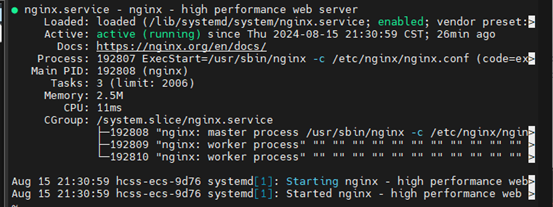
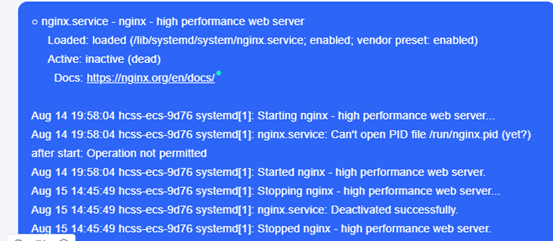
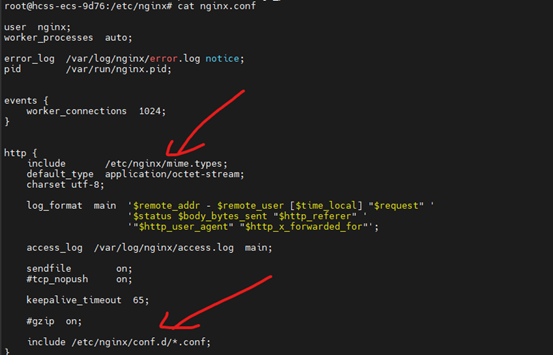
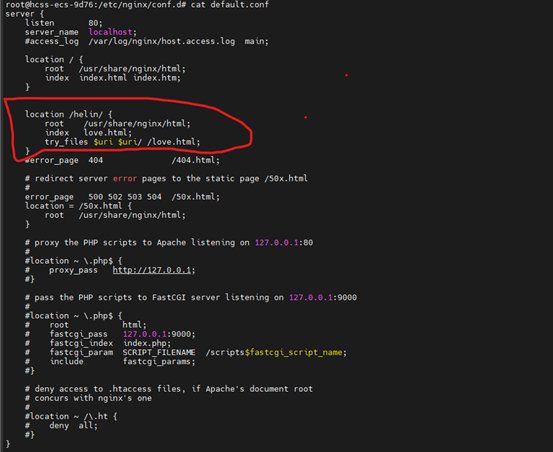
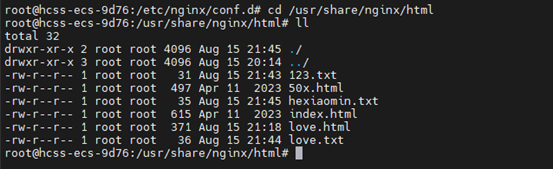

 浙公网安备 33010602011771号
浙公网安备 33010602011771号