模板中的 TemplateBinding 问题
昨天一个朋友向我求助一个自定义水印控件绑定的问题,问题出在文本框中输入的文本,不能绑定到
相应的依赖属性上(自定义的依赖属性 PassText),他纠结了很久找不出问题所在。问题帮他解决后,这里稍
做总结。
问题描述:
1)默认显示效果:

2)在“水印密码框”中输入四个 ‘a’:

3)单击按钮,打印出密码框中的字符串,但是密码框中的文字并没有显示,显示的还是定义依赖属性时
的默认值:

他的部分源代码:
1)密码框控件类继承自 TextBox ,其中依赖属性 PassText 为绑定到密码框的属性:

public class WaterPasswordBox : TextBox { public static readonly DependencyProperty PassTextProperty = DependencyProperty.Register( "PassText", typeof( string ), typeof( WaterPasswordBox ), new PropertyMetadata( "空" ) ); public string PassText { get { return (string)GetValue( PassTextProperty ); } set { SetValue( PassTextProperty, value ); } } public static DependencyProperty WaterContentProprty = DependencyProperty.Register("WaterContent", typeof(object), typeof(WaterPasswordBox), new PropertyMetadata("水印密码框")); public object WaterContent { get { return GetValue(WaterContentProprty); } set { SetValue(WaterContentProprty, value); } } public static DependencyProperty WaterForegroundProprty = DependencyProperty.Register("WaterForeground", typeof(Brush), typeof(WaterPasswordBox), new PropertyMetadata(new SolidColorBrush(Colors.Gray))); public Brush WaterForeground { get { return (Brush)GetValue(WaterForegroundProprty); } set { SetValue(WaterForegroundProprty, value); } } public WaterPasswordBox() { DefaultStyleKey = typeof(WaterPasswordBox); } ContentControl WaterContentElement = null; PasswordBox PasswordBoxElement = null; public override void OnApplyTemplate() { base.OnApplyTemplate(); WaterContentElement = this.GetTemplateChild("WaterCoElement") as ContentControl; PasswordBoxElement = this.GetTemplateChild("ContentElement") as PasswordBox; if (WaterContentElement != null && PasswordBoxElement != null) { if (string.IsNullOrEmpty(PasswordBoxElement.Password)) WaterContentElement.Visibility = System.Windows.Visibility.Visible; else WaterContentElement.Visibility = System.Windows.Visibility.Collapsed; } } protected override void OnGotFocus(RoutedEventArgs e) { if (WaterContentElement != null && string.IsNullOrEmpty(PasswordBoxElement.Password)) WaterContentElement.Visibility = Visibility.Collapsed; base.OnGotFocus(e); } // public event TextChangedEventHandler TextChanged += ; protected override void OnLostFocus(RoutedEventArgs e) { if (WaterContentElement != null && string.IsNullOrEmpty(PasswordBoxElement.Password)) WaterContentElement.Visibility = Visibility.Visible; base.OnLostFocus(e); } }
2)在 Generic.xaml 文件中定义该控件的样式:

<ResourceDictionary xmlns="http://schemas.microsoft.com/winfx/2006/xaml/presentation" xmlns:x="http://schemas.microsoft.com/winfx/2006/xaml" xmlns:local="clr-namespace:WaterTextBox" xmlns:d="http://schemas.microsoft.com/expression/blend/2008" xmlns:mc="http://schemas.openxmlformats.org/markup-compatibility/2006" mc:Ignorable="d"> <ControlTemplate x:Key="PhoneDisabledTextBoxTemplate" TargetType="TextBox"> <ContentControl x:Name="ContentElement" BorderThickness="0" HorizontalContentAlignment="Stretch" Margin="{StaticResource PhoneTextBoxInnerMargin}" Padding="{TemplateBinding Padding}" VerticalContentAlignment="Stretch"/> </ControlTemplate> <Style TargetType="local:WaterPasswordBox"> <Setter Property="FontFamily" Value="{StaticResource PhoneFontFamilyNormal}"/> <Setter Property="FontSize" Value="{StaticResource PhoneFontSizeMediumLarge}"/> <Setter Property="Background" Value="{StaticResource PhoneTextBoxBrush}"/> <Setter Property="Foreground" Value="{StaticResource PhoneTextBoxForegroundBrush}"/> <Setter Property="BorderBrush" Value="{StaticResource PhoneTextBoxBrush}"/> <Setter Property="SelectionBackground" Value="{StaticResource PhoneAccentBrush}"/> <Setter Property="SelectionForeground" Value="{StaticResource PhoneTextBoxSelectionForegroundBrush}"/> <Setter Property="BorderThickness" Value="{StaticResource PhoneBorderThickness}"/> <Setter Property="Padding" Value="2"/> <Setter Property="Template"> <Setter.Value> <ControlTemplate TargetType="local:WaterPasswordBox"> <Grid Background="Transparent"> <VisualStateManager.VisualStateGroups> <VisualStateGroup x:Name="CommonStates"> <VisualState x:Name="Normal"/> <VisualState x:Name="MouseOver"/> <VisualState x:Name="Disabled"> <Storyboard> <ObjectAnimationUsingKeyFrames Storyboard.TargetProperty="Visibility" Storyboard.TargetName="EnabledBorder"> <DiscreteObjectKeyFrame KeyTime="0"> <DiscreteObjectKeyFrame.Value> <Visibility>Collapsed</Visibility> </DiscreteObjectKeyFrame.Value> </DiscreteObjectKeyFrame> </ObjectAnimationUsingKeyFrames> <ObjectAnimationUsingKeyFrames Storyboard.TargetProperty="Visibility" Storyboard.TargetName="DisabledOrReadonlyBorder"> <DiscreteObjectKeyFrame KeyTime="0"> <DiscreteObjectKeyFrame.Value> <Visibility>Visible</Visibility> </DiscreteObjectKeyFrame.Value> </DiscreteObjectKeyFrame> </ObjectAnimationUsingKeyFrames> </Storyboard> </VisualState> <VisualState x:Name="ReadOnly"> <Storyboard> <ObjectAnimationUsingKeyFrames Storyboard.TargetProperty="Visibility" Storyboard.TargetName="EnabledBorder"> <DiscreteObjectKeyFrame KeyTime="0"> <DiscreteObjectKeyFrame.Value> <Visibility>Collapsed</Visibility> </DiscreteObjectKeyFrame.Value> </DiscreteObjectKeyFrame> </ObjectAnimationUsingKeyFrames> <ObjectAnimationUsingKeyFrames Storyboard.TargetProperty="Visibility" Storyboard.TargetName="DisabledOrReadonlyBorder"> <DiscreteObjectKeyFrame KeyTime="0"> <DiscreteObjectKeyFrame.Value> <Visibility>Visible</Visibility> </DiscreteObjectKeyFrame.Value> </DiscreteObjectKeyFrame> </ObjectAnimationUsingKeyFrames> <ObjectAnimationUsingKeyFrames Storyboard.TargetProperty="Background" Storyboard.TargetName="DisabledOrReadonlyBorder"> <DiscreteObjectKeyFrame KeyTime="0" Value="{StaticResource PhoneTextBoxBrush}"/> </ObjectAnimationUsingKeyFrames> <ObjectAnimationUsingKeyFrames Storyboard.TargetProperty="BorderBrush" Storyboard.TargetName="DisabledOrReadonlyBorder"> <DiscreteObjectKeyFrame KeyTime="0" Value="{StaticResource PhoneTextBoxBrush}"/> </ObjectAnimationUsingKeyFrames> <ObjectAnimationUsingKeyFrames Storyboard.TargetProperty="Foreground" Storyboard.TargetName="DisabledOrReadonlyContent"> <DiscreteObjectKeyFrame KeyTime="0" Value="{StaticResource PhoneTextBoxReadOnlyBrush}"/> </ObjectAnimationUsingKeyFrames> </Storyboard> </VisualState> </VisualStateGroup> <VisualStateGroup x:Name="FocusStates"> <VisualState x:Name="Focused"> <Storyboard> <ObjectAnimationUsingKeyFrames Storyboard.TargetProperty="Background" Storyboard.TargetName="EnabledBorder"> <DiscreteObjectKeyFrame KeyTime="0" Value="{StaticResource PhoneTextBoxEditBackgroundBrush}"/> </ObjectAnimationUsingKeyFrames> <ObjectAnimationUsingKeyFrames Storyboard.TargetProperty="BorderBrush" Storyboard.TargetName="EnabledBorder"> <DiscreteObjectKeyFrame KeyTime="0" Value="{StaticResource PhoneTextBoxEditBorderBrush}"/> </ObjectAnimationUsingKeyFrames> </Storyboard> </VisualState> <VisualState x:Name="Unfocused"/> </VisualStateGroup> </VisualStateManager.VisualStateGroups> <Border x:Name="EnabledBorder" BorderBrush="{TemplateBinding BorderBrush}" BorderThickness="{TemplateBinding BorderThickness}" Background="{TemplateBinding Background}" Margin="{StaticResource PhoneTouchTargetOverhang}"> <Grid> <ContentControl x:Name="WaterCoElement" Content="{TemplateBinding WaterContent}" FontStyle="Normal" Foreground="{TemplateBinding WaterForeground}" Margin="{StaticResource PhoneTextBoxInnerMargin}" d:LayoutOverrides="Height" Padding="{TemplateBinding Padding}" HorizontalContentAlignment="Stretch" VerticalContentAlignment="Stretch"/> <!--重点这里的 Password="{Binding PassText}"绑定不了--> <PasswordBox x:Name="ContentElement" Password="{Binding PassText}" Background="{Binding Background}" BorderThickness="0" HorizontalContentAlignment="Stretch" Margin="-12" Padding="{TemplateBinding Padding}" VerticalContentAlignment="Stretch"/> </Grid> </Border> <Border x:Name="DisabledOrReadonlyBorder" BorderBrush="{StaticResource PhoneDisabledBrush}" BorderThickness="{TemplateBinding BorderThickness}" Background="Transparent" Margin="{StaticResource PhoneTouchTargetOverhang}" Visibility="Collapsed"> <TextBox x:Name="DisabledOrReadonlyContent" Background="Transparent" Foreground="{StaticResource PhoneDisabledBrush}" FontWeight="{TemplateBinding FontWeight}" FontStyle="{TemplateBinding FontStyle}" FontSize="{TemplateBinding FontSize}" FontFamily="{TemplateBinding FontFamily}" IsReadOnly="True" SelectionForeground="{TemplateBinding SelectionForeground}" SelectionBackground="{TemplateBinding SelectionBackground}" TextAlignment="{TemplateBinding TextAlignment}" TextWrapping="{TemplateBinding TextWrapping}" Text="{TemplateBinding Text}" Template="{StaticResource PhoneDisabledTextBoxTemplate}"/> </Border> </Grid> </ControlTemplate> </Setter.Value> </Setter> </Style> </ResourceDictionary>
3)在引用该控件的页面中,添加该控件:
<Border BorderBrush="Blue" BorderThickness="5" Margin="0,10"> <StackPanel> <TextBlock FontSize="30" Text="水印密码框" Margin="12,0"/> <my:WaterPasswordBox Name="WaterPasswordBox" /> </StackPanel> </Border> <Button BorderBrush="Blue" Tap="UIElement_OnTap" BorderThickness="5" Margin="0,10" Height="100"> 点击查看断点测试 </Button>
4)按钮的 Tap 路由事件:
private void UIElement_OnTap(object sender, GestureEventArgs e) { string temp = WaterPasswordBox.PassText.ToString(); MessageBox.Show(temp); }
之所以在密码框中输入的文本没有最终传递到 PassText 这个依赖属性上,是因为 TemplateBinding
为 Binding 的单向绑定形式,也就是 依赖属性 PassText 的默认值 “空” 可以绑定到 样式控件里面的
PasswordBox 控件的 Password 属性上,但是 不能反向绑定。
截图:

其中 msdn 对 TemplateBinding 的描述:
“您在模板中使用 TemplateBinding 绑定到模板所应用到的控件的值。
TemplateBinding 比 Binding 有效,但较少功能。 使用 TemplateBinding 使用与 RelativeSource 属性的 Binding 等效设置为
RelativeSource.TemplatedParent。 ”
“TemplateBinding是Binding的一个轻量级版本,它失去了成熟版本Binding的很多功能,比如继承内容引用(inheritence context referencing),
RelativeSource引用,还有通过IValueConverter/TypeConverter机制的动态类型转换。它仅支持由模板产生的FrameworkElements,它的数据源引
用会指向模板中的父级元素。TemplateBinding最主要的用途是内置在模板中绑定模板化元素的属性,在这种情况下,比起成熟Binding效率要高得多。”
也就是:
<PasswordBox Password="{TemplateBinding PassText}"/>
等价于:
<PasswordBox Password="{Binding Path=PassText, Mode=OneWay, RelativeSource={RelativeSource TemplatedParent}}"/>
这时,把自定义密码框样式中的 PasswordBox 控件的绑定中,把 Binding 的设置 Mode=OneWay 改成 Mode=TwoWay,就可以实现双向绑定了,
截图:
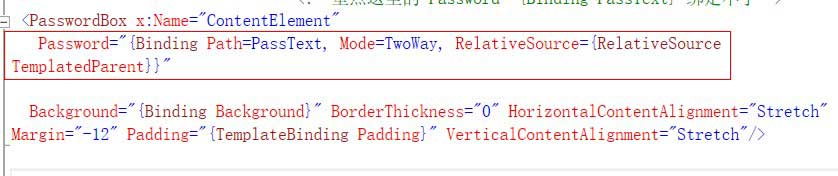
此时虽然完成了双向绑定,但是遇到另一个问题,如果在自定义密码框中输入文本后,立即点击按钮时,弹出框
中显示的还是自定义密码框中之前绑定属性值;如果在填写完成自定义密码框后,单击屏幕其它地方,让密码框
失去焦点,然后再单击按钮,就能显示正确的内容了。
造成这个问题的原因,是因为 这里注册的是按钮的 Tap 这个路由事件,而它的执行时间要早于文本框 LostFocus
事件。这里再为按钮添加一个 Click 事件,为 自定义密码框控件添加一个 LostFocus 事件,同是在 C# 页面打印出
按钮的执行信息:
XAML:
<my:WaterPasswordBox Name="WaterPasswordBox" LostFocus="WaterPasswordBox_LostFocus"/> <Button BorderBrush="Blue" Tap="UIElement_OnTap" BorderThickness="5" Margin="0,10" Height="100" Click="Button_Click"> 点击查看断点测试 </Button>
C# :
private void UIElement_OnTap(object sender, GestureEventArgs e) { Debug.WriteLine("UIElement_OnTap"); //WaterPasswordBox.PassText = "asd"; //string temp = WaterPasswordBox.PassText.ToString(); //MessageBox.Show(temp); } private void Button_Click(object sender, RoutedEventArgs e) { Debug.WriteLine("Button_Click"); string temp = WaterPasswordBox.PassText.ToString(); MessageBox.Show(temp); } private void WaterPasswordBox_LostFocus(object sender, RoutedEventArgs e) { Debug.WriteLine("WaterPasswordBox_LostFocus"); }
在 Debug 输出窗口中输出:
UIElement_OnTap
WaterPasswordBox_LostFocus
Button_Click
可以看出,Tap 路由事件的触发要早于 LostFocus 事件,最后触发 Click 事件。
此时再在 文本框中输入4个 ‘a’ ,从按钮的 Click 事件中把密码框中的文本打印出来:
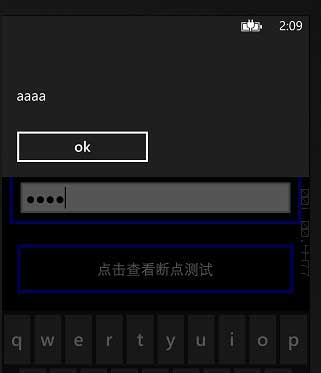
虽然实现了双向绑定,但是从 PasswordBox 的 Password 属性值反向同步并不是及时的,参考了一下
下面的其它属性,暂时还没有找到在 TextChanged 事件里就能触发的 update source 的设置:
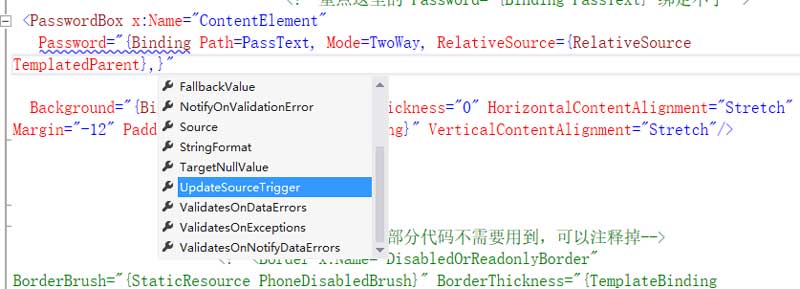
由于时间的关系,有时间再去查相应文档。如果有朋友不幸阅读了本文,并且知道原因,希望能指点一下。





 浙公网安备 33010602011771号
浙公网安备 33010602011771号