FUNCTION ZF4IF_SHLP_EXIT_BANZU_TEST.
*"----------------------------------------------------------------------
*"*"本地接口:
*" TABLES
*" SHLP_TAB TYPE SHLP_DESCT
*" RECORD_TAB STRUCTURE SEAHLPRES
*" CHANGING
*" VALUE(SHLP) TYPE SHLP_DESCR
*" VALUE(CALLCONTROL) LIKE DDSHF4CTRL STRUCTURE DDSHF4CTRL
*"----------------------------------------------------------------------
* EXIT immediately, if you do not want to handle this step
DATA: BEGIN OF GT_TAB OCCURS 0,
KUNNR TYPE ZSD15-KUNNR,
MATNR TYPE ZSD15-MATNR,
SPRAS TYPE ZSD15-SPRAS,
MAKTX TYPE MAKT-MAKTX,
END OF GT_TAB.
DATA R_KUNNR TYPE RANGE OF ZSD15-KUNNR WITH HEADER LINE.
DATA R_MATNR TYPE RANGE OF ZSD15-MATNR WITH HEADER LINE.
DATA R_SPRAS TYPE RANGE OF ZSD15-SPRAS WITH HEADER LINE.
DATA R_MAKTX TYPE RANGE OF MAKT-MAKTX WITH HEADER LINE.
IF CALLCONTROL-STEP <> 'SELONE' AND
CALLCONTROL-STEP <> 'SELECT' AND
" AND SO ON
CALLCONTROL-STEP <> 'DISP'.
EXIT.
ENDIF.
*"----------------------------------------------------------------------
* STEP SELONE (Select one of the elementary searchhelps)
*"----------------------------------------------------------------------
* This step is only called for collective searchhelps. It may be used
* to reduce the amount of elementary searchhelps given in SHLP_TAB.
* The compound searchhelp is given in SHLP.
* If you do not change CALLCONTROL-STEP, the next step is the
* dialog, to select one of the elementary searchhelps.
* If you want to skip this dialog, you have to return the selected
* elementary searchhelp in SHLP and to change CALLCONTROL-STEP to
* either to 'PRESEL' or to 'SELECT'.
IF CALLCONTROL-STEP = 'SELONE'.
* PERFORM SELONE .........
EXIT.
ENDIF.
*"----------------------------------------------------------------------
* STEP PRESEL (Enter selection conditions)
*"----------------------------------------------------------------------
* This step allows you, to influence the selection conditions either
* before they are displayed or in order to skip the dialog completely.
* If you want to skip the dialog, you should change CALLCONTROL-STEP
* to 'SELECT'.
* Normaly only SHLP-SELOPT should be changed in this step.
IF CALLCONTROL-STEP = 'PRESEL'.
* PERFORM PRESEL ..........
EXIT.
ENDIF.
*"----------------------------------------------------------------------
* STEP SELECT (Select values)
*"----------------------------------------------------------------------
* This step may be used to overtake the data selection completely.
* To skip the standard seletion, you should return 'DISP' as following
* step in CALLCONTROL-STEP.
* Normally RECORD_TAB should be filled after this step.
* Standard function module F4UT_RESULTS_MAP may be very helpfull in this
* step.
IF CALLCONTROL-STEP = 'SELECT'.
* PERFORM STEP_SELECT TABLES RECORD_TAB SHLP_TAB
* CHANGING SHLP CALLCONTROL RC.
* IF RC = 0.
* CALLCONTROL-STEP = 'DISP'.
* ELSE.
* CALLCONTROL-STEP = 'EXIT'.
* ENDIF.
LOOP AT SHLP-SELOPT INTO DATA(WA_SELOPT) . .
CASE WA_SELOPT-shlpfield.
WHEN 'KUNNR'.
MOVE-CORRESPONDING wa_selopt TO R_KUNNR.
APPEND R_KUNNR .
WHEN 'MATNR'.
MOVE-CORRESPONDING wa_selopt TO R_MATNR.
APPEND R_MATNR.
WHEN 'SPRAS' .
MOVE-CORRESPONDING wa_selopt TO R_SPRAS.
APPEND R_SPRAS .
WHEN 'MAKTX' .
MOVE-CORRESPONDING wa_selopt TO R_MAKTX.
APPEND R_SPRAS.
WHEN OTHERS.
ENDCASE.
ENDLOOP.
SELECT KUNNR
ZSD15~MATNR
zsd15~SPRAS
MAKTX
FROM ZSD15
INNER JOIN MAKT ON ZSD15~MATNR = MAKT~MATNR UP TO 100 ROWS
INTO CORRESPONDING FIELDS OF TABLE GT_TAB
WHERE KUNNR IN R_KUNNR AND
zsd15~MATNR IN R_MATNR AND
zsd15~SPRAS IN R_spras AND
MAKTX IN R_MAKTX.
*
* CALL FUNCTION 'F4UT_PARAMETER_ALLOCATE'
* EXPORTING
* PARAMETER = 'ZHS'
** DEALLOCATE = '1'
* TABLES
* SHLP_TAB = SHLP_TAB
* RECORD_TAB = RECORD_TAB
* source_tab = GT_TAB
* CHANGING
* SHLP = SHLP
* CALLCONTROL = CALLCONTROL.
callcontrol-step = 'DISP'.
CALL FUNCTION 'F4UT_RESULTS_MAP'
TABLES
shlp_tab = shlp_tab
record_tab = record_tab
source_tab = GT_TAB
CHANGING
shlp = shlp
callcontrol = callcontrol .
EXIT. "Don't process STEP DISP additionally in this call.
ENDIF.
*"----------------------------------------------------------------------
* STEP DISP (Display values)
*"----------------------------------------------------------------------
* This step is called, before the selected data is displayed.
* You can e.g. modify or reduce the data in RECORD_TAB
* according to the users authority.
* If you want to get the standard display dialog afterwards, you
* should not change CALLCONTROL-STEP.
* If you want to overtake the dialog on you own, you must return
* the following values in CALLCONTROL-STEP:
* - "RETURN" if one line was selected. The selected line must be
* the only record left in RECORD_TAB. The corresponding fields of
* this line are entered into the screen.
* - "EXIT" if the values request should be aborted
* - "PRESEL" if you want to return to the selection dialog
* Standard function modules F4UT_PARAMETER_VALUE_GET and
* F4UT_PARAMETER_RESULTS_PUT may be very helpfull in this step.
IF CALLCONTROL-STEP = 'DISP'.
* PERFORM AUTHORITY_CHECK TABLES RECORD_TAB SHLP_TAB
* CHANGING SHLP CALLCONTROL.
* callcontrol-step = 'DISP'.
SORT RECORD_TAB .
DELETE ADJACENT DUPLICATES FROM RECORD_TAB COMPARING ALL FIELDS . "zsecond.
EXIT.
ENDIF.
ENDFUNCTION.
![]()
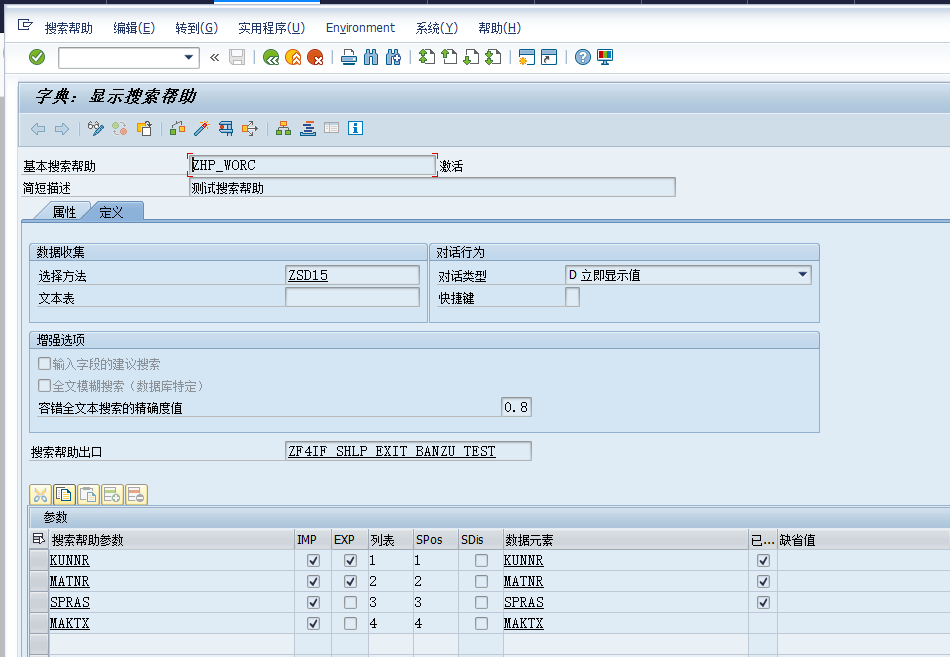



 浙公网安备 33010602011771号
浙公网安备 33010602011771号