字典
本章节主要内容:
1、映射类型
2、创建字典
2.1创建字典的五种方式
3、访问字典
4、各种内置的方法
4.1 fromkeys()
4.2、keys(),values()和items()
4.3 get()
4.4 clear()
4.5 copy()
4.6、pop() 和popitem()
4.7 setdefault()
4.8 update()
5、收集参数
6、作业
1、映射类型
字典是Python中唯一的映射类型,映射是数学上的一个术语。指两个元素集之间元素相互“对应”的关系。
#建立映射关系 brand = ['李宁','耐克','阿迪达斯','鱼C工作室'] slogan = ['一切皆有可能','Just do it','Impossible is nothing','让编程改变世界'] l = brand.index('鱼C工作室') #集合没有序列,这个是错误的 print("鱼C工作室的口号是:",slogan[l])
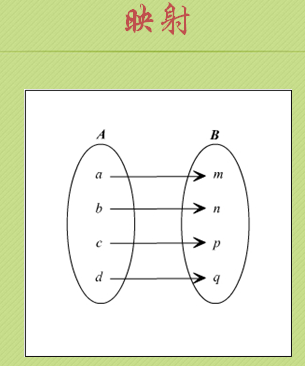
2、创建字典
字典有自己标志性符号大括号({})来定义。字典由多个键及其对应的值来共同构成,每一对键值组合称为项。
字典的键必须是独一无二的,而值可以取任何数据类型,但必须是不可变的(如字符串、数或者元组)
#声明一个空字典 empty = {} print(empty) # {} print(type(empty)) # <class 'dict'>
#方式一、创建字典 dict1 = {'李宁':'一切皆有可能','耐克':'Just do it','阿迪达斯':'Impossible is nothing','鱼C工作室':'让编程改变世界'} print(dict1) #{'李宁': '一切皆有可能', '耐克': 'Just do it', '阿迪达斯': 'Impossible is nothing', '鱼C工作室': '让编程改变世界'}
#方式二:使用dict()来创建字典
dict1 = dict((('F',70),('i',105),('s',115),('h',104),('c',67))) print(dict1)
dict3=dict((('f',70),)) #这里一定要有个逗号, # {'F': 70, 'i': 105, 's': 115, 'h': 104, 'c': 67}
#上面的方式括号太多,我们改进为下面的 dict1 = dict(F = 70,i = 105,s =115,h = 104,c =67) #注意键的位置不能加上字符串的引号,否则会报错 #错误的方式 dict1 = dict('F' = 70,'i' = 105,'s' =115,'h' = 104,'c'=67) #报错 SyntaxError: keyword can't be an expression
#方式三、直接给字典的键赋值的方式来创建字典 dict1 = {'F': 70, 'i': 105, 's': 115, 'h': 104, 'c': 67} #通过直接给字典的键赋值的方式来创建字典,如果键存在,则修改键对应的值,如果不存在,则创建一个新的键并赋值 dict1['x'] = 88 #创建一个新的键‘x',并赋值88 dict1['y'] = 88 #创建一个新的键‘y',并赋值88 print(dict1) #{'F': 70, 'i': 105, 's': 115, 'h': 104, 'c': 67, 'x': 88, 'y': 88} dict1['x'] = 120 #修改键‘x'的值为120 print(dict1) #{'F': 70, 'i': 105, 's': 115, 'h': 104, 'c': 67, 'x': 120, 'y': 88}
#这种方式最常用,使用赋值的方式 dict1={} dict1['0']='A' 这种代码里经常用
2.1创建字典的五种方式:
a = dict(one =1,two=2,three=3) b = {'one':1,'two':2,'three':3} c = dict(zip(['one','two','three'],[1,2,3])) d = dict([('two',2),('one',1),('three',3)]) e = dict({'three':3,'one':1,'two':2}) print(a) print(b) print(c) print(d) print(e) """ {'one': 1, 'two': 2, 'three': 3} {'one': 1, 'two': 2, 'three': 3} {'one': 1, 'two': 2, 'three': 3} {'two': 2, 'one': 1, 'three': 3} {'three': 3, 'one': 1, 'two': 2} """
3、访问字典
字典是通过key来取值的,这个列表通过索引来取值有区别
dict1 = {'F': 70, 'i': 105, 's': 115, 'h': 104, 'c': 67}
print(dict1['F']) # 70 #通过key来取值
dict1['i'] = 120 #修改‘i'的值为 120
print(dict1)
#获取所有的键
print(dict1.keys()) # dict_keys(['F', 'i', 's', 'h', 'c'])
# 获取所有的值
print(dict1.values()) # dict_values([70, 120, 115, 104, 67])
#获取所有的键值对
print(dict1.items()) # dict_items([('F', 70), ('i', 120), ('s', 115), ('h', 104), ('c', 67)])
循环dict 取值
#方法1 for key in info: print(key,info[key]) #方法2 for k,v in info.items(): #会先把dict转成list,数据里大时莫用 #这个方法很好,记住 print(k,v) dict1 = {'F': 70, 'i': 105, 's': 115, 'h': 104, 'c': 67} for i ,j in dict1.items(): print(i,j) ''' 结果: F 70 i 105 s 115 h 104 c 67 '''
4、各种内置的方法
要点:通过dir(dict)查出所有的内置函数,再通过help(dict)查看帮助文档 ,并可以查看具体的使用方法,如help(dict.clear),help(dict.keys)的帮助文档
for each in dir(dict): print(each) """ clear copy fromkeys get items keys pop popitem setdefault update values """
help(dict) dict() -> new empty dictionary | dict(mapping) -> new dictionary initialized from a mapping object's | (key, value) pairs | dict(iterable) -> new dictionary initialized as if via: | d = {} | for k, v in iterable: | d[k] = v | dict(**kwargs) -> new dictionary initialized with the name=value pairs | in the keyword argument list. For example: dict(one=1, two=2)
4.1 fromkeys()
fromkeys()方法用于创建并返回一个新的字典,它有两个参数,第一个参数是字典的键,第二个参数是可选的,是传入键对应的值。如果不提供,默认为None。
dict1 = {} a = dict1.fromkeys((1,2,3)) #不传入参数 print(a) # {1: None, 2: None, 3: None} dict2 = {} b = dict2.fromkeys((1,2,3),'number') #传入一个参数number print(b) # {1: 'number', 2: 'number', 3: 'number'}
#可以直接使用dict
b =dict.fromkeys((1,2,3),'number')
dict3 = {} c = dict3.fromkeys((1,2,3),('one','two','three')) #传入一个元组 print(c) # {1: ('one', 'two', 'three'), 2: ('one', 'two', 'three'), 3: ('one', 'two', 'three')} #注意:fromkeys() 把('one','two','three') 当成一个值
4.2、keys(),values()和items()
访问字典的方法有keys(),values()和items()
keys() 用于返回字典中的键,values()用于返回字典中所有的值,items() 用于返回字典中所有的键值对(也就是项)
dict1 = {} dict1 = dict1.fromkeys(range(32),'赞') print(dict1) a = dict1.keys() print(a) #dict_keys([0, 1, 2, 3, 4, 5, 6, 7, 8, 9, 10, 11, 12, 13, 14, 15, 16, 17, 18, ......]) b = dict1.values() print(b) #ict_values(['赞', '赞', '赞', '赞', '赞', '赞', '赞', '赞', '赞'.......]) c = dict1.items() print(c) #dict_items([(0, '赞'), (1, '赞'), (2, '赞'), (3, '赞'), (4, '赞'), (5, '赞'), ......) #通过key来取值 print(dict1[31]) print(dict1[32]) #键不存在会报错,KeyError: 32
4.3 get()
#使用get()取值
print(dict1.get(31)) #存在 print(dict1.get(32)) #不存在返回None,不会报错
#使用成员资格操作符(in 或者 not in) ,在字典中检查键的成员资格比序列更高效 #因为字典是采用哈希的方法一对一找到成员,而序列则是采取迭代的方式逐个比对 dict1 = dict.fromkeys(range(32),'赞') print(dict1) print(31 in dict1) # True print(32 in dict1) #False
4.4 clear()
clear() 清空一个字典
dict1 = {} dict1 = dict1.fromkeys(range(32),'赞') dict1.clear() #清空字典 print(dict1)
4.5 copy()
copy()方法是复制字典
a = {1:'one',2:'two',3:'three'}
b = a.copy()
print(b) # {1: 'one', 2: 'two', 3: 'three'}
print(id(b)) # 31935008
a[1] = 'four'
print(a) # {1: 'four', 2: 'two', 3: 'three'}
print(b) # {1: 'one', 2: 'two', 3: 'three'}
4.6、pop() 和popitem()
pop() 是给定键弹出对应的值,popitem()是弹出一个项
a = {1:'one',2:'two',3:'three',4:'four'}
print(a.pop(2)) # two
print(a) # {1: 'one', 3: 'three', 4: 'four'}
print(a.popitem()) # (4, 'four') 默认弹出最后一个
print(a) # {1: 'one', 3: 'three'}
4.7 setdefault()
setdefault() 方法和get()方法有点类似。setdefault()在字典中找不到相应的键时会自动添加
#找不到对应的键,会自动添加 a = {1:'one',2:'two',3:'three',4:'four'} print(a.setdefault(3)) # three print(a.setdefault(5)) # None print(a) # {1: 'one', 2: 'two', 3: 'three', 4: 'four', 5: None}
#利用setdefault解决重复赋值 ''' setdefault的功能 1:key存在,则不赋值,key不存在则设置默认值 2:key存在,返回的是key对应的已有的值,key不存在,返回的则是要设置的默认值 d={} print(d.setdefault('a',1)) #返回1 d={'a':2222} print(d.setdefault('a',1)) #返回2222 ''' s='hello alex alex say hello sb sb' dic={} words=s.split() for word in words: #word='alex' dic.setdefault(word,s.count(word)) print(dic)
4.8 update()
update() 方法是用于更新字典
pets = {'米老鼠':'老鼠','汤姆':'猫',"小白":'猪'}
pets.update( 小白 = "狗")
print(pets)
5、收集参数
使用两个(**),两个星号的收集参数表示为将参数们打包成字典的形式。
收集参数有两种打包方式:一种是以元组的形式打包;另一种则是以字典的形式打包
def test(** params): print("有%d个参数" % len(params)) print("它们分别是:",params) test(a =1,b= 2,c =3,d =4 ,e =5) #当参数带两个星号(**)时,传递给函数的任意个key =value实参会被打包进一个字典中 """ 运行结果: 有5个参数 它们分别是: {'a': 1, 'b': 2, 'c': 3, 'd': 4, 'e': 5} """ a = {'one':1,'two':2,'three':3} #解包 test(**a) """ 运行结果: 有3个参数 它们分别是: {'one': 1, 'two': 2, 'three': 3} """
6、作业
[课后作业] 第025讲:字典:当索引不好用时 | 课后测试题
[课后作业] 第026讲:字典:当索引不好用时2 | 课后测试题
7、参考
https://www.cnblogs.com/hcxy2007107708/articles/9978136.html#_labe16
https://www.cnblogs.com/alex3714/articles/5717620.html
http://www.cnblogs.com/wupeiqi/articles/5444685.html
腾讯课堂——基础数据类型(dict字典)



 浙公网安备 33010602011771号
浙公网安备 33010602011771号