1/19
经过上一章后,我们项目目前文件结构如下:
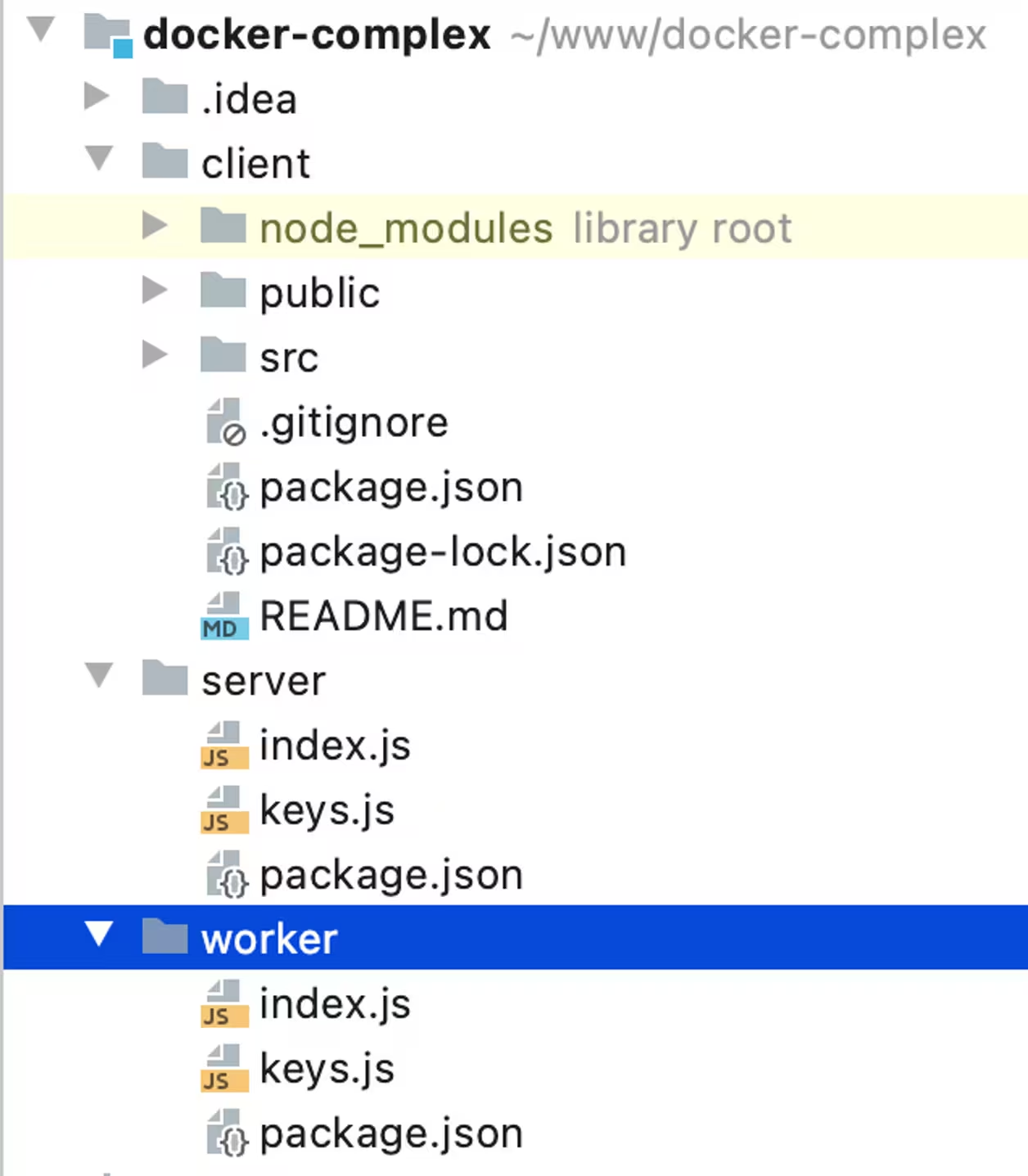 代码项目结构
代码项目结构
client 是 React 项目,server 是 Express 服务器,worker 是计算斐波那契数列的程序。
课程先从 client 开始,在 client 目录中创建 Dockerfile.dev:
FROM node:14-alpine
WORKDIR '/app'
# 不要忘了创建 .npmrc 来节省安装依赖时间
COPY ./.npmrc .
COPY ./package.json .
RUN npm install
COPY . .
CMD ["npm", "run", "start"]
server 与 worker 都是 NodeJS 项目,所以创建的 Dockerfile.dev 一样:
# 这里用Node12版本
# 原因是连接 postgres 数据库的 pg@7.4.3(视频中的版本)不支持Node14
# 否则会有BUG
FROM node:12-alpine
WORKDIR '/app'
COPY ./.npmrc .
COPY ./package.json .
RUN npm install
COPY . .
# 与 client 唯一的不同
CMD ["npm", "run", "dev"]
然后在整个项目根目录增加 docker-compose.yaml:
version: '3'
services:
# postgres数据库
postgres:
image: 'postgres:10.5'
# redis数据库
redis:
image: 'redis:4-alpine'
# Express 服务器
api:
build:
dockerfile: Dockerfile.dev
context: ./server
volumes:
- /app/node_modules
- ./server:/app
# 通过 environment 设置容器的**运行时**环境变量
environment:
- REDIS_HOST=redis
- REDIS_PORT=6379
- PGUSER=postgres
- PGHOST=postgres
- PGDATABASE=postgres
- PGPASSWORD=postgres_password
- PGPORT=5432
# React
client:
build:
dockerfile: Dockerfile.dev
context: ./client
volumes:
- /app/node_modules
- ./client:/app
# 计算斐波那契数列程序
worker:
build:
dockerfile: Dockerfile.dev
context: ./worker
volumes:
- /app/node_modules
- ./worker:/app
environment:
- REDIS_HOST=redis
- REDIS_PORT=6379
相比之前的配置,这里新增了 environment,可以配置容器运行时的环境变量。
-
Nginx
根据一开始的架构设计,最终暴露出来的服务是 Nginx,请求经过 Nginx 处理后,转发至 React 侧或 Express 侧。
根目录新增 nginx 文件夹来存放 Nginx 项目配置,并在目录内增加两个文件:
default.conf
upstream client {
server client:3000;
}
upstream api {
server api:5000;
}
server {
listen 80;
location / {
proxy_pass http://client;
}
location /sockjs-node {
proxy_pass http://client;
proxy_http_version 1.1;
proxy_set_header Upgrade $http_upgrade;
proxy_set_header Connection "Upgrade";
}
location /api {
rewrite /api/(.*) /$1 break;
proxy_pass http://api;
}
}
Dockerfile.dev
FROM nginx:1.15.2-alpine
COPY ./default.conf /etc/nginx/conf.d/default.conf
同时在根目录的 docker-compose.yaml 中新增 Nginx 的配置,完整配置如下:
version
命令行输入 docker-compose up —build 来启动项目,在浏览器输入 http://localhost:3030/ 访问特面,跳出:
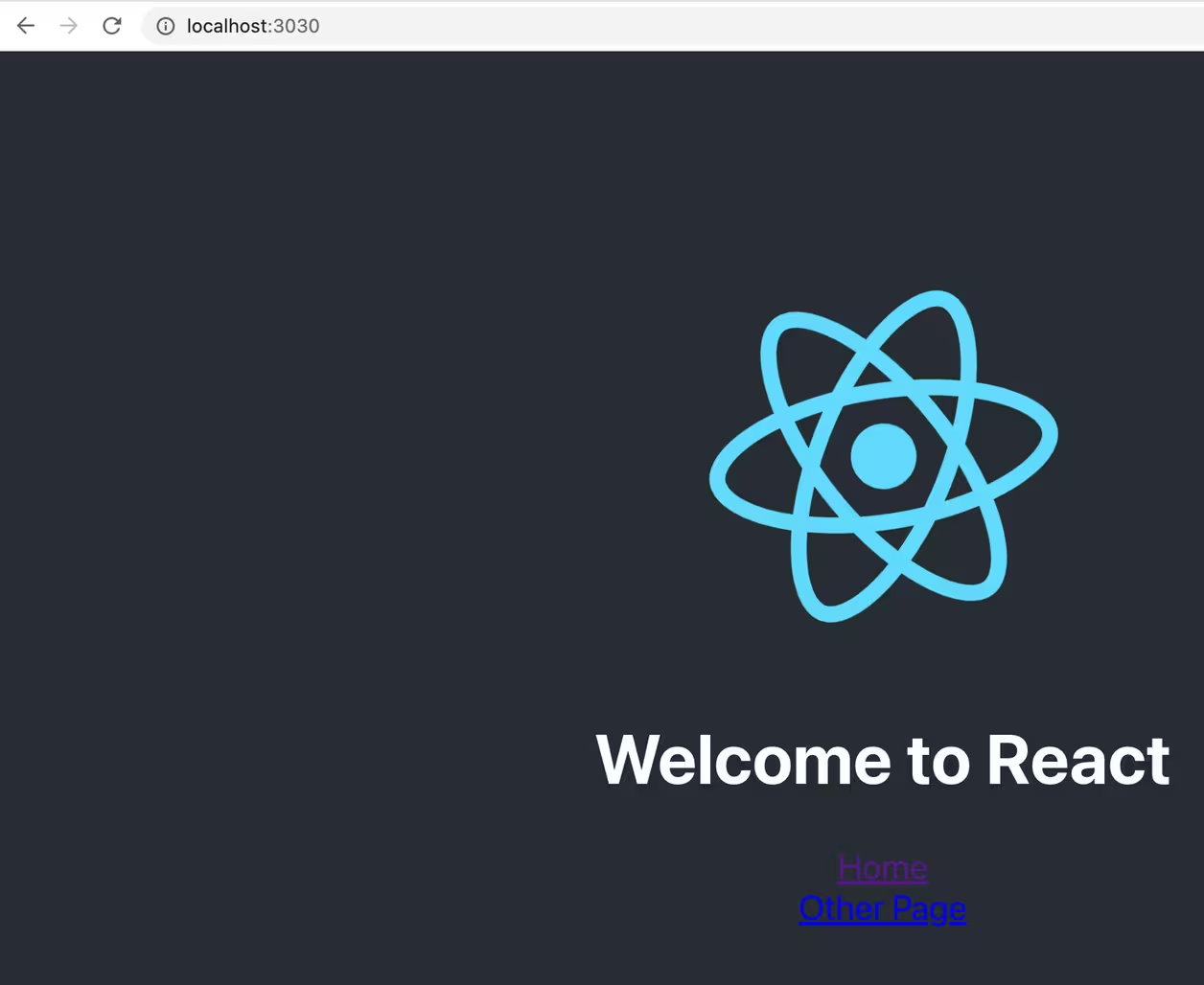




 浙公网安备 33010602011771号
浙公网安备 33010602011771号