Java实现发送邮件
1、发送QQ邮件
1 import java.util.Properties; 2 import javax.mail.Message; 3 import javax.mail.MessagingException; 4 import javax.mail.Session; 5 import javax.mail.Transport; 6 import javax.mail.internet.AddressException; 7 import javax.mail.internet.InternetAddress; 8 import javax.mail.internet.MimeMessage; 9 10 public class SendQQMailUtil { 11 12 public static void main(String[] args) throws AddressException,MessagingException { 13 Properties properties = new Properties(); 14 properties.put("mail.transport.protocol", "smtp");// 连接协议 15 properties.put("mail.smtp.host", "smtp.qq.com");// 主机名 16 properties.put("mail.smtp.port", 465);// 端口号 17 properties.put("mail.smtp.auth", "true"); 18 properties.put("mail.smtp.ssl.enable", "true");// 设置是否使用ssl安全连接 ---一般都使用 19 properties.put("mail.debug", "true");// 设置是否显示debug信息 true 会在控制台显示相关信息 20 // 得到回话对象 21 Session session = Session.getInstance(properties); 22 // 获取邮件对象 23 Message message = new MimeMessage(session); 24 // 设置发件人邮箱地址 25 message.setFrom(new InternetAddress("xxx@qq.com")); 26 // 设置收件人邮箱地址 27 message.setRecipients(Message.RecipientType.TO, new InternetAddress[]{new InternetAddress("xxx@qq.com"),new InternetAddress("xxx@qq.com"),new InternetAddress("xxx@qq.com")}); 28 //message.setRecipient(Message.RecipientType.TO, new InternetAddress("xxx@qq.com"));//一个收件人 29 // 设置邮件标题 30 message.setSubject("xmqtest"); 31 // 设置邮件内容 32 message.setText("邮件内容邮件内容邮件内容xmqtest"); 33 // 得到邮差对象 34 Transport transport = session.getTransport(); 35 // 连接自己的邮箱账户 36 transport.connect("xxx@qq.com", "xxxxxxxxxxxxx");// 密码为QQ邮箱开通的stmp服务后得到的客户端授权码 37 // 发送邮件 38 transport.sendMessage(message, message.getAllRecipients()); 39 transport.close(); 40 } 41 }
2、发送163邮箱
1 import java.io.IOException; 2 import java.util.*; 3 4 import javax.mail.*; 5 import javax.mail.internet.*; 6 import javax.activation.*; 7 8 public class SendMailUtil { 9 10 static String HOST = ""; // smtp服务器 11 static String FROM = ""; // 发件人地址 12 static String TO = ""; // 收件人地址 13 static String AFFIX = ""; // 附件地址 14 static String AFFIXNAME = ""; // 附件名称 15 static String USER = ""; // 用户名 16 static String PWD = ""; // 163的授权码 17 static String SUBJECT = ""; // 邮件标题 18 static String[] TOS = null; 19 20 static { 21 try { 22 Properties props = new Properties(); 23 props.load(Thread.currentThread().getContextClassLoader().getResourceAsStream("config.properties"));//从自定义配置文件获取相关参数 24 HOST=props.getProperty("host"); 25 FROM=props.getProperty("from"); 26 TO=props.getProperty("to"); 27 TOS=TO.split(","); 28 AFFIX=props.getProperty("affix"); 29 AFFIXNAME=props.getProperty("affixName"); 30 USER=props.getProperty("user"); 31 PWD=props.getProperty("pwd"); 32 SUBJECT=props.getProperty("subject"); 33 } catch (IOException e) { 34 e.printStackTrace(); 35 } 36 } 37 38 /** 39 * 发送邮件 40 * @param host 41 * @param user 42 * @param pwd 43 */ 44 public static void send(String context) { 45 Properties props = new Properties(); 46 props.put("mail.smtp.host", HOST);//设置发送邮件的邮件服务器的属性(这里使用网易的smtp服务器) 47 props.put("mail.smtp.auth", "true"); //需要经过授权,也就是有户名和密码的校验,这样才能通过验证(一定要有这一条) 48 Session session = Session.getDefaultInstance(props);//用props对象构建一个session 49 session.setDebug(true); 50 MimeMessage message = new MimeMessage(session);//用session为参数定义消息对象 51 try { 52 message.setFrom(new InternetAddress(FROM));// 加载发件人地址 53 InternetAddress[] sendTo = new InternetAddress[TOS.length]; // 加载收件人地址 54 for (int i = 0; i < TOS.length; i++) { 55 sendTo[i] = new InternetAddress(TOS[i]); 56 } 57 message.addRecipients(Message.RecipientType.TO,sendTo); 58 message.addRecipients(MimeMessage.RecipientType.CC, InternetAddress.parse(FROM));//设置在发送给收信人之前给自己(发送方)抄送一份,不然会被当成垃圾邮件,报554错 59 message.setSubject(SUBJECT);//加载标题 60 Multipart multipart = new MimeMultipart();//向multipart对象中添加邮件的各个部分内容,包括文本内容和附件 61 BodyPart contentPart = new MimeBodyPart();//设置邮件的文本内容 62 contentPart.setText(context); 63 multipart.addBodyPart(contentPart); 64 if(!AFFIX.isEmpty()){//添加附件 65 BodyPart messageBodyPart = new MimeBodyPart(); 66 DataSource source = new FileDataSource(AFFIX); 67 messageBodyPart.setDataHandler(new DataHandler(source));//添加附件的内容 68 sun.misc.BASE64Encoder enc = new sun.misc.BASE64Encoder();//添加附件的标题 69 messageBodyPart.setFileName("=?GBK?B?"+ enc.encode(AFFIXNAME.getBytes()) + "?="); 70 multipart.addBodyPart(messageBodyPart); 71 } 72 message.setContent(multipart);//将multipart对象放到message中 73 message.saveChanges(); //保存邮件 74 Transport transport = session.getTransport("smtp");//发送邮件 75 transport.connect(HOST, USER, PWD);//连接服务器的邮箱 76 transport.sendMessage(message, message.getAllRecipients());//把邮件发送出去 77 transport.close();//关闭连接 78 } catch (Exception e) { 79 e.printStackTrace(); 80 } 81 } 82 83 84 // public static void main(String[] args) { 85 // send("内容"); 86 // } 87 88 }
或者
1 import java.util.Properties; 2 import javax.mail.Message; 3 import javax.mail.MessagingException; 4 import javax.mail.Session; 5 import javax.mail.Transport; 6 import javax.mail.internet.AddressException; 7 import javax.mail.internet.InternetAddress; 8 import javax.mail.internet.MimeMessage; 9 10 /*<!-- javax.mai 核心包 --> 11 <dependency> 12 <groupId>javax.activation</groupId> 13 <artifactId>activation</artifactId> 14 <version>1.1</version> 15 </dependency> 16 <dependency> 17 <groupId>javax.mail</groupId> 18 <artifactId>mail</artifactId> 19 <version>1.4.5</version> 20 </dependency>*/ 21 22 public class TestJava { 23 public static void main(String[] args) throws MessagingException { 24 Properties prop=new Properties(); 25 prop.put("mail.host","smtp.163.com" ); 26 prop.put("mail.transport.protocol", "smtp"); 27 prop.put("mail.smtp.auth", true); 28 //使用java发送邮件5步骤 29 //1.创建sesssion 30 Session session=Session.getInstance(prop); 31 //开启session的调试模式,可以查看当前邮件发送状态 32 session.setDebug(true); 33 //2.通过session获取Transport对象(发送邮件的核心API) 34 Transport ts=session.getTransport(); 35 //3.通过邮件用户名密码链接 36 ts.connect("13691209103@163.com", "客户端授权码"); 37 //4.创建邮件 38 Message msg=createSimpleMail(session); 39 //5.发送电子邮件 40 ts.sendMessage(msg, msg.getAllRecipients()); 41 } 42 43 public static MimeMessage createSimpleMail(Session session) throws AddressException,MessagingException{ 44 //创建邮件对象 45 MimeMessage mm=new MimeMessage(session); 46 //设置发件人 47 mm.setFrom(new InternetAddress("13691209103@163.com")); 48 //设置收件人 49 mm.setRecipient(Message.RecipientType.TO, new InternetAddress("13691209103@163.com")); 50 //设置抄送人 51 // mm.setRecipient(Message.RecipientType.CC, new InternetAddress("")); 52 // 添加主题 53 mm.setSubject("第一封JAVA邮件!"); 54 // 添加邮件内容 55 mm.setContent("咱们开会吧", "text/html;charset=utf-8"); 56 return mm; 57 } 58 59 }
3、163邮箱向qq或企业邮箱等发邮件。
1 package com.feihe.util.mail; 2 3 import java.util.ArrayList; 4 import java.util.Date; 5 import java.util.List; 6 import java.util.Properties; 7 import java.util.regex.Matcher; 8 import java.util.regex.Pattern; 9 10 import javax.activation.DataHandler; 11 import javax.activation.DataSource; 12 import javax.activation.FileDataSource; 13 import javax.mail.Address; 14 import javax.mail.Authenticator; 15 import javax.mail.BodyPart; 16 import javax.mail.Message; 17 import javax.mail.PasswordAuthentication; 18 import javax.mail.Session; 19 import javax.mail.Transport; 20 import javax.mail.internet.InternetAddress; 21 import javax.mail.internet.MimeBodyPart; 22 import javax.mail.internet.MimeMessage; 23 import javax.mail.internet.MimeMultipart; 24 import javax.mail.internet.MimeUtility; 25 26 import com.sun.mail.util.MailSSLSocketFactory; 27 28 public class sendMailTest { 29 public static void main(String[] args) throws Exception { 30 // 配置信息 31 Properties pro = new Properties(); 32 pro.put("mail.smtp.host", "smtp.163.com"); 33 pro.put("mail.smtp.auth", "true"); 34 // SSL加密 35 MailSSLSocketFactory sf = null; 36 sf = new MailSSLSocketFactory(); 37 // 设置信任所有的主机 38 sf.setTrustAllHosts(true); 39 pro.put("mail.smtp.ssl.enable", "true"); 40 pro.put("mail.smtp.ssl.socketFactory", sf); 41 // 根据邮件的会话属性构造一个发送邮件的Session,这里需要注意的是用户名那里不能加后缀,否则便不是用户名了 42 //还需要注意的是,这里的密码不是正常使用邮箱的登陆密码,而是客户端生成的另一个专门的授权码 43 MailAuthenticator0 authenticator = new MailAuthenticator0("13691209103", "客户端授权码"); 44 Session session = Session.getInstance(pro, authenticator); 45 // 根据Session 构建邮件信息 46 Message message = new MimeMessage(session); 47 // 创建邮件发送者地址 48 Address from = new InternetAddress("13691209103@163.com"); 49 // 设置邮件消息的发送者 50 message.setFrom(from); 51 // 验证收件人邮箱地址 52 List<String> toAddressList = new ArrayList<>(); 53 toAddressList.add("liuruiting@feihe.com"); 54 StringBuffer buffer = new StringBuffer(); 55 if (!toAddressList.isEmpty()) { 56 String regEx = "^([a-z0-9A-Z]+[-|\\.]?)+[a-z0-9A-Z]@([a-z0-9A-Z]+(-[a-z0-9A-Z]+)?\\.)+[a-zA-Z]{2,}$"; 57 Pattern p = Pattern.compile(regEx); 58 for (int i = 0; i < toAddressList.size(); i++) { 59 Matcher match = p.matcher(toAddressList.get(i)); 60 if (match.matches()) { 61 buffer.append(toAddressList.get(i)); 62 if (i < toAddressList.size() - 1) { 63 buffer.append(","); 64 } 65 } 66 } 67 } 68 String toAddress = buffer.toString(); 69 if (!toAddress.isEmpty()) { 70 // 创建邮件的接收者地址 71 Address[] to = InternetAddress.parse(toAddress); 72 // 设置邮件接收人地址 73 message.setRecipients(Message.RecipientType.TO, to); 74 // 邮件主题 75 // message.setSubject("java邮件测试"); 76 message.setSubject("为什么错了"); 77 // 邮件容器 78 MimeMultipart mimeMultiPart = new MimeMultipart(); 79 // 设置HTML 80 BodyPart bodyPart = new MimeBodyPart(); 81 // 邮件内容 82 // String htmlText = "java邮件测试111"; 83 String htmlText = "为什么错了"; 84 bodyPart.setContent(htmlText, "text/html;charset=utf-8"); 85 mimeMultiPart.addBodyPart(bodyPart); 86 // 添加附件 87 List<String> fileAddressList = new ArrayList<String>(); 88 fileAddressList.add("C:\\Users\\haw2106\\Desktop\\123.jpg"); 89 if (fileAddressList != null) { 90 BodyPart attchPart = null; 91 for (int i = 0; i < fileAddressList.size(); i++) { 92 if (!fileAddressList.get(i).isEmpty()) { 93 attchPart = new MimeBodyPart(); 94 // 附件数据源 95 DataSource source = new FileDataSource(fileAddressList.get(i)); 96 // 将附件数据源添加到邮件体 97 attchPart.setDataHandler(new DataHandler(source)); 98 // 设置附件名称为原文件名 99 attchPart.setFileName(MimeUtility.encodeText(source.getName())); 100 mimeMultiPart.addBodyPart(attchPart); 101 } 102 } 103 } 104 message.setContent(mimeMultiPart); 105 message.setSentDate(new Date()); 106 // 保存邮件 107 message.saveChanges(); 108 // 发送邮件 109 Transport.send(message); 110 } 111 } 112 } 113 114 class MailAuthenticator0 extends Authenticator { 115 /** 116 * 用户名 117 */ 118 private String username; 119 /** 120 * 密码 121 */ 122 private String password; 123 124 /** 125 * 创建一个新的实例 MailAuthenticator. 126 * 127 * @param username 128 * @param password 129 */ 130 public MailAuthenticator0(String username, String password) { 131 this.username = username; 132 this.password = password; 133 } 134 135 public String getPassword() { 136 return password; 137 } 138 139 @Override 140 protected PasswordAuthentication getPasswordAuthentication() { 141 return new PasswordAuthentication(username, password); 142 } 143 144 public String getUsername() { 145 return username; 146 } 147 148 public void setPassword(String password) { 149 this.password = password; 150 } 151 152 public void setUsername(String username) { 153 this.username = username; 154 } 155 156 }
4、关于邮箱服务授权配置自行参考官方文档。
如163邮箱设置:
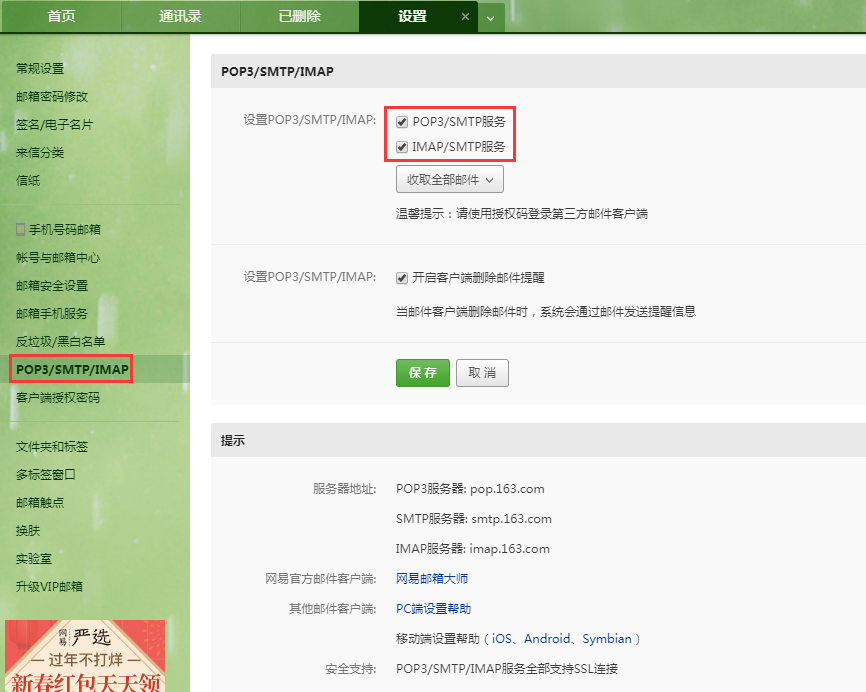




 浙公网安备 33010602011771号
浙公网安备 33010602011771号