Thingsboard (一) 编译运行
Quick Start
安装 java nodejs maven 代码
# 安装java 1.8 openjdk
yum install -y java-1.8.0-openjdk-devel
# 安装 maven 3.6.3
wget https://apache.website-solution.net/maven/maven-3/3.6.3/binaries/apache-maven-3.6.3-bin.tar.gz
tar -xvf apache-maven-3.6.3-bin.tar.gz
cp -rf apache-maven-3.6.3 /usr/lo/cal/
ln -s /usr/local/apache-maven-3.6.3/bin/mvn /usr/bin/mvn # 软连接
source /etc/profile # 刷新环境变量
# 安装 nodejs,以下步骤先FQ哦
# 安装 nvm
wget -qO- https://raw.githubusercontent.com/nvm-sh/nvm/v0.37.2/install.sh | bash
# 重新进入终端环境变量才生效
# 安装nodejs
nvm install node
# 拉源码
git clone https://github.com/thingsboard/thingsboard.git
编译
# 安装前段工具
npm install -g cross-env webpack gulp
# 删除 license 信息, 在每个文件开头都有一段的
cd thingsboard
git checkout release-3.2
mvn license:remove
# 注释掉license插件
sed -i '675a\<!--' pom.xml
sed -i '738a\-->' pom.xml
mvn clean install -DskipTests -X //跳过编译测试文件,编译DEBUGE版,linux加上sudo
Require
git 2.16.2 windows命令行版
java jdk 1.8:https://www.cnblogs.com/harmful-chan/p/12193497.html
maven 3.6.3:https://www.cnblogs.com/harmful-chan/p/12193579.html
nvm 1.1.7:https://www.cnblogs.com/harmful-chan/p/12193611.html
nodejs10.16.0
npm 6.9.0
数据库准备:
postgreSQL 9.5.20:介绍安装及配置
1 编译前准备
1.1 下载源码,安装部件
npm install -g cross-env
npm install -g webpack
npm install -g gulp
git clone https://github.com/thingsboard/thingsboard.git
cd thingsboard
git branch -a //查看分支
git checkout release-2.4 //本机发布版最新是2.4建议用这个
1.2 屏蔽license,修改node版本
记事板打开thingsboard/pom.xml找到“license-maven-plugin”节点注释掉,修改node,npm版本
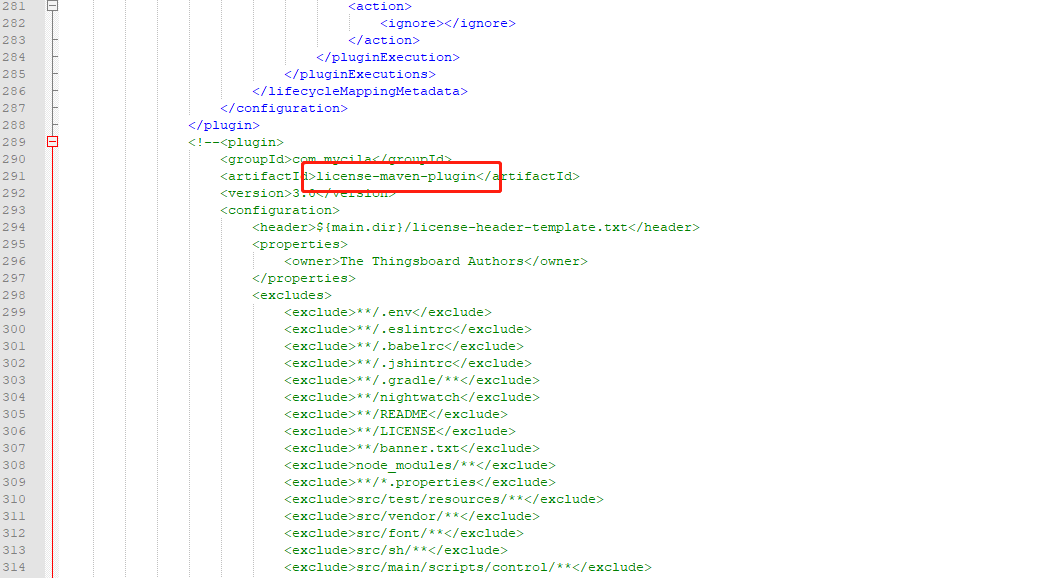
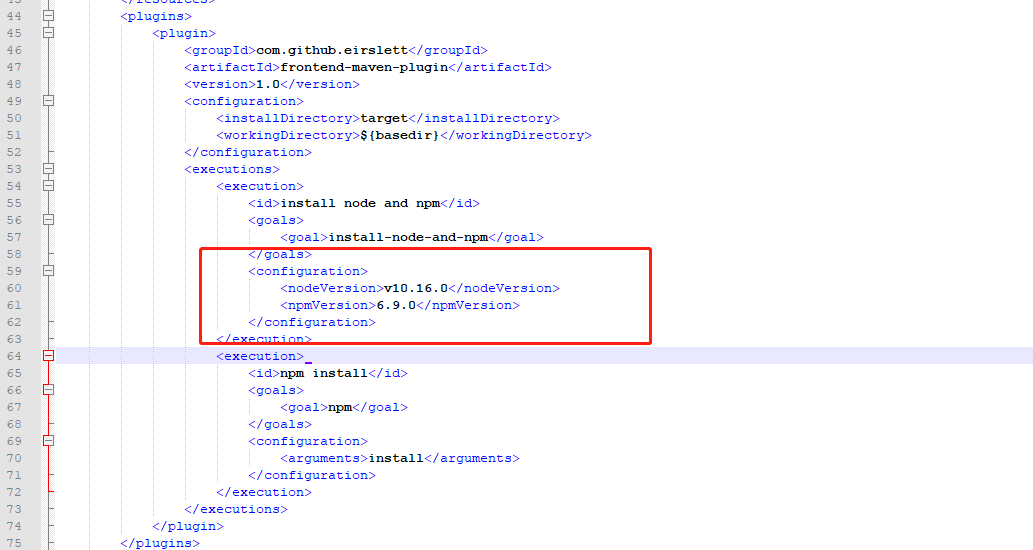
跳过js-executor和web-ui的windows编译,本地测试不需要,部署应用才需要打包,同时修改以下两个文件,注释掉这个插件
vim thingsboard/msa/js-executor/pom.xml
vim thingsboardmsa/web-ui/pom.xml
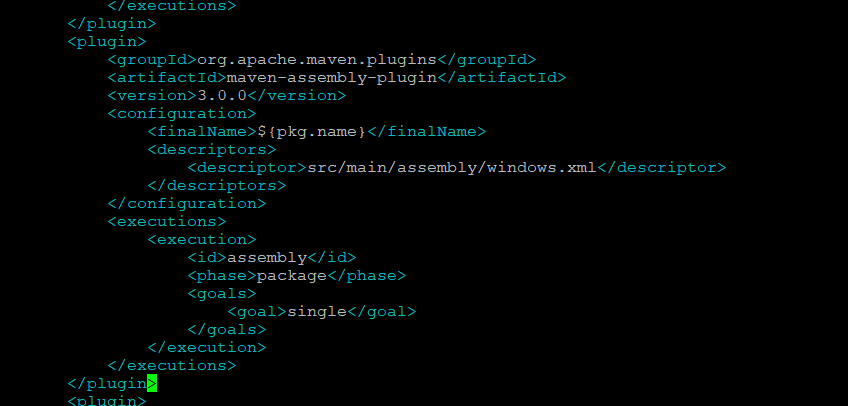
1.3 添加meven仓库
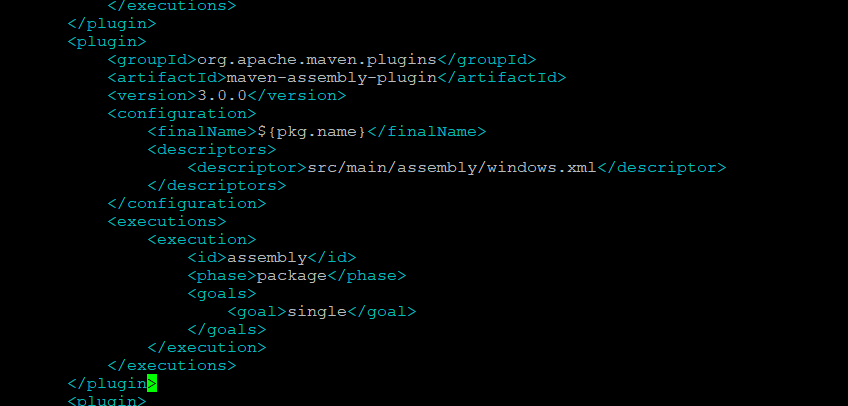
添加Maven仓库
这一步很重要,其他仓库或多或少少几个包,导致编译失败
<mirror>
<!--This sends everything else to /public -->
<id>nexus</id>
<mirrorOf>*</mirrorOf>
<url>http://maven.aliyun.com/nexus/content/groups/public/</url>
</mirror>
<mirror>
<!--This is used to direct the public snapshots repo in the
profile below over to a different nexus group -->
<id>nexus-public-snapshots</id>
<mirrorOf>public-snapshots</mirrorOf>
<url>http://maven.aliyun.com/nexus/content/repositories/snapshots/</url>
</mirror>
2 打包
mvn clean install -DskipTests -X //跳过编译测试文件,编译DEBUGE版,linux加上sudo

注意:基本上面步骤不可能顺利完成的,下面开始填坑。
1、必须用管理员身份打开cmd,编译过程频繁复制拷贝下载,一步错要重新来过。如果不放心把文件夹的只读权限去掉。
右击thingsboard文件夹属性,把只读的勾勾去掉。这步用处不大,但好过没有。

2、Thingsboard HTTP Transtorp [17/32] 发生错误,说xxx删除不掉,打开控制,把正在运行的JAVA 虚拟机结束任务再编译。
正常的话如果没用运行过java应用,这个虚拟机都不会用到。

3.Thingsboard Server UI [22/32] 22还是23忘了,总之就是UI部件报错 。npm ERR! errno: -4048, 之类的。
1、 删除 C:\Users\{当前用户名}\.npmrc文件 //这个是切换国内源用到的临时文件,看别人删我也删了
2、 清空 C:\Users\{当前用户名}\AppData\Roaming\npm-cache //npm临时缓存
3、 删除 thingsboard\ui\node_modules目录
4、 运行 npm cache clean --force //清空缓存5、 再次运行打包命令
4、maven错误,说下载不到xxx包更换源,再打包
5、其他错误,再找吧,一次不行试多两次哈哈。
参考:
https://blog.csdn.net/liuli283/article/details/88376975


 浙公网安备 33010602011771号
浙公网安备 33010602011771号