为了更好得管理应用程序中出现异常后如何发布给客户,如是通过电子邮件通知管理员,或是将异常信息写入日志,还是通过友好的信息直接显示在页面. 为此微软封装了一个异常管理模块EMAB.
通常情况下我们这样写异常处理代码:
Try
... code that might cause an exception ...
Catch ex as Exception
... connect to database ...
... insert a row into an ExceptionLog table, adding details
about the exception ...
End Try
但是这样做对于改变异常报告行为是很麻烦的,如果我们采用EMAB, 就可以这么写:
Try
... code that might cause an exception ...
Catch ex as Exception
ExceptionManager.Publish(ex)
End Try
EMAB里有一个类即ExceptionManager,它的Publish方法接收一个异常实例.
然后对报告异常的处理是由一个继承了IExceptionPublisher接口的类决定的,当然这个接口定义在EMAB里.然后我们还要在著名的WEB.CONFIG文件里注册这个实现了的接口类和其所在的程序集.
举个例子,类DBExceptionPublisher实现了接口IExceptionPublisher:
Imports Microsoft.ApplicationBlocks.ExceptionManagement
Imports System.Web
Imports System.Data.SqlClient
Imports Microsoft.ApplicationBlocks.Data
Public Class DBExceptionPublisher
Implements IExceptionPublisher
Public Sub Publish(ByVal exception As System.Exception, _
ByVal additionalInfo As NameValueCollection, _
ByVal configSettings As NameValueCollection) _
Implements IExceptionPublisher.Publish
Try
SqlHelper.ExecuteNonQuery(GlobalConnectionString,
CommandType.StoredProcedure, "sp_AddException", _
New SqlParameter("@Message", exception.Message))
Catch ex As Exception
HttpContext.Current.Response.Write("FATAL ERROR:<br>" & _
ex.StackTrace & "<br><br>" & ex.Message)
HttpContext.Current.Response.Flush()
HttpContext.Current.Response.End()
End Try
End Sub
End Class
然后在WEB.CONFIG里这么注册:
<configuration>
...
<exceptionManagement mode="on">
<publisher assembly="MyProjectExceptionBlock"
type="MyProjectExceptionBlock.DBExceptionPublisher" />
</exceptionManagement>
...
</configuration>
我们在程序这么写异常处理代码:
Imports Microsoft.ApplicationBlocks.ExceptionManagement
Public Class logon
Inherits System.Web.UI.Page
Private Sub Page_Load(ByVal sender as Object, ByVal e as EventArgs)
Try
... do something that might cause an exception ...
Catch ex as Exception
ExceptionManager.Publish(ex)
End Try
End Sub
...
End Class
这样,系统里的异常报告行为是直接在页面上显示异常信息,如果要更改为通过邮件通知管理员,那么我们还可以写一个类继承接口IExceptionPublisher,在WEB.CONFIG里更新一下注册即可.
Exception Management Application Block (EMAB)的下载地址如下:
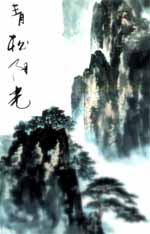




 浙公网安备 33010602011771号
浙公网安备 33010602011771号