SpringBoot 使用 Mybatis笔记和防坑的地方
开发工具:IntelliJ IDEA
数据库:MySQL
新建Project,选中Spring Initializr,Server URL 使用阿里云的,填入 start.aliyun.com
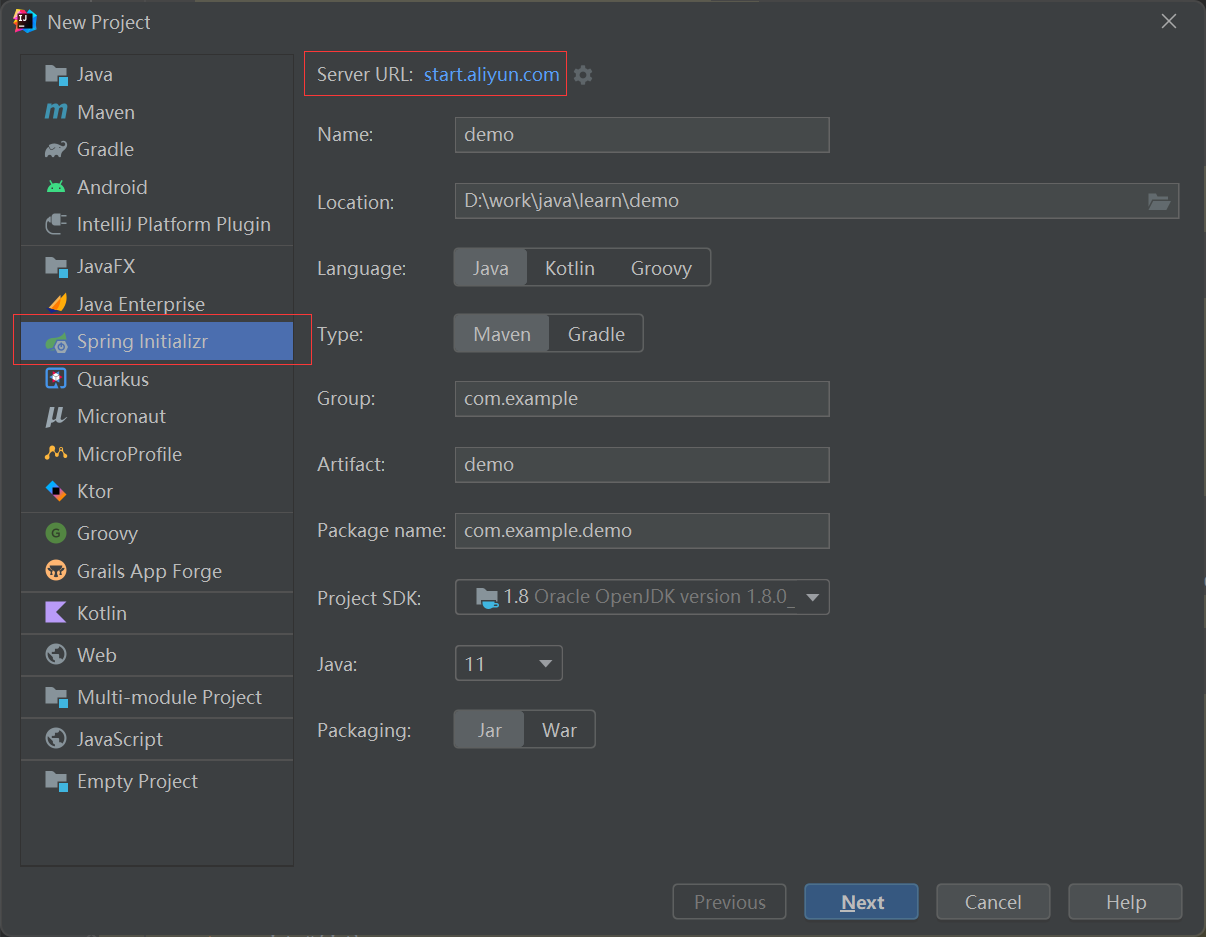
下一步,勾选Web->Spring Web,点Finish完成工程创建。
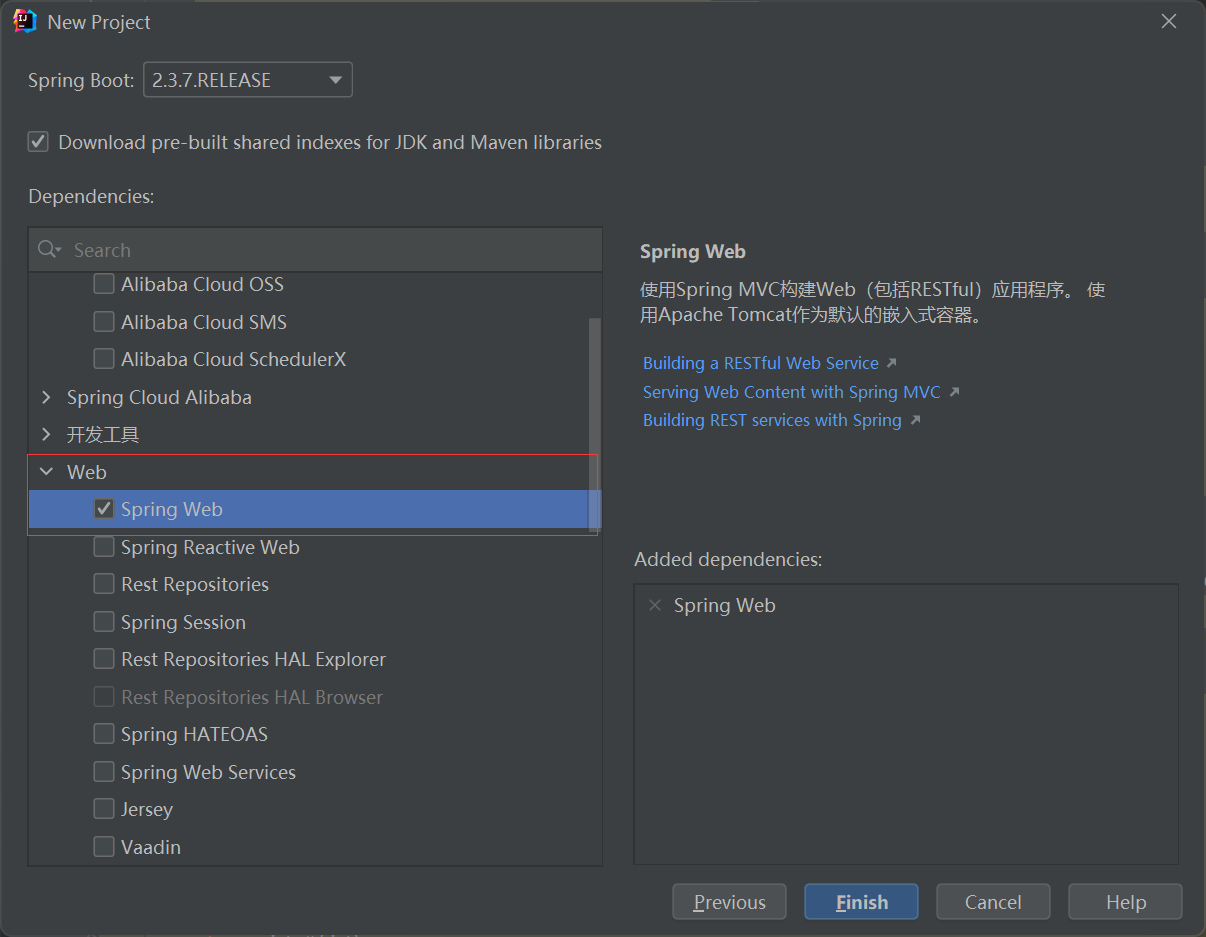
在pom.xml 中,加入mysql和mybatis 依赖。
<dependency>
<groupId>org.mybatis.spring.boot</groupId>
<artifactId>mybatis-spring-boot-starter</artifactId>
<version>2.0.0</version>
</dependency>
<dependency>
<groupId>mysql</groupId>
<artifactId>mysql-connector-java</artifactId>
</dependency>
在application.properties中,指定内置服务端口号,默认是8080,加入数据库的连接信息。
spring.datasource.url=jdbc:mysql://localhost:3306/bbicy?serverTimezone=UTC&useUnicode=true&characterEncoding=utf-8&useSSL=false spring.datasource.username=bbicy spring.datasource.password=bbicy spring.datasource.driver-class-name=com.mysql.cj.jdbc.Driver
在 resources目录下新建mapper目录,此目录下存放mybatis的mapper对应的xml文件。
为了能让springboot扫描到,在application.properties中设置。
mybatis.mapperLocations=classpath:mapper/*.xml
在src/main/java/默认包名目录下,依次建立以下包名
dao:存放数据访问接口
domain:存放实体对象
service:业务逻辑接口
service->Impl
service下建立Impl包名,存放service接口的实现类。
controller:http请求接口
完整的目录结构如下:
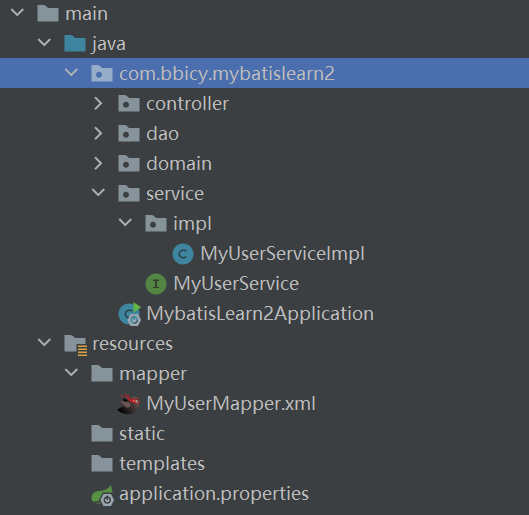
在domain中新建实体类,对应数据库的表结构。
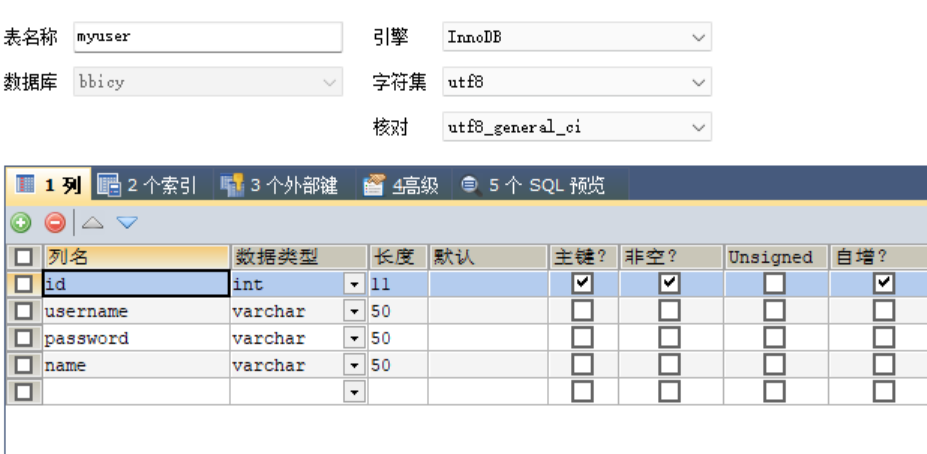
对应的SQL语句:
CREATE TABLE `myuser` ( `id` int(11) NOT NULL AUTO_INCREMENT, `username` varchar(50) DEFAULT NULL, `password` varchar(50) DEFAULT NULL, `name` varchar(50) DEFAULT NULL, PRIMARY KEY (`id`) ) ENGINE=InnoDB AUTO_INCREMENT=1 DEFAULT CHARSET=utf8;
实体类完整代码:
package com.bbicy.mybatislearn2.domain;
public class MyUser {
private int id;
private String username;
private String password;
private String name;
public int getId() {
return id;
}
public void setId(int id) {
this.id = id;
}
public String getUsername() {
return username;
}
public void setUsername(String username) {
this.username = username;
}
public String getPassword() {
return password;
}
public void setPassword(String password) {
this.password = password;
}
public String getName() {
return name;
}
public void setName(String name) {
this.name = name;
}
}
dao下新建MyUserDao,里面3个方法。
package com.bbicy.mybatislearn2.dao;
import com.bbicy.mybatislearn2.domain.MyUser;
public interface MyUserDao {
MyUser findById(int id);
int insertUser(MyUser user);
int updateUser(MyUser user);
}
为了能让SpringBoot容器能扫描到,在Application所在的类加入MapperScan注解。
@MapperScan("com.bbicy.mybatislearn2.dao")
在mapper目录新建MyUserMapper.xml
写3个方法对应的SQL代码
<?xml version="1.0" encoding="UTF-8" ?>
<!DOCTYPE mapper PUBLIC "-//mybatis.org//DTD Mapper 3.0//EN" "http://mybatis.org/dtd/mybatis-3-mapper.dtd" >
<mapper namespace="com.bbicy.mybatislearn2.dao.MyUserDao">
<resultMap id="BaseResultMap" type="com.bbicy.mybatislearn2.domain.MyUser">
<result column="id" property="id"></result>
<result column="name" property="name"></result>
<result column="username" property="username"></result>
<result column="password" property="password"></result>
</resultMap>
<sql id="Base_Column_List">
id,name,username,password
</sql>
<select id="findById" resultMap="BaseResultMap" parameterType="int">
select
<include refid="Base_Column_List"></include>
from myuser
where id = #{id}
</select>
<insert id="insertUser" parameterType="com.bbicy.mybatislearn2.domain.MyUser" useGeneratedKeys="true" keyProperty="id">
insert into myuser(username,name,password) values (#{username},#{name},#{password})
</insert>
<update id="updateUser" parameterType="com.bbicy.mybatislearn2.domain.MyUser">
update myuser
<trim prefix="set" suffixOverrides=",">
<if test="username!=null">username=#{username},</if>
<if test="name!=null">name=#{name},</if>
<if test="password!=null">password=#{password},</if>
</trim>
where id=#{id}
</update>
</mapper>
在Service下新建MyUserService接口
package com.bbicy.mybatislearn2.service;
import com.bbicy.mybatislearn2.domain.MyUser;
public interface MyUserService {
MyUser findUserById(int id);
int insertMyUser(MyUser user);
int updateUser(MyUser user);
}
在impl新建实现类。
package com.bbicy.mybatislearn2.service.impl;
import com.bbicy.mybatislearn2.dao.MyUserDao;
import com.bbicy.mybatislearn2.domain.MyUser;
import com.bbicy.mybatislearn2.service.MyUserService;
import org.springframework.beans.factory.annotation.Autowired;
import org.springframework.stereotype.Service;
@Service
public class MyUserServiceImpl implements MyUserService {
@Autowired(required = false)
private MyUserDao myUserDao;
@Override
public MyUser findUserById(int id) {
return myUserDao.findById(id);
}
@Override
public int insertMyUser(MyUser user) {
myUserDao.insertUser(user);
return user.getId();
}
@Override
public int updateUser(MyUser user) {
return myUserDao.updateUser(user);
}
}
在controller下新建MyUserController
package com.bbicy.mybatislearn2.controller;
import com.bbicy.mybatislearn2.domain.MyUser;
import com.bbicy.mybatislearn2.service.MyUserService;
import org.springframework.beans.factory.annotation.Autowired;
import org.springframework.web.bind.annotation.RequestMapping;
import org.springframework.web.bind.annotation.RestController;
@RestController
public class MyUserController {
@Autowired
private MyUserService myUserService;
@RequestMapping("/api/myuser")
public MyUser findMyUserById(int id){
return myUserService.findUserById(id);
}
@RequestMapping("/api/addmyuser")
public int AddUser(MyUser user){
return myUserService.insertMyUser(user);
}
}
通过http://localhost:8082/api/myuser?id=1 访问数据。
写测试代码,测试update方法。
@Test
void testUpdateMyUser(){
MyUser user = new MyUser();
user.setId(1);
user.setUsername("user1");
//user.setName("updatedname1");
//user.setPassword("0000002");
int resultId = myUserService.updateUser(user);
System.out.println("resultId:"+resultId);
}
有几个需要注意和避坑的地方:
1、application.properties设置 mybatis.mapperLocations 对应的xml路径
2、程序main方法对应的Application类,加入@MapperScan注解,设置需要扫描的dao路径
3、Service实现类,加入@Service注解,类里面的mapper变量加入@Autowired注解
4、Controller中加入@RestController、@RequestMapping注解
5、xml文件中namespace对应dao中的包名和类名
另外在SQL中注意以下几点:
insert方法默认返回影响的行数,为了得到新插入数据的主键。做如下设置
1、数据库是mysql,主键是自增
2、insert标签 useGeneratedKeys="true" keyProperty="id" ,其中keyProperty是Java对象的属性名
3、Mybatis执行完插入语句后,自动将自增长值赋值给对象的id。因此,可通过MyUser对应的getter方法获取!
<insert id="insertUser" parameterType="com.bbicy.mybatislearn2.domain.MyUser" useGeneratedKeys="true" keyProperty="id">
insert into myuser(username,name,password) values (#{username},#{name},#{password})
</insert>
myUserDao.insertUser(user); return user.getId();
update方法,
1、有时候不需要更新所有的数据,可以通过if test 来判断,特别注意这里不用加#{xxx}标签。设置了对应的属性之后才更新对应的字段信息。
2、因为动态拼凑SQL语句,set 字段名1=xxx,字段名2=xxx where xxx ,这里的逗号需要动态处理,可以用trim来处理。
prefix 给sql语句拼接的前缀
suffix 给sql语句拼接的后缀
prefixOverrides 去除sql语句前面的关键字或者字符,该关键字或者字符由prefixOverrides属性指定,假设该属性指定为"AND",当sql语句的开头为"AND",trim标签将会去除该"AND"
suffixOverrides 去除sql语句后面的关键字或者字符,该关键字或者字符由suffixOverrides属性指定,比如逗号。
<update id="updateUser" parameterType="com.bbicy.mybatislearn2.domain.MyUser">
update myuser
<trim prefix="set" suffixOverrides=",">
<if test="username!=null">username=#{username},</if>
<if test="name!=null">name=#{name},</if>
<if test="password!=null">password=#{password},</if>
</trim>
where id=#{id}
</update>
为了调试方便,可以讲SQL语句打印在控制台,在application.properties设置
logging.level.com.bbicy.mybatislearn2.dao=debug mybatis.configuration.log-impl=org.apache.ibatis.logging.stdout.StdOutImpl
注意:logging.level.com,后面的路径指的是mybatis对应的dao方法接口所在的包。并不是mapper.xml所在的包
在控制台输出的SQL调试信息
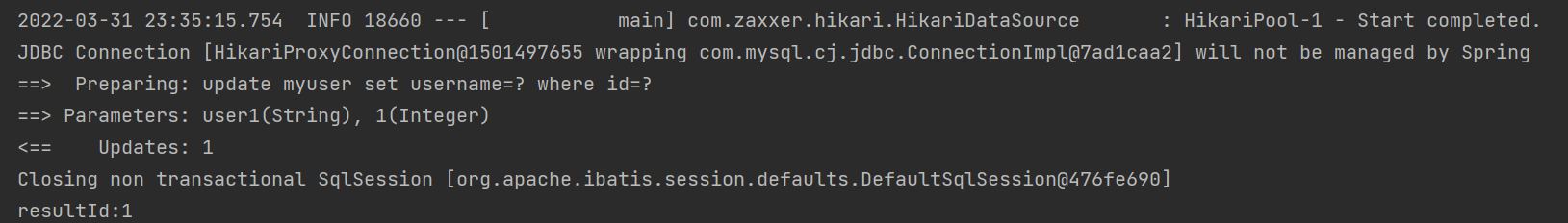



 浙公网安备 33010602011771号
浙公网安备 33010602011771号