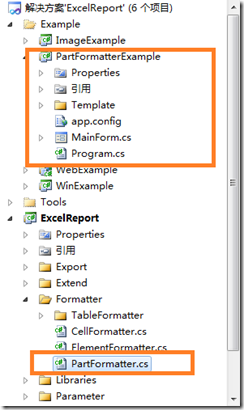ExcelReport第三篇:扩展元素格式化器
导航
上一篇:ExcelReport源码解析
概述
上篇中已介绍了ExcelRepor的架构,本篇将通过例子讲述如何扩展元素格式化器以满足更多的需求。
示例
1)谈谈新需求:
如图所示,一个单元格内包含多个参数。
2)实现代码:
PartFormatter.cs:
/*
类:PartFormatter
描述:单元格局部(元素)格式化器
编 码 人:韩兆新 日期:2015年01月25日
修改记录:
*/
using System.Drawing;
using NPOI.SS.UserModel;
namespace ExcelReport
{
public class PartFormatter:ElementFormatter
{
private Point _cellPoint;
private string _parameterName;
private string _value;
public PartFormatter(Point cellPoint, string parameterName ,string value)
{
this._cellPoint = cellPoint;
this._parameterName = parameterName;
this._value = value;
}
public override void Format(SheetFormatterContext context)
{
var rowIndex = context.GetCurrentRowIndex(_cellPoint.X);
var row = context.Sheet.GetRow(rowIndex);
if (null == row)
{
row = context.Sheet.CreateRow(rowIndex);
}
var cell = row.GetCell(_cellPoint.Y);
if (null == cell)
{
cell = row.CreateCell(_cellPoint.Y);
}
if (cell.CellType.Equals(CellType.String))
{
SetCellValue(cell, cell.StringCellValue.Replace(string.Format("$[{0}]", _parameterName), _value));
}
}
}
}
(PartFormatter继承ElementFormatter,实现Format方法)。
3)测试代码:
//实例化一个参数容器,并加载模板填充规则文件
ParameterCollection collection = new ParameterCollection();
collection.Load(@"Template\Template.xml");
//实例化一个元素格式化器列表
List<ElementFormatter> formatters = new List<ElementFormatter>();
formatters.Add(new PartFormatter(collection["Sheet1", "Dept"],"Dept","物理"));
formatters.Add(new PartFormatter(collection["Sheet1", "Class"], "Class", "力学一"));
//导出文件到本地
Export.ExportToLocal(@"Template\Template.xls", saveFileDlg.FileName,
new SheetFormatterContainer("Sheet1", formatters));
4)测试结果:
源码下载:
作者:韩兆新
本文版权归作者和博客园共有,欢迎转载,但未经作者同意必须保留此段声明,且在文章页面明显位置给出原文连接,否则保留追究法律责任的权利。