ArcGIS数据编辑——按比例拉伸要素的几何形状
在ArcGIS下,如果想得到这样一个效果:移动要素中的某一个顶点,但同时又不改变该要素的大体几何形状,那么你可以在Editing Options(编辑选项)对话框(Editor>Options)的General选项卡下进行相关设置,选中Stretch geometry proportionately when move a vertex,就可以实现该要求了。
在按比例拉伸的情况下,当你拖放要素的某个顶点移动至一个新的位置时,组成要素的各个片段都保持着其比例,因此能够保持着要素的大致几何形状。
关于片段的解释:在ArcGIS软件里,一个要素是由一些几何元素,也就是片段组成的。片段是由一个起点、一个终点和一个描述一条直线或者一条曲线(它可以是圆弧曲线、椭圆弧曲线或者贝塞尔曲线)的功能函数共同构成的。
下面是一组实例,一起看看在不同条件下拖动多边形/线要素的其中某顶点后其变化情况。
按比例拉伸:
在按比例拉伸时,其它顶点也随着一起发生着位置的变化,要素得以保持着其形状,如下图所示:
不按比例拉伸:
默认情况下,是不按比例拉伸的。该情况下,只有被拖拽的那个顶点发生位置的改变,其它顶点位置没有任何变化。
如何使得要素按比例拉伸:
- Editor工具条下,单击Editor菜单下的Options菜单项,弹出Editing Options对话框。
- 在Editing Options对话框中单击General,选中General选项卡。
- 选中Stretch geometry proportionately when move a vertex复选框。
- 单击对话框OK按钮。
- 单击编辑工具
 ,然后双击你想拉伸的要素。
,然后双击你想拉伸的要素。 - 移动鼠标,将鼠标定位于某顶点上,直至鼠标样式变化为“移动”
 样式。
样式。 - 拖拽该顶点至你所期望的位置。
- 右击拖拽后形成的草图(顶点和边线)的任一部分,在出现的右键菜单中单击Finish Sketch菜单。
- 打开Editing Options对话框,取消选中按比例拉伸项,关闭按比例拉伸。
小贴士
出处:http://www.cnblogs.com/hans_gis/
本文版权归作者和博客园共有,欢迎转载,但未经作者同意必须保留此段声明,且在文章页面明显位置给出原文连接,否则保留追究法律责任的权利。

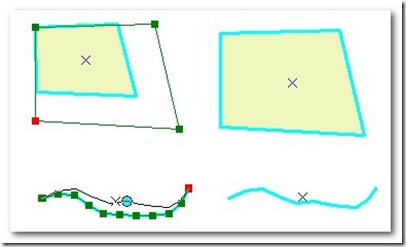
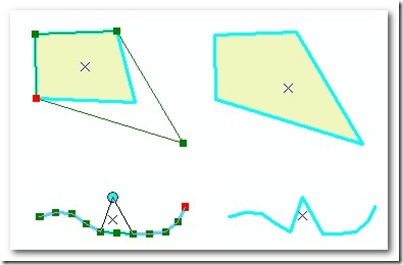

 浙公网安备 33010602011771号
浙公网安备 33010602011771号