C# XML描述与实例增删改
- 概述
- 用于小型项目数据存储,信息传递。系统配置文件等
- 特点
- 必须有根节点(对比HTML)
- 标签只能自定义 (对比HTML)
- 头声明可有可无建议书写<?xml version="1.0" encoding="utf-8" ?>
- 都是成对的标签,并区分大小写(对比HTML)
- 特殊字符特殊写法 << >> && '* ""
- 标签可设置属性
- 应用实例 基于winform
- 描述 小型学生管理软件 实现增删查
- 下方为代码
- XML文件(数据库)
<?xml version="1.0" encoding="utf-8" ?> <root> <class> <student> <Id>1</Id> <Name>张三</Name> <Age>3</Age> <Sex>男</Sex> <Class>3</Class> </student> <student> <Id>2</Id> <Name>李四</Name> <Age>4</Age> <Sex>女</Sex> <Class>3</Class> </student> </class> </root>
- 查询并转换成StudentModel对象
using System.Xml; string XmlParth = "myxml.xml";
public class StudentModel { public string Id { get; set; } public string Name { get; set; } public string Sex { get; set; } public string Age { get; set; } public string Class { get; set; } }
public List<T> GetXmlToModel<T>(T model) { List<T> result = new List<T>(); XmlDocument doc = new XmlDocument(); doc.Load(XmlParth);//根据路径读取文件 XmlNodeList students = doc.SelectNodes("root/class/student");//再次定位到具体的某个节点 //以下就是动态的给model绑定查出来的值,并添加到集合 var type = model.GetType();//获取model所有字段 //循环学生的所有节点 foreach (XmlNode node in students) { T add = System.Activator.CreateInstance<T>();//实例一个新的model对象用于添加到集合 foreach (System.Reflection.PropertyInfo pro in type.GetProperties()) { var rre = node.SelectSingleNode(pro.Name); if (rre != null) { //单条单字段赋值 pro.SetValue(add, rre.InnerText.ToString(), null); } } result.Add(add); } return result; }
//调用 gridControl1.DataSource = GetXmlToModel(new StudentModel()).OrderBy(a=>a.Id).ToList(); gridView1.RefreshData();
- 新增
//AppendChild添加节点,一层层加 public string AddXml<T>(T model) { string result = ""; try { XmlDocument doc = new XmlDocument(); doc.Load(XmlParth); XmlNode classNode = doc.SelectSingleNode("root/class"); XmlElement studentnew = doc.CreateElement("student"); var type = model.GetType(); foreach (System.Reflection.PropertyInfo pro in type.GetProperties()) { XmlElement chele = doc.CreateElement(pro.Name); chele.InnerText = pro.GetValue(model).ToString(); studentnew.AppendChild(chele);//学生下面添加子节点 } classNode.AppendChild(studentnew);//班级节点下添加学生 doc.Save(XmlParth); return result; } catch (Exception e) { return e.Message; } }
- 删除
//删除遵循从里到外RemoveAll,RemoveChild public string DelXml(int Id) { string str = ""; try { XmlDocument doc = new XmlDocument(); doc.Load(XmlParth); XmlNode classNode = doc.SelectSingleNode("root/class"); XmlNodeList nodes = classNode.ChildNodes; foreach (XmlNode re in nodes) { if (re.SelectSingleNode("Id").InnerText == Id.ToString()) { re.RemoveAll(); classNode.RemoveChild(re); doc.Save(XmlParth); str = ""; break; } } return str; } catch (Exception e) { return e.Message; } }
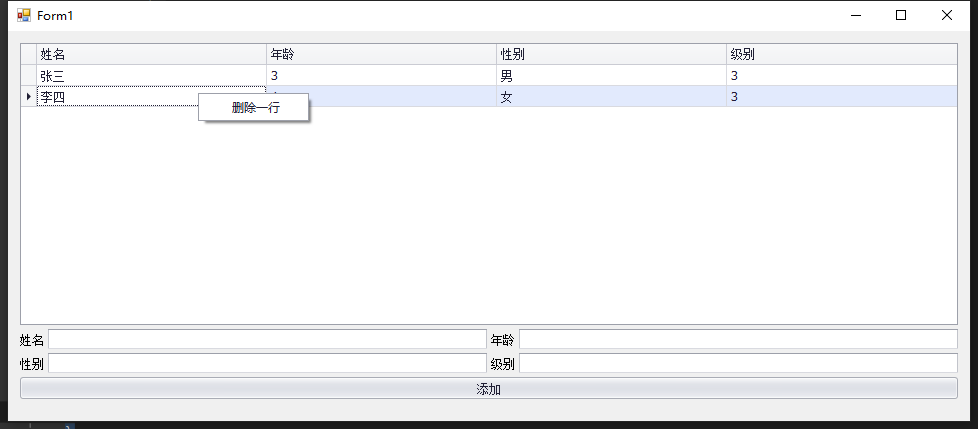
注意:doc.Save()后才生效



 浙公网安备 33010602011771号
浙公网安备 33010602011771号