springboot之结合mybatis增删改查解析
1. 场景描述
本节结合springboot2、springmvc、mybatis、swagger2等,搭建一个完整的增删改查项目,希望通过这个基础项目,能帮忙朋友快速上手springboot2项目。
2. 解决方案
2.1新建springboot项目
使用idea新建springboot项目(springboot项目快速搭建)
(1)new project
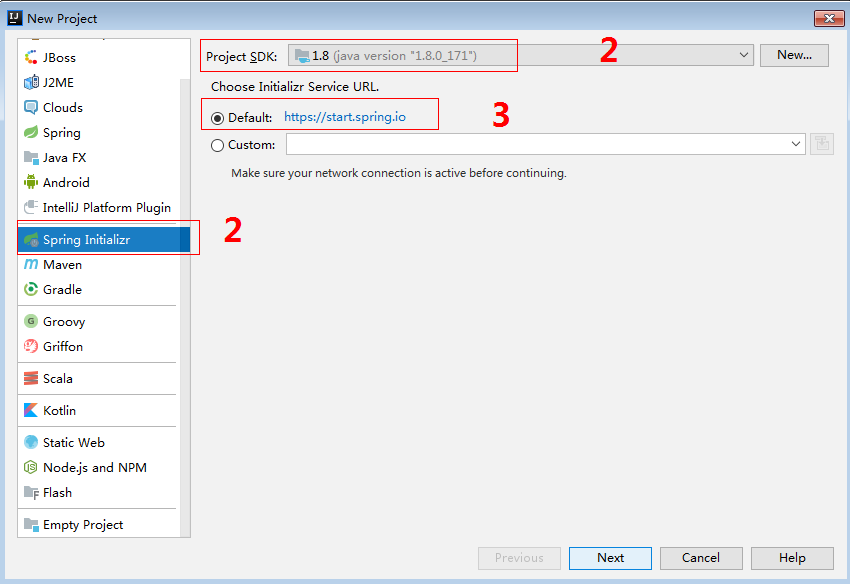
(2)gav设置
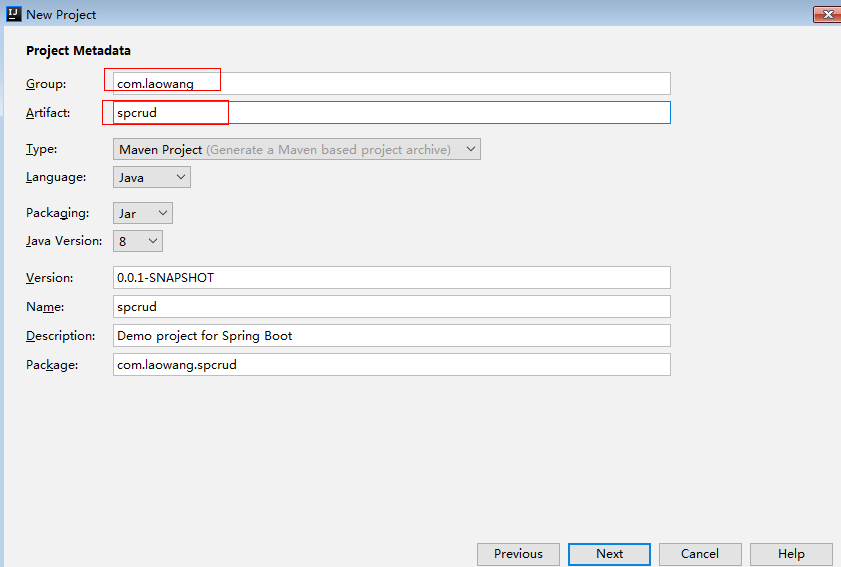
2.2 项目整体图及说明
2.2.1 整体图

2.2.2 说明
项目包含4大内容
(1)pom.xml
maven项目必备,用于定义项目、获取jar包、打包等。
(2)项目配置文件
有两个,一个是项目内配置文件;一个是用于mybatis-generate生成相关数据库操作文件。
(3)spcrudapplication
项目启动类,springboot项目必备。
(4)springmvc对应类。
包含controller、service、db等相关类。
2.3 详细说明
2.3.1 pom文件
<?xml version="1.0" encoding="UTF-8"?>
<project xmlns="http://maven.apache.org/POM/4.0.0" xmlns:xsi="http://www.w3.org/2001/XMLSchema-instance"
xsi:schemaLocation="http://maven.apache.org/POM/4.0.0 https://maven.apache.org/xsd/maven-4.0.0.xsd">
<modelVersion>4.0.0</modelVersion>
<parent>
<groupId>org.springframework.boot</groupId>
<artifactId>spring-boot-starter-parent</artifactId>
<version>2.1.7.RELEASE</version>
<relativePath/> <!-- lookup parent from repository -->
</parent>
<groupId>com.laowang</groupId>
<artifactId>spcrud</artifactId>
<version>0.0.1-SNAPSHOT</version>
<name>spcrud</name>
<description>Demo project for Spring Boot</description>
<properties>
<java.version>1.8</java.version>
</properties>
<dependencies>
<!--1.web启动包 软件老王-->
<dependency>
<groupId>org.springframework.boot</groupId>
<artifactId>spring-boot-starter-web</artifactId>
</dependency>
<dependency>
<groupId>org.springframework.boot</groupId>
<artifactId>spring-boot-starter-test</artifactId>
<scope>test</scope>
</dependency>
<!--2. 数据库 软件老王-->
<dependency>
<groupId>mysql</groupId>
<artifactId>mysql-connector-java</artifactId>
<version>8.0.15</version>
</dependency>
<dependency>
<groupId>org.springframework.boot</groupId>
<artifactId>spring-boot-starter-jdbc</artifactId>
<version>2.1.5.RELEASE</version>
</dependency>
<!--3. swagger 软件老王-->
<dependency>
<groupId>io.springfox</groupId>
<artifactId>springfox-swagger2</artifactId>
<version>2.7.0</version>
</dependency>
<dependency>
<groupId>io.springfox</groupId>
<artifactId>springfox-swagger-ui</artifactId>
<version>2.7.0</version>
</dependency>
<!--4.mybatis 软件老王-->
<!--mybatis-->
<dependency>
<groupId>org.mybatis.spring.boot</groupId>
<artifactId>mybatis-spring-boot-starter</artifactId>
<version>2.1.0</version>
</dependency>
</dependencies>
<!--5.打包 软件老王-->
<build>
<resources>
<resource>
<directory>src/main/resources/</directory>
</resource>
<resource>
<directory>src/main/java</directory>
<includes>
<include>**/*.xml</include>
</includes>
</resource>
</resources>
<plugins>
<plugin>
<groupId>org.springframework.boot</groupId>
<artifactId>spring-boot-maven-plugin</artifactId>
</plugin>
<plugin>
<groupId>org.mybatis.generator</groupId>
<artifactId>mybatis-generator-maven-plugin</artifactId>
<version>1.3.5</version>
<configuration>
<configurationFile>src/main/resources/generatorConfig.xml</configurationFile>
<

