【笔记】再笔记--边干边学Verilog HDL – 009
VGA驱动之一
实验环境
DE2 + Quartus II 9.1
目标
驱动VGA接口,在屏幕上显示一个白色的矩形。
设计
查阅VGA协议,搞定信号,主要是同步信号。本实验以800*600*60Hz为例。
1)同步信号
如上2图所示,分别用列同步和行同步来控制显示。各部分的参数如下表
1行=1056个点
1点= 25ns (怎么算的,查呗,或者1/60/628/1056 = 25.1ns)。
要注意的是,不是所有的点扫描都显示出来,只有在行,列同步信号的有效部分,才显示。即800*600.
2)至此,就可以把目标分成3个模块,第一个是驱动时钟25ns,可用pll得到,第二个是同步控制,用来产生合适的行、列同步信号,第三个是显示控制,即要显示什么东东。
3)代码
sync_module.v
1 module sync_module
2 (
3 clk,rst_n,
4 vsync,hsync,ready,
5 column_addr,row_addr
6 );
7
8 input clk;
9 input rst_n;
10 output vsync;
11 output hsync;
12 output ready;
13 output [10:0] column_addr;
14 output [10:0] row_addr;
15
16 reg [10:0] count_h;
17
18 always @(posedge clk or negedge rst_n)
19 if(!rst_n)
20 count_h <= 11'd0;
21 else if (count_h == 11'd1056)
22 count_h <= 11'd0;
23 else
24 count_h <= count_h + 1'b1;
25
26 reg [10:0] count_v;
27
28 always @(posedge clk or negedge rst_n)
29 if(!rst_n)
30 count_v <= 11'd0;
31 else if(count_v == 11'd628)
32 count_v <= 11'd0;
33 else if(count_h == 11'd1056)
34 count_v <= count_v + 1'b1;
35
36 reg isready;
37
38 always @(posedge clk or negedge rst_n)
39 if (!rst_n)
40 isready <= 1'b0;
41 else if ((count_h > 11'd216 && count_h < 11'd1017) &&
42 (count_v > 11'd27 && count_v < 11'd627))
43 isready <= 1'b1;
44 else
45 isready <= 1'b0;
46
47 assign vsync = (count_v <=11'd4) ? 1'b0: 1'b1;
48 assign hsync = (count_h <= 11'd128) ? 1'b0: 1'b1;
49 assign ready = isready;
50
51 assign column_addr = isready ? count_h - 11'd217 : 11'd0;
52 assign row_addr = isready ? count_v - 11'd28 : 11'd0;
53
54 endmodule
55
vga_control_module.v
1 module vga_control_module
2 (
3 clk,rst_n,
4 ready,column_addr,row_addr,
5 red,green,blue
6 );
7
8 input clk;
9 input rst_n;
10 input ready;
11 input [10:0] column_addr;
12 input [10:0] row_addr;
13 output red;
14 output green;
15 output blue;
16
17 reg isrectangle;
18
19 always @(posedge clk or negedge rst_n)
20 if (!rst_n)
21 isrectangle <= 1'b0;
22 else if (column_addr > 11'd0 && row_addr < 11'd100)
23 isrectangle <= 1'b1;
24 else
25 isrectangle <= 1'b0;
26
27 assign red = ready && isrectangle ? 1'b1: 1'b0;
28 assign green = ready && isrectangle ? 1'b1 : 1'b0;
29 assign blue = ready && isrectangle ? 1'b1: 1'b0;
30
31 endmodule
vga_module.v
1 module vga_module
2 (
3 CLOCK_50,KEY, // clk,rst_n,
4 VGA_CLK, //40MHZ
5 VGA_HS,VGA_VS, //vsync,hsync,
6 VGA_BLANK, //ready
7 VGA_SYNC,
8 VGA_R,
9 VGA_G,
10 VGA_B //red,green,blue
11 );
12
13 input CLOCK_50; //clk;
14 input [0:0] KEY; //rst_n;
15 output VGA_CLK;
16 output VGA_HS;//vsync;
17 output VGA_VS;//hsync;
18 output VGA_BLANK;
19 output VGA_SYNC;
20 output [9:0] VGA_R; //red;
21 output [9:0] VGA_G; //green;
22 output [9:0] VGA_B; //blue;
23
24 assign VGA_SYNC = 1'b0;
25
26 pll_module U1
27 (
28 .inclk0(CLOCK_50),
29 .c0(VGA_CLK)
30 );
31
32 wire [10:0] column_addr;
33 wire [10:0] row_addr;
34
35 sync_module U2
36 (
37 .clk(VGA_CLK),
38 .rst_n(KEY[0]),
39 .vsync(VGA_VS),
40 .hsync(VGA_HS),
41 .column_addr(column_addr),
42 .row_addr(row_addr),
43 .ready(VGA_BLANK)
44 );
45
46 wire red,green,blue;
47 assign VGA_R = {10{red}},
48 VGA_G = {10{green}},
49 VGA_B = {10{blue}};
50
51 vga_control_module U3
52 (
53 .clk(VGA_CLK),
54 .rst_n(KEY[0]),
55 .ready(VGA_BLANK),
56 .column_addr(column_addr),
57 .row_addr(row_addr),
58 .red(red),
59 .green(green),
60 .blue(blue)
61 );
62
63 endmodule
64
65
66
4)综合后的模块图
实验结果
总结
才开始接触这些接口驱动的实验,不懂协议,有点无从下手。还是要把该查阅的基本理论搞清楚,再动手。另,DE2的VGA用到一个控制芯片,RGB每路都是10bit,和一般的参考教程不一样。先不管它,都当做一路给驱动。


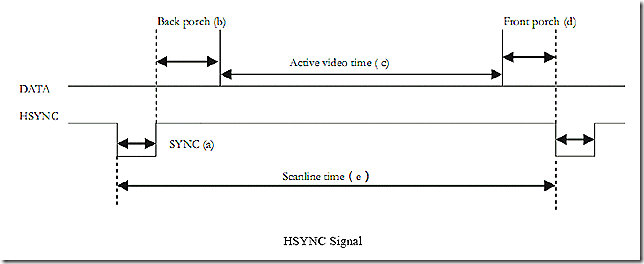
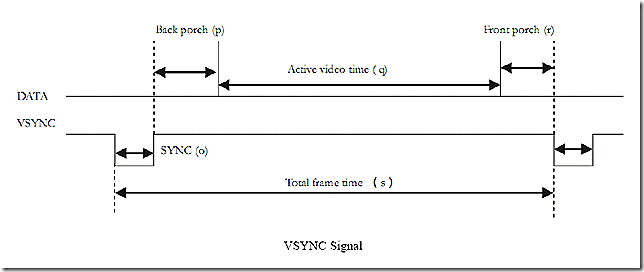
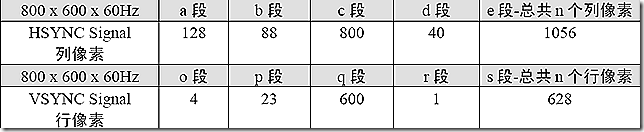
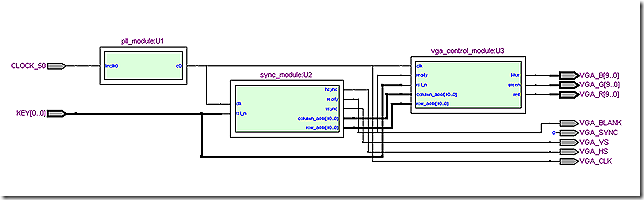


 浙公网安备 33010602011771号
浙公网安备 33010602011771号