vs 工程添加QT Property
- 右键 project name , 选择 unload project
- 双击 工程名称 ,会打 【开工程名.vcxproj】文件
- 找到文件中的
PropertyGroup Label="Globals"<PropertyGroup Label="Globals"> <ProjectGuid>{A639-FC7C1B}</ProjectGuid> <WindowsTargetPlatformVersion>10.0.19041.0</WindowsTargetPlatformVersion> <Keyword>QtVS_v304</Keyword> <QtMsBuild Condition="'$(QtMsBuild)'=='' OR !Exists('$(QtMsBuild)\qt.targets')">$(MSBuildProjectDirectory)\QtMsBuild</QtMsBuild> <Platform>x64</Platform> <ProjectName>工程名</ProjectName> <VCProjectUpgraderObjectName>NoUpgrade</VCProjectUpgraderObjectName> </PropertyGroup>
修改Keyworkd 如上所示, 同时在文件最后添加<Import Project="$(VCTargetsPath)\Microsoft.Cpp.targets" /> <ImportGroup Condition="Exists('$(QtMsBuild)\qt.targets')"> <Import Project="$(QtMsBuild)\qt.targets" /> </ImportGroup> <ImportGroup Label="ExtensionTargets"> </ImportGroup>此时 Reload project,打开工程属性页面会看到多了一项:Qt Project Settings
![]()
- 重复第2步,修改文件。

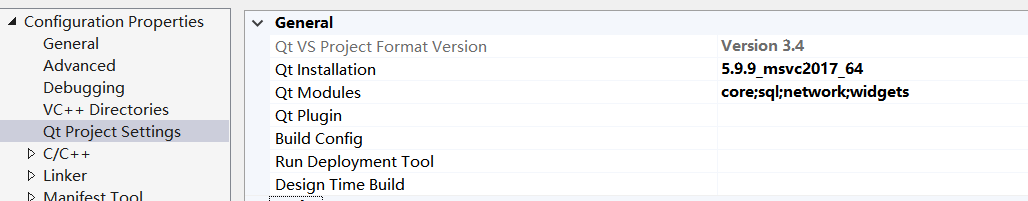

 浙公网安备 33010602011771号
浙公网安备 33010602011771号