RabbitMQ 之简单队列
RabbitMQ 简述
RabbitMQ是一个消息代理:它接受并转发消息。 您可以将其视为邮局:当您将要把寄发的邮件投递到邮箱中时,您可以确信Postman 先生最终会将邮件发送给收件人。 在这个比喻中,RabbitMQ是一个邮箱,邮局和邮递员,用来接受,存储和转发二进制数据块的消息。
队列就像是在RabbitMQ中扮演邮箱的角色。 虽然消息经过RabbitMQ和应用程序,但它们只能存储在队列中。 队列只受主机的内存和磁盘限制的限制,它本质上是一个大的消息缓冲区。 许多生产者可以发送到一个队列的消息,许多消费者可以尝试从一个队列接收数据。
producer即为生产者,用来产生消息发送给队列。consumer是消费者,需要去读队列内的消息。producer,consumer和broker(rabbitMQ server)不必驻留在同一个主机上;确实在大多数应用程序中它们是这样分布的。
简单队列
简单队列是最简单的一种模式,由生产者、队列、消费者组成。生产者将消息发送给队列,消费者从队列中读取消息完成消费。
在下图中,“P”是我们的生产者,“C”是我们的消费者。 中间的框是队列 - RabbitMQ代表消费者的消息缓冲区。

java 方式
生产者
package com.anqi.mq.nat;
import com.rabbitmq.client.Channel;
import com.rabbitmq.client.Connection;
import com.rabbitmq.client.ConnectionFactory;
public class MyProducer {
private static final String QUEUE_NAME = "ITEM_QUEUE";
public static void main(String[] args) throws Exception {
//1. 创建一个 ConnectionFactory 并进行设置
ConnectionFactory factory = new ConnectionFactory();
factory.setHost("localhost");
factory.setVirtualHost("/");
factory.setUsername("guest");
factory.setPassword("guest");
//2. 通过连接工厂来创建连接
Connection connection = factory.newConnection();
//3. 通过 Connection 来创建 Channel
Channel channel = connection.createChannel();
//实际场景中,消息多为json格式的对象
String msg = "hello";
//4. 发送三条数据
for (int i = 1; i <= 3 ; i++) {
channel.basicPublish("", QUEUE_NAME, null, msg.getBytes());
System.out.println("Send message" + i +" : " + msg);
}
//5. 关闭连接
channel.close();
connection.close();
}
}
/**
* Declare a queue
* @param queue the name of the queue
* @param durable true if we are declaring a durable queue (the queue will survive a server restart)
* @param exclusive true if we are declaring an exclusive queue (restricted to this connection)
* @param autoDelete true if we are declaring an autodelete queue (server will delete it when no longer in use)
* @param arguments other properties (construction arguments) for the queue
* @return a declaration-confirm method to indicate the queue was successfully declared
* @throws java.io.IOException if an error is encountered
*/
Queue.DeclareOk queueDeclare(String queue, boolean durable, boolean exclusive, boolean autoDelete,Map<String, Object> arguments) throws IOException;
/**
* Publish a message
* @see com.rabbitmq.client.AMQP.Basic.Publish
* @param exchange the exchange to publish the message to
* @param routingKey the routing key
* @param props other properties for the message - routing headers etc
* @param body the message body
* @throws java.io.IOException if an error is encountered
*/
void basicPublish(String exchange, String routingKey, BasicProperties props, byte[] body) throws IOException;
/**
* Start a non-nolocal, non-exclusive consumer, with
* a server-generated consumerTag.
* @param queue the name of the queue
* @param autoAck true if the server should consider messages
* acknowledged once delivered; false if the server should expect
* explicit acknowledgements
* @param callback an interface to the consumer object
* @return the consumerTag generated by the server
* @throws java.io.IOException if an error is encountered
* @see com.rabbitmq.client.AMQP.Basic.Consume
* @see com.rabbitmq.client.AMQP.Basic.ConsumeOk
* @see #basicConsume(String, boolean, String, boolean, boolean, Map, Consumer)
*/
String basicConsume(String queue, boolean autoAck, Consumer callback) throws IOException;
消费者
package com.anqi.mq.nat;
import com.rabbitmq.client.*;
import java.io.IOException;
public class MyConsumer {
private static final String QUEUE_NAME = "ITEM_QUEUE";
public static void main(String[] args) throws Exception {
//1. 创建一个 ConnectionFactory 并进行设置
ConnectionFactory factory = new ConnectionFactory();
factory.setHost("localhost");
factory.setVirtualHost("/");
factory.setUsername("guest");
factory.setPassword("guest");
//2. 通过连接工厂来创建连接
Connection connection = factory.newConnection();
//3. 通过 Connection 来创建 Channel
Channel channel = connection.createChannel();
//4. 声明一个队列
channel.queueDeclare(QUEUE_NAME, true, false, false, null);
System.out.println(" [*] Waiting for messages. To exit press CTRL+C");
/*
true:表示自动确认,只要消息从队列中获取,无论消费者获取到消息后是否成功消费,都会认为消息已经成功消费
false:表示手动确认,消费者获取消息后,服务器会将该消息标记为不可用状态,等待消费者的反馈,如果消费者一
直没有反馈,那么该消息将一直处于不可用状态,并且服务器会认为该消费者已经挂掉,不会再给其发送消息,
直到该消费者反馈。
*/
//5. 创建消费者并接收消息
Consumer consumer = new DefaultConsumer(channel) {
@Override
public void handleDelivery(String consumerTag, Envelope envelope,
AMQP.BasicProperties properties, byte[] body)
throws IOException {
String message = new String(body, "UTF-8");
System.out.println(" [x] Received '" + message + "'");
}
};
//6. 设置 Channel 消费者绑定队列
channel.basicConsume(QUEUE_NAME, true, consumer);
}
}
Send message1 : hello
Send message2 : hello
Send message3 : hello
[*] Waiting for messages. To exit press CTRL+C
[x] Received 'hello'
[x] Received 'hello'
[x] Received 'hello'
当我们启动生产者之后查看RabbitMQ管理后台可以看到有一条消息正在等待被消费。

当我们启动消费者之后再次查看,可以看到积压的一条消息已经被消费。
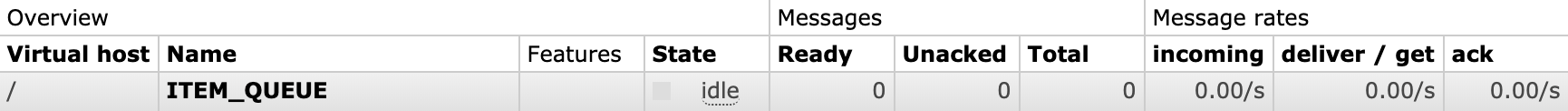
总结
-
队列声明queueDeclare的参数:第一个参数表示队列名称、第二个参数为是否持久化(true表示是,队列将在服务器重启时生存)、第三个参数为是否是独占队列(创建者可以使用的私有队列,断开后自动删除)、第四个参数为当所有消费者客户端连接断开时是否自动删除队列、第五个参数为队列的其他参数。
-
basicConsume的第二个参数autoAck: 应答模式,true:自动应答,即消费者获取到消息,该消息就会从队列中删除掉,false:手动应答,当从队列中取出消息后,需要程序员手动调用方法应答,如果没有应答,该消息还会再放进队列中,就会出现该消息一直没有被消费掉的现象。
-
这种简单队列的模式,系统会为每个队列隐式地绑定一个默认交换机,交换机名称为" (AMQP default)",类型为直连 direct,当你手动创建一个队列时,系统会自动将这个队列绑定到一个名称为空的 Direct 类型的交换机上,绑定的路由键 routing key 与队列名称相同,相当于
channel.queueBind(queue:"QUEUE_NAME", exchange:"(AMQP default)“, routingKey:"QUEUE_NAME");虽然实例没有显式声明交换机,但是当路由键和队列名称一样时,就会将消息发送到这个默认的交换机中。这种方式比较简单,但是无法满足复杂的业务需求,所以通常在生产环境中很少使用这种方式。 -
The default exchange is implicitly bound to every queue, with a routing key equal to the queue name. It is not possible to explicitly bind to, or unbind from the default exchange. It also cannot be deleted.默认交换机隐式绑定到每个队列,其中路由键等于队列名称。不可能显式绑定到,或从缺省交换中解除绑定。它也不能被删除。
——引自 RabbitMQ 官方文档
spring-amqp方式
引入 Maven 依赖
<dependency>
<groupId>com.rabbitmq</groupId>
<artifactId>amqp-client</artifactId>
<version>5.6.0</version>
</dependency>
<dependency>
<groupId>org.springframework.amqp</groupId>
<artifactId>spring-rabbit</artifactId>
<version>2.1.5.RELEASE</version>
</dependency>
spring 配置文件
<beans xmlns="http://www.springframework.org/schema/beans"
xmlns:xsi="http://www.w3.org/2001/XMLSchema-instance"
xmlns:rabbit="http://www.springframework.org/schema/rabbit"
xsi:schemaLocation="http://www.springframework.org/schema/rabbit
https://www.springframework.org/schema/rabbit/spring-rabbit.xsd
http://www.springframework.org/schema/beans
https://www.springframework.org/schema/beans/spring-beans.xsd">
<rabbit:connection-factory id="connectionFactory" host="localhost" virtual-host="/"
username="guest" password="guest"/>
<rabbit:template id="amqpTemplate" connection-factory="connectionFactory"/>
<rabbit:admin connection-factory="connectionFactory"/>
<rabbit:queue name="MY-QUEUE"/>
</beans>
使用测试
import org.springframework.amqp.core.AmqpTemplate;
import org.springframework.context.ApplicationContext;
import org.springframework.context.support.ClassPathXmlApplicationContext;
public class Main {
public static void main(String[] args) {
ApplicationContext app = new ClassPathXmlApplicationContext("spring/rabbit-context.xml");
AmqpTemplate amqpTemplate = app.getBean(AmqpTemplate.class);
amqpTemplate.convertAndSend("MY-QUEUE", "Item");
String msg = (String) amqpTemplate.receiveAndConvert("MY-QUEUE");
System.out.println(msg);
}
}
参考方法
/**
* Convert a Java object to an Amqp {@link Message} and send it to a specific exchange
* with a specific routing key.
*
* @param exchange the name of the exchange
* @param routingKey the routing key
* @param message a message to send
* @throws AmqpException if there is a problem
*/
void convertAndSend(String exchange, String routingKey, Object message) throws AmqpException;
/**
* Receive a message if there is one from a specific queue and convert it to a Java
* object. Returns immediately, possibly with a null value.
*
* @param queueName the name of the queue to poll
* @return a message or null if there is none waiting
* @throws AmqpException if there is a problem
*/
@Nullable
Object receiveAndConvert(String queueName) throws AmqpException;


 浙公网安备 33010602011771号
浙公网安备 33010602011771号