小程序自定义头部导航栏
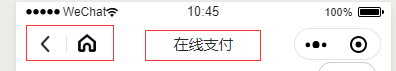
第一步:在app.json中设置
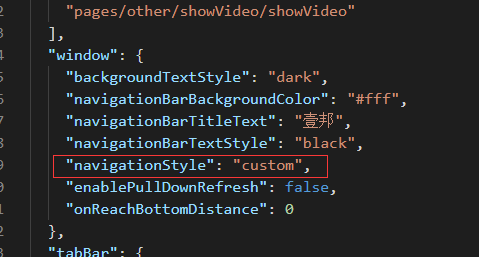
目前微信小程序不支持单个页面设置,一旦决定要使用自定义导航栏后,那么每个页面都需要设置
导航栏组件目录:
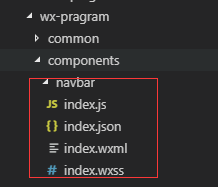
index.wxml 文件
<view class='nav-wrap' style='height: {{height*2 + 20}}px;'> <!-- 导航栏 中间的标题 --> <view class='nav-title' style='line-height: {{height*2 + 44}}px;'>{{navbarData.title}}</view> <view style='display: flex; justify-content: space-around;flex-direction: column'> <!-- 导航栏 左上角的返回按钮 和home按钮 --> <!-- 其中wx:if='{{navbarData.showCapsule}}' 是控制左上角按钮的显示隐藏,首页不显示 --> <view class='nav-capsule' style='height: {{height*2 + 44}}px;' wx:if='{{navbarData.showCapsule}}'> <!-- 左上角的返回按钮,wx:if='{{!share}}'空制返回按钮显示 --> <!-- 从分享进入小程序时 返回上一级按钮不应该存在 --> <view bindtap='_navback' wx:if='{{!share}}'> <image src='/common/image/nav-back.png' mode='aspectFit' class='back-pre'></image> </view> <!-- <view class='navbar-v-line' wx:if='{{share}}'></view> --> <view bindtap='_backhome' wx:if='{{share}}'> <image src='/common/image/nav-home.png' mode='aspectFit' class='back-home'></image> </view> </view> </view> </view>
index.wxss 文件
/* 顶部要固定定位 标题要居中 自定义按钮和标题要和右边微信原生的胶囊上下对齐 */ .nav-wrap { position: fixed; width: 100%; top: 0; background: #fff; color: #000; z-index: 9999999; } /* 标题要居中 */ .nav-title { position: absolute; text-align: center; max-width: 400rpx; overflow: hidden; text-overflow: ellipsis; white-space: nowrap; top: 0; left: 0; right: 0; bottom: 0; margin: auto; font-size: 30rpx; color: #2c2b2b; font-weight: normal; } .nav-capsule { display: flex; align-items: center; margin-left: 30rpx; width: 140rpx; justify-content: space-between; height: 100%; } .navbar-v-line { width: 1px; height: 32rpx; background-color: #e5e5e5; } .back-pre, .back-home { width: 36rpx; height: 36rpx; margin-top: 8rpx; padding: 10rpx; } .nav-capsule .back-home { width: 36rpx; height: 40rpx; margin-top: 3rpx; }
index.json文件(自定义组件必须)
{ "component": true }
index.js 文件
const app = getApp() Component({ properties: { navbarData: { //navbarData 由父页面传递的数据,变量名字自命名 type: Object, value: {}, observer: function (newVal, oldVal) {} } }, data: { height: '', //默认值 默认显示左上角 navbarData: { showCapsule: 1 } }, attached: function () { // 获取是否是通过分享进入的小程序 this.setData({ share: app.globalData.share }) // 定义导航栏的高度 方便对齐 this.setData({ height: app.globalData.height }) }, methods: { // 返回上一页面 _navback(event) { // 当前页面为“编辑收货地址”时,对返回按钮进行劫持 if(this.data.navbarData.pageName === 'edit-address'){ wx.showModal({ content: '当前页面尚未保存,是否确认返回?', cancelColor: '#909399', confirmColor: '#3888FF', success: function(res){ if(res.confirm){ wx.navigateBack() } } }) return ; } wx.navigateBack() }, //返回到首页 _backhome() { wx.switchTab({ url: '/pages/home/home', }) } } })
app.js 文件
App({ onLaunch: function (options) { // 判断是否由分享进入小程序 if (options.scene == 1007 || options.scene == 1008) { this.globalData.share = true } else { this.globalData.share = false }; // 获取设备顶部窗口的高度(不同设备窗口高度不一样,根据这个来设置自定义导航栏的高度) wx.getSystemInfo({ success: (res) => { this.globalData.height = res.statusBarHeight } }) }, globalData: { appid: "xxxxxxxxx", share: false, // 分享默认为false height: 0 // 导航栏高度 } })
app.wxss 文件
page{ position: relative; z-index: 9999998; }
自此,导航栏组件已搭建完成,让我们来使用它吧
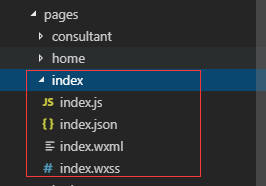
在小程序页面中:
index.wxml 文件
<!-- 引入自定义组价。'navbar-data'中navbar是自定义名字,决定了组件中'navbarData'的名字 --> <nav-bar navbar-data='{{nvabarData}}'></nav-bar> <view style='margin-top: {{height}}px'> </view>
index.json 文件
{ "usingComponents": { "nav-bar": "/components/navbar/index" } }
index.js文件
//获取应用实例 const app = getApp() Page({ data:{ // 组件所需的参数 nvabarData: { showCapsule: 1, //是否显示左上角图标 1表示显示 0表示不显示 title: '我的页面', //导航栏 中间的标题 }, height: app.globalData.height * 2 + 20 // 此页面 页面内容距最顶部的距离 } }



 浙公网安备 33010602011771号
浙公网安备 33010602011771号