ruby 构建API接口流程代码
创建控制器
--no-assets 我们不需要生成资源文件
haima@haima-PC:/media/haima/34E401CC64DD0E28/site/go/src/ruby/rails_demo$ rails g controller api/v1/order --no-assets
create app/controllers/api/v1/order_controller.rb
invoke erb
create app/views/api/v1/order
invoke test_unit
create test/controllers/api/v1/order_controller_test.rb
invoke helper
create app/helpers/api/v1/order_helper.rb
invoke test_unit
编写控制器
app/controllers/api/v1/order_controller.rb
class Api::V1::OrderController < ApplicationController
def show
puts "show"
@order = Order.find(params[:id])
puts @order
res = {
meg: "ok",
order: @order
}
render(json: res)
end
end
创建model
haima@haima-PC:/media/haima/34E401CC64DD0E28/site/go/src/ruby/rails_demo$ rails g model order
invoke active_record
create db/migrate/20210715232943_create_orders.rb
create app/models/order.rb
invoke test_unit
create test/models/order_test.rb
create test/fixtures/orders.yml
编写迁移文件
db/migrate/20210715232943_create_orders.rb
class CreateOrders < ActiveRecord::Migration[5.0]
def change
create_table :orders, comment: '订单表' do |t|
t.string :sn, comment: '编号'
t.integer :status,default:0,comment:'状态 0:否 1:是'
t.timestamps
end
add_index :orders, :sn, :unique => true #唯一索引
end
end
迁移数据表
haima@haima-PC:/media/haima/34E401CC64DD0E28/site/go/src/ruby/rails_demo$ rake db:migrate
== 20210715232943 CreateOrders: migrating =====================================
-- create_table(:orders, {:comment=>"订单表"})
-> 0.0707s
-- add_index(:orders, :sn, {:unique=>true})
-> 0.0704s
== 20210715232943 CreateOrders: migrated (0.1414s) ============================
创建出来的表
CREATE TABLE `orders` (
`id` int(11) NOT NULL AUTO_INCREMENT,
`sn` varchar(255) DEFAULT NULL COMMENT '编号',
`status` int(11) DEFAULT '0' COMMENT '状态 0:否 1:是',
`created_at` datetime NOT NULL,
`updated_at` datetime NOT NULL,
PRIMARY KEY (`id`),
UNIQUE KEY `index_orders_on_sn` (`sn`)
) ENGINE=InnoDB DEFAULT CHARSET=utf8mb4 COMMENT='订单表';
创建随机数据
安装组件
文档地址:
https://github.com/faker-ruby/faker
编写Gemfile
添加
gem 'faker'
安装gem:
bundle install
现在调整seeds.rb :
db / seeds.rb
10.times do
# order = Order.create({sn: Faker::Book.title,status:Faker::Boolean.boolean})
order = Order.create({sn: Faker::Code.unique.npi,status:Faker::Boolean.boolean})
end
最后,加载您的数据:
rails db:seed
效果:
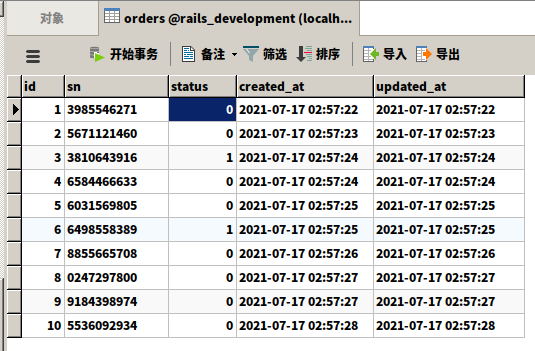
查看路由
rake -T
rake routes
api_v1_order_index GET /api/v1/order(.:format) api/v1/order#index
POST /api/v1/order(.:format) api/v1/order#create
api_v1_order GET /api/v1/order/:id(.:format) api/v1/order#show
PATCH /api/v1/order/:id(.:format) api/v1/order#update
PUT /api/v1/order/:id(.:format) api/v1/order#update
DELETE /api/v1/order/:id(.:format) api/v1/order#destroy
访问:
localhost:3000/api/v1/order/1
{
"meg":"ok",
"order":{
"id":1,
"sn":"The Curious Incident of the Dog in the Night-Time",
"status":0,
"created_at":"2021-07-15T23:56:22.000Z",
"updated_at":"2021-07-15T23:56:22.000Z"
}
}
https://blog.csdn.net/cunjie3951/article/details/106920302
https://www.cnblogs.com/lv-books/p/6479158.html
[Haima的博客]
http://www.cnblogs.com/haima/


 浙公网安备 33010602011771号
浙公网安备 33010602011771号