html+css制作五环(代码极简)
五环
把五环做成一个浮动,总是位于屏幕中央的效果。
难点
-
定位的练习 position :fixed
-
位于body中间的时候 left:50%;top:50%;
-
css内部样式表的使用 style="text/css"
方法
- 使用border-radius: 50%再加上z-index设置层叠关系
- 首先我们用5个块级元素来形成5个环的颜色和形状,并把这5个环放置到一个父级容器div内,再将这个父级元素div放置到浏览器中间位置。
设计须知
-
div的作用:div是一个块级元素。它可以将html分割成独立的、不同的部分。如果用id和class来标记div,那么该标签便可以被css所使用变的更有效,通过id或class设计各种的样式。

设计细节
html的设计:
首先给5个环设置class用来css文件关联样式,并把这5个环放置一个父级div中
div class ="plat">
<div class="a1"></div>
<div class="a2"></div>
<div class="a3"></div>
<div class="a4"></div>
<div class="a5"></div>
<div>
css样式设计:
-
通过绑定html中设置好的class,然后绘制五个环的形状和大小还有位置
.a1,.a2,.a3,.a4,.a5{ position:absolute; width: 100px; height: 100px; background-color: transparent; border: 10px solid; border-radius: 110px; } -
绘制每个环的颜色和位置:
.a1{ border-color: blue; left: 0; top: 0; } .a2{ border-color: black; top: 0px; left: 130px; z-index: 4; } .a3{ border-color: yellow; top: 0px; left: 260px; z-index: 4; } .a4{ border-color: red; top: 65px; left: 65px; z-index: 5; } .a5{ border-color: green; top: 65px; left: 198px; z-index: 6; } -
设计父级div的位置:
首先要知道,我们设计的5环是在div内部,所以调整div的位置便可以实现浏览器居中i效果。
.plat{
position: fixed;
top: 50%;
left: 50%;
margin-left:-140px;
margin-top: -70px;
width: 280px;
height: 140px;
}
代码
<!DOCTYPE html>
<html >
<head>
<meta charset="UTF-8">
<title>居中五环</title>
<style type="text/css">
.a1,.a2,.a3,.a4,.a5{
position:absolute;
width: 100px;
height: 100px;
background-color: transparent;
border: 10px solid;
border-radius: 110px;
}
.plat{
position: fixed;
top: 50%;
left: 50%;
margin-left:-140px;
margin-top: -70px;
width: 280px;
height: 140px;
}
.a1{
border-color: blue;
left: 0;
top: 0;
}
.a2{
border-color: black;
top: 0px;
left: 130px;
z-index: 4;
}
.a3{
border-color: yellow;
top: 0px;
left: 260px;
z-index: 4;
}
.a4{
border-color: red;
top: 65px;
left: 65px;
z-index: 5;
}
.a5{
border-color: green;
top: 65px;
left: 198px;
z-index: 6;
}
</style>
<body>
<div class ="plat">
<div class="a1"></div>
<div class="a2"></div>
<div class="a3"></div>
<div class="a4"></div>
<div class="a5"></div>
<div>
</body>
</html>
效果
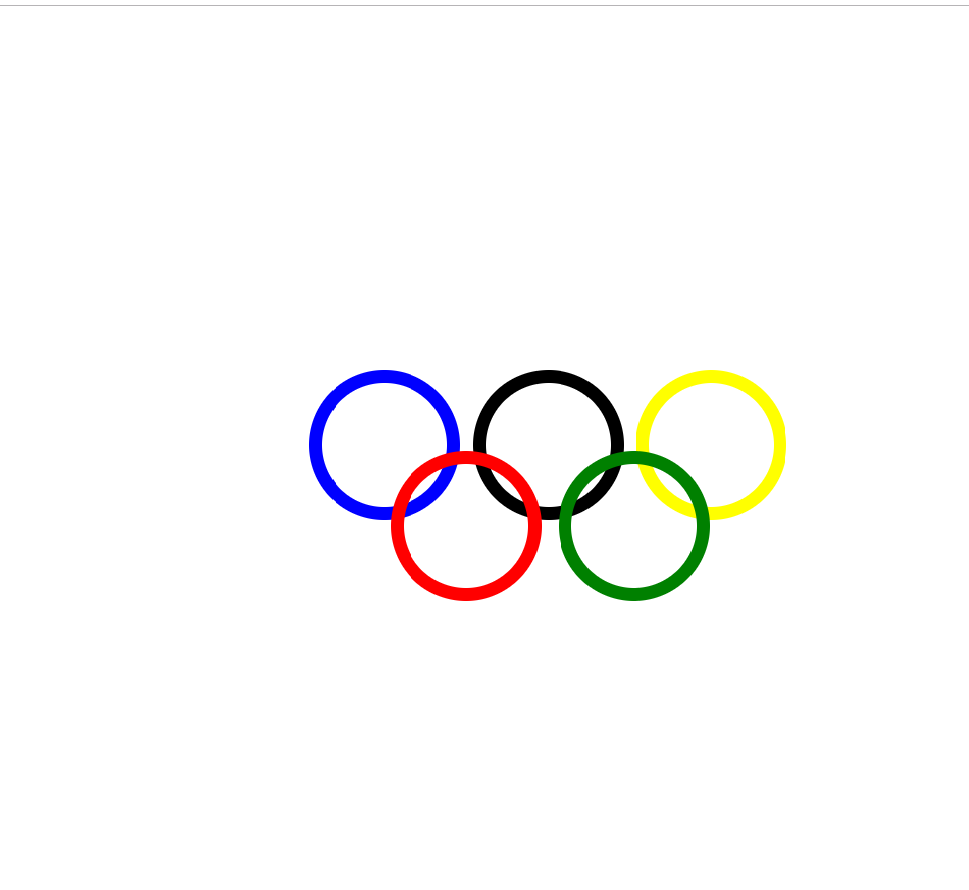



 浙公网安备 33010602011771号
浙公网安备 33010602011771号