如何将一个div盒子水平垂直都居中?
html代码如下:
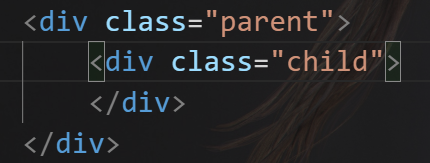
固定样式:
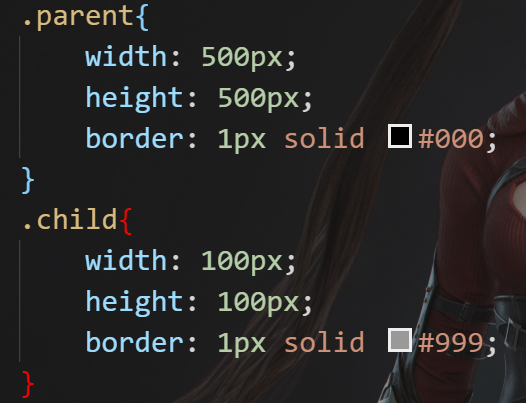
方法一:利用定位(常用方法,推荐)
.parent{
position:relative;
}
.child{
position:absolute;
top:50%;
left:50%;
margin-top:-50px;
margin-left:-50px;
}
方法一的原理就是定位中心点是盒子的左上顶点,所以定位之后我们需要回退盒子一半的距离。
方法二:利用margin:auto;
.parent{
position:relative;
}
.child{
position:absolute;
margin:auto;
top:0;
left:0;
right:0;
bottom:0;
}
方法三:利用display:table-cell;
.parent{
display:table-cell;
vertical-align:middle;
text-align:center;
}
.child{
display:inline-block;
}
方法四:利用display:flex;设置垂直水平都居中;
.parent{
display:flex;
justify-content:center;
align-items:center;
}
方法五:计算父盒子与子盒子的空间距离(这跟方法一是一个道理);
计算方法:父盒子高度或者宽度的一半减去子盒子高度或者宽的的一半。
.child{
margin-top:200px;
margin-left:200px;
}
方法六:利用transform
.parent{
position:relative;
}
.child{
position:absolute;
top:50%;
left:50%;
transform:translate(-50%,-50%);
}
方法七:利用calc计算
.parent{
position:relative;
}
.child{
position:absolute;
top:calc(200px);//(父元素高-子元素高)÷ 2=200px
let:calc(200px);//(父元素宽-子元素宽)÷ 2=200px
}




 浙公网安备 33010602011771号
浙公网安备 33010602011771号