zabbix4.4搭建
yum install -y httpd
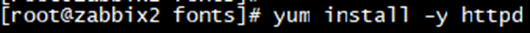
systemctl start httpd
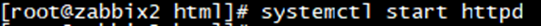
访问http://172.29.128.54/
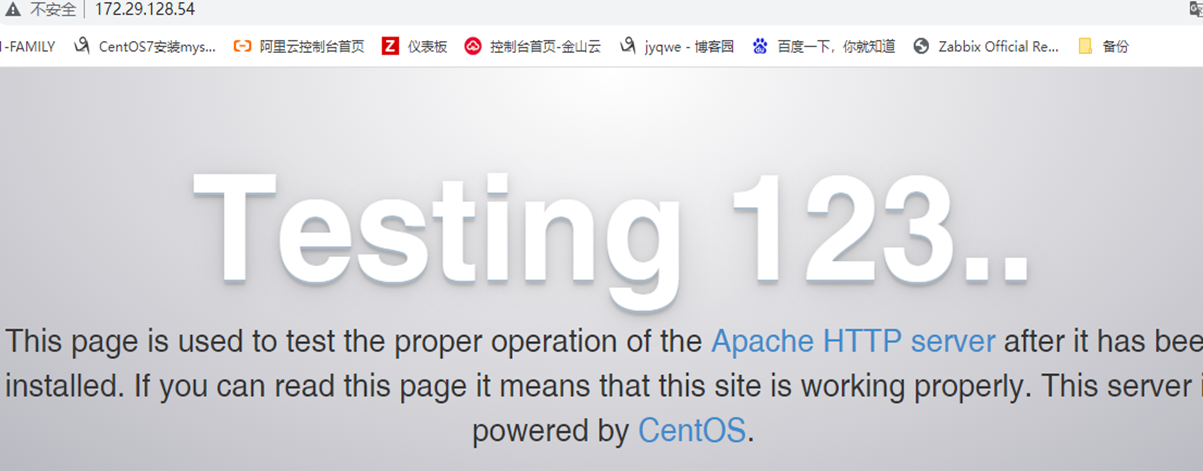
若是nginx,配置文件为:
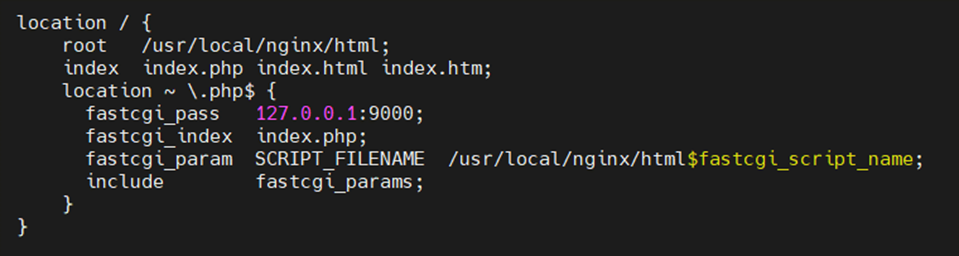
yum install -y php*
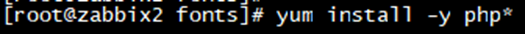
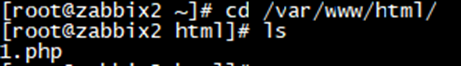
cat 1.php
<?php phpinfo(); ?>
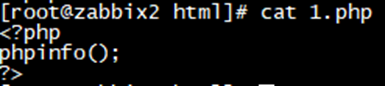
systemctl start php-fpm
systemctl restart httpd
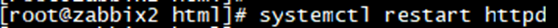
访问 http://172.29.128.54/1.php
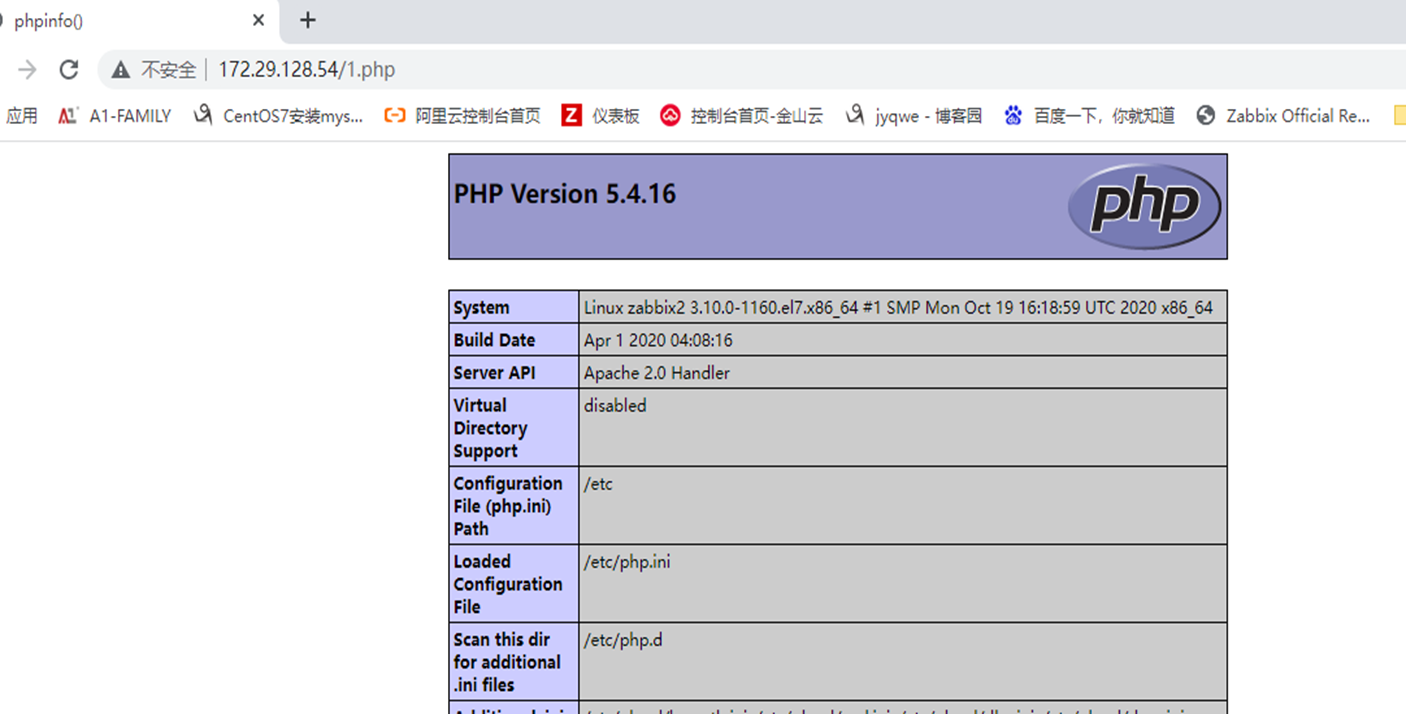
yum install -y mariadb mariadb-server
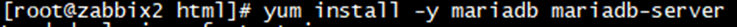
systemctl start mariadb
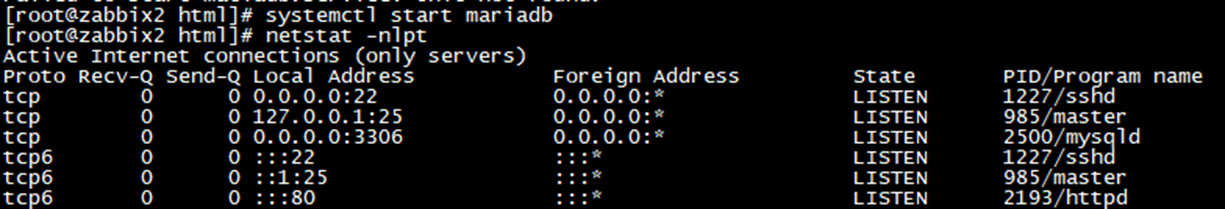
初始化密码为空
mysql -uroot -p
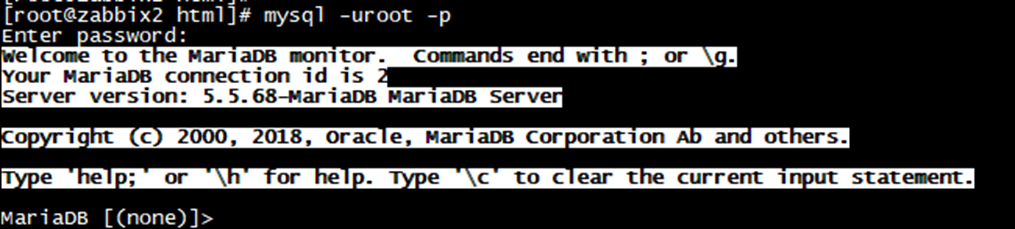
update mysql.user set password=password("123456") where user='root' and host='localhost';
![]()
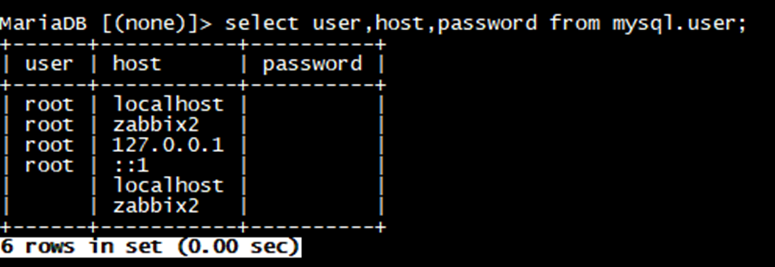
delete from mysql.user where password=""; select user,host,password from mysql.user;
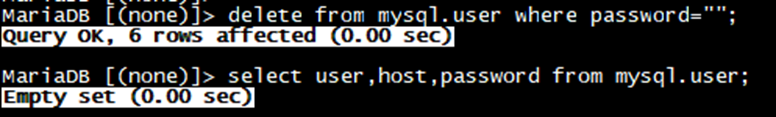
create database zabbix character set utf8 collate utf8_bin; grant all on zabbix.* to 'gzb'@'%' identified by '123456';
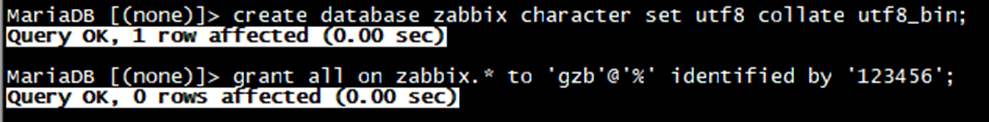
flush privileges;
![]()
换源 [aliyun-os] name=aliyun-os baseurl=https://mirrors.aliyun.com/centos/7/os/x86_64/ enabled=1 gpgcheck=0 [aliyun-epel] name=aliyun-epel baseurl=https://mirrors.aliyun.com/epel/7/x86_64/ enabled=1 gpgcheck=0 [aliyun-extra] name=aliyun-extra baseurl=https://mirrors.aliyun.com/centos/7/extras/x86_64/ enabled=1 gpgcheck=0
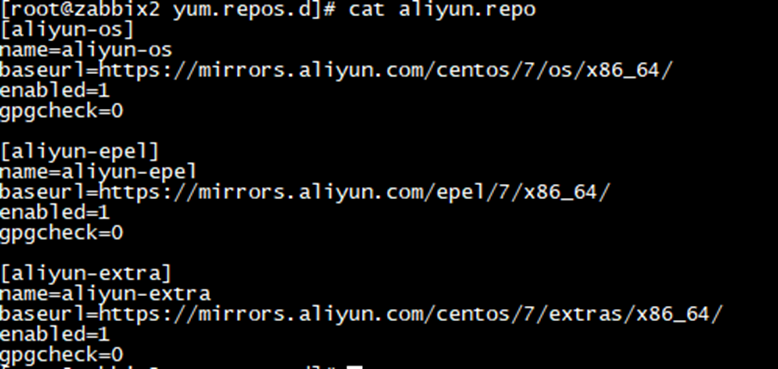
[zabbix] name=Zabbix Official Repository - $basearch baseurl=http://repo.zabbix.com/zabbix/4.4/rhel/7/x86_64/ enabled=1 gpgcheck=0 gpgkey=file:///etc/pki/rpm-gpg/RPM-GPG-KEY-ZABBIX-A14FE591 [zabbix-non-supported] name=Zabbix Official Repository non-supported - $basearch baseurl=http://repo.zabbix.com/non-supported/rhel/7/x86_64/ enabled=1 gpgkey=file:///etc/pki/rpm-gpg/RPM-GPG-KEY-ZABBIX gpgcheck=0
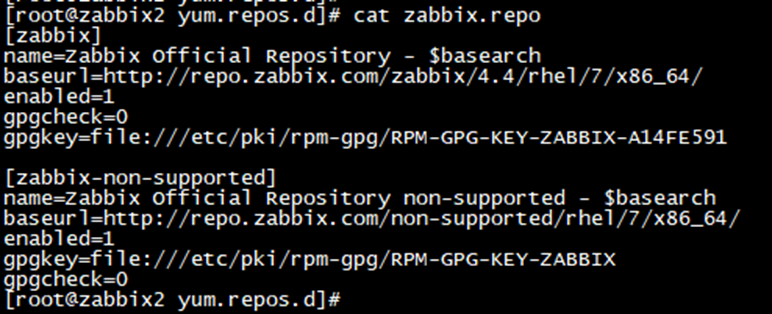
yum install -y zabbix-server-mysql zabbix-web-mysql zabbix-get
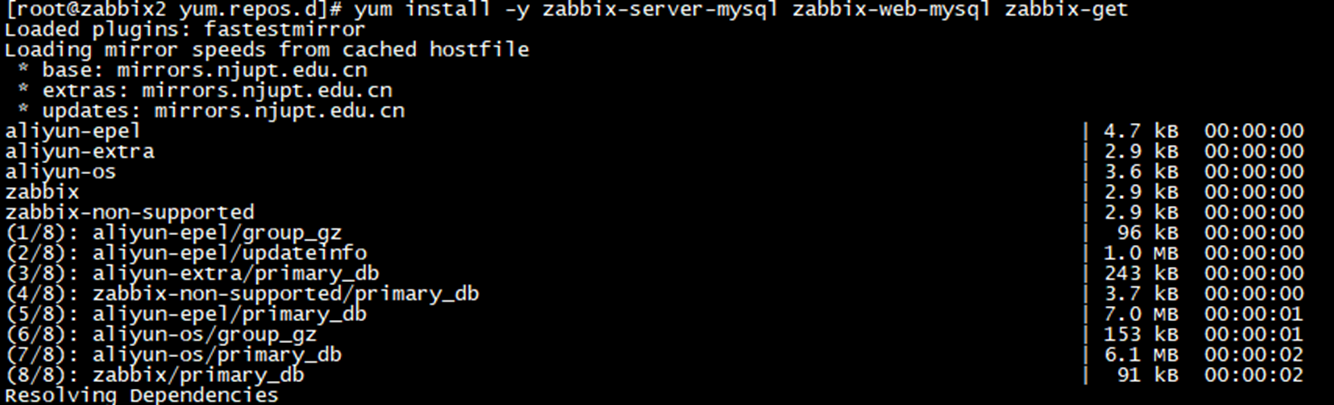
yum install -y zabbix-agent
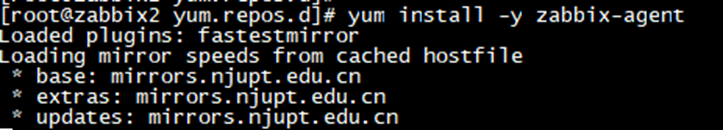
cd /usr/share/doc/zabbix-server-mysql-4.4.10/ zcat create.sql.gz | mysql -ugzb -p123456 -h 172.29.128.54 zabbix
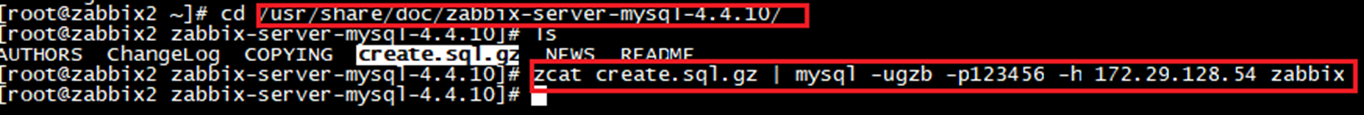
mysql -ugzb -p123456 -h 172.29.128.54 use zabbix; show tables;
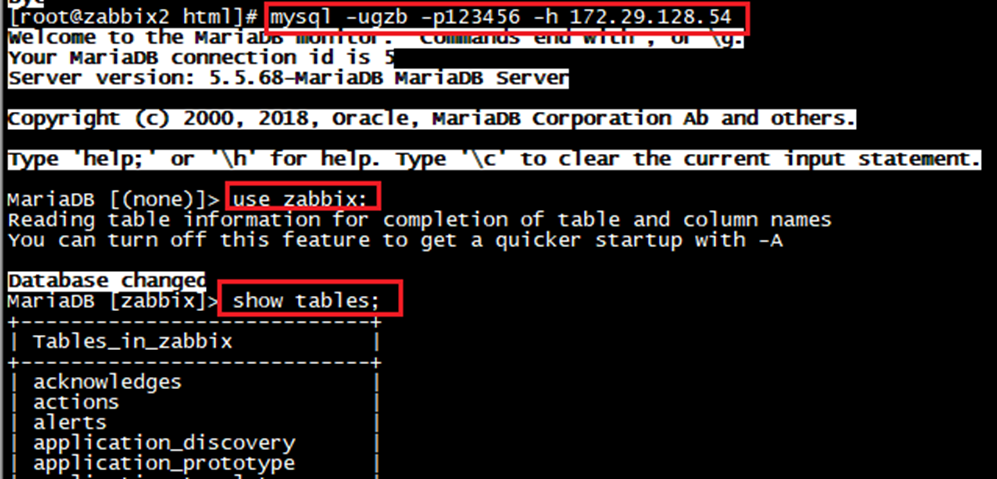
vim /etc/zabbix/zabbix_server.conf
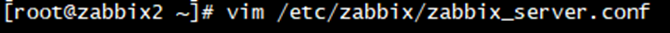
grep -vE "^$|#" /etc/zabbix/zabbix_server.conf
备注: sed -i "s/Hostname=Zabbix server/Hostname=`hostname`/g" /etc/zabbix/zabbix_agentd.conf sed -i "117c Server=192.168.90.10" /etc/zabbix/zabbix_agentd.conf sed -i "158c ServerActive=192.168.90.10" /etc/zabbix/zabbix_agentd.conf sed -i "N;280 a Timeout=30" /etc/zabbix/zabbix_agentd.conf systemctl restart zabbix-agent.service systemctl enable zabbix-agent.service rm -f zabbix-agent-5.0.17-1.el7.x86_64.rpm
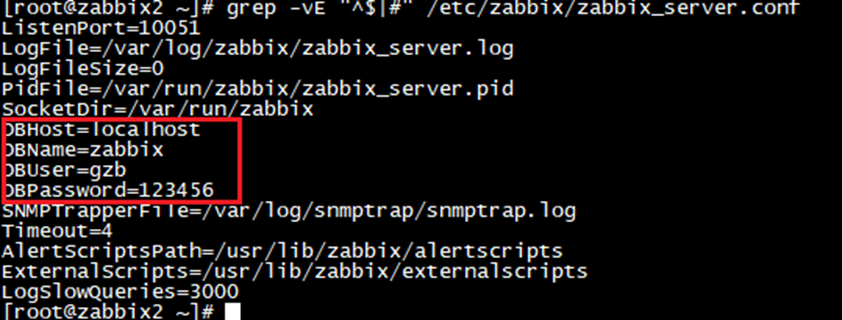
systemctl restart httpd
systemctl start zabbix-server
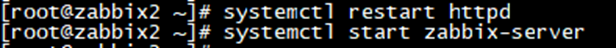
netstat -nlpt
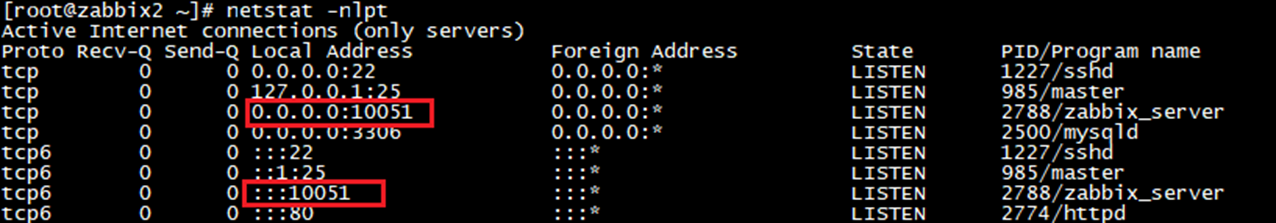
访问 http://172.29.128.54/zabbix
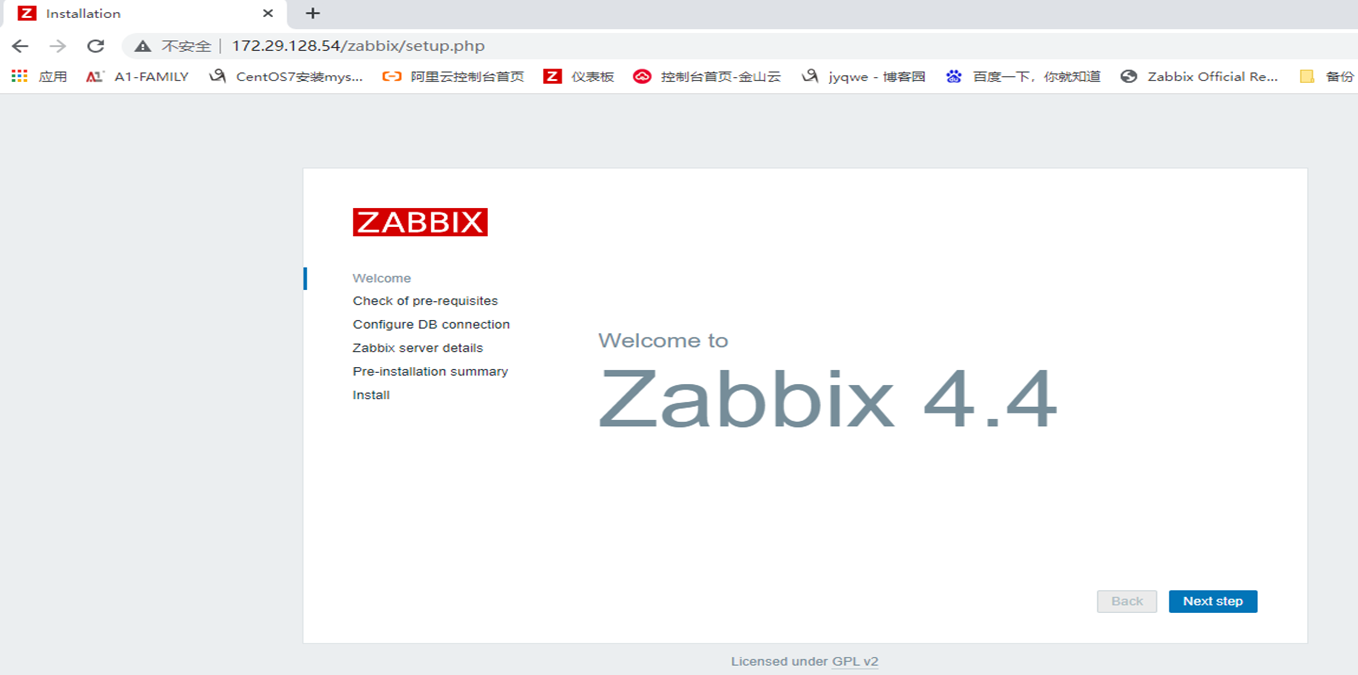
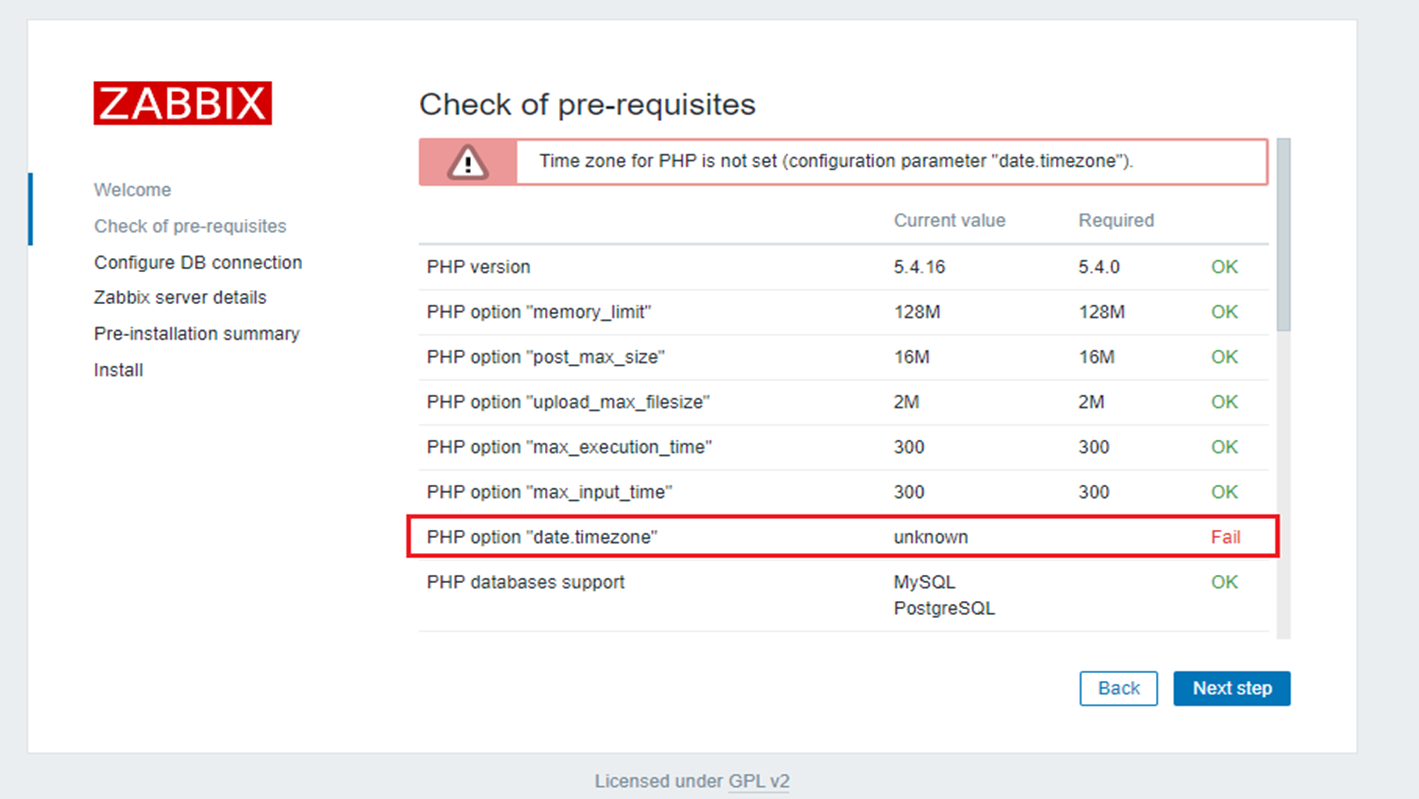
时区错误修复:
vim /etc/php.ini
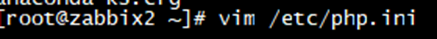
date.timezone = Asia/Shanghai
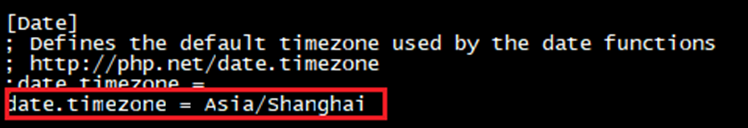
cd /etc/httpd/conf.d/
vim zabbix.conf
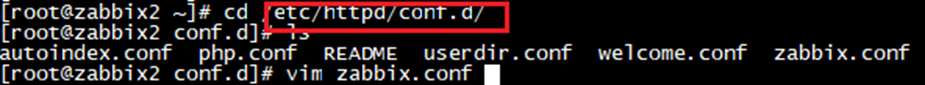
php_value date.timezone Asia/Shanghai
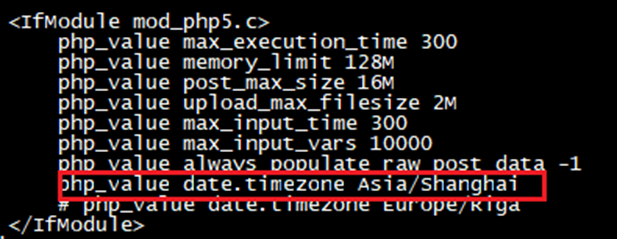
systemctl restart httpd
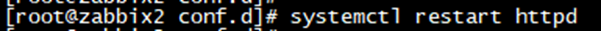
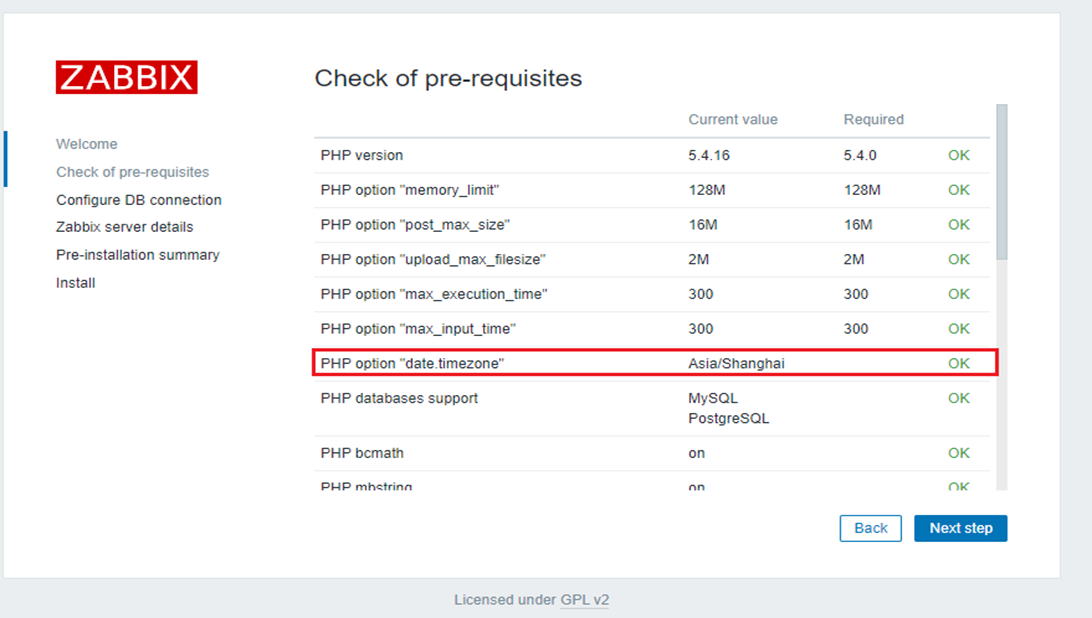
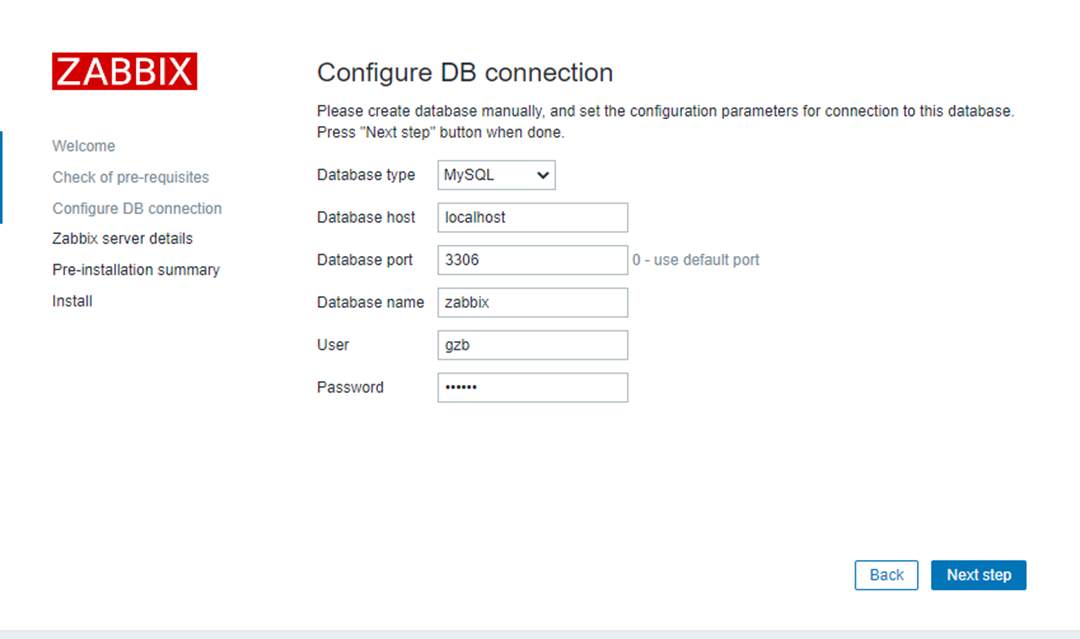
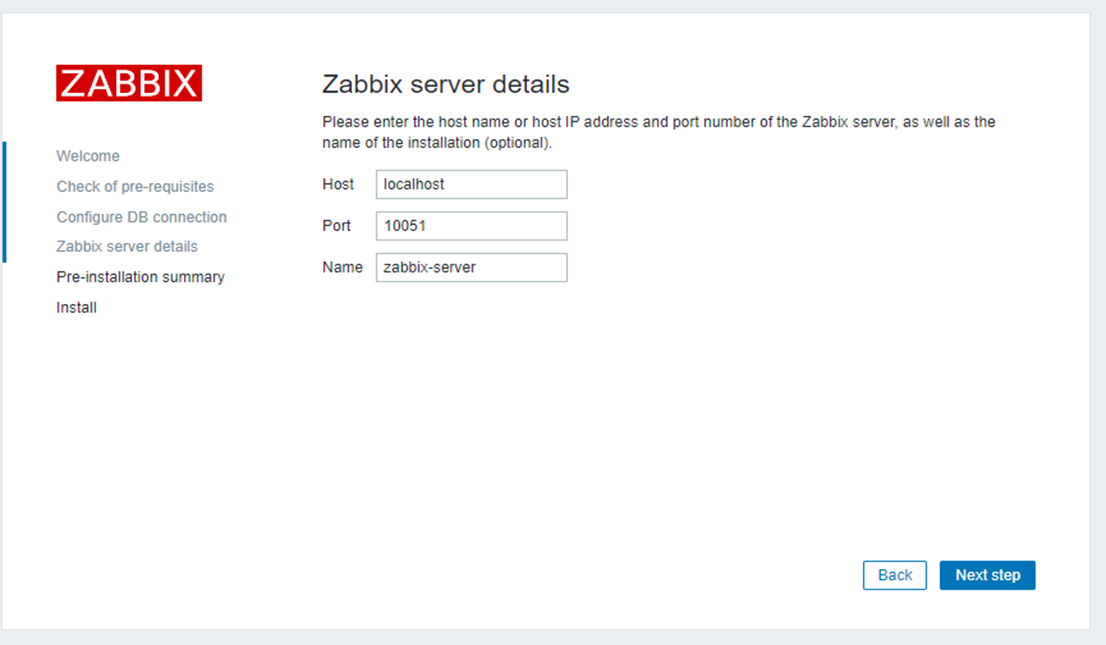
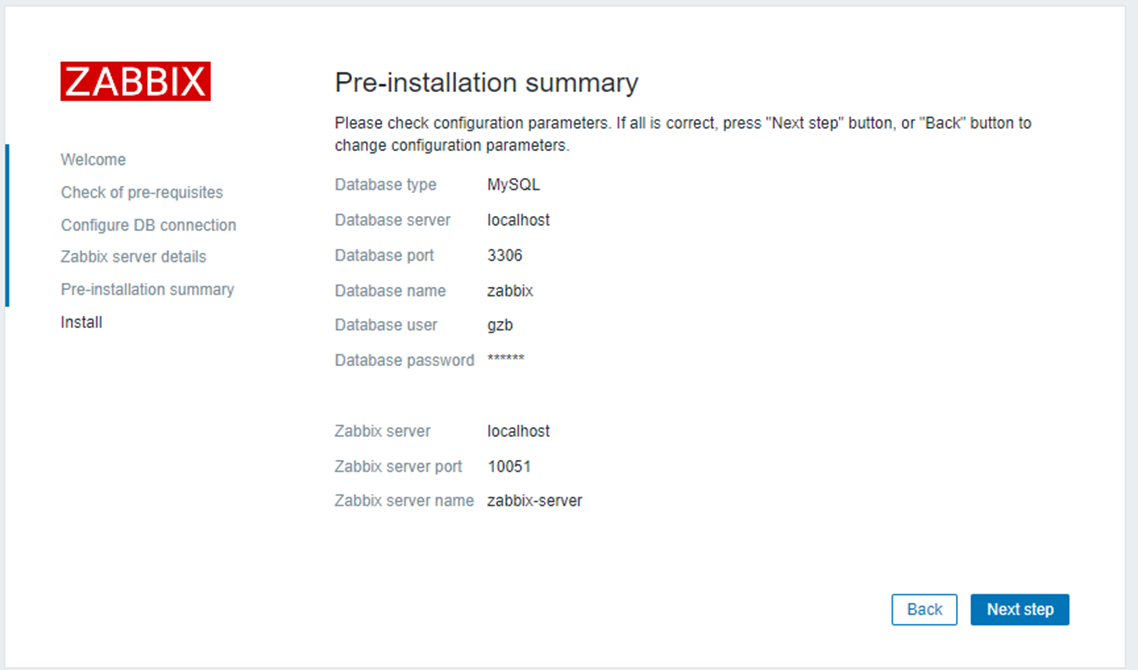
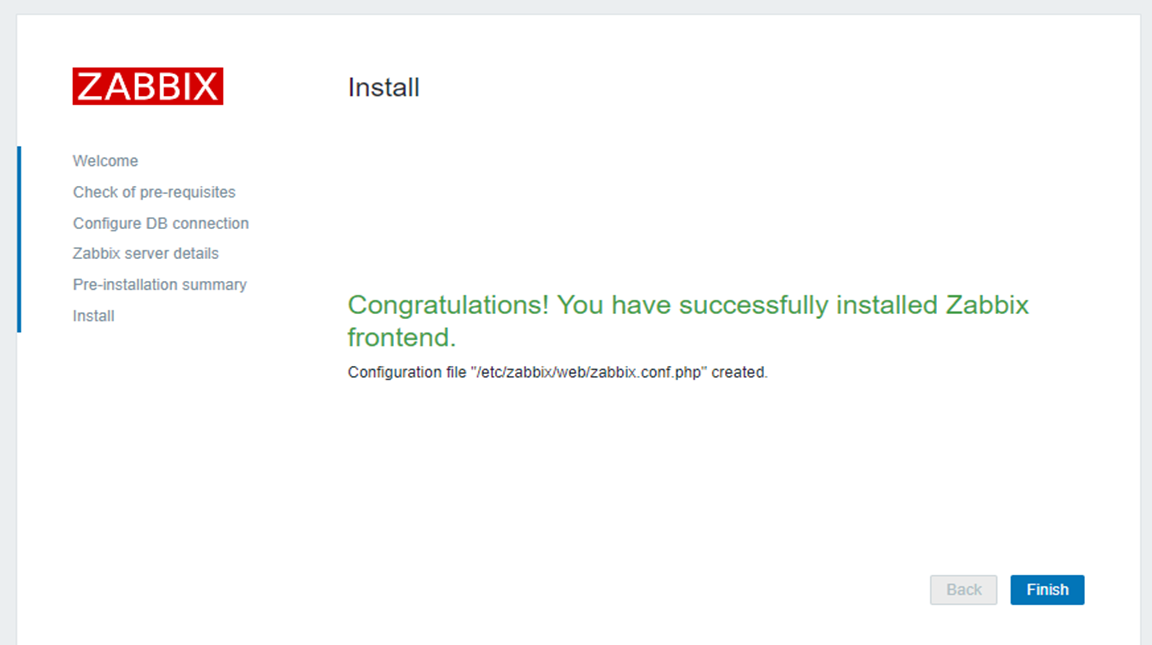
输入用户名:Admin
密码:zabbix
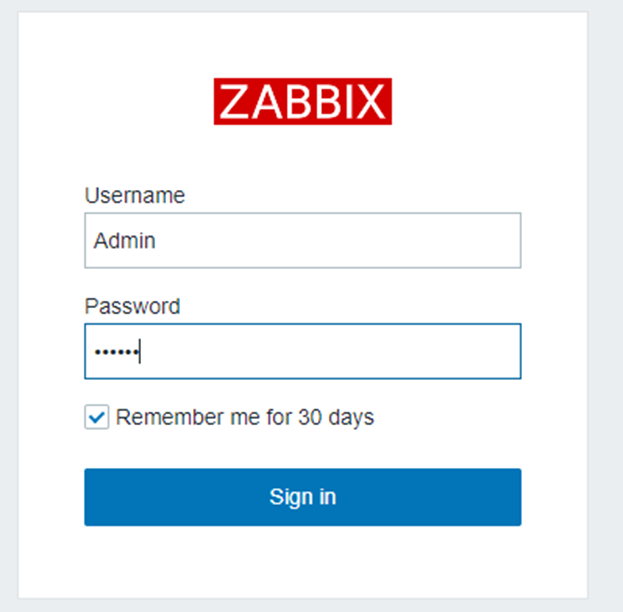
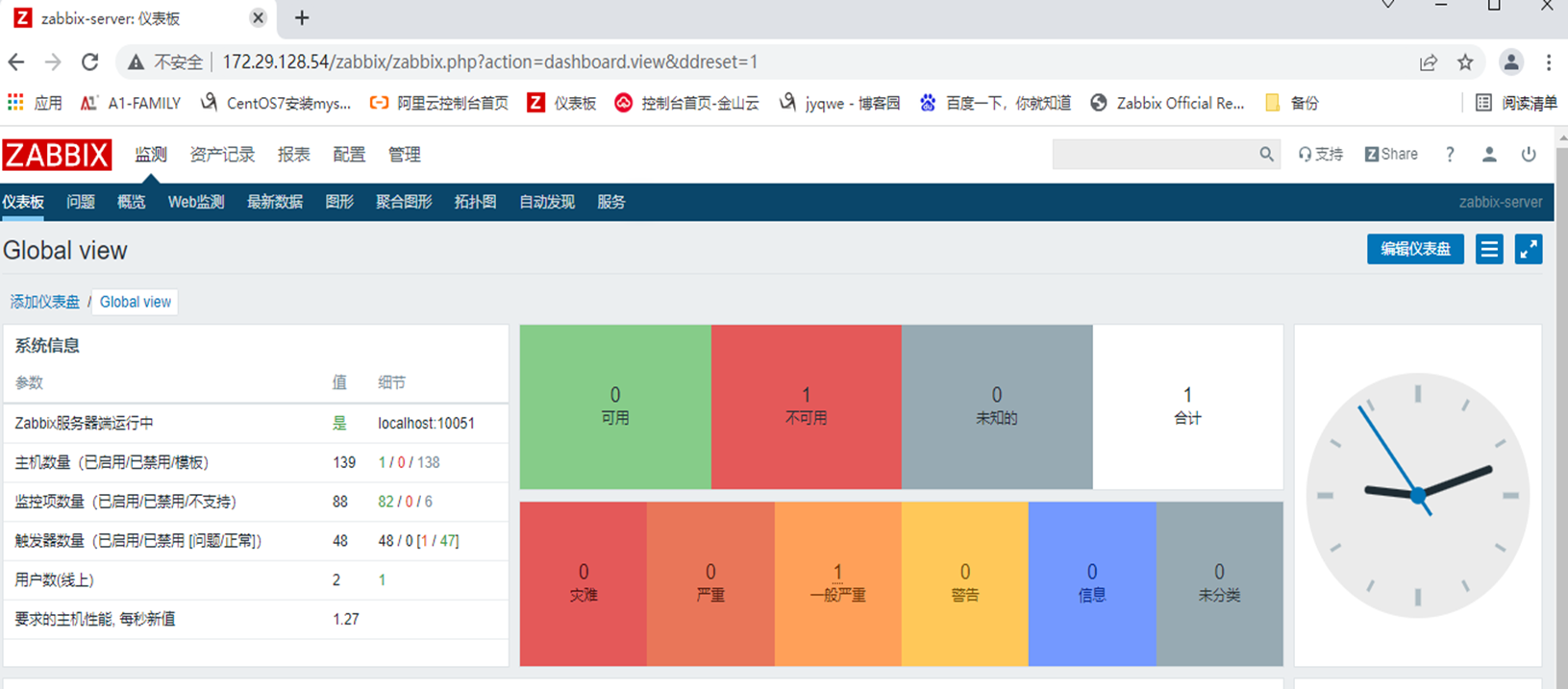
grep -vE "^$|#" /etc/zabbix/zabbix_agentd.conf
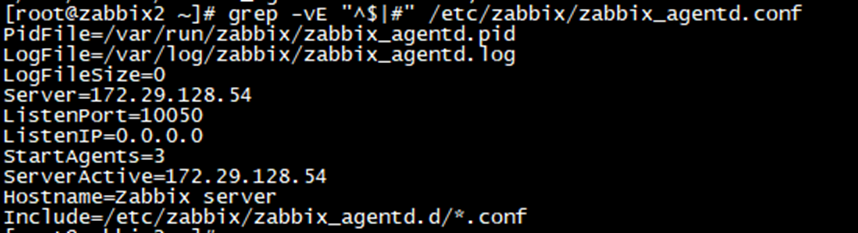
解决中文乱码问题
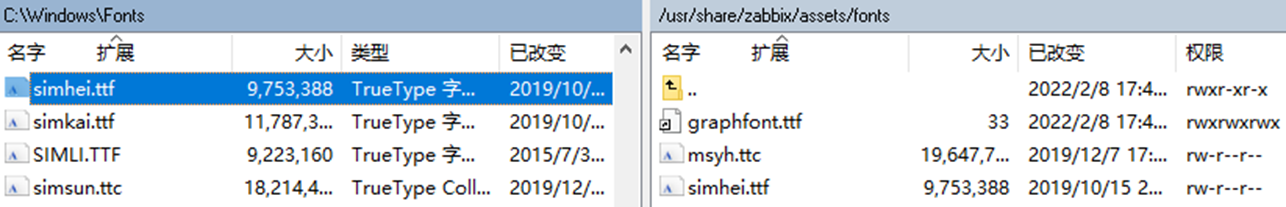
cd /usr/share/zabbix/assets/fonts
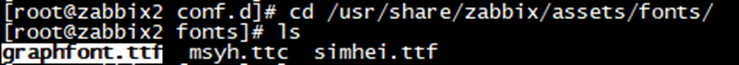
vi /usr/share/zabbix/include/defines.inc.php
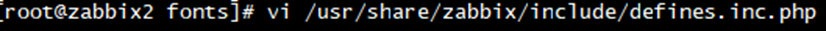
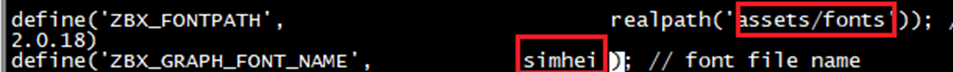
![]()
报警媒介类型
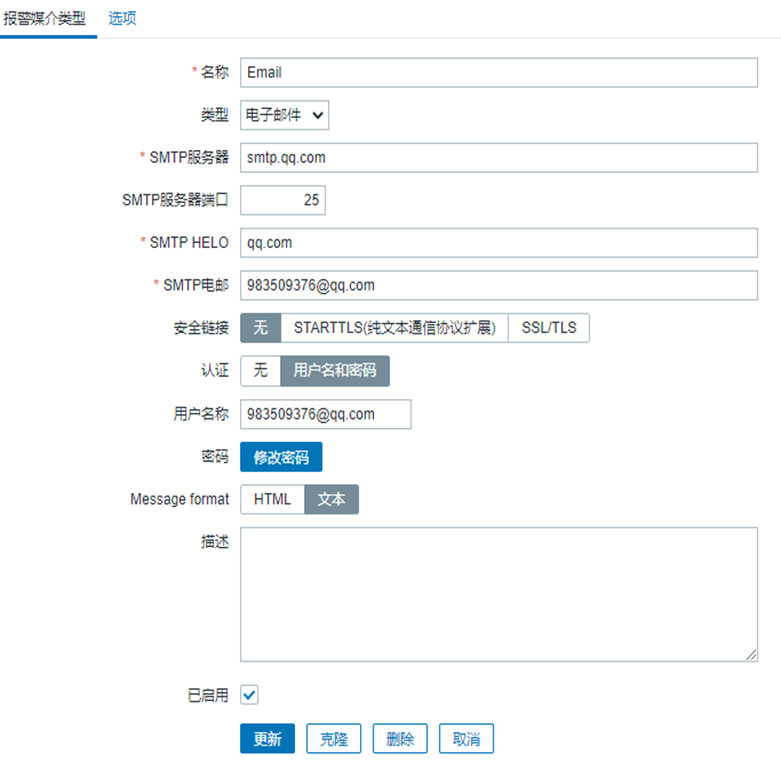
systemctl status sendmail
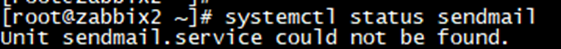
systemctl status postfix
systemctl stop postfix
systemctl disable postfix
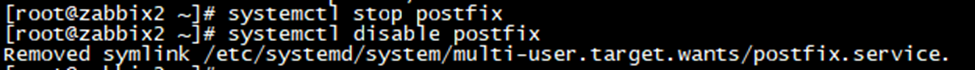
yum install -y mailx.x86_64
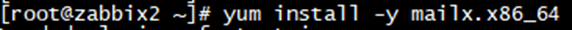
配置mailx
vim /etc/mail.rc
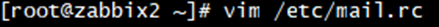
set from=983509376@qq.com set smtp=smtp.qq.com set smtp-auth-user=983509376@qq.com set smtp-auth-password=hoxlfysxdoqmbbdj set smtp-auth=login
echo "test test内容" | mailx -s "test标题" guo_zhibin@ymsl.com.cn

查看zabbix版本号
/usr/sbin/zabbix_server -V



 浙公网安备 33010602011771号
浙公网安备 33010602011771号