highchart和ecahrt折线图性能对比
https://www.cnblogs.com/lsjwq/p/11077281.html
之前看到一篇比较性能的博文,我也稍微试了下,觉得差距没这么大
46055条数据,10条曲线,也就是不到50W个数据点
线条宽度都为1,不显示点形状,以获得较高性能
echart v4.0 highchart v8.0
测试过程不算严谨,仅供参考
1,echart
页面进程内存占用939M
js vm: 760M

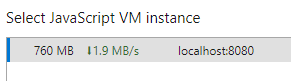

svg渲染 978M :
js vm:776M

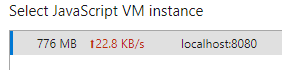
在大量数据下,svg不会少占内存,而且在数据量密集时会更卡,几乎无法动态,canvas还能勉强缩放,两秒刷一帧,随着数据放大逐渐流畅
2,highchart
进程占用:343M 低很多
js vm:223M
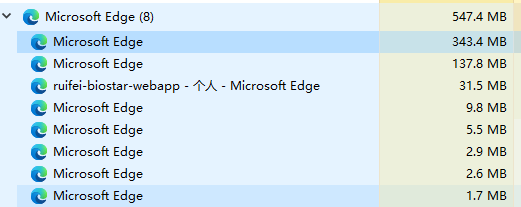
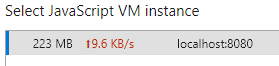
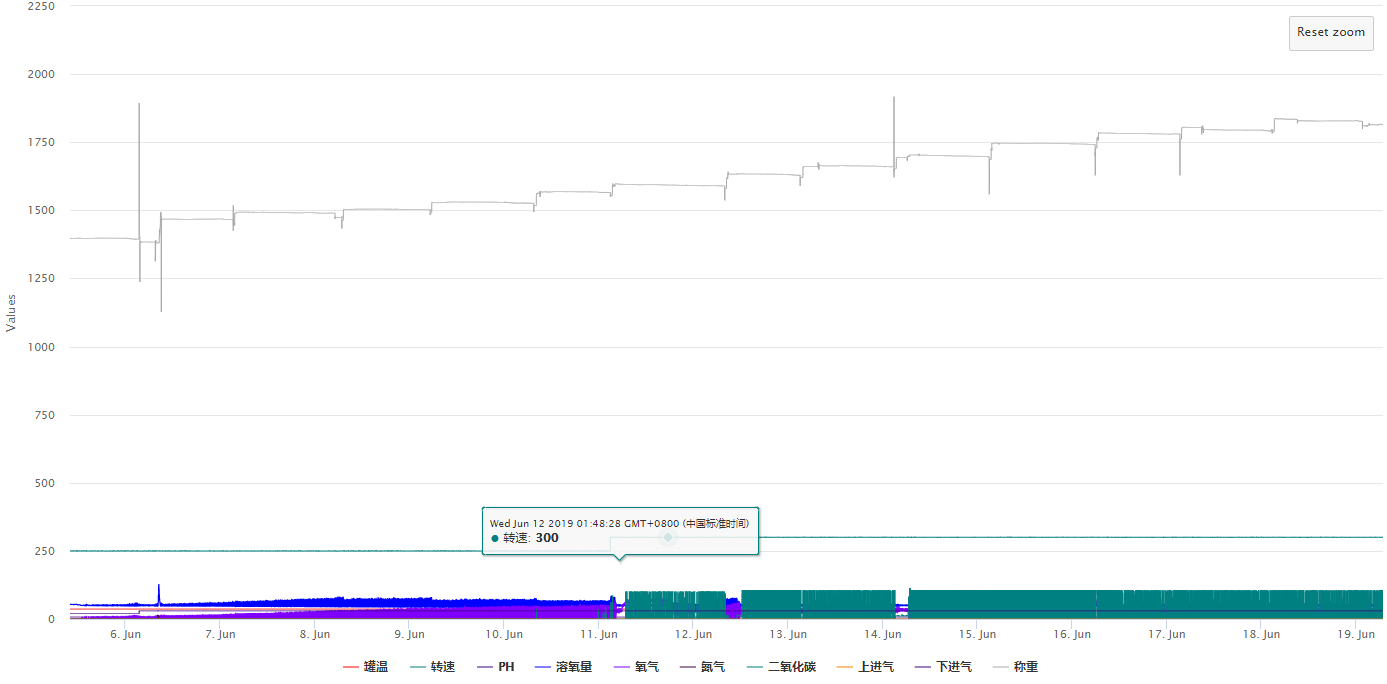
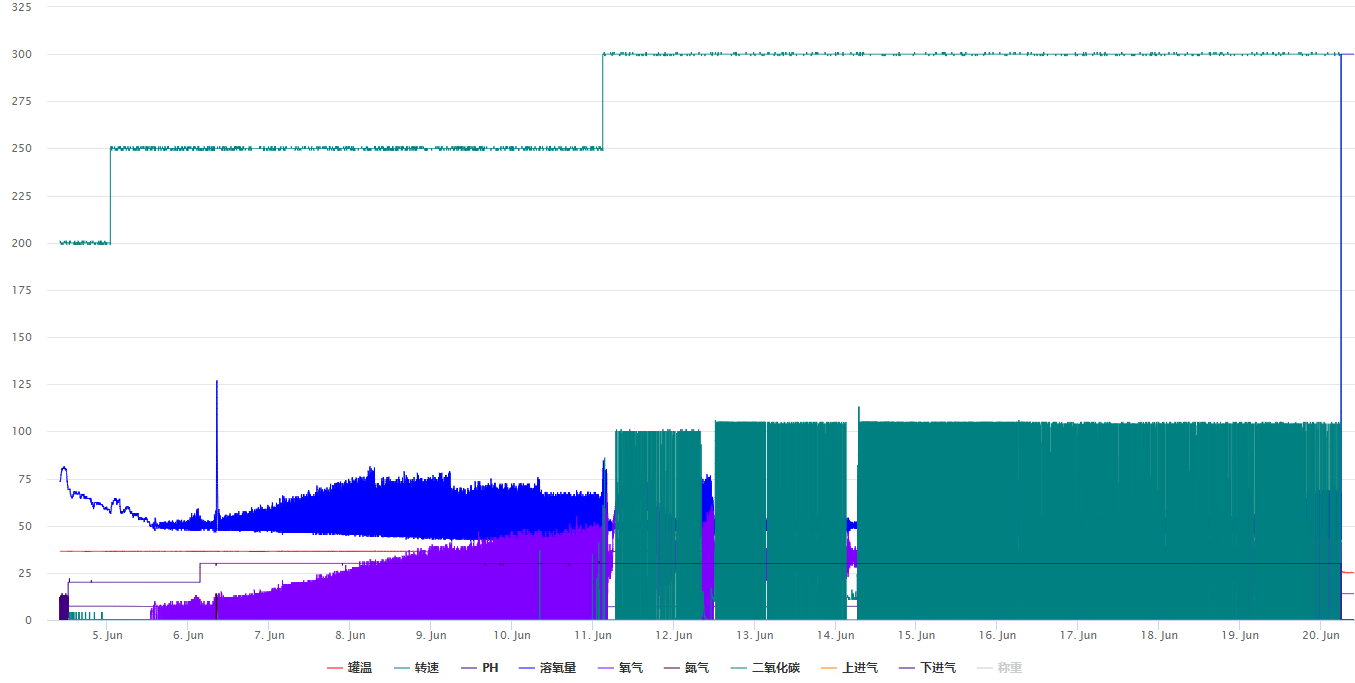
不勾选数字较大的称重后,数据极为夸张
流畅度不高,而且由于放大时没有动画,比较讨巧,也要好几秒才有相应,随着数据放大较为流畅
总体来说,highchart虽然是svg但是比echart的svg好很多,比echart的canvas性能也更好一些,主要是内存占用较小,在流畅度上由于操作和动画机制不同,不能直接对比,但是并没有感觉highchart比echart好很多
浏览器的快捷方式加上这样的参数,可以提升一定的内存, --args --js-flags="--max_old_space_size=4096",不过实际最高也就2g多一点吧,v8引擎的限制,设置的再高也没用,所以echart我还没开成4个过,highchart占用内存小,一个界面要4个chart同步操作的话可能只能用highchart了。
建议在实际使用时增加时间范围选择和数据间隔时间来减少数据量,否则几乎撑不住。
做为对比,wpf下我用的chart控件可以显示4个甚至8个这样的chart同步操作,缩放非常流畅,4个chart内存占用才1G
一些使用方法,我这种类给每个我用的chart都做了,C#的用了3个chart了。

private static ToLower(str: string): string { let allsmallList = ['dopv', 'phpv']; for (let index = 0; index < allsmallList.length; index++) { const s = allsmallList[index]; if (str.toLowerCase() == s) return s; } //全大写的字母变成全小写,和后台统一改 // var rt = /^[A-Z]+$/; // if (rt.test(str.replace(str[0], str[0].toUpperCase()))) { // return str.toLowerCase(); // } let str2 = str.replace(str[0], str[0].toLowerCase()); return str2; } public static AddAllLineSeries(chartOption: any, batchDatas: Array<BatchData>, lineCodes: string[], lineProperties: Array<lineProperty>) { lineCodes.forEach(linecode => { linecode = echartLineSeriesHelper.ToLower(linecode); echartLineSeriesHelper.AddLineSeries(chartOption, batchDatas, linecode, lineProperties); }); } public static AddLineSeries(chartOption: any, batchDatas: Array<BatchData>, lineCode: string, lineProperties: Array<lineProperty>) { let datas: Array<LineSeriesData>; let lineprop = lineProperties.firstOrDefault(lp => lp.lineCode == lineCode); if (lineprop) { if (lineprop.lineUnit == '%') { datas = batchDatas.map(d => new LineSeriesData(lineprop.lineName, d.recordTime, d[lineCode] * 100)); } else { datas = batchDatas.map(d => new LineSeriesData(lineprop.lineName, d.recordTime, d[lineCode])); } echartLineSeriesHelper.AddLineSeriesInner(chartOption, datas, lineprop, 'online'); } } public static AppendBatchDataToSeries(chartOption: any, batchData: BatchData, lineProperties: Array<lineProperty>) { let series: LineSeries[] = chartOption.series; lineProperties.forEach(lineprop => { series.forEach(ser => { if (ser.name == lineprop.lineName) { let linecode = echartLineSeriesHelper.ToLower(lineprop.lineCode); ser.data.push(new LineSeriesData(ser.name, new Date(batchData.recordTime), batchData[linecode])); if (ser.data.length > 10000) { ser.data.shift(); } } }); }); } public static AppendBatchDatasToSeries(chartOption: any, batchDatas: BatchData[], lineProperties: Array<lineProperty>) { let series: LineSeries[] = chartOption.series; lineProperties.forEach(lineprop => { series.forEach(ser => { if (ser.name == lineprop.lineName) { let linecode = echartLineSeriesHelper.ToLower(lineprop.lineCode); batchDatas.forEach(batchData => { ser.data.push(new LineSeriesData(ser.name, new Date(batchData.recordTime), batchData[linecode])); }); } }); }); } public static InitBatchDataSeries(chartOption: any, lineProperties: Array<lineProperty>) { lineProperties.forEach(lineprop => { echartLineSeriesHelper.AddLineSeriesInner(chartOption, [], lineprop, 'online'); }); } private static AddLineSeriesInner(chartOption: any, datas: LineSeriesData[], lineProperty: lineProperty, dataType: string) { let lineSeries: LineSeries = { name: '', data: [], type: 'line', roam: true, showSymbol: false, lineStyle: { normal: { color: '' }, width:1 }, dataType: 'online' }; lineSeries.name = lineProperty.lineName; lineSeries.data = datas; let color: string if (lineProperty.lineColor.startsWith('#')) { color = '#' + lineProperty.lineColor.substr(3, 6); } else { color = lineProperty.lineColor; } lineSeries.lineStyle.normal.color = color; chartOption.color.push(color); chartOption.series.push(lineSeries); }

private static ToLower(str: string): string { let allsmallList = ['dopv', 'phpv']; for (let index = 0; index < allsmallList.length; index++) { const s = allsmallList[index]; if (str.toLowerCase() == s) return s; } //全大写的字母变成全小写,和后台统一改 // var rt = /^[A-Z]+$/; // if (rt.test(str.replace(str[0], str[0].toUpperCase()))) { // return str.toLowerCase(); // } let str2 = str.replace(str[0], str[0].toLowerCase()); return str2; } public static AddAllLineSeries(chartOption: any, batchDatas: Array<BatchData>, lineCodes: string[], lineProperties: Array<lineProperty>) { lineCodes.forEach(linecode => { linecode = highchartLineSeriesHelper.ToLower(linecode); highchartLineSeriesHelper.AddLineSeries(chartOption, batchDatas, linecode, lineProperties); }); } public static AddLineSeries(chartOption: any, batchDatas: Array<BatchData>, lineCode: string, lineProperties: Array<lineProperty>) { let datas: Array<HighChartLineSeriesData>; let lineprop = lineProperties.firstOrDefault(lp => lp.lineCode == lineCode); if (lineprop) { if (lineprop.lineUnit == '%') { datas = batchDatas.map(d => new HighChartLineSeriesData(lineprop.lineName, d.recordTime, d[lineCode] * 100)); } else { datas = batchDatas.map(d => new HighChartLineSeriesData(lineprop.lineName, d.recordTime, d[lineCode])); } highchartLineSeriesHelper.AddLineSeriesInner(chartOption, datas, lineprop, 'online'); } } public static AppendBatchDataToSeries(chartOption: any, batchData: BatchData, lineProperties: Array<lineProperty>) { let series: HighChartLineSeries[] = chartOption.series; lineProperties.forEach(lineprop => { series.forEach(ser => { if (ser.name == lineprop.lineName) { let linecode = highchartLineSeriesHelper.ToLower(lineprop.lineCode); ser.data.push(new HighChartLineSeriesData(ser.name, new Date(batchData.recordTime), batchData[linecode])); if (ser.data.length > 10000) { ser.data.shift(); } } }); }); } public static AppendBatchDatasToSeries(chartOption: any, batchDatas: BatchData[], lineProperties: Array<lineProperty>) { let series: HighChartLineSeries[] = chartOption.series; lineProperties.forEach(lineprop => { series.forEach(ser => { if (ser.name == lineprop.lineName) { let linecode = highchartLineSeriesHelper.ToLower(lineprop.lineCode); batchDatas.forEach(batchData => { ser.data.push(new HighChartLineSeriesData(ser.name, new Date(batchData.recordTime), batchData[linecode])); }); } }); }); } public static InitBatchDataSeries(chartOption: any, lineProperties: Array<lineProperty>) { lineProperties.forEach(lineprop => { highchartLineSeriesHelper.AddLineSeriesInner(chartOption, [], lineprop, 'online'); }); } private static AddLineSeriesInner(chartOption: any, datas: HighChartLineSeriesData[], lineProperty: lineProperty, dataType: string) { let lineSeries: HighChartLineSeries = { name: '', data: [], type: 'line', dataType: 'online', lineWidth: 1, color:'', marker:{enabled:false} }; lineSeries.name = lineProperty.lineName; lineSeries.data = datas; let color: string if (lineProperty.lineColor.startsWith('#')) { color = '#' + lineProperty.lineColor.substr(3, 6); } else { color = lineProperty.lineColor; } lineSeries.color = color; //chartOption.color.push(color); chartOption.series.push(lineSeries); }

{ title: { text: "" }, //renderer:'svg', color:[], legend: { data: [] }, tooltip: { trigger: "axis", formatter: function(params: LineSeriesData[]) { let tootip = ""; params.slice(0, 6).forEach(param => { tootip += param.name + " : " + param.value[1] + "<br/>"; }); return tootip; }, axisPointer: { animation: false } }, dataZoom: [ { show: true, realtime: true, start: 65, end: 85 }, { type: "inside", show: true, realtime: true, start: 65, end: 85 } ], xAxis: { type: "time", splitLine: { show: true } }, yAxis: [ { type: "value", splitLine: { show: true } } ], series: [], animation: false }

{ plotOptions: { series: { turboThreshold: 1000000 }, radius: 0 }, title: { text: "" }, chart: { zoomType: "x" }, boost: { useGPUTranslations: true }, color: [], legend: { data: [] }, xAxis: { type: "datetime" }, yAxis: [ { type: "linear" } ], series: [] }
最后两个使用参数
PS:echart使用了echart-vue,不过不用vue组件直接用echart内存也差不多,highchart的vue组件使用失败,只能用div id初始化
不要尝试用vue router路由去切换这种数据量的chart了,虽然组件会保持数据,但是把DOM重新绘制出来还是很慢的,我多个tab时都是用v-show切换的
再PS: 这也就是我不依赖electron做桌面端的原因之一,web端性能限制和内存限制,然后第三方c++组件也不方便调用
补充,我发现lightningjs用webgl绘制的,性能好很多





 浙公网安备 33010602011771号
浙公网安备 33010602011771号