2022-07-09 第九小组 高小涵 学习笔记
知识点:
html:文档的根标签
head:头,标签处。
title:适配搜索引擎。meta charset=utf-8
link:链接css的,引入css样式
style:定义css样式
script:定义js,也可以引入js
基本标签:
h1~h6:标题标签,字体变大,变粗,变黑,上下空一行
p:段落,上下空一行
br:换行,一个br就是一个回车。
****超级链接:a(重要)
href:要去的地方
http地址(完整域名):带有http或https的完整网址
默认的方式去到当前项目下某一个页面(地址)
../:返回上一级目录
./:当前目录(不需要写)
target:目标。怎么打开目标地址
_blank:在新窗口打开
_self:在当前窗口打开(默认)
_parent、_top:在父容器(顶级父容器)打开
title:标题,当鼠标悬停在标签上出现的提示文字
图片:img
src:图片的路径
height、width:宽和高(尽量指定一个属性,等比例缩放)
title:
alt:图片无法正常加载的提示文字
align:对齐方式
区块/空白:
div:块。立方体,可以有宽高
span:行。没有宽和高。尺寸是根据内容确定
无序列表:
<ul>
<li></li>
</ul>
有序列表:
<ol>
<li></li>
</ol>
自定义列表:
<dl>
<dt></dt>
<dd><dd>
</dl>
***表格:
table>tr>td
align="center"居中
cellspacing:表格空隙
border:单元格个数
width:宽
height:长
合并只能在 <td>中合并
纵向合并:rowspan
横向合并:colspan
***表单:
form{
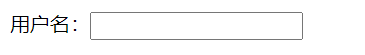
2.性别:<input type="radio"name="gender"value="man">男
<input type="radio" name="gender" value="woman">女
加checked自动选中
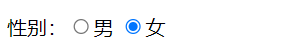
3.密码:<input type="pastword" name="pwd">
加placeholder="密码不能小于六位" 字体无法选中
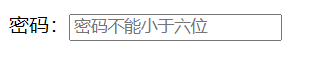
4.
爱好:<input type="checkbox">游泳
<input type="checkbox">足球
<input type="checkbox">篮球
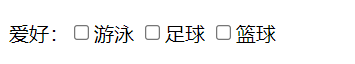
5.
家庭住址:
<select name="sheng">
<option value="ji">吉林省</option>
<option value="ln">辽宁省</option>
</select>
<select name="shi">
<option value="cc">长春市</option>
<option value="sy">沈阳市</option>
</select>
<select name="qu">
<option >朝阳区</option>
<option >皇姑区</option>
</select>
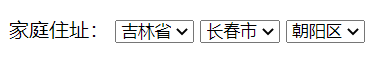
6.
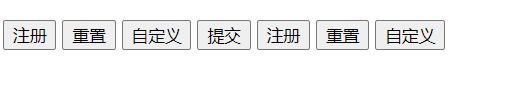
}
audio音频
video视频



 浙公网安备 33010602011771号
浙公网安备 33010602011771号