k8s实现LNMP完全容器化站点案例
php写 nginx读
cat Dockerfile
FROM centos:7.8.2003
RUN yum install -y vim wget tree lrzsz gcc gcc-c++ automake pcre pcre-devel zlib zlib-devel openssl openssl-devel iproute net-tools iotop
docker build -t centos:7.8.2003make .
192.168.192.155:80/pub-images/nginx-base-wordpress:v1.14.2 root@slave002:/opt/k8s-data/dockerfile/web/pub-images/nginx-base-wordpress# cat Dockerfile #Nginx Base Image FROM centos:7.8.2003make ADD nginx-1.14.2.tar.gz /usr/local/src/ RUN cd /usr/local/src/nginx-1.14.2 && ./configure --prefix=/apps/nginx && make && make install && ln -sv /apps/nginx/sbin/nginx /usr/sbin/nginx &&rm -rf /usr/local/src/nginx-1.14.2.tar.gz
root@slave002:/opt/k8s-data/dockerfile/web/chuan/wordpress/nginx# cat nginx.conf |grep -v "#" |grep -v "^$"
user nginx nginx;
worker_processes auto;
events {
worker_connections 1024;
}
http {
include mime.types;
default_type application/octet-stream;
sendfile on;
keepalive_timeout 65;
client_max_body_size 10M;
client_body_buffer_size 16k;
client_body_temp_path /apps/nginx/tmp 1 2 2;
gzip on;
server {
listen 80;
server_name blogs.chuan.net;
location / {
root /home/nginx/wordpress;
index index.php index.html index.htm;
}
location ~ \.php$ {
root /home/nginx/wordpress;
fastcgi_pass 127.0.0.1:9000;
fastcgi_index index.php;
fastcgi_param SCRIPT_FILENAME $document_root$fastcgi_script_name;
include fastcgi_params;
}
error_page 500 502 503 504 /50x.html;
location = /50x.html {
root html;
}
}
}
192.168.192.155:80/chuan/wordpress-nginx:v1
root@slave002:/opt/k8s-data/dockerfile/web/chuan/wordpress/nginx# cat Dockerfile FROM 192.168.192.155:80/pub-images/nginx-base-wordpress:v1.14.2 RUN groupadd nginx && useradd nginx -g nginx -s /sbin/nologin -M ADD nginx.conf /apps/nginx/conf/nginx.conf ADD run_nginx.sh /apps/nginx/sbin/run_nginx.sh RUN mkdir -pv /home/nginx/wordpress RUN chown nginx.nginx /home/nginx/wordpress/ -R EXPOSE 80 443 CMD ["/apps/nginx/sbin/run_nginx.sh"]
root@slave002:/opt/k8s-data/dockerfile/web/chuan/wordpress/php# cat www.conf |grep nginx user = nginx group = nginx
192.168.192.155:80/chuan/wordpress-php-5.6:v2
root@slave002:/opt/k8s-data/dockerfile/web/chuan/wordpress/php# cat Dockerfile #PHP Base Image FROM centos:7.8.2003make RUN yum install -y https://mirrors.tuna.tsinghua.edu.cn/remi/enterprise/remi-release-7.rpm && yum install php56-php-fpm php56-php-mysql -y ADD www.conf /opt/remi/php56/root/etc/php-fpm.d/www.conf #RUN useradd nginx -u 2019 RUN groupadd nginx && useradd nginx -g nginx -s /sbin/nologin -M ADD run_php.sh /usr/local/bin/run_php.sh EXPOSE 9000 CMD ["/usr/local/bin/run_php.sh"]
root@slave002:/opt/k8s-data/yaml/chuan/wordpress# cat wordpress.yaml
kind: Deployment
#apiVersion: extensions/v1beta1
apiVersion: apps/v1
metadata:
labels:
app: wordpress-app
name: wordpress-app-deployment
namespace: chuan
spec:
replicas: 1
selector:
matchLabels:
app: wordpress-app
template:
metadata:
labels:
app: wordpress-app
spec:
containers:
- name: wordpress-app-nginx
image: 192.168.192.155:80/chuan/wordpress-nginx:v1
imagePullPolicy: Always
ports:
- containerPort: 80
protocol: TCP
name: http
- containerPort: 443
protocol: TCP
name: https
volumeMounts:
- name: wordpress
mountPath: /home/nginx/wordpress
readOnly: false
- name: wordpress-app-php
image: 192.168.192.155:80/chuan/wordpress-php-5.6:v2
#imagePullPolicy: IfNotPresent
imagePullPolicy: Always
ports:
- containerPort: 9000
protocol: TCP
name: http
volumeMounts:
- name: wordpress
mountPath: /home/nginx/wordpress
readOnly: false
volumes:
- name: wordpress
nfs:
server: 192.168.192.156
path: /data/k8sdata/chuan/wordpress
---
kind: Service
apiVersion: v1
metadata:
labels:
app: wordpress-app
name: wordpress-app-spec
namespace: chuan
spec:
type: NodePort
ports:
- name: http
port: 80
protocol: TCP
targetPort: 80
nodePort: 30031
- name: https
port: 443
protocol: TCP
targetPort: 443
nodePort: 30033
selector:
app: wordpress-app
root@slave002:/opt/k8s-data/yaml/chuan/wordpress# kubectl get po -nchuan -o wide NAME READY STATUS RESTARTS AGE IP NODE NOMINATED NODE READINESS GATES wordpress-app-deployment-7cbcdd9df4-hn8dm 2/2 Running 0 90s 10.200.111.10 192.168.192.153 <none> <none>
Filesystem Size Used Avail Use% Mounted on 192.168.192.156:/data/k8sdata/chuan/wordpress 120G 8.1G 112G 7% /home/nginx/wordpress

[root@wordpress-app-deployment-7cbcdd9df4-hn8dm wordpress]# cat index.html chuan ph
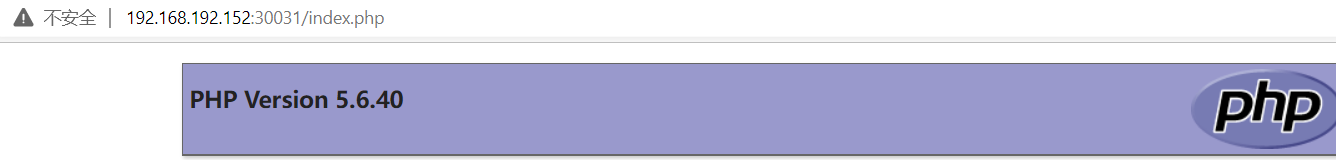
[root@wordpress-app-deployment-646467bd94-tsq2w wordpress]# cat index.php
<?php
phpinfo();
?>
[root@wordpress-app-deployment-646467bd94-tsq2w wordpress]# netstat -nutpl Active Internet connections (only servers) Proto Recv-Q Send-Q Local Address Foreign Address State PID/Program name tcp 0 0 0.0.0.0:9000 0.0.0.0:* LISTEN - tcp 0 0 0.0.0.0:80 0.0.0.0:* LISTEN 8/nginx: master pro
https://cn.wordpress.org/download/releases 下载地址
root@ubuntu20:/data/k8sdata/chuan/wordpress# ls
index.php readme.html wp-activate.php wp-blog-header.php wp-config-sample.php wp-cron.php wp-links-opml.php wp-login.php wp-settings.php wp-trackback.php
license.txt wordpress wp-admin wp-comments-post.php wp-content wp-includes wp-load.php wp-mail.php wp-signup.php xmlrpc.php
#注意权限为nginx:nginx id号要和pod中nginx id号一致
mysql> create database wordpress; Query OK, 1 row affected (0.01 sec) mysql> grant all privileges on wordpress.* to "wordpress"@"%" identified by "wordpress"; Query OK, 0 rows affected, 1 warning (0.01 sec)<br>mysql> FLUSH PRIVILEGES;
wordpress ZvxR5^V3oOEjpoB#tA

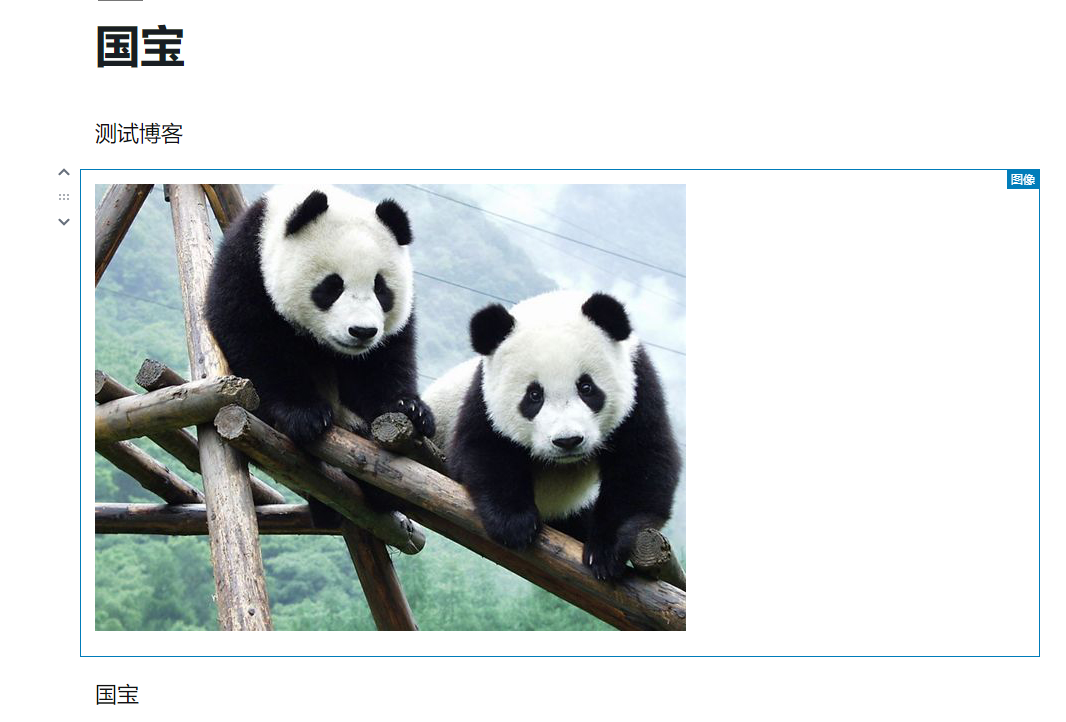
root@ubuntu20:/data/k8sdata/chuan/wordpress# find /data/k8sdata/chuan/ -name aa.jpg
/data/k8sdata/chuan/wordpress/wp-content/uploads/2021/aa.jpg


 浙公网安备 33010602011771号
浙公网安备 33010602011771号