struts2访问servlet API
搭建环境:
引入jar包,src下建立struts.xml文件
项目配置文件web.xml.
web.xml:
1 <?xml version="1.0" encoding="UTF-8"?> 2 <web-app xmlns:xsi="http://www.w3.org/2001/XMLSchema-instance" xmlns="http://java.sun.com/xml/ns/javaee" xsi:schemaLocation="http://java.sun.com/xml/ns/javaee http://java.sun.com/xml/ns/javaee/web-app_3_0.xsd" id="WebApp_ID" version="3.0"> 3 <display-name>struts2Test</display-name> 4 <welcome-file-list> 5 <welcome-file>index.html</welcome-file> 6 <welcome-file>index.htm</welcome-file> 7 <welcome-file>index.jsp</welcome-file> 8 <welcome-file>default.html</welcome-file> 9 <welcome-file>default.htm</welcome-file> 10 <welcome-file>default.jsp</welcome-file> 11 </welcome-file-list> 12 13 <filter> 14 <filter-name>struts2</filter-name> 15 <filter-class>org.apache.struts2.dispatcher.ng.filter.StrutsPrepareAndExecuteFilter</filter-class> 16 </filter> 17 18 <filter-mapping> 19 <filter-name>struts2</filter-name> 20 <url-pattern>*.action</url-pattern> 21 </filter-mapping> 22 23 </web-app>
struts.xml:
1 <?xml version="1.0" encoding="UTF-8" ?> 2 <!DOCTYPE struts PUBLIC 3 "-//Apache Software Foundation//DTD Struts Configuration 2.3//EN" 4 "http://struts.apache.org/dtds/struts-2.3.dtd"> 5 6 <struts> 7 <constant name="struts.enable.DynamicMethodInvocation" value="false" /> 8 <constant name="struts.devMode" value="true" /> 9 10 <package name="default" namespace="/gys" extends="struts-default"> 11 <action name="test" class="action.GetServletAPIAction"> 12 <result name="api">/servletApi.jsp</result> 13 </action> 14 </package> 15 </struts>
Struts2的Action类并不直接与任何Servlet API耦合,这是Struts2的一个改良之处,因为Action类不在于Servlet API耦合,从而能更轻松地测试该Action.
Web中通常访问Servlet API就是HttpServletRequest,HttpSession和ServletContext,这3个类分别代表JSP内置对象中的request,session,application.
Struts2提供了一个ActionContext类来访问API,
该类提供了几个常用的方法:
Object get(Object key):该方法类似于调用HttpServletRequest的getAttribute(String name)方法.
Map getApplication():返回一个Map对象,该对象模拟了ServletContext实例.
static ActionContext getContext():静态方法,获取系统的ActionContext实例.
Map getParameters():获取所有的请求参数.类似于调用HttpServletRequest对象的getParameterMap方法.
Map getSession()返回一个Map对象,模拟了HttpSession实例.
void setApplication(Map application)直接传入一个Map实例,将该Map实例里的key-value转换成application的属性名,属性值.
void setSession(Map session)直接传入一个Map实例,将该Map实例里的key-value转换成session的属性名,属性值.
建立action类:
1 package action; 2 3 import com.opensymphony.xwork2.ActionContext; 4 5 public class GetServletAPIAction { 6 private String name; 7 private String pass; 8 public String getName() { 9 return name; 10 } 11 public void setName(String name) { 12 this.name = name; 13 } 14 public String getPass() { 15 return pass; 16 } 17 public void setPass(String pass) { 18 this.pass = pass; 19 } 20 21 public void getServletAPI1(){ 22 //获取ActionContext实例,通过该实例访问Servlet API 23 ActionContext ctx=ActionContext.getContext(); 24 //获取ServletContext里的count属性 25 Integer count=(Integer)ctx.getApplication().get("count"); 26 if(count==null){ 27 count=1; 28 } 29 else { 30 count++; 31 } 32 //将访问人数设置成application的一个属性 33 ctx.getApplication().put("count", count); 34 ctx.getSession().put("username", "思思博士"); 35 36 } 37 38 public String execute(){ 39 getServletAPI1(); 40 return "api"; 41 } 42 43 }
建立页面servletApi.jsp:
1 <%@ page language="java" import="java.util.*" contentType="text/html; charset=utf-8"%> 2 <% 3 String path = request.getContextPath(); 4 String basePath = request.getScheme()+"://"+request.getServerName()+":"+request.getServerPort()+path+"/"; 5 %> 6 7 <!DOCTYPE HTML PUBLIC "-//W3C//DTD HTML 4.01 Transitional//EN"> 8 <html> 9 <head> 10 <base href="<%=basePath%>"> 11 12 <title>My JSP 'index.jsp' starting page</title> 13 <meta http-equiv="pragma" content="no-cache"> 14 <meta http-equiv="cache-control" content="no-cache"> 15 <meta http-equiv="expires" content="0"> 16 <meta http-equiv="keywords" content="keyword1,keyword2,keyword3"> 17 <meta http-equiv="description" content="This is my page"> 18 <!-- 19 <link rel="stylesheet" type="text/css" href="styles.css"> 20 --> 21 </head> 22 23 <body> 24 <h1>访问次数:${applicationScope.count }</h1> 25 <h1>登陆人:${sessionScope.username }</h1> 26 </body> 27 </html>
测试一下: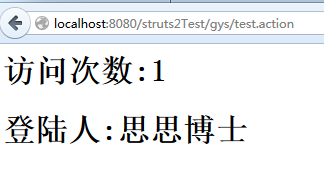
虽然Struts2提供了ActionCotext来访问Servlet API,但这种访问毕竟不能直接获得Servlet API实例,为了在Action中直接访问Servlet API,struts2还提供了如下系统接口.
ServletContextAware:实现该接口的Action可以直接访问web应用的ServletContext实例.
ServletRequestAwart:实现该接口的Action可以直接访问用户请求的HttpServletRequest实例
ServletResponseAware:实现该接口的Action可以直接访问服务器响应的HttpServletResponse实例.
下面以ServletRequestAware为例,介绍如何在Action中访问HttpServletRequest对象.
修改上面的代码:
ServletApi.jsp
1 <%@ page language="java" import="java.util.*" contentType="text/html; charset=utf-8"%> 2 <% 3 String path = request.getContextPath(); 4 String basePath = request.getScheme()+"://"+request.getServerName()+":"+request.getServerPort()+path+"/"; 5 %> 6 7 <!DOCTYPE HTML PUBLIC "-//W3C//DTD HTML 4.01 Transitional//EN"> 8 <html> 9 <head> 10 <base href="<%=basePath%>"> 11 12 <title>My JSP 'index.jsp' starting page</title> 13 <meta http-equiv="pragma" content="no-cache"> 14 <meta http-equiv="cache-control" content="no-cache"> 15 <meta http-equiv="expires" content="0"> 16 <meta http-equiv="keywords" content="keyword1,keyword2,keyword3"> 17 <meta http-equiv="description" content="This is my page"> 18 <!-- 19 <link rel="stylesheet" type="text/css" href="styles.css"> 20 --> 21 </head> 22 23 <body> 24 <%-- <h1>访问次数:${applicationScope.count }</h1> 25 <h1>登陆人:${sessionScope.username }</h1> --%> 26 <h3>${requestScope.API }</h3> 27 </body> 28 </html>
GetServletAPIAction.java
package action; import javax.servlet.http.HttpServletRequest; import javax.servlet.http.HttpServletResponse; import org.apache.struts2.interceptor.ServletRequestAware; import org.apache.struts2.interceptor.ServletResponseAware; import com.opensymphony.xwork2.ActionContext; public class GetServletAPIAction implements ServletRequestAware{ private HttpServletRequest request; private String name; private String pass; public String getName() { return name; } public void setName(String name) { this.name = name; } public String getPass() { return pass; } public void setPass(String pass) { this.pass = pass; } public void getServletAPI1(){ //获取ActionContext实例,通过该实例访问Servlet API ActionContext ctx=ActionContext.getContext(); //获取ServletContext里的count属性 Integer count=(Integer)ctx.getApplication().get("count"); if(count==null){ count=1; } else { count++; } //将访问人数设置成application的一个属性 ctx.getApplication().put("count", count); ctx.getSession().put("username", "思思博士"); } public void getServletAPI2(){ request.setAttribute("API","我来自于struts2中直接访问servletAPI的request"); } @Override public void setServletRequest(HttpServletRequest request) { this.request=request; } public String execute(){ //getServletAPI1(); getServletAPI2(); return "api"; } }
测试结果:
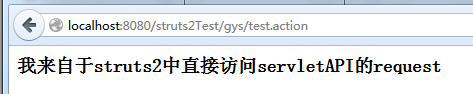




 浙公网安备 33010602011771号
浙公网安备 33010602011771号