Eclipse配置Maven私服
Eclipse配置Maven私服
前言:
搭建Maven私有仓库的主要目的,是为了在团队多人开发时,只要内网的私有仓库有下载过依赖的jar包,就直接从私有仓库获取,不再通过外网的中央仓库。如果私服上面没有,就通过私服上面的索引到中央仓库中缓存到私服中。
配置方式:
Eclipse配置Maven私服有两种,一种是在pom.xml里面配置,只针对pom所在的工程;另一种是在Eclipse安装目录中的setting.xml中配置,这是针对Eclipse中所有工程;
一、配置私服的位置(从私服中下载jar);
1、 pom.xml中配置:
在pom.xml中的<project>中加入如下配置
1. <repositories> 2. <repository> 3. <id>nexus</id> 4. <name>nexus</name> 5. <url>http://192.168.100.52:8081/nexus/content/groups/public/</url> 6. <releases> 7. <enabled>true</enabled> 8. </releases> 9. <snapshots> 10. <enabled>true</enabled> 11. </snapshots> 12. </repository> 13. </repositories>
url指向本地私服的仓库组,并启用了releases库(稳定版本库)以及snapshots(开发版本库);其实我们的仓库组中除了包含了这两个库之外还包含了第三方库(3rd parth)以及中央库(central);
2、setting.xml中配置:
setting中配置要比pom麻烦多一点,不过毕竟人家是针对eclipse中的所有工程:
先在<servers>标签中添加私服的权限
14. <server> 15. <id>nexus-releases</id> 16. <username>admin</username> 17. <password>admin123</password> 18. </server> 19. <server> 20. <id>nexus-snapshots</id> 21. <username>admin</username> 22. <password>admin123</password> 23. </server>
这里的权限是用于上传jar到私服的;
接下来继续在setting.xml找到<mirrors>标签,我们来配置一下私服的镜像:
24. <mirror> 25. <id>nexus-releases</id> 26. <mirrorOf>*</mirrorOf> 27. <url>http://192.168.100.52:8081/nexus/content/groups/public/</url> 28. </mirror> 29. <mirror> 30. <id>nexus-snapshots</id> 31. <mirrorOf>*</mirrorOf> 32. <url>http://192.168.100.52:8081/nexus/content/repositories/snapshots/</url> 33. </mirror>
这里的id与前面的权限的id其实……没什么关系。
接下来继续找到<profiles>标签,开始配置私服:
34. <profile> 35. <id>nexus</id> 36. <repositories> 37. <repository> 38. <id>nexus-releases</id> 39. <name>Nexus</name> 40. <url>http://nexus-releases</url> <!—这里要引入上面的镜像--> 41. <releases> 42. <enabled>true</enabled> 43. <updatePolicy>never</updatePolicy> 44. <checksumPolicy>warn</checksumPolicy> 45. </releases> 46. <snapshots> 47. <enabled>true</enabled> 48. </snapshots> 49. </repository> 50. <repository> 51. <id>nexus-snapshots</id> 52. <name>Nexus</name> 53. <url>http://nexus-snapshots</url> <!—同样引入上面的镜像--> 54. <releases> 55. <enabled>true</enabled> 56. <updatePolicy>never</updatePolicy> 57. <checksumPolicy>warn</checksumPolicy> 58. </releases> 59. <snapshots> 60. <enabled>true</enabled> 61. </snapshots> 62. </repository> 63. </repositories> 64. <pluginRepositories> <!—同样是插件的配置--> 65. <pluginRepository> 66. <id>nexus-releases</id> 67. <name>Nexus</name> 68. <url>http://nexus-releases</url> <!—同样引入上面的镜像--> 69. <snapshots> 70. <enabled>true</enabled> 71. <updatePolicy>never</updatePolicy> 72. <checksumPolicy>warn</checksumPolicy> 73. </snapshots> 74. <releases> 75. <enabled>true</enabled> 76. </releases> 77. </pluginRepository> 78. <pluginRepository> 79. <id>nexus-snapshots</id> 80. <name>Nexus</name> 81. <url>http://nexus-snapshots</url> <!—同样引入上面的镜像--> 82. <snapshots> 83. <enabled>true</enabled> 84. <updatePolicy>never</updatePolicy> 85. <checksumPolicy>warn</checksumPolicy> 86. </snapshots> 87. <releases> 88. <enabled>true</enabled> 89. </releases> 90. </pluginRepository> 91. </pluginRepositories> 92. </profile>
最后,根据配置id激活这些配置,
93. <activeProfiles> 94. <activeProfile>nexus</activeProfile> 95. </activeProfiles>
当然,如果你是新建一个setting.xml的话,要在eclipse里面更改setting.xml的路径,指向你新建的setting.xml
Window->Prederences ->Maven -> User Settings
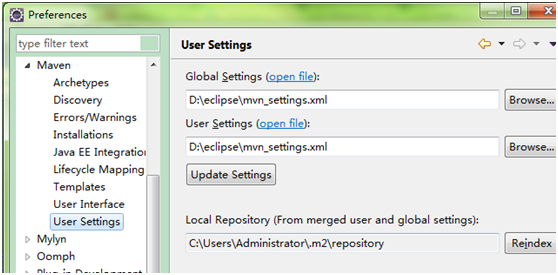
二、上传jar到私服:
如果工程编译出的jar包要上传到私服,那就要在要上传的工程的pom.xml中的<project>下,增加
1. <distributionManagement> 2. <repository> 3. <id>nexus-releases</id> 4. <name>Nexus</name> 5. <url>http://192.168.100.52:8081/nexus/content/repositories/releases/</url> 6. </repository> 7. <snapshotRepository> 8. <id>nexus-snapshot</id> 9. <name>Nexus</name> 10. <url>http://192.168.100.52:8081/nexus/content/repositories/snapshots/</url> 11. </snapshotRepository> 12. </distributionManagement>
上传时,右键项目Run As->Run Configurations->Maven Build
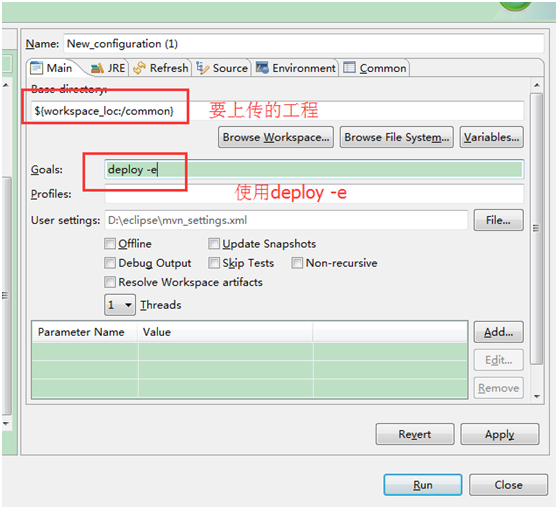
注:deploy后面的-e可以省略
扩展:
1、设置Maven的本地缓存:
Maven的本地缓存一般默认都是在C盘,这就有点让人难以接受了,不过还好,可以在setting.xml中配置一下缓存的位置:
<localRepository>D:\maven</localRepository>
2、配置在eclipse中配置jdk:
可以在setting.xml中的可以配置一下默认的jdk版本,这样就不用每个项目都去指定jdk的版本了
14. <profile> 15. <id>jdk-1.8</id> 16. <activation> 17. <activeByDefault>true</activeByDefault> 18. <jdk>1.8</jdk> 19. </activation> 20. <properties> 21. <maven.compiler.source>1.8</maven.compiler.source> 22. <maven.compiler.target>1.8</maven.compiler.target> 23. <maven.compiler.compilerVersion>1.8</maven.compiler.compilerVersion> 24. </properties> 25. </profile>



 浙公网安备 33010602011771号
浙公网安备 33010602011771号