1 public class TestMouseListener {
2 public static void main(String[] args) {
3 new MyFrame01("鼠标监听事件");
4 }
5 }
6 class MyFrame01 extends Frame{
7 ArrayList points;
8 public MyFrame01(String title){
9 super(title);
10 points = new ArrayList<>();
11 setBounds(200,200,400,400);
12 setVisible(true);
13 this.addMouseListener(new MyMouseLstener());
14 }
15
16 @Override
17 public void paint(Graphics g) {
18 super.paint(g);
19 Iterator iterator=points.iterator();
20 while (iterator.hasNext()){
21 Point point= (Point) iterator.next();
22 g.setColor(Color.red);
23 g.fillOval(point.x,point.y,100,100);
24 }
25 }
26
27
28 class MyMouseLstener extends MouseAdapter{
29
30 @Override
31 public void mouseClicked(MouseEvent e) {
//e代表着鼠标,这里的e.getSourse()意思是返回添加监听器的对象为Object类型,需要转换为Frame类
32 MyFrame01 guo =(MyFrame01) e.getSource();
33 Point point=new Point(e.getX(),e.getY());
34 points.add(point);
35 guo.repaint();
36 }
37 }
38 }
![]()
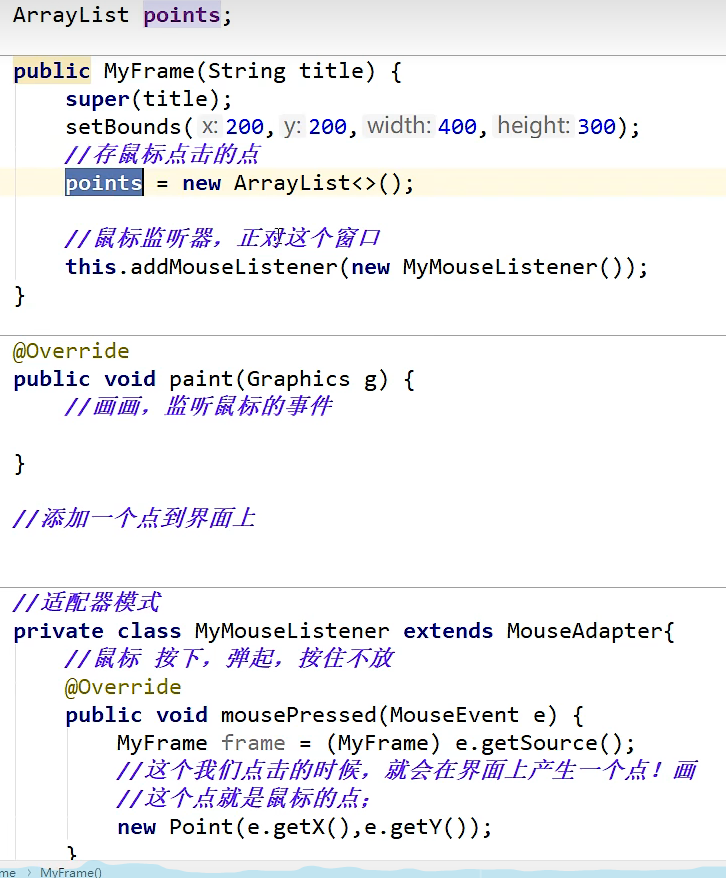



 浙公网安备 33010602011771号
浙公网安备 33010602011771号