简述:本地运行allure命令,需要安装python、jdk、pytest
一、安装python
可用pip命令安装第三方库pytest
二、安装pytest测试框架
1、安装pytest测试框架
pip install -U pytest
2、检查Pytest安装版本
pip show pytest
3、安装过程中如有以下报错信息,根据提示执行命令更新pip版本
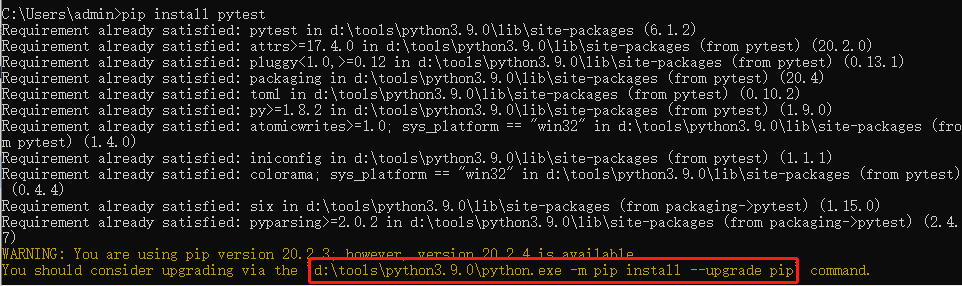
1 C:\Users\admin>d:\tools\Python3.9.0\python.exe -m pip install --upgrade pip
三、安装JDK
链接:https://pan.baidu.com/s/18dSBRr4bgVwO8Tff3QI9mw
提取码:gccf
四、安装allure
1、使用powershell安装scoop
2、使用scoop安装allure
1 powershell 2 iex (new-object net.webclient).downloadstring('https://get.scoop.sh') 3 Set-ExecutionPolicy RemoteSigned -scope CurrentUser 4 scoop help 5 scoop install allure 6 allure --version
五、pip导入allure-pytest插件
pip install allure-pytest





 浙公网安备 33010602011771号
浙公网安备 33010602011771号