<div class="list">
<div class="list-item" draggable="true" style="--color:#e63e31">
<span class="list-item-title">双鱼座</span>
</div>
<div class="list-item" draggable="true" style="--color:#70d265">
<span class="list-item-title">水平座</span>
</div>
<div class="list-item" draggable="true" style="--color:#f0e941">
<span class="list-item-title">摩羯座</span>
</div>
<div class="list-item" draggable="true" style="--color:#da8218">
<span class="list-item-title">处女座</span>
</div>
<div class="list-item" draggable="true" style="--color:#7ff0ec">
<span class="list-item-title">狮子座</span>
</div>
</div>
body {
background-color: #000;
}
.list {
width: 300px;
height: 360px;
/* padding: 20px 0; */
margin: 100px auto 0;
display: flex;
flex-direction: column;
justify-content: space-around;
}
.list-item {
width: 100%;
display: flex;
align-items: center;
padding: 0 16px;
border-radius: 10px;
/* margin-bottom: 20px; */
background-color: var(--color);
/* color: var(--color); */
}
.constellation {
line-height: 2.5em;
font-size: 20px;
color: #fff;
}
.list-item-img {
width: 30px;
height: 30px;
}
.list-item-title {
margin-left: 20px;
/* color: #fff; */
}
/* 移动动画class */
.list-item.moving {
background-color: transparent;
border: 2px dashed #ccc;
}
// 获取整个list
const list = document.querySelector('.list')
// 获取每一个盒子
const item = document.querySelectorAll('.list-item')
// 开始拖动
list.ondragstart = e => {
source_node = e.target
recode(item)
setTimeout(() => {
// 拖拽时样式
e.target.classList.add('moving')
}, 0)
// 设置拖动效果
e.dataTransfer.effectAllowed = 'move'
}
// 拖拽放入有效目标触发
list.ondragenter = e => {
e.preventDefault()
console.log(e.target.id, list)
if (e.target === list || e.target === source_node) {
return false
}
const childer = Array.from(list.children)
const sourceIndex = childer.indexOf(source_node)
const targetIndex = childer.indexOf(e.target)
// console.log(sourceIndex, targetIndex)
if (sourceIndex < targetIndex) {
// 从下往上拖动
list.insertBefore(source_node, e.target.nextElementSibling)
} else {
// 从上往下拖动
list.insertBefore(source_node, e.target)
}
// 动画效果函数
last([e.target, source_node])
}
// 拖放结束
list.ondragend = e => {
e.target.classList.remove('moving')
}
// ondragstart: 当用户开始拖动一个元素或文本选择时,会触发dragstart事件
// ondragover: 当元素或文本选择被拖到有效的拖放目标上时(每几百毫秒一次),就会触发拖放事件
// ondragenter: 当被拖动的元素或文本选择进入有效的拖放目标时,会触发dragenter事件
// ondragend: 当拖放操作结束时(通过释放鼠标按钮或点击escape键)触发dragend事件。
// e.dataTransfer.effectAllowed: 用于设置拖放时的效果,常用参数有(move, link, copy)
// getBoundingClientRect: 返回元素对于视口的信息
// requestAnimationFrame: 重绘动画
// cancelAnimationFrame:用于取消requestAnimationFrame调用请求
![]()
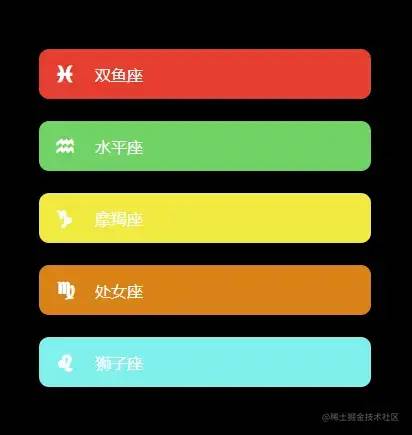


 浙公网安备 33010602011771号
浙公网安备 33010602011771号