设置动画开始播放的时间
animation-delay属性用来定义动画开始播放的时间,用来触发动画播放的时间点。和transition-delay属性一样,用于定义在浏览器开始执行动画之前等待的时间。
语法规则:
animation-delay:<time>[,<time>]*
案例演示:
浏览器渲染样式之后2S之后触发move动画。
HTML:
<div><span></span></div>
CSS:
@keyframes move {
0%{
transform: translate(0);
}
15%{
transform: translate(100px,180px);
}
30%{
transform: translate(150px,0);
}
45%{
transform: translate(250px,180px);
}
60%{
transform:translate(300px,0);
}
75%{
transform: translate(450px,180px);
}
100%{
transfrom: translate(480px,0);
}
}
div {
width: 500px;
height: 200px;
border: 1px solid red;
margin: 20px auto;
}
div span {
display: inline-block;
width: 20px;
height: 20px;
background: green;
border-radius: 100%;
animation-name:move;
animation-duration: 10s;
animation-timing-function:ease;
animation-delay:2s;
animation-iteration-count:infinite;
}


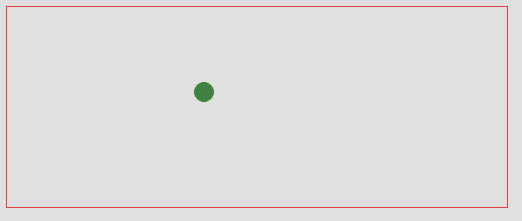

 浙公网安备 33010602011771号
浙公网安备 33010602011771号