设置动画播放时间
animation-duration主要用来设置CSS3动画播放时间,其使用方法和transition-duration类似,是用来指定元素播放动画所持续的时间长,也就是完成从0%到100%一次动画所需时间。单位:S秒
语法规则
animation-duration: <time>[,<time>]*
取值<time>为数值,单位为秒,其默认值为“0”,这意味着动画周期为“0”,也就是没有动画效果(如果值为负值会被视为“0”)。
案例演示:
制作一个矩形变成圆形的动画,整个动画播放时间持续了10s钟。
HTML:
<div>Hover Me</div>
CSS:
@keyframes toradius{
from {
border-radius: 0;
}
to {
border-radius: 100%;
}
}
div {
width: 200px;
height: 200px;
line-height: 200px;
text-align: center;
color: #fff;
background: green;
margin: 20px auto;
}
div:hover {
animation-name: toradius;
animation-duration: 10s;
animation-timing-function: ease-in-out;
animation-delay: .1s;
}
鼠标移入

鼠标移出
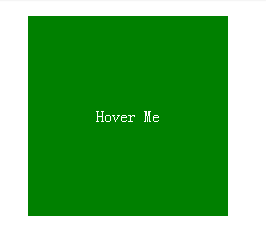



 浙公网安备 33010602011771号
浙公网安备 33010602011771号