How to use a USB adapter with Kali on VMware
Because In the next few sections, we will study wireless pen-testing. So today, In this tutorial, I will write about how to set up your external USB network adapter with kali on VMware specifically.

For security reasons, VM doesn't share the same wireless card with Windows. But we need a device to receive wireless data, so I bought a wireless network card on the online market.
Step 1: plug into the computer USB port

Step 2: Switch back to VM, click "VM" on the function bar, and check it out if u have Network WLAN and ur wireless card ticked.
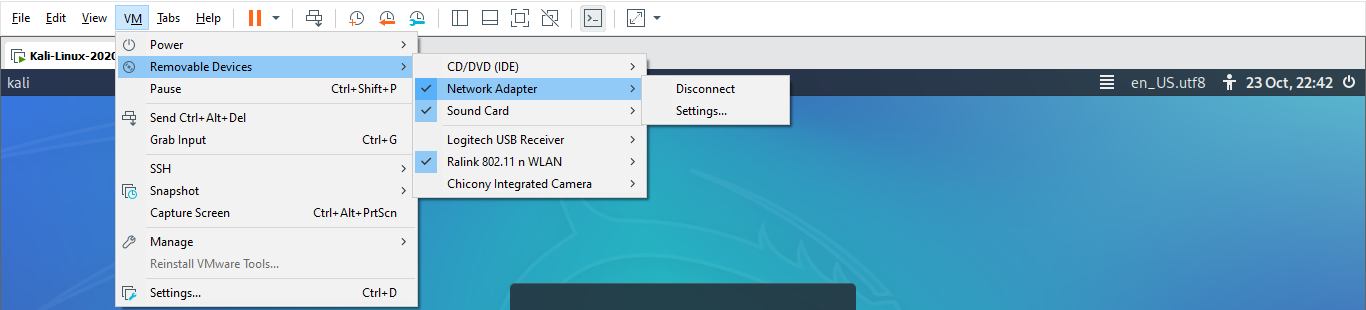
Step 3: log in to Kali, and type "iwconfig" on the terminal. If wlan0 in the below picture doesn't show up, then go back to step2 and repeat Step 2. Sometimes u need to disconnect then connect and see if it works.
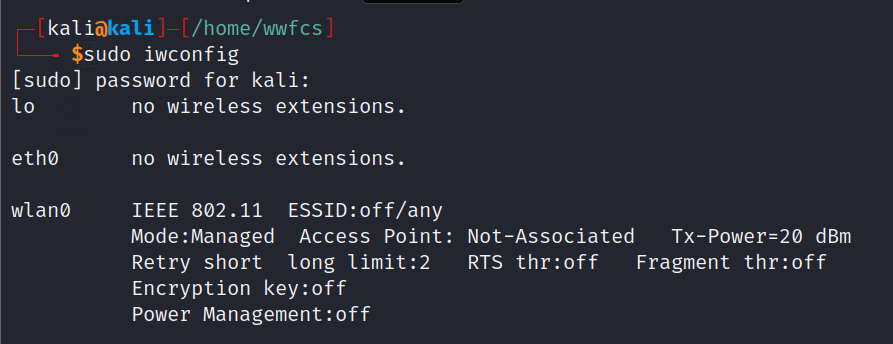
Btw, if u don't have USB controller on VM function bar, then u go to setting and add one.



 浙公网安备 33010602011771号
浙公网安备 33010602011771号