关于 Visio 的 File not found 错误
部门老大发了一个用 Visio 2007 编辑的 vsd 文件,在他的机器上一打开就会出现 N 个 File not found 的错误,见下图。
用我的 Visio 2003 打开后问题依旧,google 了一下也没有什么好的解决方案,无奈之下点了那个 Help button,于是看到了如下的帮助:
File not found (Error 53)
The file was not found where specified. This error has the following causes and solutions:
- A statement, for example, Kill, Name, or Open, refers to a file that doesn't exist.
Check the spelling of the file name and the path specification.
- An attempt has been made to call a procedure in a dynamic-link library (DLL) or Macintosh code resource, but the library or resource file name specified in the Lib clause of the Declare statement can't be found.
Check the spelling of the file name and the path specification.
- In the development environment, this error occurs if you attempt to open a project or load a text file that doesn't exist.
Check the spelling of the project name or file name and the path specification.
For additional information, select the item in question and press F1 (in Windows) or HELP (on the Macintosh).
看了帮助后我还是不知道如何解决。最后,根据帮助描述的可能的解决方案,我分析是 VBA 的问题,并禁用了 VBA 的功能,打开文件或切换不同的 Tab 时不再出现上面的对话框了,设置方法参下图:


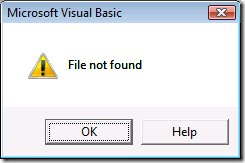
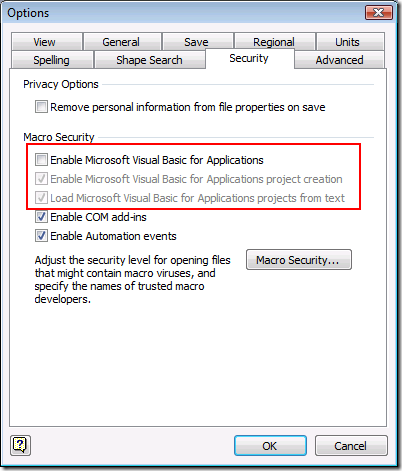


 浙公网安备 33010602011771号
浙公网安备 33010602011771号