写一个简单的图片格式转换器
1、使用ImageMagick
安装magick.net-q16-anycpu.14.6.0
2、前端xaml代码
<Grid>
<Grid.RowDefinitions>
<RowDefinition />
<RowDefinition Height="40" />
</Grid.RowDefinitions>
<Grid>
<Grid.ColumnDefinitions>
<ColumnDefinition />
<ColumnDefinition />
</Grid.ColumnDefinitions>
<StackPanel VerticalAlignment="Center" HorizontalAlignment="Center">
<StackPanel VerticalAlignment="Center" HorizontalAlignment="Center" Orientation="Horizontal" Margin="5">
<TextBlock Text="当前格式:" FontSize="16" Height="30" />
<TextBox Text="{Binding CurrentImageFormat}" Width="100" Height="30" Margin="5" TextAlignment="Center" VerticalContentAlignment="Center" FontSize="14" />
</StackPanel>
<StackPanel VerticalAlignment="Center" HorizontalAlignment="Center" Orientation="Horizontal" Margin="5">
<TextBlock Text="转换格式:" FontSize="16" Height="30" />
<ComboBox ItemsSource="{Binding FullImageFormat}" SelectedItem="{Binding OutImageFormat}" Width="100" Height="30" Margin="5" FontSize="14" />
</StackPanel>
</StackPanel>
<Border BorderThickness="1" BorderBrush="Gray" Grid.Column="1" VerticalAlignment="Center" HorizontalAlignment="Center">
<Image Width="200" Height="200" Source="{Binding ImageFilePath,Converter={StaticResource converImage},Mode=OneWay}" Stretch="UniformToFill" />
</Border>
</Grid>
<StackPanel Grid.Row="1" Orientation="Horizontal" VerticalAlignment="Center" HorizontalAlignment="Center">
<Button Command="{Binding OpenPhotoFileCommand}" Width="200" Height="30" Content="打开文件" Margin="5" />
<Button Command="{Binding ConverFormatCommand}" Width="200" Height="30" Content="格式转换" Margin="5" />
</StackPanel>
</Grid>
界面打开为
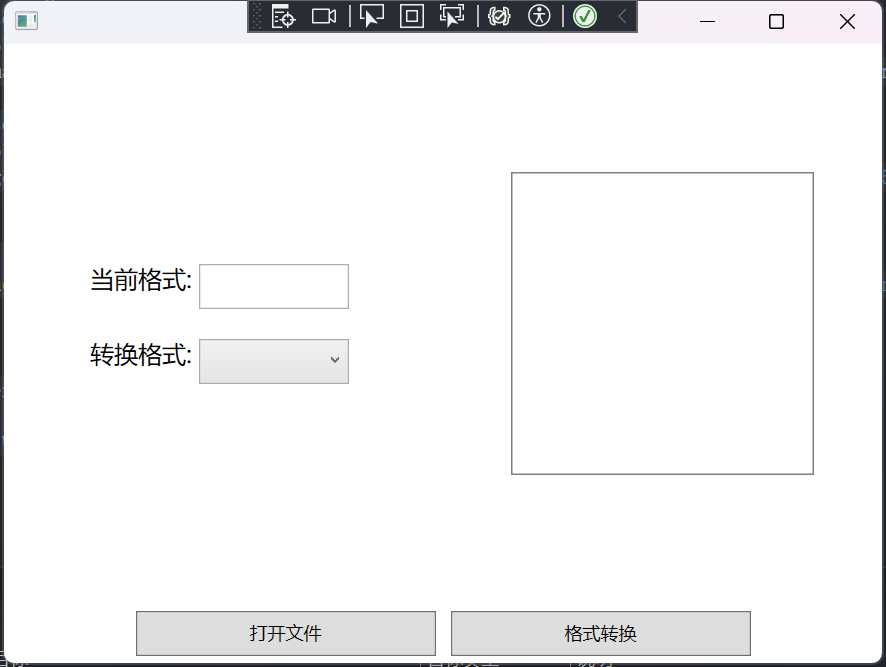
3、打开指定文件并选择转换格式
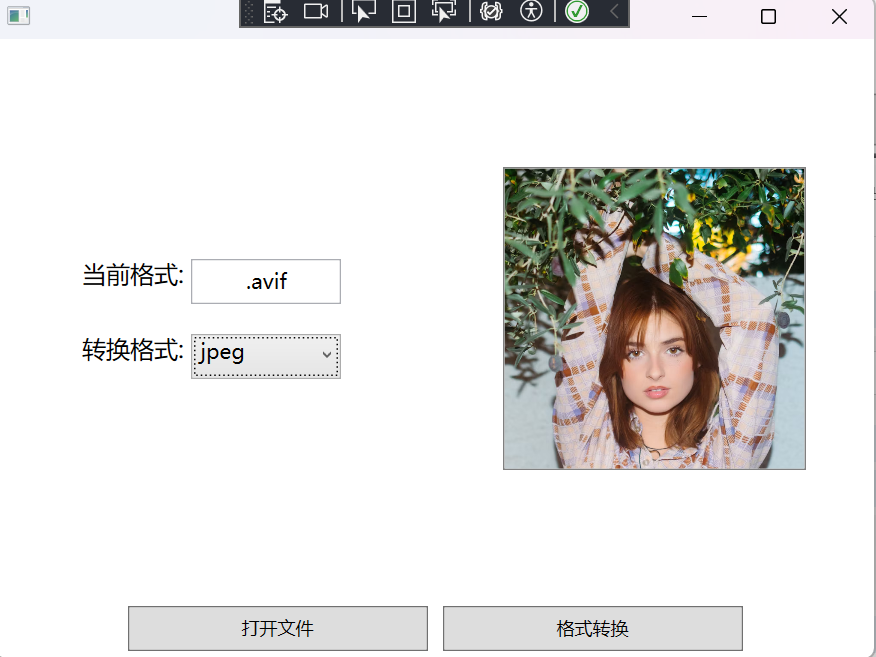
4、后台代码
public class MainWindowViewModel : BindableBase
{
public ICommand OpenPhotoFileCommand { get; set; }
public ICommand ConverFormatCommand { get; set; }
private string _imageFilePath;
public string ImageFilePath
{
get => _imageFilePath;
set => SetProperty(ref _imageFilePath, value);
}
private string _currentImageFormat;
public string CurrentImageFormat
{
get => _currentImageFormat;
set => SetProperty(ref _currentImageFormat, value);
}
private string _outImageFormat;
public string OutImageFormat
{
get => _outImageFormat;
set => SetProperty(ref _outImageFormat, value);
}
private string[] _fullImageFormat;
public string[] FullImageFormat
{
get => _fullImageFormat;
set => SetProperty(ref _fullImageFormat, value);
}
public MainWindowViewModel()
{
//转换格式写死
FullImageFormat = new string[]
{
"png","jpg","jpeg","jfif","gif","bmp","tif","webp","ico","psd"
};
OpenPhotoFileCommand = new DelegateCommand(ExecuteOpen);
ConverFormatCommand = new DelegateCommand(ExecuteConverter);
}
private void ExecuteConverter()
{
try
{
// 检查输入文件是否存在
if (!File.Exists(ImageFilePath))
{
MessageBox.Show("输入的文件不存在!");
return;
}
// 输出JPG和PNG文件路径
string outputJpgPath = Path.ChangeExtension(ImageFilePath, OutImageFormat);
// 初始化MagickImage对象
using (MagickImage image = new MagickImage(ImageFilePath))
{
MagickFormat MagickFormat = GetMagickFormat(CurrentImageFormat.Replace(".", "")); //去掉小数点
image.Write(outputJpgPath, MagickFormat);
}
MessageBox.Show("转换完成!");
//打开文件地址
OpenFileExplorer(ImageFilePath);
}
catch (Exception ex)
{
MessageBox.Show("转换失败!");
}
}
private void ExecuteOpen()
{
OpenFileDialog ofd = new OpenFileDialog();
ofd.Filter = "All Files|*.*"; // 设置文件过滤器,这里表示所有文件
// 用户点击确定后执行以下代码
if (ofd.ShowDialog() == true)
{
ImageFilePath = ofd.FileName; // 获取用户选择的文件的完整路径
CurrentImageFormat = GetLocalImageFormat();
try
{
MessageBox.Show("文件加载成功。");
}
catch (Exception ex)
{
// 如果发生异常,弹出消息框显示错误信息
MessageBox.Show("加载文件时发生错误: " + ex.Message);
}
}
else
{
// 如果用户没有选择文件,点击了取消按钮
MessageBox.Show("操作已取消。");
}
}
public void OpenFileExplorer(string imagePath)
{
string folderPath = System.IO.Path.GetDirectoryName(imagePath);
// 验证路径是否存在
if (System.IO.Directory.Exists(folderPath))
{
try
{
// 使用 explorer.exe 打开文件夹
Process.Start(new ProcessStartInfo
{
FileName = folderPath,
UseShellExecute = true
});
}
catch (Exception ex)
{
// 处理启动文件资源管理器时可能出现的异常
MessageBox.Show($"无法打开文件夹: {ex.Message}", "错误", MessageBoxButton.OK, MessageBoxImage.Error);
}
}
else
{
MessageBox.Show("指定的文件夹路径不存在!", "错误", MessageBoxButton.OK, MessageBoxImage.Error);
}
}
public string GetLocalImageFormat()
{
var result = string.Empty;
if (ImageFilePath == null)
{
MessageBox.Show("没有正确打开文件");
}
result = Path.GetExtension(ImageFilePath);
//去掉文件名后缀的小数点
//result=result.Replace(".", "");
return result;
}
public static MagickFormat GetMagickFormat(string format)
{
if (Enum.TryParse(format, true, out MagickFormat result))
{
return result;
}
else
{
throw new ArgumentException($"Unsupported image format: {format}");
}
}
}
代码地址
https://github.com/guchen66/ImageFormatConverter



 浙公网安备 33010602011771号
浙公网安备 33010602011771号