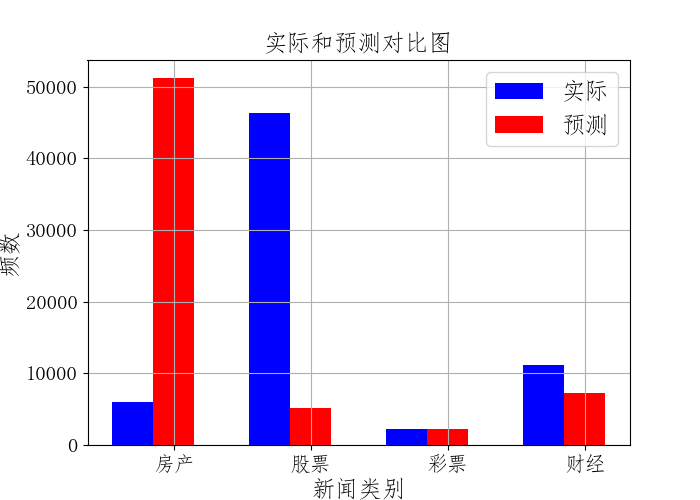大作业
一、boston房价预测
1. 读取数据集
2. 训练集与测试集划分
3. 线性回归模型:建立13个变量与房价之间的预测模型,并检测模型好坏。
4. 多项式回归模型:建立13个变量与房价之间的预测模型,并检测模型好坏。
5. 比较线性模型与非线性模型的性能,并说明原因。
#一、boston房价预测 #导入加载包 from sklearn.datasets import load_boston from sklearn.model_selection import train_test_split from sklearn.linear_model import LinearRegression from sklearn.preprocessing import PolynomialFeatures # 读取波士顿房价数据集 data = load_boston() # 划分数据集 x_train, x_test, y_train, y_test = train_test_split(data.data,data.target,test_size=0.2) # 建立多元线性回归模型 mlr = LinearRegression() mlr.fit(x_train,y_train) print('系数',mlr.coef_,"\n截距",mlr.intercept_) # 检测模型好坏 from sklearn.metrics import regression y_predict = mlr.predict(x_test) # 计算模型的预测指标 print("预测的均方误差:", regression.mean_squared_error(y_test,y_predict)) print("预测的平均绝对误差:", regression.mean_absolute_error(y_test,y_predict)) # 打印模型的分数 print("模型的分数:",mlr.score(x_test, y_test)) # 多元多项式回归模型 # 多项式化 poly2 = PolynomialFeatures(degree=2) x_poly_train = poly2.fit_transform(x_train) x_poly_test = poly2.transform(x_test) # 建立模型 mlrp = LinearRegression() mlrp.fit(x_poly_train, y_train) # 预测 y_predict2 = mlrp.predict(x_poly_test) # 检测模型好坏 # 计算模型的预测指标 print("预测的均方误差:", regression.mean_squared_error(y_test,y_predict2)) print("预测的平均绝对误差:", regression.mean_absolute_error(y_test,y_predict2)) # 打印模型的分数 print("模型的分数:",mlrp.score(x_poly_test, y_test)) #线性模型与非线性模型的性能比较:线性模型的图形明显比非线性模型的图像更加贴切形象,平滑的曲线更精确地将样本点的分布规律展现出来,极大地减少了误差,性能更有优势。
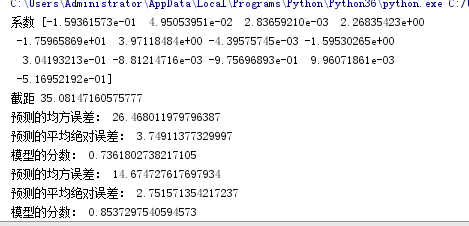
二、中文文本分类
1.读取清洗分词
import os
import numpy as np
import sys
from datetime import datetime
import gc
#倒入替换路径
path = r'C:\Users\WZZ\Desktop\147'
#倒入结巴
import jieba
#导入停用词
with open(r'F:\数据挖掘\stopsCN.txt', encoding='utf-8') as f:
stopwords = f.read().split('\n')
#print(stopwords.shape)#查看停用的字符数量
# for w in stopwords:#查看stopwords文件数据
# print(w)
#文本预处理
def processing(tokens):
tokens = "".join([char for char in tokens if char.isalpha()])# 去掉非字母汉字的字符
tokens = [token for token in jieba.cut(tokens, cut_all=True) if len(token) >= 2]#结巴分词
tokens = " ".join([token for token in tokens if token not in stopwords])# 去掉停用词
return tokens
tokenList = []
targetList = []
for root, dirs, files in os.walk(path):
# print(root)#地址
# print(dirs)#子目录
# print(files)#详细文件名
for f in files:
filePath = os.path.join(root, f)#地址拼接
with open(filePath, encoding='utf-8') as f:
content = f.read()
#获取类别标签
target = filePath.split('\\')[-2]
targetList.append(target)
tokenList.append(processing(content))
print( tokenList)
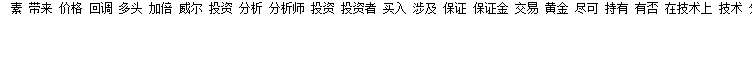
2.预测评估
#建模 from sklearn.feature_extraction.text import TfidfVectorizer from sklearn.model_selection import train_test_split from sklearn.naive_bayes import GaussianNB, MultinomialNB from sklearn.model_selection import cross_val_score from sklearn.metrics import classification_report x_train, x_test, y_train, y_test = train_test_split(tokenList, targetList, test_size=0.3, stratify=targetList) #转化特征向量 vectorizer = TfidfVectorizer() X_train = vectorizer.fit_transform(x_train) X_test = vectorizer.transform(x_test) from sklearn.naive_bayes import MultinomialNB #贝叶斯预测种类 mnb = MultinomialNB() module = mnb.fit(X_train, y_train) y_predict = module.predict(X_test) scores = cross_val_score(mnb, X_test, y_test, cv=5) print("验证结果:%.3f" % scores.mean()) print("分类结果:\n", classification_report(y_predict, y_test))
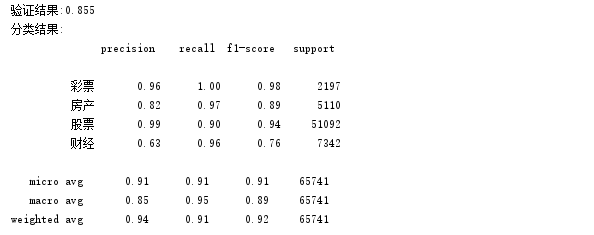
3.对比
import collections
# 测试集和预测集的各类新闻数量
testCount = collections.Counter(y_test)
predCount = collections.Counter(y_predict)
print('实际:', testCount, '\n', '预测', predCount)
# 建立标签列表,实际结果与预测结果
nameList = list(testCount.keys())
testList = list(testCount.values())
predictList = list(predCount.values())
x = list(range(len(nameList)))
print("类别:", nameList, '\n', "实际:", testList, '\n', "预测:", predictList)
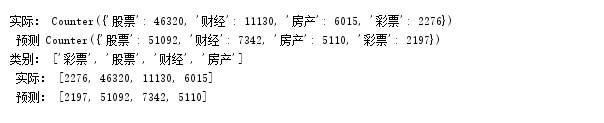
4.图像对比
# 画图
import matplotlib.pyplot as plt
from pylab import mpl
mpl.rcParams['font.sans-serif'] = ['FangSong'] # 指定字体
plt.figure(figsize=(7,5))
total_width, n = 0.6, 2
width = total_width / n
plt.bar(x, testList, width=width,label='实际',fc = 'blue')
for i in range(len(x)):
x[i] = x[i] + width
plt.bar(x, predictList,width=width,label='预测',tick_label = nameList,fc='r')
plt.grid()
plt.title('实际和预测对比图',fontsize=17)
plt.xlabel('新闻类别',fontsize=17)
plt.ylabel('频数',fontsize=17)
plt.legend(fontsize =17)
plt.tick_params(labelsize=15)
plt.show()