多用户文件管理器-FileGator
简介

特点和目标
- 多个存储适配器(Local、FTP、Amazon S3、Dropbox、DO Spaces、Azure Blob 和许多其他通过 Flysystem 的适配器)
- 具有角色和权限的多个身份验证适配器(将用户存储在 json 文件、数据库中或使用 WordPress)
- 多个会话适配器(Native File、Pdo、Redis、MongoDB、Memcached 等通过 Symfony)
- 单页前端(使用 Vuejs、Bulma 和 Buefy 构建)
- 分块上传(使用 Resumable.js 构建)
- Zip 和批量下载支持
- 高度可扩展、解耦和测试的代码
- 无需数据库
应用场景
- 团队内部分享文件和资料
- 学生提交作业
- 工作人员上传现场数据、文档和图片
- 作为云备份工具
- 管理CDN
- 替代FTP/SFTP服务
- 管理第三方云存储
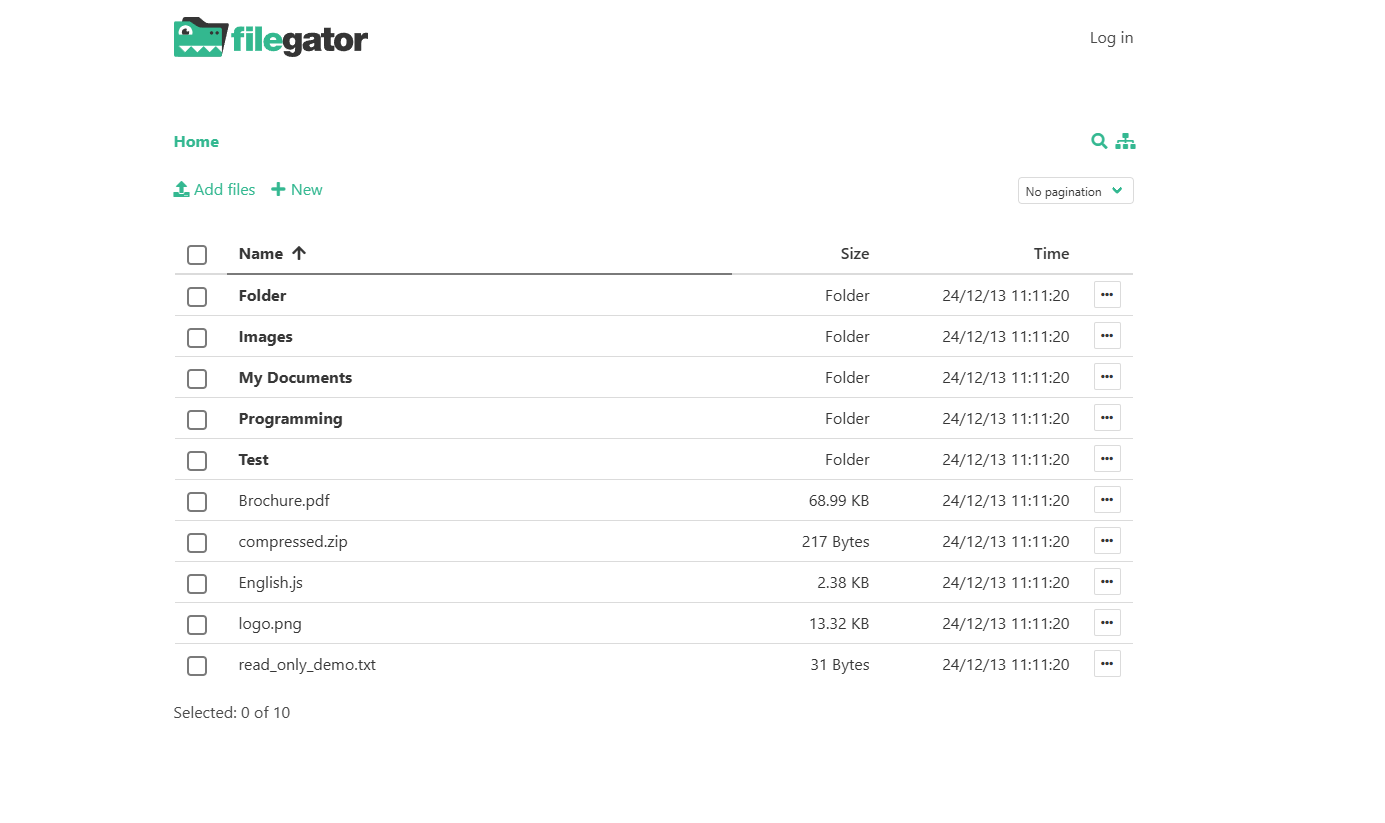
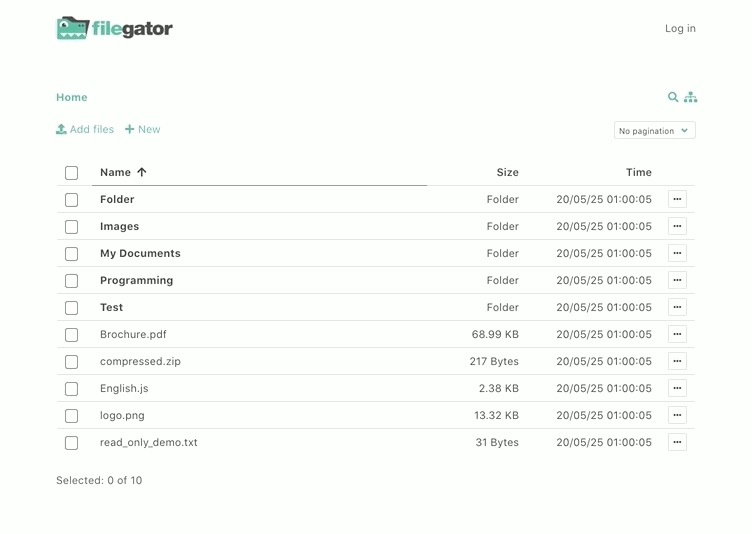
官网
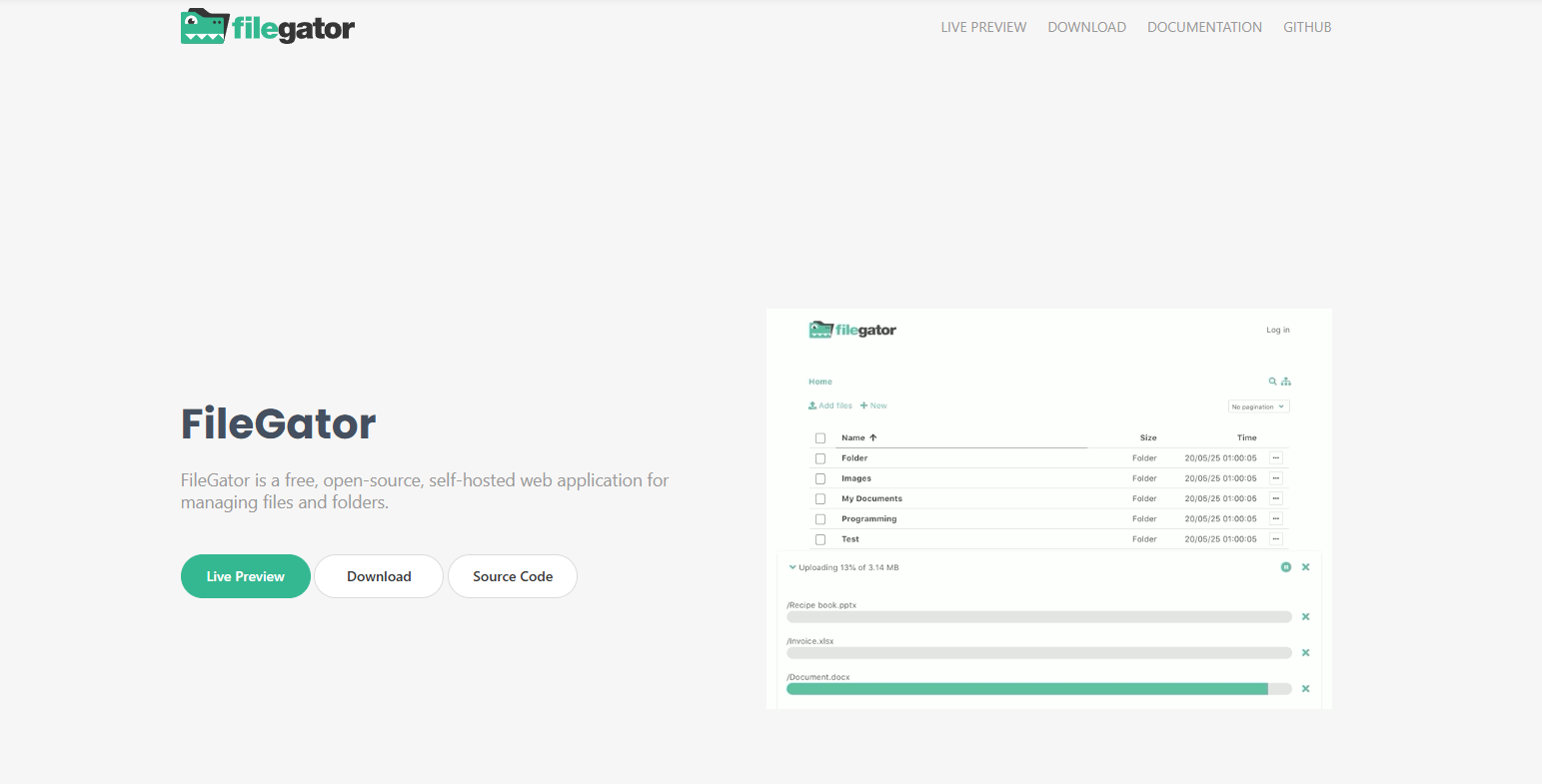
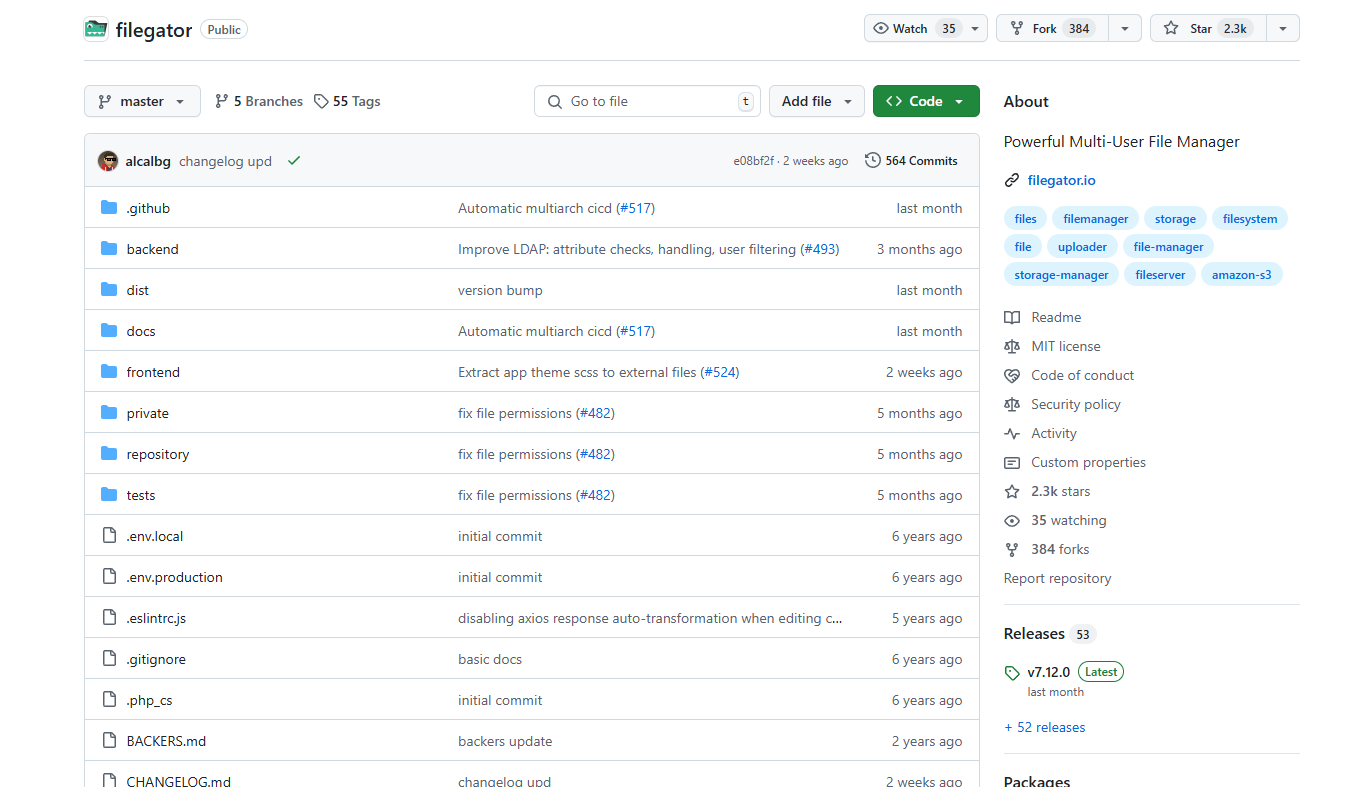
docker测试部署
$ docker run -p 8080:8080 -d filegator/filegator
visit: http://<IP>:8080 login as admin/admin123
docker compose部署
准备配置文件
cat configuration.php
<?php
return [
'public_path' => APP_PUBLIC_PATH,
'public_dir' => APP_PUBLIC_DIR,
'overwrite_on_upload' => false,
'timezone' => 'UTC', // https://www.php.net/manual/en/timezones.php
'download_inline' => ['pdf'], // download inline in the browser, array of extensions, use * for all
'lockout_attempts' => 5, // max failed login attempts before ip lockout
'lockout_timeout' => 15, // ip lockout timeout in seconds
'frontend_config' => [
'app_name' => 'FileGator',
'app_version' => APP_VERSION,
'language' => 'chinese', //主要是要修改语言
'logo' => 'https://filegator.io/filegator_logo.svg',
'upload_max_size' => 100 * 1024 * 1024, // 100MB
'upload_chunk_size' => 1 * 1024 * 1024, // 1MB
'upload_simultaneous' => 3,
'default_archive_name' => 'archive.zip',
'editable' => ['.txt', '.css', '.js', '.ts', '.html', '.php', '.json', '.md'],
'date_format' => 'YY/MM/DD hh:mm:ss', // see: https://momentjs.com/docs/#/displaying/format/
'guest_redirection' => '', // useful for external auth adapters
'search_simultaneous' => 5,
'filter_entries' => [],
],
'services' => [
'Filegator\Services\Logger\LoggerInterface' => [
'handler' => '\Filegator\Services\Logger\Adapters\MonoLogger',
'config' => [
'monolog_handlers' => [
function () {
return new \Monolog\Handler\StreamHandler(
__DIR__.'/private/logs/app.log',
\Monolog\Logger::DEBUG
);
},
],
],
],
'Filegator\Services\Session\SessionStorageInterface' => [
'handler' => '\Filegator\Services\Session\Adapters\SessionStorage',
'config' => [
'handler' => function () {
$save_path = null; // use default system path
//$save_path = __DIR__.'/private/sessions';
$handler = new \Symfony\Component\HttpFoundation\Session\Storage\Handler\NativeFileSessionHandler($save_path);
return new \Symfony\Component\HttpFoundation\Session\Storage\NativeSessionStorage([
"cookie_samesite" => "Lax",
"cookie_secure" => null,
"cookie_httponly" => true,
], $handler);
},
],
],
'Filegator\Services\Cors\Cors' => [
'handler' => '\Filegator\Services\Cors\Cors',
'config' => [
'enabled' => APP_ENV == 'production' ? false : true,
],
],
'Filegator\Services\Tmpfs\TmpfsInterface' => [
'handler' => '\Filegator\Services\Tmpfs\Adapters\Tmpfs',
'config' => [
'path' => __DIR__.'/private/tmp/',
'gc_probability_perc' => 10,
'gc_older_than' => 60 * 60 * 24 * 2, // 2 days
],
],
'Filegator\Services\Security\Security' => [
'handler' => '\Filegator\Services\Security\Security',
'config' => [
'csrf_protection' => true,
'csrf_key' => "123456", // randomize this
'ip_allowlist' => [],
'ip_denylist' => [],
'allow_insecure_overlays' => false,
],
],
'Filegator\Services\View\ViewInterface' => [
'handler' => '\Filegator\Services\View\Adapters\Vuejs',
'config' => [
'add_to_head' => '',
'add_to_body' => '',
],
],
'Filegator\Services\Storage\Filesystem' => [
'handler' => '\Filegator\Services\Storage\Filesystem',
'config' => [
'separator' => '/',
'config' => [],
'adapter' => function () {
return new \League\Flysystem\Adapter\Local(
__DIR__.'/repository'
);
},
],
],
'Filegator\Services\Archiver\ArchiverInterface' => [
'handler' => '\Filegator\Services\Archiver\Adapters\ZipArchiver',
'config' => [],
],
'Filegator\Services\Auth\AuthInterface' => [
'handler' => '\Filegator\Services\Auth\Adapters\JsonFile',
'config' => [
'file' => __DIR__.'/private/users.json',
],
],
'Filegator\Services\Router\Router' => [
'handler' => '\Filegator\Services\Router\Router',
'config' => [
'query_param' => 'r',
'routes_file' => __DIR__.'/backend/Controllers/routes.php',
],
],
],
];
准备配置文件主要是为了能修改语言
可以参看 https://docs.filegator.io/translations/default.html
资源清单文件
services:
filegator:
container_name: filegator
image: filegator/filegator:latest
restart: always
ports:
- 8080:8080
volumes:
- ./configuration.php:/var/www/filegator/configuration.php
- ./repository:/var/www/filegator/repository
部署
docker compose up -d
然后就可以登陆了
http://<IP>:8080
用户名/密码:admin/admin123
登录

主页
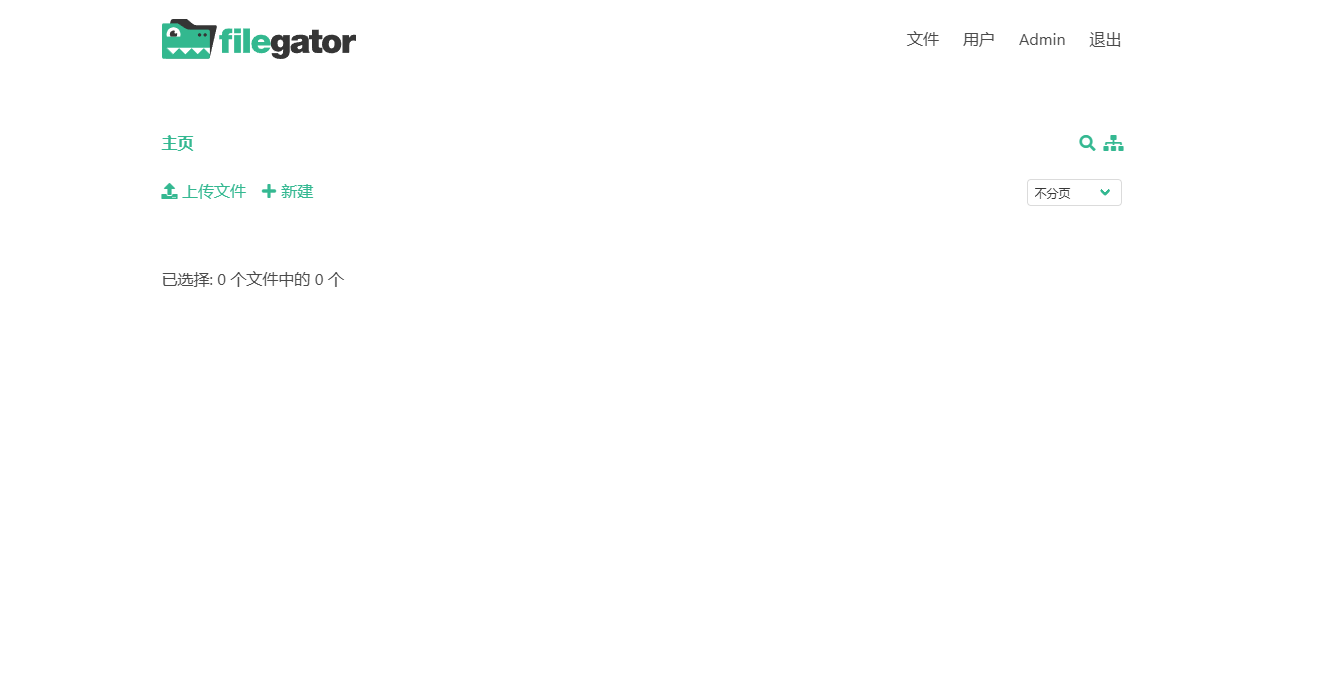
使用总结
优点:
- 资源占比非常低
- 部署简单
- 多用户可以拥有私有目录
- 界面干净简单
- 操作简单易懂
- 可以直接展示图片pdf
不足:
- 用户权限过于简单,复杂点的场景无法应对
- 没有公告栏之类的可用于展示的信息
- 无法文件夹下载,只能手动打包后再手动下载
- 无法直接展示视频音频文档表格
- 无法将文件夹或者文件对外分享,例如设置密码后再进行特定的分享,而不是改全局的权限才能分享
总的来说,是个非常值得推荐的文件服务,场景不太复杂的情况下,多用户文件服务,完全可以胜任。
本文来自博客园,作者:厚礼蝎,转载请注明原文链接:https://www.cnblogs.com/guangdelw/p/18659350


 浙公网安备 33010602011771号
浙公网安备 33010602011771号