gulp-入门
* 此操作只适合于gulp3
gulp安装
全局安装:npm install gulp -g
项目内安装: npm install --save-dev gulp
gulp常用到的API
gulp.src('') : 说白了就是你要编译的内容的位置
gulp.dest(''): 就是你掏把编译过的内容存放的位置
gulp.task(''): 新建任务
gulp.watch(''): 监控任务
gulp.start(''); 开始任务 gulp4开始 不能用了
gulp常用的插件
安装方式都是 npm install --save-dev gulp-插件名
安装之后就可以在package.json文件 devDependencies目录下找到(顺便说一下 有时候gulp编译的时候出现bug,第一步应该先在这里看看插件安装成功与否)
gulp-htmlmin: 其实就是html的编译
gulp-sass: 其实就是css的编译
gulp-changed: 只编译改动过的文件
gulp-debug:可以看出来哪些文件进行过编译
我自己写的一个小demo:
下面是我的目录结构 :简单介绍一下 我把src-iframe-index.html文件编译过后放到src2-iframe下面, src-js-index.js文件编译过后放到src2-js下面
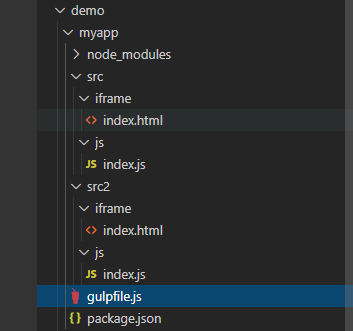
let gulp = require('gulp');
let changed = require('gulp-changed');
let htmlmin = require('gulp-htmlmin');
let debug = require('gulp-debug');
let htmlminOptions = {
removeComments: true,
collapseWhitespace: true,
collapseBooleanAttributes: true,
removeEmptyAttributes: true,
removeScriptTypeAttributes: true,
removeStyleLinkTypeAttributes: true,
minifyJS: true,
minifyCSS: true
};
gulp.task('copy-jslib', function () {
return gulp.src('src/js/*').pipe(gulp.dest('src2/js/'));
});
gulp.task('copy', function () {
gulp.start('copy-jslib')
})
gulp.task('iframehtml', function () {
let srcHtml = 'src/iframe/*.html';
let destHtml = 'src2/iframe/';
return gulp
.src(srcHtml)
.pipe(changed(destHtml, {extension: '.html' }))
.pipe(debug({ title: '【iframehtml编译】: ' }))
.pipe(htmlmin(htmlminOptions))
.pipe(gulp.dest(destHtml));
})
gulp.task('html', function () {
gulp.start('iframehtml')
})
gulp.task('one', function (cb) { // cb为任务函数提供的回调,用来通知任务已经完成
setTimeout(function () {
console.log('one is done')
cb(); // 执行回调,表示这个异步任务已经完成
}, 5000)
})
// 这时two任务会在one任务中的异步操作完成之后再执行
gulp.task ('two', ['one'], function () {
console.log('two is done');
})
gulp.task('default', function () {
gulp.start('copy', 'html', 'one', 'two')
})
简单介绍一下其实很简单的 大家应该都能看的懂:
1.引入gulp以及各种作用的插件
2.创建任务
gulp.task('创建任务名称', function () {
return 执行的操作 gulp.src('开始目录').pipe(gulp.dest('编译后的目录'))
return 执行的操作 gulp.src('开始目录').pipe(gulp.dest('编译后的目录'))
})
3. 启动任务
gulp.task('任务名称', function () {
gulp.start('创建任务名称')
})
4.要有一个默认的启动项
gulp.task('default', function () {
gulp.start('任务名称'')
})
最后总结一下:
我是最近在学习gulp,查了很多资料然后有了一点自己的理解,我自己验证过是可以用的,所以想发出来给大家一点参考,如果觉得有什么不对的地方希望可以评论我们一起研究,不喜欢也不要喷我哈,我的初衷只是为了让自己加深印象 仅此而已




 浙公网安备 33010602011771号
浙公网安备 33010602011771号