开机时电脑提示“please power down and connect the pcie power cable(s) for this graphics card”出现了这个问题怎么解决呢,下面我们就此问题作出解释与解决方案。
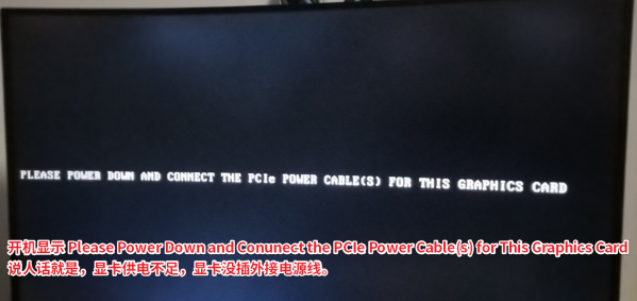
“please power down and connect the pcie power cable(s)for this graphice card”意思是:请关闭电源并连接此显卡的PCIe电源线

插好电源以后,重新给电脑接上电源,开机,就一切都好了,完美解决“please power down and connect the pcie power cable(s) for this graphics card”的问题,是不是特别简单,现在知道会一门外语的重要性了吧,同学们快去学习吧!



 浙公网安备 33010602011771号
浙公网安备 33010602011771号