Arduio for esp8266
官网API:http://arduino-esp8266.readthedocs.io/en/latest/esp8266wifi/readme.html
很有价值的参考文献:http://blog.csdn.net/sadshen/article/details/46883245
参考的例程:https://github.com/SmartArduino/ESPDuino/tree/master/Book
网友参考:http://www.arduino.cn/thread-18958-1-1.html
手机一键配置软件
下载ESPTOUCH软件:https://github.com/EspressifApp/IOT-Espressif-Apk
ESPTOUCH的源码:https://github.com/EspressifApp/EsptouchForAndroid



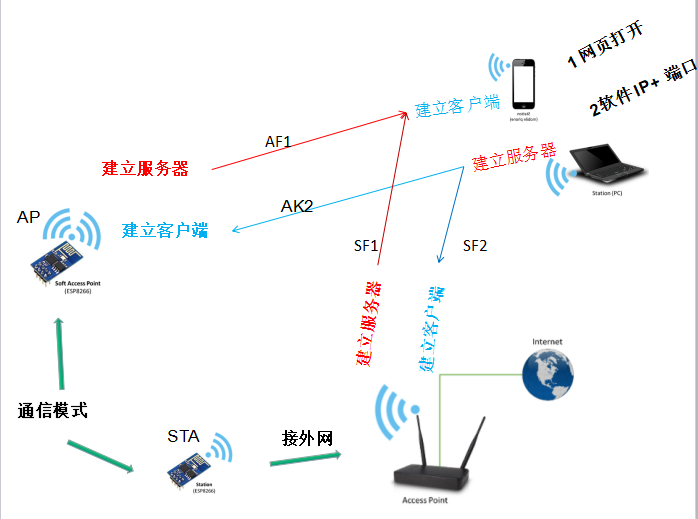
要想端到端通信两步
1 AP或STA,将自己接入某网络或者自己当网路。
2 建立一个server 或者 client ,在第一里形成的网络里去通信。
1 SF1 STA模式-连接路由器-设置AP-建立sever-手机通过软件 ip+端口访问
/* WiFiTelnetToSerial - 使用通用异步收发传输器(Universal Asynchronous
Receiver/Transmitter,UART)与ESPDUINO进行TCP透传的例子 */
#include <ESP8266WiFi.h>
//定义可连接的客户端数目最大值
#define MAX_SRV_CLIENTS 1
const char* ssid = "Doit";
const char* password = "doit3305";
WiFiServer server(23);
WiFiClient serverClients[MAX_SRV_CLIENTS];
void setup() {
Serial.begin(115200);
WiFi.begin(ssid, password);
Serial.print("\nConnecting to "); Serial.println(ssid);
uint8_t i = 0;
while (WiFi.status() != WL_CONNECTED && i++ < 20) delay(500);
if(i == 21){ //超时(20x500=10000,10秒钟),提示连接失败
Serial.print("Could not connect to"); Serial.println(ssid);
while(1) delay(500);
}
//启动UART传输和服务器
server.begin();
server.setNoDelay(true);
Serial.print("Ready! Use 'telnet ");
Serial.print(WiFi.localIP());//获得服务器本地IP
Serial.println(" 23' to connect");
}
void loop() {
uint8_t i;
//检测服务器端是否有活动的客户端连接
if (server.hasClient()){
for(i = 0; i < MAX_SRV_CLIENTS; i++){
//查找空闲或者断开连接的客户端,并置为可用
if (!serverClients[i] || !serverClients[i].connected()){
if(serverClients[i]) serverClients[i].stop();
serverClients[i] = server.available();
Serial.print("New client: "); Serial.println(i);
continue;
}
}
//若没有可用客户端,则停止连接
WiFiClient serverClient = server.available();
serverClient.stop();
}
//检查客户端的数据
for(i = 0; i < MAX_SRV_CLIENTS; i++){
if (serverClients[i] && serverClients[i].connected()){
if(serverClients[i].available()){
//从Telnet客户端获取数据,并推送到URAT端口
while(serverClients[i].available()) Serial.write(serverClients[i].read());
}
}
}
//检查UART端口数据
if(Serial.available()){
size_t len = Serial.available();
uint8_t sbuf[len];
Serial.readBytes(sbuf, len);
//将UART端口数据推送到所有已连接的telnet客户端,实现双向通信
for(i = 0; i < MAX_SRV_CLIENTS; i++){
if (serverClients[i] && serverClients[i].connected()){
serverClients[i].write(sbuf, len);
delay(1);
}
}
}
}
1.2 SF1 STA模式-连接路由器-设置AP-建立sever-手机通过 网页+软件IP+端口 访问
#include <ESP8266WiFi.h>
const char* ssid = "dongdong";
const char* password = "dongdong";
WiFiServer server(80);
void setup()
{
Serial.begin(115200);
Serial.println();
IPAddress staticIP(192,168,1,22);
IPAddress gateway(192,168,1,9);
IPAddress subnet(255,255,255,0);
Serial.printf("Connecting to %s ", ssid);
WiFi.begin(ssid, password);
WiFi.config(staticIP, gateway, subnet);
while (WiFi.status() != WL_CONNECTED)
{
delay(500);
Serial.print(".");
}
Serial.println(" connected");
server.begin();
Serial.printf("Web server started, open %s in a web browser\n", WiFi.localIP().toString().c_str());
}
// prepare a web page to be send to a client (web browser)
String prepareHtmlPage()
{
String htmlPage =
String("HTTP/1.1 200 OK\r\n") +
"Content-Type: text/html\r\n" +
"Connection: close\r\n" + // the connection will be closed after completion of the response
"Refresh: 5\r\n" + // refresh the page automatically every 5 sec
"\r\n" +
"<!DOCTYPE HTML>" +
"<html>" +
"Analog input: " + String(analogRead(A0)) +
"</html>" +
"\r\n";
return htmlPage;
}
void loop()
{
WiFiClient client = server.available();
// wait for a client (web browser) to connect
if (client)
{
Serial.println("\n[Client connected]");
while (client.connected())
{
// read line by line what the client (web browser) is requesting
if (client.available())
{
String line = client.readStringUntil('\r');
Serial.print(line);
// wait for end of client's request, that is marked with an empty line
if (line.length() == 1 && line[0] == '\n')
{
client.println(prepareHtmlPage());
break;
}
}
}
delay(1); // give the web browser time to receive the data
// close the connection:
client.stop();
Serial.println("[Client disonnected]");
}
}
2 SF2
2.1 SAT模式-连接WIFI-建立client+远程访问IP+端口
#include <ESP8266WiFi.h>
const char* ssid = "Doit"; //change to your own ssid
const char* password = "doit3305";//change to your own password
const char* serverIP = "115.29.109.104";
int serverPort = 6535;
WiFiClient client;
bool bConnected = false;
char buff[512];
int nm = 0;
void setup() {
Serial.begin(115200);
delay(10);
Serial.println();
Serial.println();
Serial.print("Connecting to ");
Serial.println(ssid);
WiFi.begin(ssid, password);
while (WiFi.status() != WL_CONNECTED) {
delay(500);
Serial.print(".");
}
Serial.println("");
Serial.println("WiFi connected");
Serial.println("IP address: ");
Serial.println(WiFi.localIP());
}
void loop() {
delay(1);
if (bConnected == false)
{
if (!client.connect(serverIP, serverPort))
{
Serial.println("connection failed");
delay(5000);
return;
}
bConnected = true;
Serial.println("connection ok");
}
else if (client.available())
{
Serial.println("Data is coming");
while (client.available())
{
buff[nm++] = client.read();
if (nm >= 511) break;
}
buff[nm] = 0x00;
nm=0;
Serial.print(buff);
client.print(buff);
client.flush();
}
}
2.2 SAT模式-连接WIFI-建立client+远程访问网页
#include <ESP8266WiFi.h>
const char* ssid = "********";
const char* password = "********";
const char* host = "www.example.com";
void setup()
{
Serial.begin(115200);
Serial.println();
Serial.printf("Connecting to %s ", ssid);
WiFi.begin(ssid, password);
while (WiFi.status() != WL_CONNECTED)
{
delay(500);
Serial.print(".");
}
Serial.println(" connected");
}
void loop()
{
WiFiClient client;
Serial.printf("\n[Connecting to %s ... ", host);
if (client.connect(host, 80))
{
Serial.println("connected]");
Serial.println("[Sending a request]");
client.print(String("GET /") + " HTTP/1.1\r\n" +
"Host: " + host + "\r\n" +
"Connection: close\r\n" +
"\r\n"
);
Serial.println("[Response:]");
while (client.connected())
{
if (client.available())
{
String line = client.readStringUntil('\n');
Serial.println(line);
}
}
client.stop();
Serial.println("\n[Disconnected]");
}
else
{
Serial.println("connection failed!]");
client.stop();
}
delay(5000);
}
3 AF1 AP-Sever
#include <ESP8266WiFi.h>
const char *ssid = "Charlie Testing AP";
const char *password = "12345678";
WiFiServer server(80);
void setup()
{
Serial.begin(115200);
Serial.println();
Serial.print("Setting soft-AP ... ");
IPAddress softLocal(192,168,128,1);
IPAddress softGateway(192,168,128,1);
IPAddress softSubnet(255,255,255,0);
WiFi.softAPConfig(softLocal, softGateway, softSubnet);
WiFi.softAP(ssid, password);
IPAddress myIP = WiFi.softAPIP();
Serial.print("AP IP address: ");
Serial.println(myIP);
server.begin();
Serial.printf("Web server started, open %s in a web browser\n", WiFi.localIP().toString().c_str());
}
void loop()
{
WiFiClient client = server.available();
if (client)
{
Serial.println("\n[Client connected]");
while (client.connected())
{
// read line by line what the client (web browser) is requesting
if (client.available())
{
String line = client.readStringUntil('\r');
Serial.print(line);
// wait for end of client's request, that is marked with an empty line
if (line.length() == 1 && line[0] == '\n')
{
client.println(prepareHtmlPage());
break;
}
}
}
delay(1); // give the web browser time to receive the data
// close the connection:
client.stop();
Serial.println("[Client disonnected]");
}
}
// prepare a web page to be send to a client (web browser)
String prepareHtmlPage()
{
String htmlPage =
String("HTTP/1.1 200 OK\r\n") +
"Content-Type: text/html\r\n" +
"Connection: close\r\n" + // the connection will be closed after completion of the response
"Refresh: 5\r\n" + // refresh the page automatically every 5 sec
"\r\n" +
"<!DOCTYPE HTML>" +
"<html>" +
"Analog input: " + String(analogRead(A0)) +
"</html>" +
"\r\n";
return htmlPage;
}





 浙公网安备 33010602011771号
浙公网安备 33010602011771号